All Articles
- How to Take High-Quality Sims 4 Screenshots on Windows 10/11 and Mac
Read and learn how to take Sims screenshots and where to find them on your computer. You can capture the best moments of your SIMs easily.
- iPhone/iPad Screenshot Not Working? 8 Solutions Inside!
Can’t capture your iPhone or iPad screen? Don’t worry! This guide here has 8 solutions to fix iPhone/iPad screenshot not working.
- 6 Ways to Screenshot on Chromebook [Dell, Acer, HP, Samsung]
Looking for a quick way to screenshot on Chromebook? Learn here the 6 ways, including shortcuts, built-in tools, and more!
- 4 Ways to Take FaceTime Screenshots to Never Miss a Moment
Take the perfect FaceTime screenshot in seconds! Here are the 4 easy and effective ways that work on all iPhone/iPad/Mac devices.
- [2025] Top 7 Tools to Screenshot Part of Screen on Windows
Grab a portion of your Windows screen without extra hassle. Check out these 7 tools that let you screenshot part of screen.
- How to Crop a Screenshot on Windows 7/8/10/11 Easily
Learn four simple ways to crop a screenshot on Windows with these tools! A step-by-step guide for quick edits and clean results is here.
- Screenshot Snapchat Without Them Knowing – 2025 Guide
Is it possible to screenshot Snapchat without them knowing? Discover here the tricks to save snaps without notifications in 2025.
- How to Take a Screenshot on Surface? Try 6 Ways to Do It
Easily screenshot on Surface with buttons, Windows shortcuts, screenshot software, and Surface Pen. Works for all Microsoft Surface models.
- How to Screenshot Crunchyroll? 2 Ways for Desktop and Mobile
Want to save your favorite anime moments from Crunchyroll? This guide will show simple ways how to screenshot Crunchyroll!
- 3 Ways to Crop a Screenshot on MacBook Air and Pro
Want to crop a screenshot on Mac during or after capturing it? Read this article and get 3 ways to take and edit a Mac screenshot.
- 5 Ways to Screenshot on Discord and Then Post It [on All Devices]
Yes, you can have Discord screenshots without notification. Here are the detailed steps to capture screenshots and send them on Discord.
- How to Turn off Screenshot Sound on iPhone 16/15/14/13
Tired of the loud screenshot shutter sound on your iPhone? Discover here the 5 ways to turn off screenshot sound iPhone, muting those snaps.
- 8 Creative Ways to Edit Screenshot on Desktop/Mobile/Online
From basic cropping to annotations, discover today the 8 easy ways to edit screenshots. Explore tools on any device to enhance screenshots!
- Take Scrolling Screenshots on Android 14/13/12 [2025 Guide]
Need to capture full-page content on your Android phone? Discover the scrolling screenshot on Android, how-to, and more here!
- Take a Facebook Screenshot in 8 Ways [No One Knows]
Is there Facebook content you want to capture but worry about notifications? Click here and see all the answers about Facebook screenshots.
- 6 Detailed Steps on How to Take Screenshots on Acer Laptop
Unsure of using hotkeys to take a screenshot on an Acer laptop? No worries! Find 6 methods to capture interesting moments on Acer laptop.
- 3 Ways to Screenshot Instagram Story [Extra Safe Tips!]
Worried about what will happen when you screenshot Instagram story? Look up this guide to find answers about taking Instagram screenshots.
- 5 Easy Ways to Screenshot on iPhone 16, 16 Plus, 16e and Earlier
Taking a screenshot on iPhone is easy. Read this article and get 5 ways to screenshot on iPhone 16/15/14 running iOS 18 and earlier.
- 4 Straightforward Ways to Take Remote Desktop Screenshots
Having trouble saving the remote desktop screenshots to your main computer? Get 4 ways to capture on Windows remote desktop effectively here.
- How to Take Screenshots on Picsart Creations on PC/Mac/iPhone/Android
Do you want to take screenshots on Picsart without watermark? Read the post and learn the feasible ways to save Picsart images without paying.
- Top 10 Best Chrome Screenshot Extensions for All Devices
Want to use Chrome screen extension but can't find the right one among manifold options? The post will help you find the one that suits you.
- Does Grindr Notify Screenshots in 2025? Know Yes or No Here
To protect the privacy of its users, Grindr issues many policies related to screenshot. Then, does Grindr notify screenshots in 2025? Find out here.
- 4 Ways to Screenshot on Gateway Laptop [Full/Scrolling]
This post got you 4 painless ways to screenshot on a Gateway laptop. You can take snapshots in full, scrolling, and custom screen in a few clicks.
- Top 3 Trouble-free Ways to Screenshot on 60% Keyboard
Want to know how to screenshot on a 60 keyboard? Try those 3 ways to figure out the secret of taking screenshots on a 60% keyboard step by step.
- 12 Ways to Take Scrolling Screenshots on Mac [Include macOS Sequoia]
Come here and get 12 easy ways to take a scrolling screenshot on a MacBook Pro or Air. You can capture the entire webpage into PNG and JPG.
- 7 Keys to Fix Can’t Take Screenshot Due to Security Policy
Did you get the “Can’t take screenshot due to security policy” error message? Trust this post that’ll give you 7 ways to fix the issue.
- 4 Ways to Take Hogwarts Legacy Screenshots on PC/Consoles
Is there a photo mode to take stunning Hogwarts Legacy screenshots? Find 4 ways to capture the fantastic gameplay on PC, PS5, and Xbox.
- Does OnlyFans Notify Screenshot and How to Take a Snapchat Safely
Can you screenshot on OnlyFans? Yes! Here’re 3 ways to take a screenshot on OnlyFans on Windows/Mac/iPhone/iPad/Android.
- How to Take Scrolling Screenshots on iPhone | Full Page
Learn about 3 easy ways to take a scrolling screenshot on iPhone of long webpage, email, document, and more, which can contain all contents.
- 3 Workable Ways to Copy and Paste Screenshots on Mac
Copying and pasting screenshots on Mac is a good way to quickly share visual information with others. Our article will show you how to do it.
- 4 Ways to Screenshot in Firefox in Full Page on All Devices
Screenshotting in Firefox is simple. Whether you want to capture an entire webpgae or just a portion of it, you can get all detailed steps here.
- How to Take and Where to Find WoW Screenshots Easily
Discover the art of WoW screenshotting. Here’re the detailed steps to take, find, organize, and share stunning WoW screenshots like a pro.
- The Best Solutions to Capture Screenshots on Linux in 3 Ways
Want to capture screenshots on Linux? Our guide shows you how to take screenshots on Linux for easy reference, sharing, and editing.
- BeReal Alert: Does It Notify for Screenshots Capture
Yes, BeReal keeps the platform safe by notifying you who took BeReal screenshots. To see who captures your post, here’s how to do it.
- How to Screenshot on iPhone 14 with 5 Powerful Ways to Try
Do you know how to screenshot on iPhone 14 series? This post will give you five ways to do it with new iPhone 14 models.
- How to Take and Find Minecraft Screenshots on Windows/Mac
Taking Minecraft screenshots can capture exciting moments, and where to find them? This post will tell you how to screenshot and find them.
- Avoid Getting Caught by WhatsApp Screenshot Notifications
Does WhatsApp notify screenshots of the person? Read this post and get all answers and solutions to screenshot on WhatsApp without alerting.
- Unlock the Power of Partial Screenshots on Windows 11/10/8/7
Screenshot has been essential for capturing interesting online stuff. It can also help work and study. Here’s how to partially screenshot on Windows.
- Secrets to Take Tinder Screenshots without Getting Caught
Do you want to screenshot Tinder when you find someone interesting? This post will tell you how to capture the match to share with friends.
- How to Screenshot on Zoom Meeting Sessions [All Devices]
Here are the 6 ways on how to take screenshots on Zoom on different devices, which helps you record some important messages.
- Roblox Screenshot | Capture Moments in Roblox on Any Device
Share the funny moments in Roblox with friends by taking Roblox screenshots on every device you have, including Windows/Mac computers and iOS/Android phones.
- Simple Tips on How to Take High-Resolution Screenshots
How to take high-resolution screenshots on Windows and MacBook Air/Pro? Find the answer here and polish your article with clear and sharp pictures.
- 7 Methods to Screenshot Entire Webpage [100% Working]
Follow 7 easy ways to screenshot an entire webpage on Chrome, Safari, Firefox, Edge, and more browsers on Windows, Mac, iPhone, and Android.
- 4 Ways to Print Screen on Dell Laptop [Windows 11/10/8/7]
To capture any interesting moment on your new Dell laptop, learn 4 different ways to print screen in Dell laptop within all Windows versions.
- Full Guide of Prtscn Keys to Take Screenshots on Windows/Mac
Prtscn keys are key combination shortcuts to do a screen capture quickly. Efficiently familiarize the Prtscn keyboard shortcuts here.
- 8 Detailed Ways to Print Screen on Mac with the Default Hotkeys
Learn the different ways to print screen on Mac using the keyboard shortcuts, a built-in screenshot app, and the best alternative program.
- [2024] 6 Efficient Ways to Take Screenshots on Android
Get 6 proven ways to screenshot on your Android phone. In spite of the default tool, you can get more useful screenshots tools here.
- 5 Ways to Take a Screenshot on Skype on Windows/Mac/iPhone/Android
Want to screenshot on Skype without notification? Here're 5 easy ways for you. So you can take a snapshot in full screen or custom portion.
- 5 Ways to Screenshot Google Maps with High Resolution
Get 5 easy ways to take a screenshot on Google Maps on Windows, Mac, iPhone and Android, including street view, road map, location, and more.
- How to Screenshot a Video on Windows and Mac [Step by Step]
Here're 3 easy ways to take a video screenshot on your computer. You can screenshot any video to JPG and PNG without lagging.
- [2023] 5 Ways to Take a Screenshot on Microsoft Surface Pro
Here are 5 easy ways to screenshot on Surface Pro with or without a keyboard. All Microsoft Surface Pro models are supported.
- Where to Find Your Screenshots on Windows 11/10/8/7 [Solved]
Having a hard time looking for your screenshots on Windows 11/10/8/7? Just come here and check what the real Windows screenshot path folder.
- 3 Quickest Methods to Take a Screenshot on Toshiba Laptop
Want to save the information on your Toshiba screen? Try the 3 fastest methods here to learn how to take a screenshot on a Toshiba laptop.
- Capture Your Screen with the Top 8 Snipping Tools for Mac
Quickly check out the 8 best snipping tools for Mac to capture your screen and learn the shortcuts to activate the default snipping tool.
- Capture Screen with the 6 Best Snipping Tools on Chromebook
Check out the 6 best snipping tools on Chromebook, and try them out to take screenshots, edit and share them on your Chromebook.
- How to Take Screenshots One Monitor on Windows 10 with Dual Monitors
How to screenshot one monitor screen from a dual-monitor setup? Here're 4 ways to capture screenshots on a multi-monitor desktop for you.
- 4 Ways to Take Screenshots on HTC with Any Screen Size – AnyRec
Are you struggling with taking a screenshot on an HTC android phone? Is your screenshot app not working? Click here to know the best tutorial.
- Take Screenshots on a Lenovo Laptop on Windows 11/10/8/7
Here're easy ways to take a screenshot on a Lenovo laptop. You can use the default or professional tools to screenshot Lenovo successfully.
- 5 Easy Methods to Take a Screenshot on Samsung Galaxy S24/Z
What should you do to take a snapshot of a Samsung Galaxy S24? Just learn more about the 5 ultimate methods to take screenshots on Samsung.
- How to Take Screenshots in Minecraft on Windows/Mac [Guide]
Here are 2 workable ways to take Minecraft screenshots on Windows 11/10/8/7 and Mac. You'll never miss your highlights while playing games.
- How to Take Screenshots with Snipping Tool on Windows 11
Are you searching for the best snipping Tool for Windows 11? Well, you’re in the right place! Click here to learn how to capture your screen.
- Where are Screenshots/Videos/Photos Stored on Android Phones
Can’t find photos after capturing your screen on Android? Here're detailed steps to locate where screenshots/photos/videos are saved.
- 6 Quick Methods to Screenshot on Windows 11 [Detailed Steps]
If you want to know how to screenshot on your Windows 11, click this link. It will direct you to the 6 easiest methods to accomplish it.
- 4 Ways to Make a Screenshot into a PDF without Any Hassle
What are the best ways to convert a screenshot into a PDF file? Read here to learn the best 4 waysto easily turn a screenshot into a PDF.
- Detailed Steps to Use Snipping Tool on Windows to Screenshot
Whenever you want to capture your screen to take notes, learn how to get the built-in and professional snipping tools on Windows.
- 4 Easy Ways to Take a Screenshot on iPad Pro, Air, and Mini
If you are finding another way to take a screenshot on an iPad, this post will gladly give you the solution for taking screenshots on iPad.
- Take a Screenshot on HP Laptop/Desktop with 5 Practical Ways
Got a new HP laptop and don’t have any idea how to capture your screen? Click here to discover ways how to take a screenshot on HP.
- The 4 Best Ways to Print Screen on HP Laptop (2023 Quick Guide)
Click here to know the four easy-to-learn methods to print screen on HP Laptop. Be efficient in using the methods by following the guide.
- How to Use Mac Screenshot Shortcuts to Take Snapshot Easily
If you want to have in-depth knowledge about the different Mac screenshot shortcuts, kindly visit this page to capture you Mac.
- 8 Ways to Take a Screenshot on Asus Zenbook/ROG/Vivobook Laptop
Get 8 easy ways to take a screenshot on Asus laptop of Windows 11/10/8/7. So you can capture anything you want for work and personal use.
- Use Windows Snipping Tool Shortcuts for Easy Screen Capture
Get to know the different usages of Windows snipping tool shortcuts to make capturing the screen on Windows easier through this article.
- 9 Ways to Snip on Mac with Shortcuts and Professional Tools
If you want to capture the precious moments or important information on your Mac, click here to learn how to snip on Mac through 6 ways.
- 7 Ways to Take a VLC Screenshot of Every Frame on Windows and Mac
Here're 7 best ways to take screenshots with VLC on Windows and Mac. You can take individual/batch screenshots on VLC with ease.
- How to Take a Screenshot on Google Pixel 6/5/4/3/2 [2023Update]
How to make a screenshot on Google Pixel phone? Why there is no screenshot button on my Android? Read the article to find out!
- Linux Snipping Tool – 8 Best Apps to Take Screenshots on Linux
What are the best Linux snipping tools to capture snapshots? Just learn more about the review and choose the desired one.
- Screenshot Not Working on Mac? Here are 6 Workable Methods
Cannot use the hotkeys to take screenshots on Mac? Here are 6 workable methods to fix screenshots not working on Mac you should know.
- 10 Popular Screenshot Apps to Capture Images on iPhone and Android
Here’re 10 hand-picked screenshots app for iPhone and Android. You can take custom screenshots with the best snipping tool on your phone.
- How to Screenshot Android 11 with Desired Area [Steps]
What are the best methods to record screen videos or take screenshots on Android 11? Here are the 5 easy snipping ways you should know.
- [2024 NEW] 7 Different iPad Screenshot Shortcuts for You
Here're 6 iPad screenshot shortcuts in 2024. You can take a screenshot on all iPad models and iPadOS versions with ease.

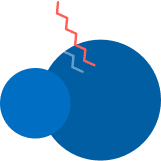
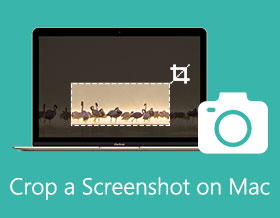
 Posted by
Posted by 
 Posted by
Posted by 






