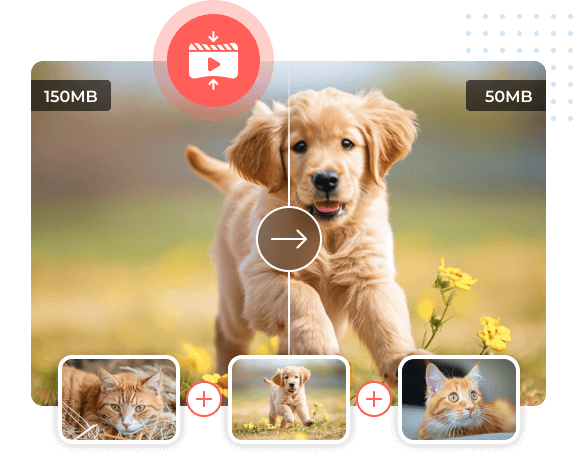-
Is AnyRec Free Screen Recorder secure and virus-free?
Yes. Using AnyRec Free Screen Recorder to screen capture on your browser and computer is completely safe. All recording files are stored in your local drive instead of the server. The others cannot access them.
-
Can I use AnyRec Free Screen Recorder offline?
Yes. After installing its launcher, you can record browser screens, program windows, and more desktop activities without the Internet.
-
Do I need an account to use AnyRec's free video recorder?
No. There is no user account or credit card required. You don't need to provide any personal information for free screen video recording.
-
How can I record my face and screen at the same time?
Turn on Webcam before recording with AnyRec Free Screen Recorder. If you fail, check if your computer has a built-in camera. If not, you can use an external camera for webcam recording. As for Mac users, you can get the desktop version to record webcam videos on Mac.
-
Where do my recorded videos go?
The default output folder is AnyRec Studio, which can be found in Documents on Windows and Mac. Or you can change the recording folder location in Settings within the online video recorder.
-
How do I upload my recorded video to YouTube?
Go to the Recording History section after recording. Find and click the Share button. Now, you can choose YouTube for video sharing.
-
Will the other person know if I screen record?
No. AnyRec Free Screen Recorder is a standalone screen recorder. Other platforms will not detect your screen record activity.
-
How long can I record a screen video?
There is no maximum time limit. You can record video and audio for hours or even days. Just make sure there is enough battery power and storage space.
-
How can I get support if I meet problems while recording?
If you encounter video or audio recording issues, you can email support@anyrec.io for professional help.
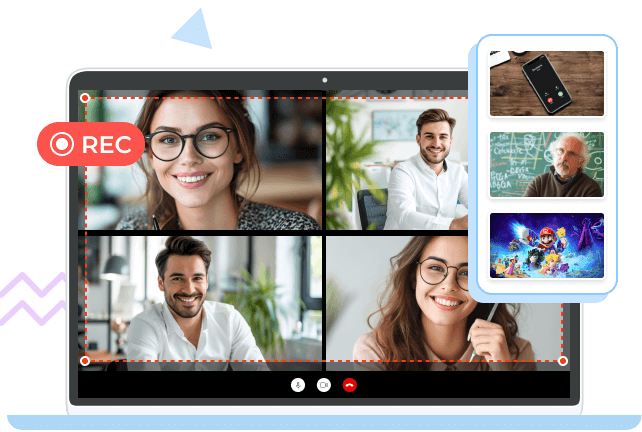



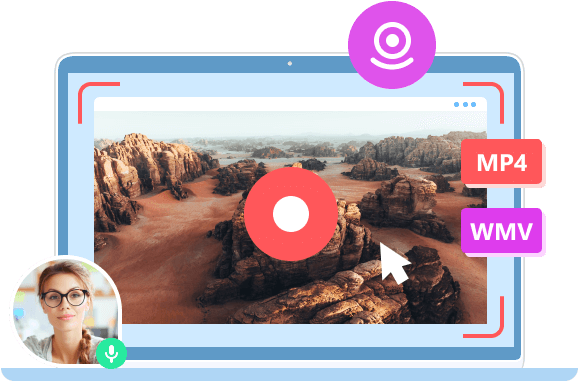
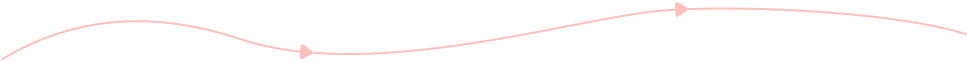
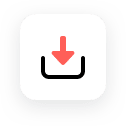
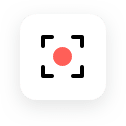


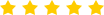

 I'm a teacher, and recording virtual classes is essential. This free screen video recorder simplifies the task, and my students appreciate its flexibility. Highly recommended!
I'm a teacher, and recording virtual classes is essential. This free screen video recorder simplifies the task, and my students appreciate its flexibility. Highly recommended!