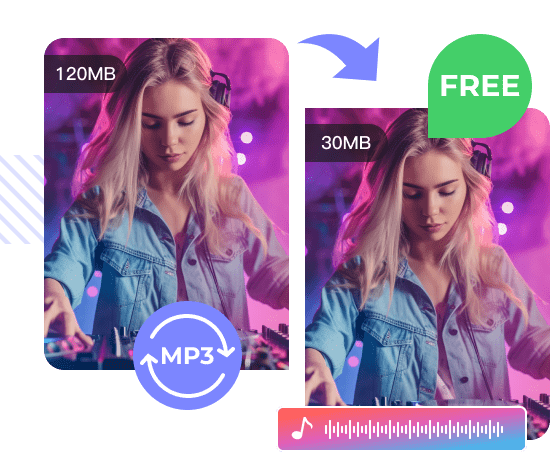Record All Sound on Windows to MP3
Whether you want to record computer audio or microphone sound, you can use AnyRec Free Audio Recorder Online to get a perfect result. The web-based online audio recorder can help you capture the sound from your computer and internal/external microphone into the MP3 format. You can record all kinds of audio for offline listening with high quality.
- Record computer audio to MP3, including online calls, meetings, gaming sound, etc.
- Record conversations, voiceovers, podcasts, songs, lectures, books, and more from a microphone.
- Capture any sound from your computer and microphone at the same time.



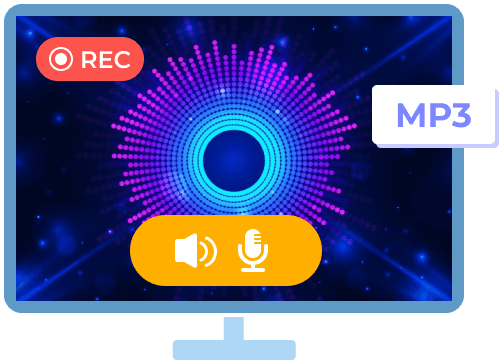
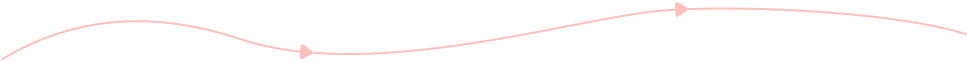
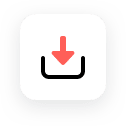
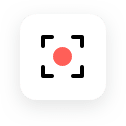

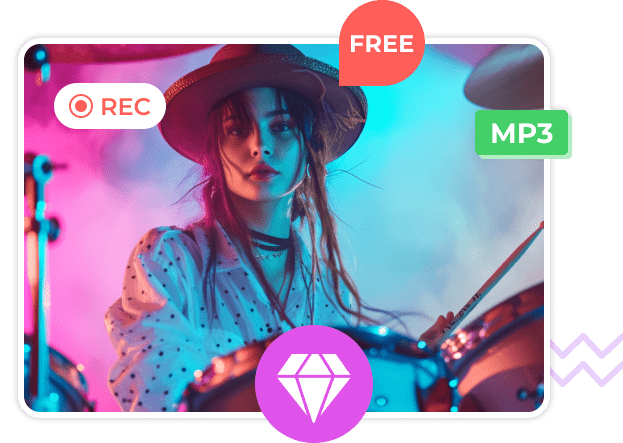
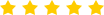

 I really like this tool. It is super easy to use. I can record sound playing on my computer flawlessly.
I really like this tool. It is super easy to use. I can record sound playing on my computer flawlessly.