Choose Recording Mode
Choose the recording mode first, and then you can set the recording area, volume, and more.
Set Output Settings
Click Preferences menu and set the output format, quality, frame rate, etc. in Output pane.
Start and Save Recording
Click REC to start recording with real-time drawing. Then, stop and trim it as you like.
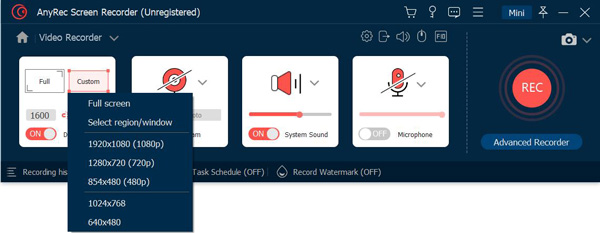
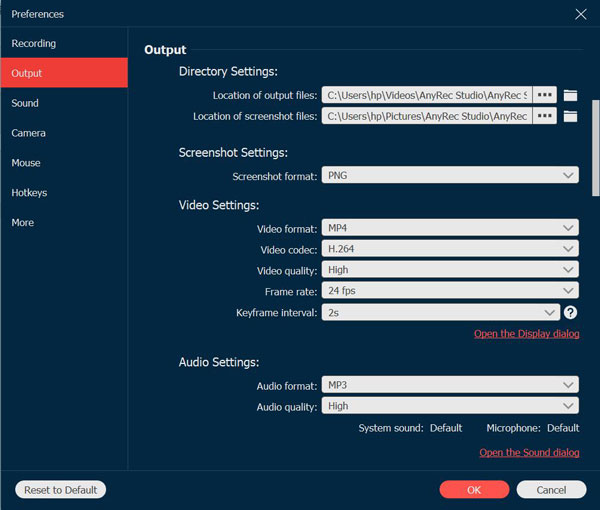
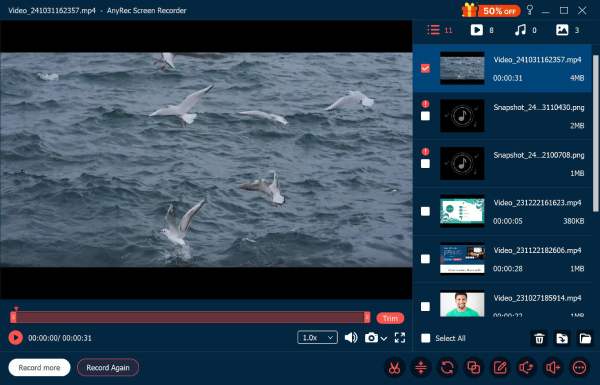

51% OFF
Record Video

Record Audio

Record Gameplay

Screenshot

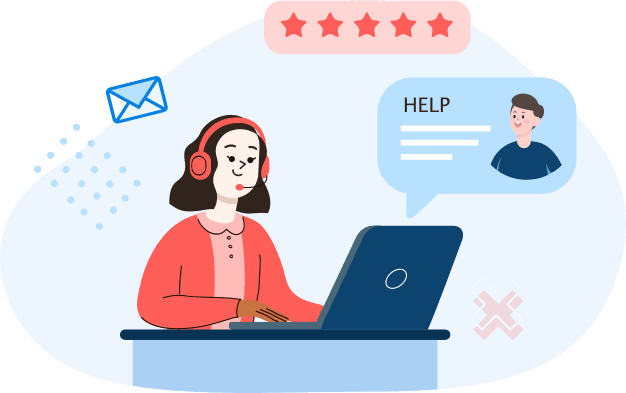
Get Support
If you can’t find the answer to your question, just contact our support team – we will be happy to help.
Contact Us