10 Best Audio Recording Software for Windows/Mac [Free&Paid]
Learn about the best 10 audio recording software on Windows/Mac:
- AnyRec Screen Recorder: Capture All Sounds with High Quality.
- Audacity: Open-source Audio Recording Tool of All Features.
- Garageband: Best Music Crafting Experience on Mac.
- QuickTime: Capture Mac Audio with SoundFlower.
- Ocenaudio: Smart Companion for Podcasts and Song Remixing.
- Sound Forge: Elevate Your Audio Quality to New Heights.
- FL Studio: Your Sonic Creativity with Seamless Sound Editing.
100% Secure
100% Secure

How to choose the desired audio recording software? The programs not only allow you to capture any sound from your computer but also manipulate the data from the audio according to the project you need. Moreover, some audio recorders for Windows and Mac offer equalizers, audio formats supported, and more. Find the best audio recording software for Windows and Mac by reading this post with a detailed description of the recommended ones.
Guide List
Top 10 Audio Recording Software for Windows/Mac Comparison between the 10 Best Audio Recording Software FAQs about Audio Recording SoftwareTop 10 Audio Recording Software for Windows/Mac
With the best audio recording software, you can record any kind of audio from your device and even with your voice. Whether you aim to make a song, a clean voiceover, or add commentary to a video clip, it is best to find the befitting programs. Read below the top ten audio recording software for Windows and Mac.
1. AnyRec Screen Recorder
The first recommended audio recording software you should try is AnyRec Screen Recorder. It has a professional audio and voice recorder with an intuitive interface to capture the system sound and microphone. You can change the audio recording quality and format as you like. What's more important, it supports noise cancellation and voice enhancement to keep the high-quality and clear output.


The best audio recording software to capture high-quality audio from a computer and microphone.
Provide unlimited recording time for audio, video, tutorial, and long-hour gameplay.
Provide more options like noise cancellation and audio enhancement while recording.
Customizable hotkeys for easier access to the audio recording software’s functions.
100% Secure
100% Secure
2. Audacity
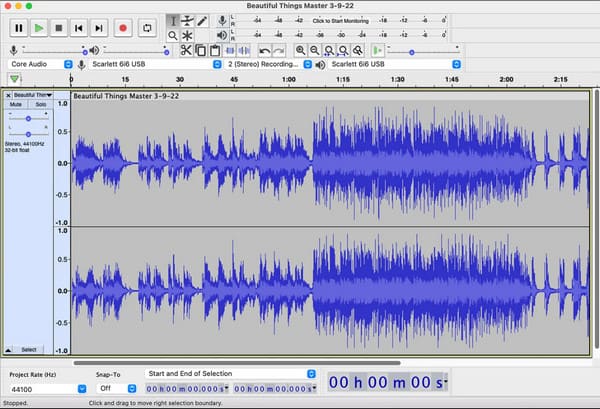
Audacity is well-known audio recording software for both Windows and macOS users. It opens up a realm of possibilities by allowing users to seamlessly integrate external equipment, providing a versatile platform for recording, mixing, and editing audio to perfection. As an open-source tool, Audacity invites users to explore its features limitlessly, making it an indispensable ally for both amateurs and seasoned professionals.
- Pros
- Accessibility to a comprehensive set of advanced features.
- Multi-track editing to craft complex audio compositions with ease.
- Pitch correction to ensure the harmonious rendition.
- Cons
- Have a difficult learning curve for beginners.
- The interface may be perceived as complex for users.
3. Apple Garageband
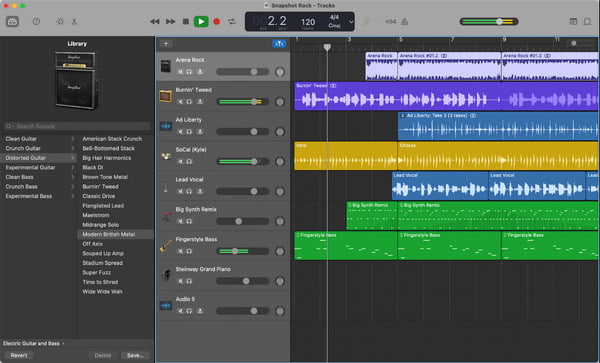
The audio recording software is a robust musical tool that is also good as a voice recording program. Apple Garageband is equipped with musical features to help you to create the most natural sound and instrumental effects. From guitar riffs to powerful synths, Garageband delivers an immersive experience, making it an ideal choice for both budding musicians and podcast creators.
- Pros
- Support memorable track creation.
- Excelling across diverse musical genres.
- Provide powerful synths and shape-shifting controls.
- Cons
- Only limited to Apple users.
- Highly advanced features may be somewhat limiting.
4. QuickTime

QuickTime Player is primarily known as Apple’s default media player. But surprisingly, it also can be audio recording software for Mac which is easy to use. It can capture high-quality audio from your computer or use a microphone to record your voice. Moreover, you can also use QuickTime for screen recording with audio.
- Pros
- User-friendly interface for a seamless experience.
- Tweak audio quality settings according to your preferences.
- Many editing tools for comprehensive content creation.
- Cons
- The output format is limited to Apple devices.
- Lack the advanced editing features in dedicated audio software.
5. Ocenaudio
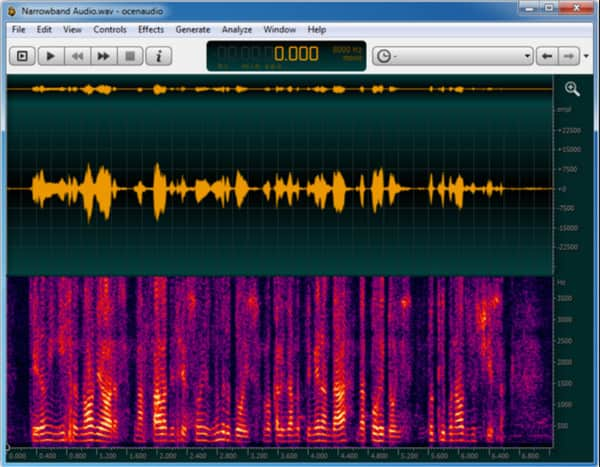
Ocenaudio positions itself as an intelligent choice for audio recording and editing, catering to a spectrum of needs from podcast creation to song remixing. With a user-friendly interface, it takes the responsibility of recording and editing audio in a seamless manner. Ocenaudio offers effective spectrogram and file analysis, making it a go-to for those seeking a balance between smart features and user accessibility.
- Pros
- Effective spectrogram with detailed insights into audio structures.
- Built-in filters to enhance audio recordings effortlessly.
- Enable you to preview edited songs before finalizing changes.
- Cons
- Beginners may find advanced features challenging initially.
- May not have the exhaustive advanced editing features like professional tools.
6. PreSonus Studio One

The audio recording software welcomes all end-to-end production, meaning you can work on it as your personal audio workstation. It offers excellent interfaces with the best bombastic onscreen speakers. You can use its virtual instruments to build your demo. From unlimited buses for audio mixes to high-quality output, PreSonus Studio One caters to the needs of musicians and producers alike.
- Pros
- Unlimited buses for flavored audio mixes.
- Maintain high audio quality.
- Pre-record feature prevents missing the start of a recording.
- Cons
- No advanced editing features to polish the audio recordings.
- Robust features can be resource-intensive.
7. Sound Forge
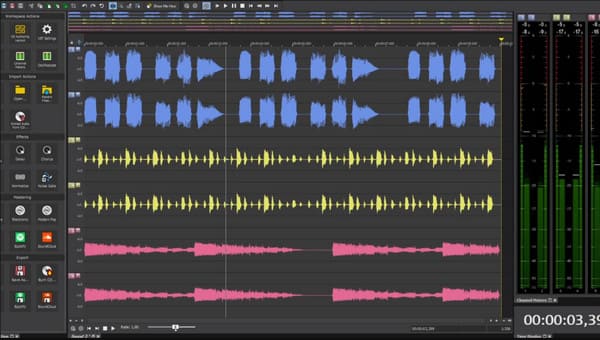
Sound Forge is audio recording software that is powerful enough to enhance the audio quality to the best level. You can customize your tracks with its features, including equalizers, formats, and more. Moreover, its restoration tools can help you get your captured audio's original quality.
- Pros
- VST plugin support offers an extensive library for customizing.
- Simplify the digitization process for audio recordings.
- Able to record the audio at any time in one click.
- Cons
- Only export the audio recordings to WAV format.
- Difficult to use the advanced editing features.
8. FL Studio

Whether you want to record, compose, or edit a sound, this audio recording software can help you create sound patterns and sequences. Other than its primary features, it also allows you to add melodies and harmonies to your project.
- Pros
- Support MIDI to use virtual instruments.
- Provide free software updates with all new functions.
- The interface is highly customizable to simplify the workflow.
- Cons
- Not suitable for beginners to use.
- Require a capable computer for optimal performance.
9. Avid Pro Tools

Just like Garageband, Avid Pro Tools is also an excellent audio recording software to work on your audio tracks and recordings. You can invest in this program instead of purchasing expensive instruments. Aside from its effective recorder and editor, it will help you broadcast your project worldwide.
- Pros
- Provide a range of musical presets for various musical genres.
- Virtual communication with other artists to make collaborations.
- Allow you to experiment with auxiliary tracks.
- Cons
- The premium version is quite expensive, which is $299/year.
10. Gilisoft

The last audio recording software is suitable for recording audio from your system sound and microphone in two channels. It allows you to save the output to formats like MP3, WAV, and WMA. The recording process is more straightforward than expected, managing your sets and parameters.
- Pros
- Reproduction of sound from sources like iTunes and WinAmp.
- Wide audio format support, like MP3, WAV, WMA, M4A, etc.
- Able to preview the edited audio before saving it.
- Cons
- Lack some of the advanced editing features.
- May depend on external software for certain functionalities.
Comparison between the 10 Best Audio Recording Software
After learning the detailed information about the top ten audio recording software, it is best to know how they differentiate from each other. The table below shows you the mentioned audio recording software, which formats they support, and also which operating systems are available to download them. Moreover, most of the tools provide a free trial version so that you can try them for audio recording.
| Audio Recording Software | Format Supported | OS Supported | Free/ Paid |
| AnyRec Screen Recorder | AAC, WMA, MP3, M4A | Windows, Mac | Free, Paid |
| Audacity | AIFF, WAV, MP3, OGG, FLAC, MP2, etc. | Windows, macOS, Linux, etc. | Free |
| Apple Garageband | CAF, WAV, AIFF, MP3, AAC, and Apple Lossless | macOS | Free |
| QuickTime | MP3, AIFF, AAC, PCM, and Qualcomm PureVoice | Mac, Windows | Free, Paid |
| Ocenaudio | OGG, MP3, WAV, RAW, CAF | Windows, macOS, Linux | Free |
| PreSonus Studio One | REX, WAV, AIFF, MP3, OGG Vorbis, Apple Loops | Windows, Mac | Free, Paid |
| Sound Forge | MP4, FRG, AA3, OGG, DSF, MOV, AVI, etc. | Windows | Free, Paid |
| FL Studio | FLAC, SF2, DWP, MP3, AIFF, etc. | Windows, macOS | Free, Paid |
| Avid Pro Tools | WAV, MXF, AIFF | Windows, macOS | Free, Paid |
| Gilisoft | FLAC, M4A, MKA, OGG, MP3, AIFF | Windows, macOS | Free, Paid |
FAQs about Audio Recording Software
-
Which equipment should I use to capture audio aside from audio recording software?
The most common equipment you can use to capture audio is a microphone. It can be from your headset or a professional one. Fortunately, there is advanced audio recording software that enables you to record via multiple input sources like media players, the internet, and sound card.
-
Is OBS Studio an audio recording software?
OBS Studio can record both videos and audio files. While it is a multifunctional tool, you can separately record audio. OBS Studio is free to download on Windows and Mac, and you can edit its system as it is open source. Since it is professional, OBS offers more than just recording tools and can help to capture high-quality audio files. Although it takes time to navigate its interface, it will surely pay off for the result.
-
How can you say that the audio is of high quality?
Recorded audio can be of high quality once it is at least 24-bit/192kHz. You can also preserve a hi-res sound by saving it in uncompressed formats such as FLAC, WAV, and AIFF. But keep in mind that uncompressed formats usually take huge storage space on your device. Better prepare your computer or configure your audio recording software to minimize the file size.
Conclusion
It takes a while to have the best audio quality for recordings. But thanks to the top ten sound recorders you can now try them and see which one befits you. Also, you need to know how they can produce the audio or the editing features to achieve the desired sound. If you are still unsure, AnyRec Screen Recorder is the best pick out of the ten because of its simplicity yet advanced audio recording function. Free download the software from the official website and experience hi-res recorded sound from your device and other input sources.
