Experts' Choice: Best 11 4K Screen Recorders, Compared!
Screen recorders have come a long way recently with considerable improvement in resolution and quality. As a result, 4K screen recording has been formed as a concept and popularized quickly within a few years. To find a good 4K screen recorder without any downsides or limitations, we've tried and tested most of the top candidates on the market and curated a complete list of the best 4K screen recorder apps that you need to put into consideration. This article is the all-in-one shop for all the information you need to pick the best 4K screen recorder app.
Guide List
Overall Best 4K Screen Recorder for Windows and Mac Other 10 Honorable 4K Screen Recorder Alternatives Compare the Top Screen Recorder Candidates FAQs about 4K Screen RecordersOverall Best 4K Screen Recorder for Windows and Mac
Generally speaking, a good screen recorder could greatly empower your productivity and shorten your workflow. AnyRec Screen Recorder is one of the best-rated screen recorders capable of capturing 4K videos. You could capture crispy clear 4K video with virtually no effort in learning or editing. Everything becomes fun and easy, which it should have been. Besides merely recording 4K videos, AnyRec Screen Recorder also features:

Easily record 4K video without time limits or watermarks.
Capture audio and video from webcam and mic.
Powerful editing tools with rich after-effects templates.
Best video quality without any lagging.
Works great on both Windows PC and Mac
Secure Download
Secure Download
How to Capture 4K Video with the Best 4K Screen Recorder
Step 1.Open the best 4K screen recorder software. On the main screen of the program, click "Video Recorder" on the left side of the screen.
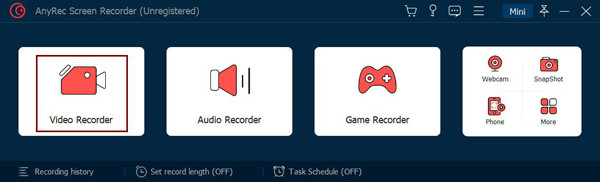
Step 2.Click "Custom" on the left side of the screen. Move your mouse cursor to select a screen area to capture. Do not forget to turn on the "System Sound" option to capture the audio sound from your captured screen.
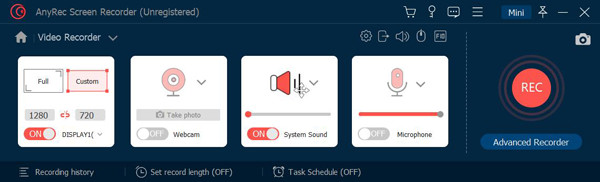
Step 3.Click "Settings" to enter the Preferences window. Change the screen resolutions on the "Recording" tab, make sure the recording is 4K compatible.
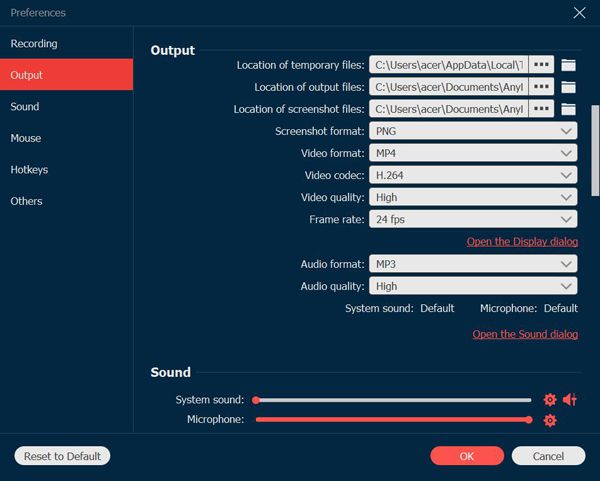
Step 4.Click "REC" to start recording. A toolbar would appear right below the recording area you just selected. Click "Stop" to cease recording whenever you feel like it. A quick preview window would pop up, click "Save" to export your video.
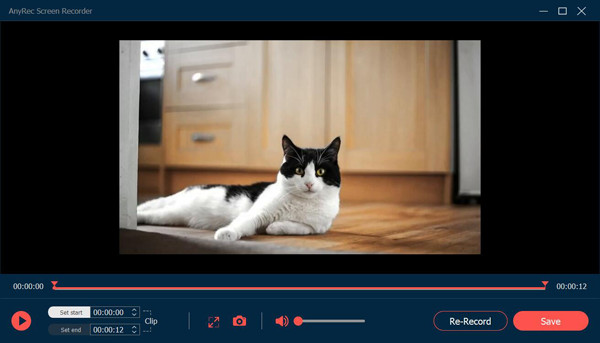
Secure Download
Secure Download
Tips
If you want to record a 4K video on your PS3 instead, AnyRec Screen Recorder also has such capacity. Read the guide to learn how to record PS3 gameplay with ease.
Further Reading
Other 10 Honorable 4K Screen Recorder Alternatives
1. QuickTime Player
One of the best Mac 4K screen recorder applications. As one of the oldest names in the game, QuickTime Player was developed back in the year of 1991 and has been featured on Mac OSX ever since. It made its name as an excellent video player, little known about it, it also has a decent screen recorder feature. You can record screen video and audio with QuickTime Player on Mac for free.
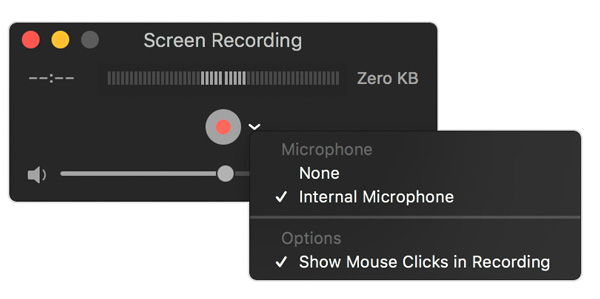
Pros
No installation is needed for Mac users.
The export format is compatible with Facebook and YouTube.
Cons
Mac only. Windows version does not include the screen recording feature.
You could only export to MOV formats.
Further Reading
2. Windows 10 Game Bar
Another viable option for Windows PC users, especially for gamers. As the default gameplay DVR tool, Windows 10 Game Bar is perfect for 4K screen recording with a hotkey feature. You can simply press the "Windows + G" button to launch it. Moreover, you can use it to capture the last 30 minutes on your Windows 10/11.
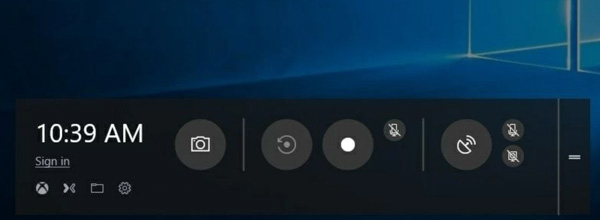
Pros
Freely available for Windows 10/11.
Save to MP4 video format.
No recording time limit and no watermarks.
Cons
Only supports full-screen recording. You need video editing software to crop off the unwanted part afterward.
You couldn't record Windows desktop with Windows Game Bar.
3. Screencastify
This is a browser-based 4K screen recorder solution with surprisingly advanced features. For people who need a cross-platform screen recording solution on Windows, Mac, Linux, and more, this Chrome extension could be your ideal software.
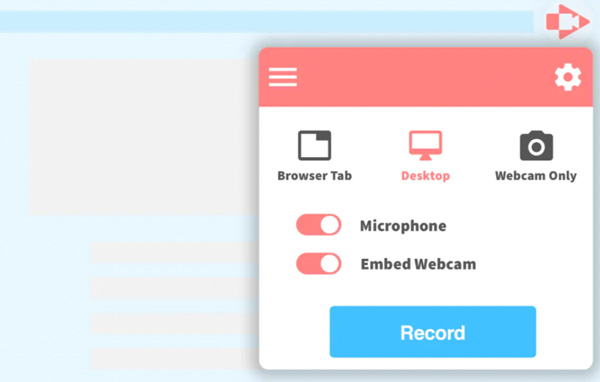
Pros
Free and open source for all platforms.
Supports HD video.
Cons
No watermark video recording capped at 5 minutes.
Can only export to MP4 format.
Further Reading
4. TinyTake
TinyTake is a dedicated 4K screen recorder to making screen recording easier and faster than ever. All you need to do is selecting a screen area with drag and drop, while the rest of the work would be effortlessly done by TinyTake. But don’t expect the output quality since you can’t adjust the recording settings. Only when your screen is 4K, it can capture 4K recordings.
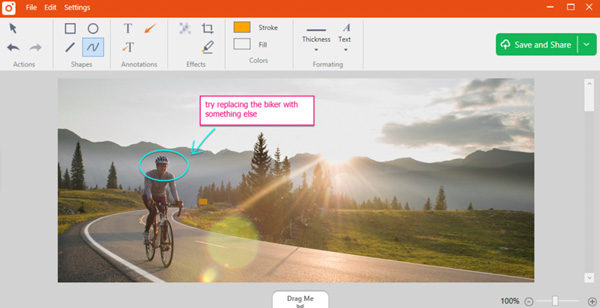
Pros
Extremely easy to use.
Adding annotation couldn't be easier.
Cons
Need to register an account before screen recording.
Unable to change the recording resolution and other settings.
5. ScreenFlow
Finally, a decent Mac 4K screen recorder comes with a fully-featured video editor. It is a serious upgrade comparing to the free Mac screen recorders with better editing tools and after-effects templates. If you are not sure whether ScreenFlow worth the money, a free trial version is available for download as well.

Pros
Directly share the captured videos on social media pltaforms.
Actual advanced video editing features.
Cons
Price Tag is quite expensive.
Only available on Mac.
Some features feel a little bit rough around the edges.
Further Reading
6. Jumpshare
Jumpshare is a web-based 4K Screen Recorder. You can directly preset the 4K recording resolution and change the aspect ratio and more settings to capture all screens. After recording, it will save your 4K videos to its cloud, which helps you save storage space.
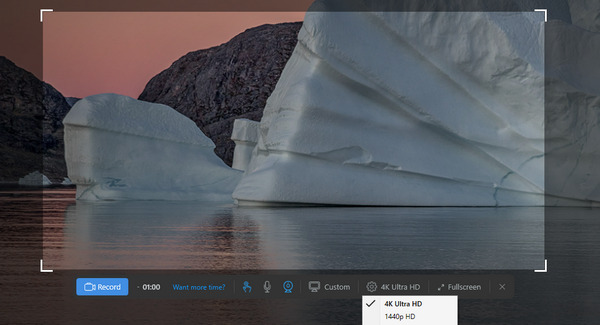
Pros
Upload 4K recorded screen videos to cloud.
Allow you to add annotations to your recording.
Don't display any interface, which is convenient to record the full screen.
Cons
Can't directly export the videos to your PC.
Only edit your recordings with a network.
4K resolution requires a pro version with expensive price.
7. ScreenRec
ScreenRec is a small 4K screen recorder, thus, it only displays a small widget on your screen, which is convenient for you to record the full screen. After recording, you can easily share your recordings to others with a link, or directly download the video to your PC.
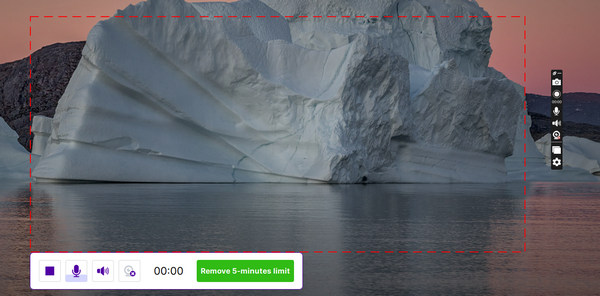
Pros
Easily change the resolution and aspect ratio.
Generate a sharing link for you.
Cons
Have no additional editing features.
Only export recordings in MP4 format.
8. SCREENAPP
SCREENAPP is an online 4K screen recorder. What's special is that it can automatically generate transcriptions to add accurate text to your videos and make them easy to understand. After recording, you can even save your 4K videos to its cloud and save the computer storage.
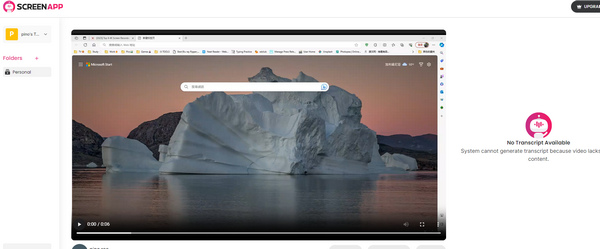
Pros
Automatically generate the transcriptions of your video.
Help you save your recordings in its cloud.
Export your video to MKV and MP4 formats.
Cons
Require a login to download the 4K recordings.
Have no further editing features.
All operations require a network connection.
9. ShareX
ShareX is a versatile 4K screen capture tool to record video, audio, webcam, and take screenshots in high quality. This program is kind of lightweight, but has many features, such as basic video editing, scrolling capture, file sharing, and more.

Pros
Display all captures in the main interface.
Directly share your captures to Twitter and Discord.
Offer powerful image editing features.
Cons
Can't go background when recording a region.
Display too many features in one single region.
Offer limited user supports.
10. Ezvid
Ezvid looks more like a video editor, since it lets you edit your recordings right after you capturing a 4K screen recording. You can add text, pictures, and background music to the video. Moreover, it allows you to import a video to do post-production editing.

Pros
Edit the recordings with powerful tools.
Offer a free library of many audio tracks.
Offer gaming, film, news, and more video style.
Cons
Add a clip of Ezvid's ad at the beginning of your recording.
Only export the WMV format.
Unable to customize the recording area.
Compare the Top Screen Recorder Candidates
| Screen Recorder | Platform | Time Limit | 4K Support | Built-in Editors | Overall Rating |
| AnyRec Screen Recorder | Windows/Mac | No Time Limit | Yes | Good | 9/10 |
| QuickTime Player | Mac Only | No Time Limit | Yes | Basic | 7/10 |
| Windows 10 Gamebar | Windows Only | No Time Limit | Yes | Non-exist | 6/10 |
| Screencastify | Windows/Mac/Linux | 5 minutes for free accounts | Not Stated | No | 5/10 |
| TinyTake | Windows/Mac | 5 minutes for free accounts | Not Stated | Basic | 5/10 |
| ScreenFlow | Mac Only | No Time Limit | Yes | Good | 7/10 |
FAQs about 4K Screen Recorders
-
Do you need a 4K monitor to record the screen in 4K?
No. There is no direct connection between the monitor you are using and the resolution of your produced video. As long as you are using a screen recorder that is capable of capturing 4K video, you will be fine.
-
Does TechSmith Snagit record 4K videos?
Snagit does support 4K recording out of the box. If you don't know how to record video with Snagit, read the detailed steps and recommendations in the guide. If it fails to work on your computer, use other professional screen recorder software instead.
-
How to 4K screen record on iPhone/Android?
By default, iPhone's built-in screen recorder has the capacity of recording HD videos. There isn't a way yet to screen record your iPhone without jailbreak. Some apps boast about 4K screen recording support on Android. However, due to hardware limitations, it might not be workable on your device.
Conclusion
As we have discussed in the article, finding a 4K screen recorder with universal approval could be proven to be a difficult task. Considering all the aspects and probabilities of use cases, we concluded that AnyRec Screen Recorder is the overall most suitable 4K screen recorder app for general use.
Secure Download
Secure Download
 1440P VS. 4K: Definition and Which One Is the Better Option for Playing
1440P VS. 4K: Definition and Which One Is the Better Option for Playing