Hot
AnyRec Video Converter
Your best MP4 converter and editor.
Secure Download
Gain an Understanding of What is an MP4, Its Usages, Pros, and Cons
Do you enjoy watching movie trailers? Or do you want to do some video clips? Then you must first understand what MP4 is and what its features are. Different formats exist for different operating systems, however, some, such as MP4 format, may be utilized on numerous platforms, making them much easier to distribute and use. Though the MP4 format is very famous and common to everyone, only a few know the detailed information of it. So, in this post, we will explicitly give the features, usages, pros, and cons of the MP4 video format. Continue reading the post to gain an understanding of it.
Guide List
What is MP4: Definition, Features, Usages, Pros, and Cons How to Convert Videos to MP4 Format with Higher Compatibility FAQs about MP4 Video FormatWhat is MP4: Definition, Features, Usages, Pros, and Cons
While the majority of us watch or make movies on a daily basis, just a few take the time to check the format. MP4 is a term that stands for MPEG-4 Part 14. It is a digital multimedia file format that may hold both video and audio. Moreover, it can contain additional data such as still photos and subtitles, as well as more advanced material such as 3D graphics, menus, and user interactivity.
As a result, it's a portable container format with many capabilities, such as streaming and playing. It is also a standard specified as part of the MPEG-4 compression technology, based on the QuickTime or MOV format. Furthermore, people who use the latest iPod, iPhone, and PSP are pretty familiar with the MP4 file format because it is becoming increasingly popular.
Features of MP4 video format
MP4 files are an open standard that anyone can utilize. They provide full compatibility for a wide range of operating systems, making the format extremely dependable and simple to distribute, which is unusual in the world of video and audio formats. Here are several features of the MP4 format:
1. MP4 files are a free and open format that anyone can use.
2. The MP4 file format compresses data efficiently, resulting in smaller files. But, the smaller file size doesn't necessarily mean lower quality. It preserves about the same quality as the original, and it merely shrinks the file size dramatically.
3. The MP4 format is also ideal for capturing fast-moving content without producing motion blur, making it ideal for video recording of any kind.
4. Provide complete compatibility with a variety of operating systems, including Windows, Mac, Android, and iOS.
Usages of MP4 video format
As mentioned before, MP4 format is compatible with all devices. Since the MP4 format is so closely connected to the MOV format, you can also play these files on macOS and iOS devices. You can find MP4 on a lot of websites, from videos to ads and other forms of video content, because it's a format that doesn't take up a lot of storage space, which is important when making a movie specifically for the web. Moreover, it compresses data at a rapid rate while producing smaller files, making it excellent for video streaming and compressing high-definition audio-video files.
Pros
MP4 video format is compatible with a wide range of devices and media players
With lossless quality files, it supports a high degree of compression.
This format is fully supported by a number of open-source players, including VLC Media Player. It's even installed on Linux systems.
The format also allows for internet streaming.
Video, music, still photos, object descriptors, and other data kinds can all be stored on this device.
Cons
Still, it's a lossy format. Losses in audio and video quality would occur from a higher degree of compression and smaller file size.
The fame of the MP4 format, combined with its portability, has made it possible to distribute copyrighted audio-video files illegally.
How to Convert Videos to MP4 Format with Higher Compatibility
In case the movie you want to play has to take up a lot of your storage space, and you want to make the size smaller. You may convert it to MP4 video format since this format has a high level of compression and produces smaller files. And for you to convert your movie to MP4 file format, you may need a Video Converter. The instructions below will guide you through the process of converting your video to MP4 file format.
The Best Method to Convert Any Files into MP4 Format
1. Convert any video or audio to the desired file formats, such as MP4, AVI, MKV, etc.
2. Has a built-in editor that allows you to make your video more creative and personalized.
3. With 4K and 8K output settings, you can convert any video without quality loss.
4. 30X faster processing speed to convert a batch of files quickly.
Secure Download
Secure Download
Steps to Follow in Converting Videos to MP4 File Format:
Step 1.Download and Install the "Video Converter" on your device. After completing the installation process, click the "Add File" button to begin adding your files. You may also drag and drop all of your video files into the software if you want to.
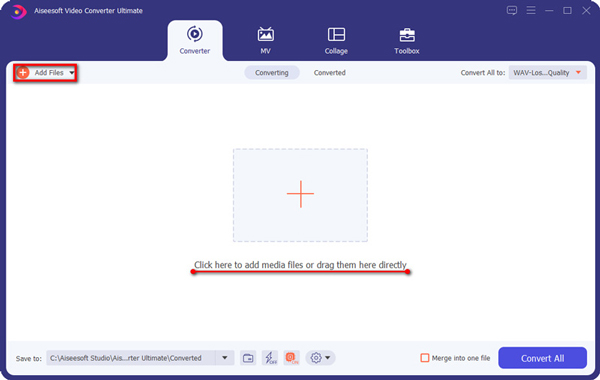
Step 2.After that, choose the target format when the files have been added and shown on the software interface. On the top right-hand side, click the "Convert All to" button. There will be a new pop-up window appearing. Choose the "Video" tab, then click the "MP4" format among the list formats. Select the file's resolution as well.
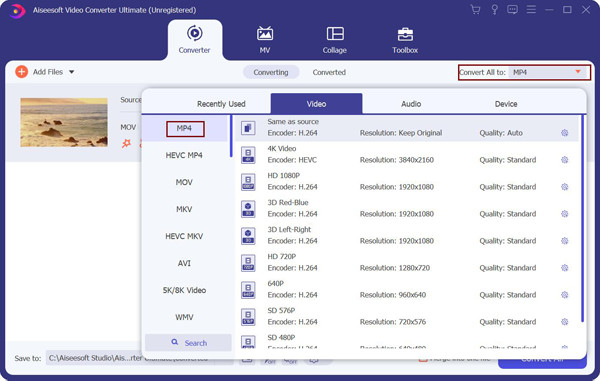
Step 3.Finally, choose the file folder to save and click the "Convert All" button to start the conversion process. The files on your computer are saved under the "Output" tab.
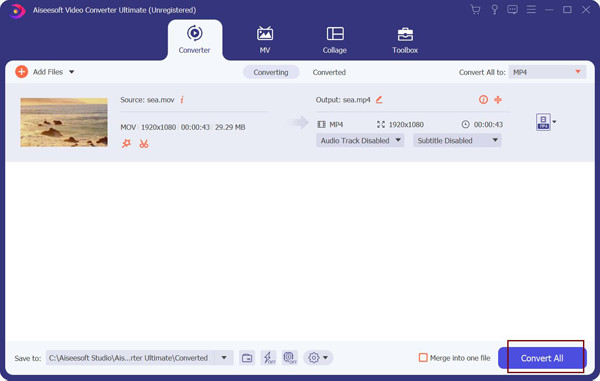
FAQs about MP4 Video Format
-
1. Is MP4 format the successor of MP3?
Both yes and no. MP3 is a specific sort of audio format, whereas MP4 is a container format rather than an audio codec. Yes, because MP4 is a component of the MPEG-4 Standard, which is the successor to the MPEG-1/2 standard, which included MP3.
-
2. Is MP4 format the same as MOV?
Although Apple's MOV container format was used as a starting point for MP4, there are variations between the two. MOV has a higher quality than MP4, but it is more compatible with Apple devices.
-
3. Why MP4 format cannot be played on Mac?
If an MP4 video won't play in QuickTime Player, it's most likely because it was compressed with an incompatible codec. You can either utilize a more powerful media player with codec support or transcode the video to a compatible codec, such as H. 264, in this situation.
Conclusion
The above information is the explicit definition of the MP4 file format together with its features, usages, pros, and cons. Moreover, we provided the easiest way to convert a movie or video to MP4 video format. We hope this article helped you in some ways. In case you have something in mind, you can contact us and we promise that we will get back to you as soon as possible.
