12 Best Webcam Recorders on Windows/Mac: Pros and Cons
Best Recommendation – AnyRec Screen Recorder
- 1. Provide high-quality webcam recording with your voice.
- 2. Add real-time annotations to point out the important part.
- 3. Freely adjust the webcam size and position during recording.
- 4. Compatible with all webcam devices for Windows and Mac.
Secure Download
Secure Download
No matter you want to have an online conference, game streaming, or video chat with friends, webcam recorder is necessary for you. And you may consider how to create a high-quality webcam recording with audio and computer screen. Don’t worry, our Editorial Team has tested all the notable options on the market and curated the top 12 webcam video recorder software as a complete list.
12 Best Webcam Recorders for Windows and Mac
| Webcam Recorder | Capture Quality | Supported Cameras | Record Webcam with Screen | Editing Functions |
| AnyRec Screen Recorder | 4K with 60 fps | Built-in cams, external webcams, virtual cameras. | ||
| Bandicam | 4K with 120 fps | Built-in cams, external webcams. | ||
| OBS Studio | 1080p with 60 fps | Built-in cams, external webcams, virtual cameras. | ||
| HTML5 Webcam Recorder | 720p with 30 fps | Built-in cams, external webcams. | ||
| QuickTime Player | 1080p with 60 fps | Built-in cams, external webcams. | ||
| Windows Camera | 1080p with 30 fps | Built-in cams. | ||
| Yawcam | 720p with 30 fps | External webcams. | ||
| Logitech Capture | 1080p with 60 fps | Built-in cams, external webcams, virtual cameras. | ||
| Clipchamp | 1080p with 30 fps | Built-in cams, external webcams. | ||
| ContaCam | 480p with 20 fps | External webcams. | ||
| ManyCam | 720p with 30 fps | Built-in Cams, external webcams, virtual cameras. | ||
| Camtasia | 1080p with 60 fps | Built-in cams, external webcams. |
Top 1. Overall Best Way to Record Your Webcam
Among the popular selections of webcam recording software, AnyRec Screen Recorder is by far the easiet and most advanced option, which supports every situation like meetings, calling, lectures, and more. It not only natively supports the most popular brands of external and internal webcams but also has built-in video editing features with plenty of templates and special effects. You can record the webcam with your voice and computer screen simultaneously.

Record the webcam with optional audio and screen as you like.
Capture the webcam with the desired size and position on screen.
Adjust the recording format, quality, frame rate, and more settings.
Additional features like taking screenshot, clipping, and more.
Secure Download
Secure Download
Step 1.Launch the best webcam recorder on your Windows/Mac and click the "Video Recorder" button to record the screen with webcam, or you can directly click the "Webcam" button to record yourself only.

Step 2.If you wish to record from your microphone and syetem sound as well, turn on the "Microphone" and "System Sound" option with the desired volume.
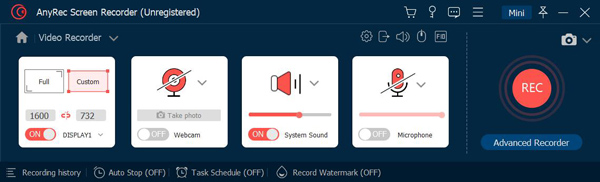
Step 3.You can also adjust the webcam size and position freely. Then, click the "REC" button to start recording. Click the "Stop" button on the toolbar to cease recording.

Step 4.A quick review window would pop up with editing tools. Make necessary edits to your video and click the "Save" button to export the result to any format you want.
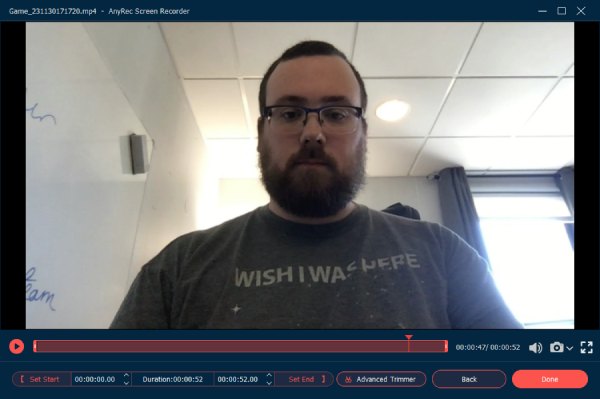
Top 2. BandiCam
Used to be one of the most popular webcam recorder software with great community support. However, its popularity recently has gone downhill due to the limitations it puts on the free trial version.
- Pros
- Record webcam footage in 4K high quality.
- Able to draw on webcam feed during recording.
- Cons
- Directly export the original recordings without advanced editing.
- Mainly for high-performance Windows PC.
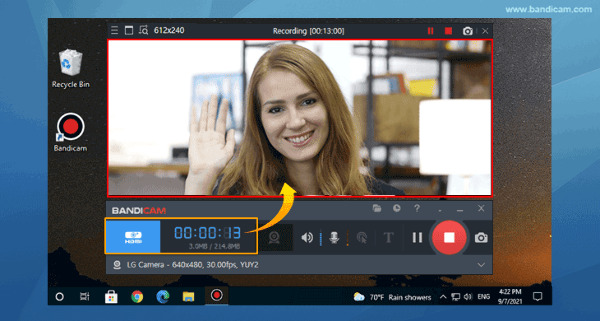
Top 3. OBS
The rising star of live stream recording software. Its open-source nature gives it more flexibility and a developer-friendly reputation. You could record videos and live stream videos with your webcam with professional-level video qualities, however, not so easy.
- Pros
- Create multiple scenes with different webcams.
- Perfect for streaming videos with yourself.
- Support plugins to add effects on webcam.
- Cons
- Complex seetings for the scene and resource.
- Always have bugs or stability issues.
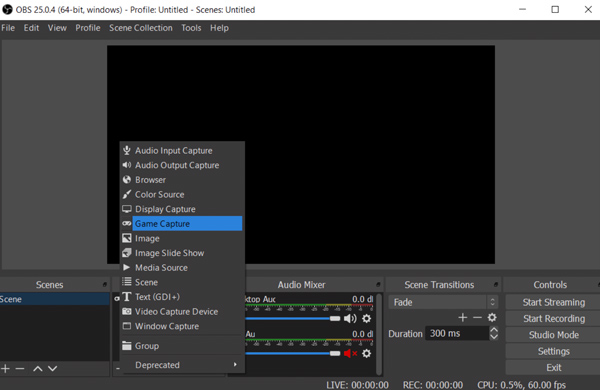
Top 4. HTML5 Webcam Recorder
Minimalist webcam recorder for people who are not willing to download and install additional software. Since it's cloud-based, it theoretically supports any platform including Windows PC, Mac, Linux, iOS, and Android.
- Pros
- Integrated into websites for quick launch.
- Cons
- No advanced features are available.
- Require Internet connection.
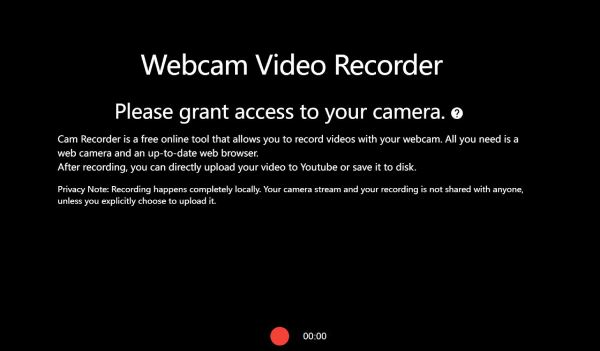
Top 5. QuickTime Player
Perfect free webcam recorder for Mac OSX users. Click the "File > New Movie Recording" button on the menu bar to start recording from your Mac built-in webcam without paying anything.
- Pros
- Webcam recordings are directly connected to iCloud, iMovie, and more Mac apps.
- Occupy less system recourse to keep smooth recording.
- Cons
- Only export recordings to MOV.
- Just one function in the player with no additional editing.
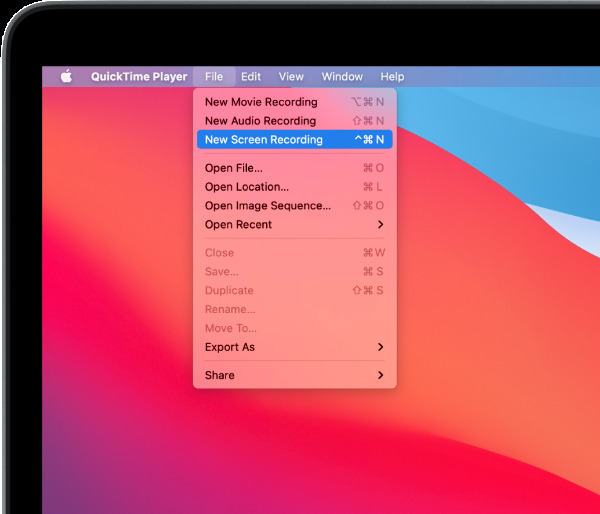
Top 6. Windows Camera
Surprise! Windows 10 also has a built-in camera app as a webcam recorder. If you are using a Windows Phone, this app would be your default camera app as well. Moreover, it also claims to have 4K video support.
- Pros
- Free of charge for Windows 11 device users
- Great support for photographers.
- Cons
- Features don't suit webcam users, rather mobile camera users.
- Need to purchase an extra 4K webcam to utilize 4K support.
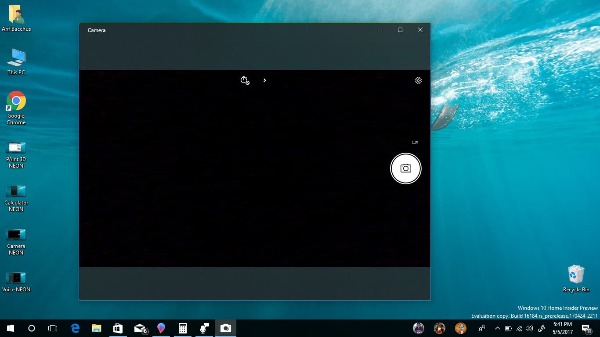
Top 7. Yawcam
Windows-based software that fits best for video streaming from your webcam. It has a humble name called Yet Another WebCAM software while having excellent design, great performance, and reliability. It even has a built-in web server for people who are more eager to DIY their streaming platforms. Best of all, it is free of charge.
- Pros
- Support motion detection to focuns on you.
- Broadcast webcam feed live to viewers online
- Cons
- For Windows only.
- No editing features like trimming, cropping, or adding effects.

Top 8. Logitech Capture
The Logitech branded webcam software that comes additional to Logitech webcam drivers. Besides brand recognition, it also packages some useful features tailor-designed for live streamers.
- Pros
- Directly stream to popular live stream platforms.
- Numerous transitions and special effects.
- Good optimization for popular devices.
- Cons
- Requires a Logitech webcam and Logitech account.
- Nothing stands out among competitors besides the Logitech brand.
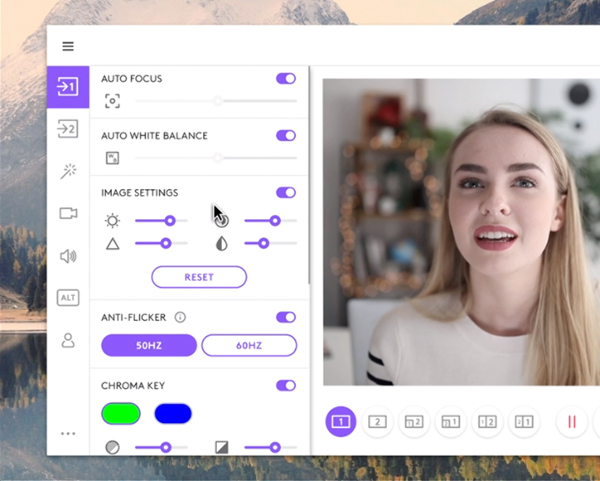
Top 9. Clipchamp
Browser-based webcam recording software. For people who prefer to record from their web browser and require some more advanced recording features, Clipchamp is your friend.
- Pros
- Easily record, edit and share webcam videos without downloading any additional software.
- Support most popular video formats.
- Cons
- Overcomplicated for a web-based recorder, but too simplified comparing to desktop-based recorders. It kind of stuck in the middle.
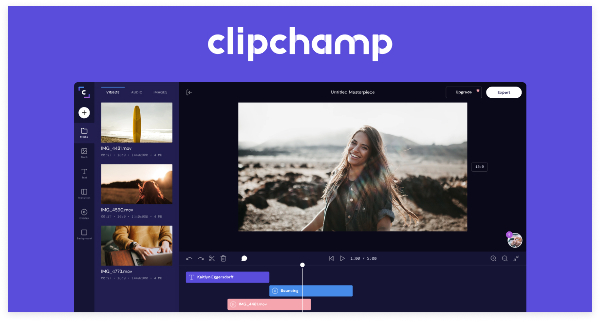
Top 10. ContaCam
By nature, ContaCam is less webcam recording software rather than a webcam surveillance app. Free from any bloatware, ContaCam provides robust performance, being capable of running on underpowered computer systems.
- Pros
- A fast and lightweight webcam recording software
- Good multi-lingual support.
- Great performance and hardware resources requirements.
- Cons
- Users might experience difficulties in pairing IP cameras.

Top 11. ManyCam
Another webcam streaming software that has great recording features. It also includes an SDK package for developers to build tools for websites.
- Pros
- Powerful webcam recording software, especially for educational institutions.
- Includes advanced recording features such as picture in picture, Chroma Key, multiple video sources, and screen sharing.
- Developer friendly.
- Cons
- Difficult to use for average users.
- Outdated user interface.

Top 12. Camtasia
Known for its powerful video editing tools, Camtasia stands out among its competitors with its professional-level features and great customer support. However, the $230 price tag might not be acceptable for many users.
- Pros
- Great user interface design, excellent documentary for learning.
- Advanced video editing tools.
- Cons
- Limited templates selections, difficult to use for average customers.
- Overpriced for its feature lists.

FAQs about Webcam Recorders
-
1. Can I use your Android or iOS device as a webcam?
Yes! If you have a good Internet connection, this is one of the cheapest ways to generate videos with excellent quality without purchasing an over-priced high-resolution webcam. Simply download the DroidCam app and client or EpocCam app and client on your mobile device and computer respectively, set up the server and you are ready to go.
-
2. What is the best lightweight webcam recorder software?
It is very difficult to define best. If you are looking for convenience, use the system built-in webcam recorder could be a solid choice. However, if you want to deliver decent webcam video with minimal money and effort, use one of the professional webcam recorder software we suggested instead.
-
3. How to record webcam and microphone at the same time.
Many professional screen recorder applications support this feature. If you wish to learn more, read our guide about how to enable the feature.
Conclusion
As we have stated, AnyRec Screen Recorder is by far the best option as your go-to webcam video recorder. For people who are searching for other recording options, we also have reviewed the best voice recorder software available.
