1440P VS. 4K: Definition and Which One Is the Better Option for Playing
1440P and 4K resolution, which one is better? It is irritating to watch your favorite movies with low quality because you might miss the highlights or the detailed events of the movie you are watching. Admit it or not, most of the people prefer watching high quality videos on movies, soap-opera, animes, and more. Most importantly having a great quality video can help the viewers more engage. With that, you must know what is the best quality a movie can offer. Is it 1440P or 4K? Find out by reading the whole article.
Guide List
1440P VS. 4K: What Are the Differences between 1440P and 4K How to Convert 1440P to 4K for Better Video Quality FAQs about 1440P and 4K Resolutions1440P VS. 4K: What Are the Differences between 1440P and 4K
1. What is 1440P?
The 1440P resolution is created to address the unavailability of high definition on screens. 1440P is a video resolution, and it stands for 1440 pixels by 1440 pixels. Additionally, 1440P uses panels with a width of 1440 pixels and has a resolution close to Quad H.D. This resolution allows you to enjoy high quality without having to spend a lot of money on an ultra-high-resolution 4K monitor.
Compared to Full HD 1080p or 2K, 1440P gives more excellent definitions while requiring less computational resources for graphical software like video games. It's crucial to note right away that 1440P equals to 2560 pixels horizontally and 1440 pixels vertically, which means 3,686,400 pixels. Thus, 1440P has a lower quality than 4K resolution with 8,294,400 pixels.
2. What is 4K?
4K gives an incredibly sharp and crisp image with more than 8 million pixels in the picture, allowing you to notice even the most minor details in any movie scene. When playing and watching movies and video games on the computer, 4K, also known as Ultra HD. Since it has double the horizontal and vertical resolution of 1080p, it provides 33 percent more screen real estate than typical Full HD displays since it has double the horizontal and vertical resolution of 1080p. In addition, this resolution provides unrivaled visual quality by utilizing almost 9 million more subpixels than standard 1920 × 1080p.
3. 1440P V.S. 4K: Differences between 1440P and 4K Resolutions
Pixel measurements are used to compare 1440p and 4k resolutions. The resolution of a display is defined by its width and height in pixels. The width of a 1440p monitor is 2560 pixels, while the height is 1440 pixels. A 4k resolution picture has a width of 4096 pixels and a height of 2160 pixels. Because it contains more pixels, the 4k resolution is clearer than 1440p.
When comparing 1440P VS. 4K, we can say that 4K resolution is superior to 1440P since it has more pixels, which are an objective measure of the technical difference under consideration. With that stated, we determine that 1440P is the greatest option for some user requirements when comparing costs and benefits, whereas 4K is the best option for some profiles of gamers, cinema, and television streaming since it better meets their user requirements.
4. 1440P V.S. 4K: Which Resolution is Better for You?
Both 1440P and 4K are high-resolution graphics that may be seen in video games. For most gamers, 1440P is enough for playing gameplay in high quality. It can provide excellent clarity and detail in terms of performance. On the other hand, 4K is perfect for watching movies and streaming services because most content is recorded in 4K. Furthermore, with more than 8 million pixels in the picture, 4K provides an extraordinarily sharp and crisp image, allowing you to detect even the tiniest details in any movie scene.
Therefore, the 4K resolution is a reasonable compromise between 1440P and 4K. Because 4K provides a higher resolution than 1440P. Moreover, when viewing movies or playing games, 4K will provide you with a far more enjoyable experience.In comparison to 1440P, 4K offers four times the pixels. In practice, this implies that games are four times more detailed, resulting in a cleaner appearance. In comparison to 1440P on the same sized display, there are much less pixels to draw, putting less burden on your graphics card.
Pros and Cons of 1440P resolution
Pros
Smaller file sizes that occupy less storage space.
This resolution enables you to experience high-quality content without spending a lot of money.
With 78 percent more pixels than 1080p, this is a substantial upgrade.
Cons
Not provide high resolution for large screen.
Pros and Cons of 4K
Pros
4K has four times the number of pixels as 1080p. As a result, there's more real estate to work with.
It's best for videos and games.
Since most content is recorded in 4K, it's ideal for watching movies and streaming services.
Cons
Low refresh rates are frequently available.
To operate a 4K panel, you'll need top-tier graphics cards and a powerful CPU.
How to Convert 1440P to 4K for Better Video Quality
If you want to upgrade your 1440P resolution to 4K for better video quality, you are advised to download the Video Converter. This tool will help you convert your videos to a higher resolution. With the help of this app, you can enjoy watching your favorite movies clearer than ever. Kindly follow the guidelines below.
The Ultimate Video Converter to Convert 1440P to 4K Resolution
1. Convert any video or movie clips to a higher resolution such as 4K and 8K.
2. This video converter also provides various customized and advanced settings.
3. Able to convert a batch of low-quality videos to 4K resolution easily.
4. Support more than 1000 video and audio formats to export videos freely.
Secure Download
Secure Download
Steps to Follow:
Step 1.On your device, install and run the "Video Converter". After the installation process, you can now add your files. Click the "Add Files" button or you can directly drag all your files to the software.
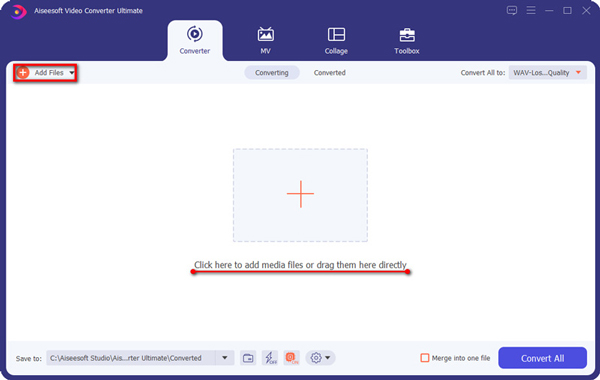
Step 2.After selecting and adding your files, click the "Format" button. Among the given list, choose the desired video format and select the "4K Video" option to upgrade your 1440P to 4K resolution.
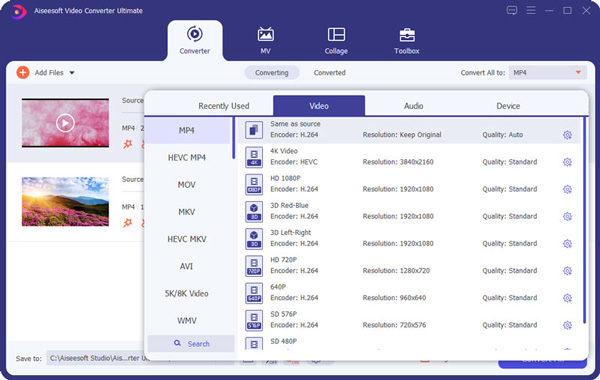
Step 3.Choose a location where you want to save your converted files. You may click the "Save To" button and choose among your folders. After that, click the "Convert All" button on the bottom right area of the application.
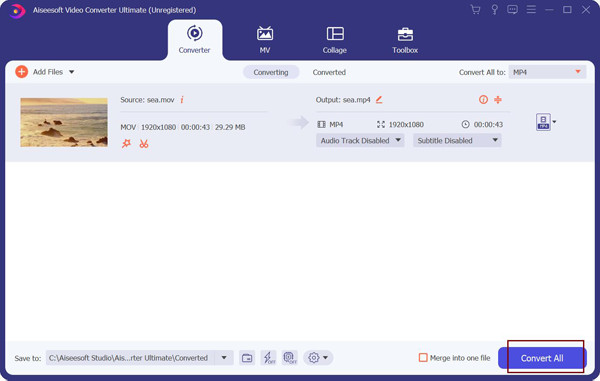
FAQs about 1440P and 4K Resolutions
-
1. 4K vs 1440p: Which is better for gaming?
In comparison to 1440p, 4K offers four times the pixels. In practice, this implies that games are four times more detailed, resulting in a cleaner appearance. However, if you want the best deal without spending a lot of money, 1440P is the best for you.
-
2. Is Ultra H.D. the same as 4K?
Not exactly. Although both words refer to a resolution of 3840 × 2160 pixels, they are not interchangeable. In the display industry, UHD refers to a resolution of 3840 × 2160 (exactly four times H.D.). In contrast, 4K refers to the exact resolution. However, in the digital cinema sector, 4K refers to a resolution of 4096×2160 pixels, 256 pixels wider than UHD.
-
3. Is a 27-inch screen big enough for 4K?
Yes, a 27-inch screen can help you enjoy 4K. Because you can set the resolution to the highest pixel number when watching the movie on the computer. As a result, the 27-inch screen can assist you in enjoying 4K. Also, when selecting a 27-inch computer screen, select one with a high pixel number rather than one with a low pixel number.
Conclusion
To sum it up, the 4K resolution has higher quality than 1440P. When watching movies or playing games, 4K will provide you a far better experience. When compared to 1440P, 4K provides four times the amount of pixels. But 4K videos will occupy much larger file sizes than 1440p. Moreover, in this article we provided the best tool to help you convert your 1440P to 4K resolution. If you have any questions and clarifications, please do not hesitate to contact us.
