FlashBack Express & Pro Review - Legit Screen Recorder for Everyone?
You might be searching for a good screen recorder for your work, study, or creative projects. Preferably, a free-to-use product is your first option. However, they are usually not bug-free, difficult to use and learn, sometimes lack quality support, or require high-end hardware specs to function decently. Thus, you might need a well-designed program with better quality coming at an affordable price.
There are many options on the market, in this article, we will review one of the most popular names: FlashBack Express vs its Pro version, and explore its alternative choices.
Guide List
FlashBack Express Screen Recorder Review FlashBack Pro Review Compare the FlashBack Express Screen Recorder and FlashBack Pro FlashBack Express Screen Recorder Alternative Review How to get FlashBack Express License Key FAQs about FlashBack Express Product LineFlashBack Express Screen Recorder Review
Overview
If you request a better screen recorder with more advanced features beyond the default system recorder, you might have heard of the FlashBack Express brand. It fits well as a multimedia content recorder including system audio, webcam, and microphone with basic editing features. Unlike a lot of the freeware products on the market, the Flashback Express free doesn’t leave a watermark on your outputs.

Bottom Line
This is a demo product designed for beginner video editors. Thus, its low PC specs requirements are more than welcome. Exporting formats are plenty including stand-alone EXE files, which is weird but acceptable. However, the free trial lasts only 30 days, which is a letdown. Also, Mac users wouldn’t access it before subscribing to the paid version.
Flashback Pro Review
Overview
Flashback Pro has all the features provided by the Free version and unlocks the rest of the functionalities. Day-to-day usage is similar to the free version comparably. Its user interface gives you a kind of outdated feeling, but it’s still easy to learn and use. It adds more features such as highlight mouse cursor which might fit for online courses video purposes, but still feels overly gimmicky.

Bottom Line
The price tag is affordable. For $49 per PC license, you do get what you paid for with lifetime free tech support and a 30-day refund window. Besides, if you are a software developer, Flashback Screen Recorder company also provides a SDK which creates standard MP4/H264 videos.
Compare the Flashback Express Screen Recorder and Flashback Pro
| Flashback Express Screen Recorder | Flashback Pro | |
| Platform Supported: | Windows | Windows and Mac |
| Video Editing: | Basic | Advanced |
| Annotation: | Not Supported | Supported |
| After Effects: | Not Supported | Supported |
| Price: | Free for 30 days trial usage | $49 Per PC |
Flashback Express Screen Recorder Alternative Review
If you are unsatisfied with the functionalities provided by the FlashBack Express and looking for an alternative product, look no further than AnyRec Screen Recorder. It is developed as a feature-rich and consumer-friendly screen recorder tool, perfectly fits the needs of users of all levels. It has all the features of FlashBack Express and FlashBack Pro, with extra features available such as:

Designed for real scenarios, easy to get on hand.
Gameplay recording serves all the needs of pro-gamers.
Business Video Calls, and Online Courses recording.
Video Stream Recording, without any quality loss.
Easy export to all major video platforms.
Variety of supported video formats.
100% Secure
100% Secure
Using AnyRec Screen Recorder couldn’t be easier as such, here is a complete guide on how to use it to create a distinguishable screen recording:
Step 1.Download the AnyRec Screen Recorder installation package from the website. Click on the "Screen Recorder" button on the main screen to proceed.
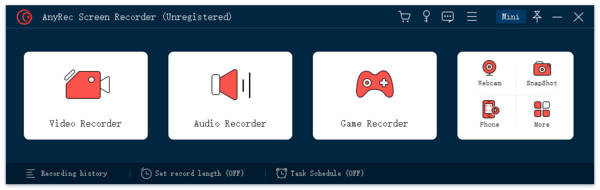
Step 2.Adjust the recording frame displaying on the screen to match your live stream source. You could either select a customized area or choose a full-screen recording.
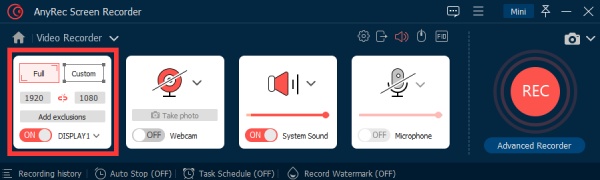
Step 3.Click on the "System Sound" button to turn on recording on-screen audio. Make sure that you would capture the sound from your computer.
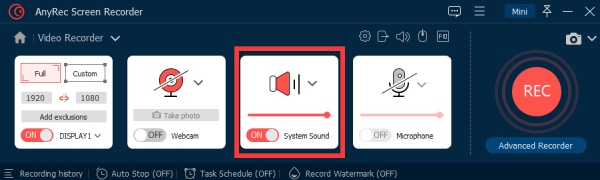
Step 4. Click on the "REC" button on the right hand of the screen to start recording.
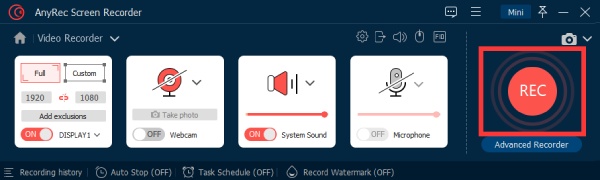
Step 5.After the recording is finished, clic the "REC" button again. Save the file to your disk.
How to get Flashback Express License Key
Normally, FlashBack products requires a one-time payment of $49 per PC. You would receive a discount for bulk licenses purchase. However, if you are a current Full-time student enrolled in a College of University, you might qualify for the Academic Version of FlashBack Express License Key. Keep in note that this also applies to higher education faculty members and employees.
Visit the official website of Flashback Express and click on the "Academic Discount" button under the "Store" menu of the top menu bar. Double-check whether you are qualified for the discount first, and click the "Buy Now" button on the left side of the screen. You would be processed to the checkout screen with a reduced price. A valid License Key would be sent to your registered email address right after the payment.
FAQs about Flashback Express Product Line
-
1.Is Flashback Express safe?
Yes. Flashback Express has been recognized as an innovative software with great quality. Originated from the United Kingdom, it is widely adopted by programmers, web designers, creative industry workers, students, and teachers in educational institutions.
-
2.Is Flashback Express a virus?
No. Flashback Express is a legit and safe piece of software designed for creative works. Try to purchase your copy from the official website, so that your software is free of malware.
-
3.Why is my recorded video so blurry?
Videos are usually shown quite blurry on Google Drive or YouTube immediately after they are uploaded. Don’t panic, both Google Drive and YouTube would display as low-resolution while uploading. Wait for a while after the processing is completed, you would be able to see the full HD version later on.
Conclusion
Choosing the correct screen recorder products could be a tough decision. Popular products such as FlashBack Express and FlashBack Pro have their own upsides and downsides. If you are willing to look beyond and search for alternatives, there are a variety of choices we suggested which might suit your need.
