Hot
AnyRec Video Converter
Compress, trim, merge, rotate, and edit videos for TikTok.
Secure Download
All about TikTok Video Size – Upload Videos on TikTok Easily
Get to know the required TikTok video size for easy uploading with the best quality.
- TikTok Resolution: 1080 × 1920.
- TikTok File Size: 72MB for Android; 287.6MB for iOS; 1GB for Computers.
- TikTok Video Length: 10 minutes from gallery and 3 minutes from real-time capture.
- TikTok Aspect Ratio: 9:16 or 1:1.
- TikTok Video Format: MP4 and MOV format with H.264 codec.
- You can acheive all the requirements with AnyRec Video Converter in one click.
Secure Download
Secure Download
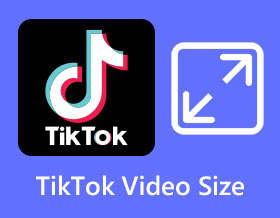
If you want to make a good TikTok video and get the best result, you should figure out its standards, such as TikTok video size limit, aspect ratio, resolution, and more. TikTok keeps updating new requirements about video posting, so check the latest TikTok video size and make your videos perfectly fit the requirements now. Follow the complete guide below, you will upload the best-quality videos on TikTok.
Guide List
TikTok Video Size - All You Want to Know Get the Best TikTok Video Size in One Step 3 Ways to Edit TikTok Video with the Desired Size on Android/iPhone FAQs about the Required TikTok Video SizeTikTok Video Size - All You Want to Know
Since it boomed in recent years, TikTok has received updates to make the best experience for its users. TikTok specifications are constantly changing, but here are the updated ones, including the TikTok video size, length, aspect ratio, etc.
TikTok Video Resolution: There are different video resolutions for types of TikTok content: The most used is the 1080 × 1920. For advertisement videos, the dimensions can be 640 × 640, 720 × 1280, and 1280 × 720 pixels. The suggested TikTok video aspect ratio is 9:16 in vertical format. So make sure your video is in good resolution and aspect ratio. That's an important factor to get more TikTok likes.
TikTok Video Size: If you use an Android device to upload your TikTok videos, the TikTok video size should be 72MB. For an iOS device, you can upload a video with a file size of 287.6MB. If you upload a video from your computer via TikTok website, make sure it is 1GB or smaller in file size. (Additional: TikTok Advertisements can be up to 500MB maximum file size.)
TikTok Video Length: You can now upload longer videos on TikTok. It has recently updated the supported video length up to 10 minutes (Uploaded from your local gallery) If you create a TikTok video for video capturing, you can make a 3-minute TikTok video.
TikTok Aspect Ratio: The aspect ratio in uploading TikTok videos is at 9:16 or 1:1. Thus, vertical videos are more suitable for TikTok.
TikTok video format: Just upload a video in MP4 and MOV (H.264) format.
TikTok profile picture size: You can add a display picture in 200 × 200 pixels. The compatible PFP formats are JPG and PNG.
| TikTok Video Type | Resolution | Aspect Ratio | Format | File Size |
| Feed Video | 1080 × 1920 | 9:16 | MP4, MOV | 72MB for Android; 287.6 MB for iOS |
| TikTok Story | 1080 × 1920 | 9:16 | MP4, MOV | 72MB for Android; 287.6 MB for iOS |
| TikTok Feed Ads | 540×960, 640×640, 960× 540 | 9:16, 1:1, 16:9 | MP4, MOV,MPEG, 3GP, AVI | With 500MB |
| Profile Photo | 200 × 200 | 1:1 | JPG, PNG | 20 MB |
Get the Best TikTok Video Size in One Step
To get the best result for your TikTok video size and the app's specifications, use AnyRec Video Converter to edit and modify your TikTok video files. With this powerful tool, you can correct the size and aspect ratio of your video by using its advanced video cropper. Or you can trim the beginning and end of your video with its video trimmer. If your video is too big for TikTok file size requirements, compress the MP4 video file or MOV video file according to your preference. Moreover, you can export the edited videos with the preset TikTok settings in one click. It is also a good idea to merge, rotate, flip, add picture to video, and apply other video effects within the program.

Compress large video to meet the TikTok video size standard.
Edit video before uploading to TikTok by cropping, trimming, merging, adding watermark, etc.
Convert video to TikTok MP4 or MOV video format with high quality.
Crop TikTok video size to the best one to fit the mobile screen.
Add background music, picture, video clips to your video before uploading to TikTok.
Secure Download
Secure Download
On the main pane of AnyRec Video Converter, click the "Toolbox" button on the top menu. Here you can access all editing tools to crop, trim, compress, and more, to make the TikTok video size fit the requirements.
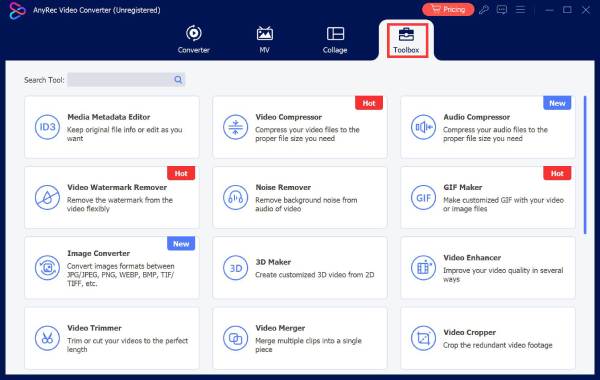
◆Crop TikTok Size
In the "Video Cropper", you can change the aspect ratio of your video to get the best TikTok video size. You can choose other aspect ratio options by clicking the "Aspect Ratio" drop-down menu. You can also adjust the video settings on the "Output" option at the bottom of the pane.
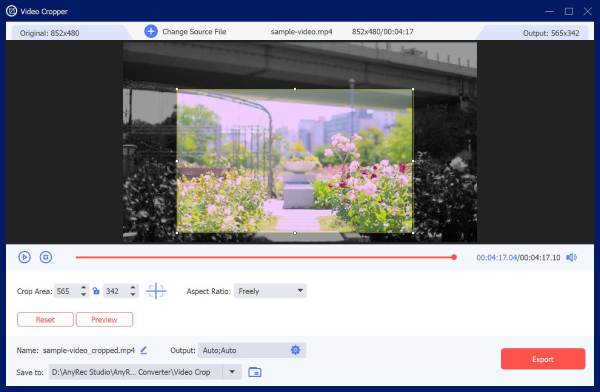
◆Compress TikTok Video Size
The "Video Compressor" allows you to adjust the size to less than 72MB. By adding a video file, this tool will make the video smaller by percentage or certain file size. But you can still change it by gliding the "Size" button. Other editing options include format, resolution, bitrate, and more. Click the "Compress" button when done.
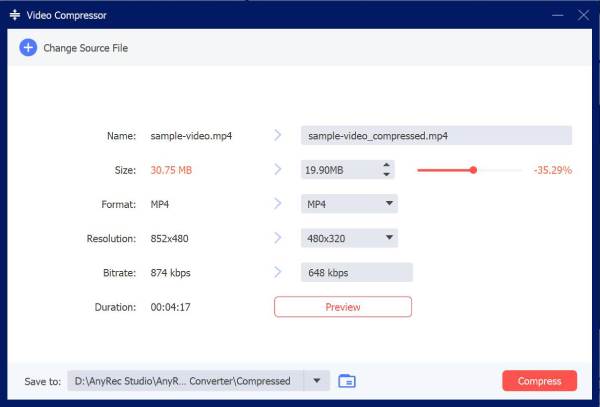
◆Trim TikTok Length
Easily trim your TikTok video file with the "Video Trimmer" tool. After adding the desired file, slide the "Trim Bar" to the specific second you want. You can also check the boxes for "Fade In" and "Fade Out" options. Once you're satisfied, click the "Export" button.
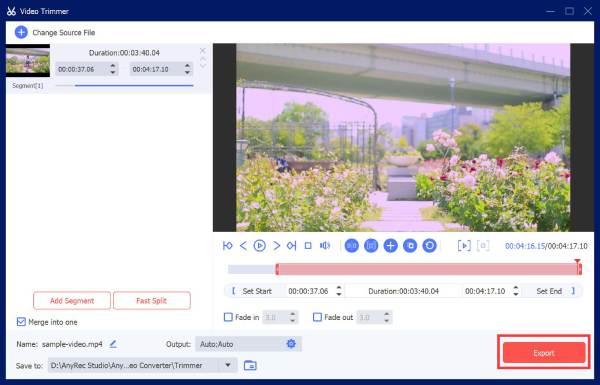
◆Convert TikTok Videos to MP4/MOV
Go to the "Converter" tab to change video format, you can click the "Convert All to" button on the top right corner. Click TikTok in the left pane. Here you can export video in the preset TikTok format directly.
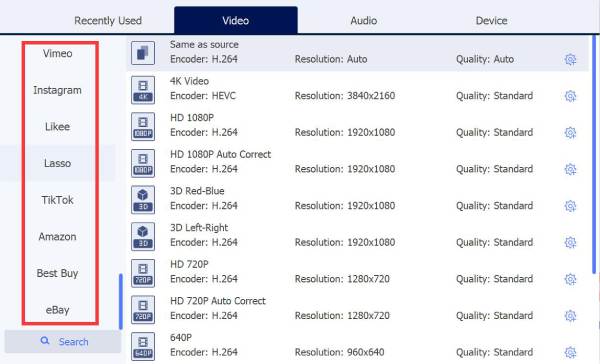
Secure Download
Secure Download
3 Ways to Edit TikTok Video with the Desired Size on Android/iPhone
Although TikTok provides its video editor, it lacks some of the essential tools you need for making attractive videos. So, this article offers you the best 5 video editor apps on Android/iPhone to edit the TikTok video size and provide more functions and effects for you.
1. CapCut (Android/iPhone)
With a rating of 4.5 stars, CapCut is entitled to be the best video editor you can use for changing TikTok video size. Besides cutting the length and cropping the size, it also has a partnership with TikTok. Moreover, CapCut is packed with helpful tools such as adjusting speed applying filters or effects, chroma key, etc. However, the app only accepts a 15-minute-long video even with its unlimited features.
Pros
Provide a library of stock sound and animations.
Export videos with the preset TikTok video size.
AI filters to make TikTok videos follow the trend.
Cons
Only support one video and audio track when editing.
Always have bugs and glitches to cause data loss.
No professional and advanced editing functions.
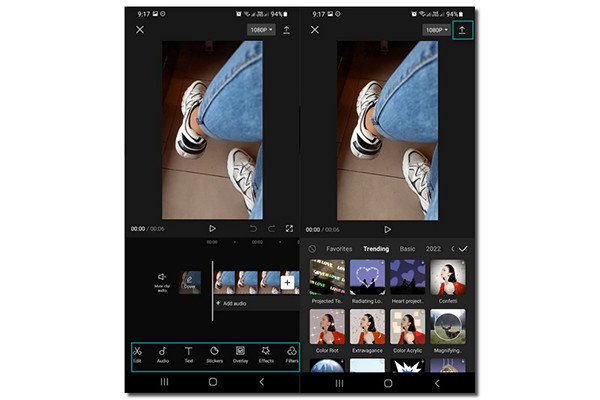
2. VidTrim (Android)
This video editor includes multiple features that you might need to edit TikTok videos size. It can merge, grab a frame, extract audio, and transcode file formats. It also organizes your files by size, name, duration, and more. With many TikTok filters and effects provided, you can make stunning and attractive videos easily. However, you might need to be patient with this app as it is slow to process.
Pros
Choose the frame by one second when clipping.
Support many different languages.
Trim and merge clips for TikTok.
Cons
Not compatible with older Android versions.
Limited features and output formats.
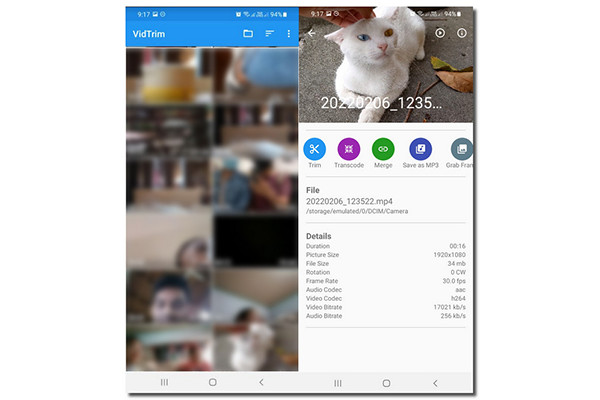
3. PowerDirector — Video Editor (Android/iPhone)
PowerDirector is one of the best video editors you can use for TikTok video size editing. It has advanced features that allow you to precisely adjust some measures you need for TikTok specifications. But as it is too good to be true, the free trial version will bombard you with many advertisements.
Pros
Provide transition effects to combine videos.
Simple interface with all functions on the screen.
Multiple tracks to edit mixed videos and audio files.
Cons
Need to install plugins to access more functions.
Not stable and lost the project files after crashes.
Take much time to export the TikTok videos.
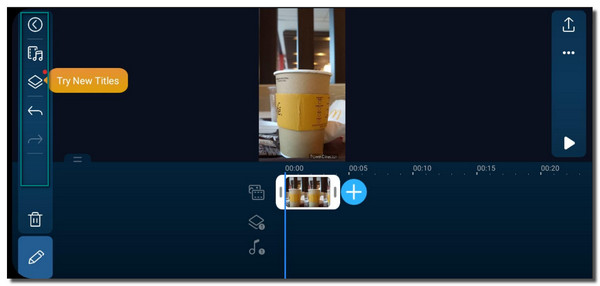
FAQs about the Required TikTok Video Size
-
How long should a Tiktok be to go viral?
There is no fixed TikTok video length that can go viral with 1005 success rate. Maybe you can check those free TikTok video ideas to get more followers and likes.
-
Which format is supported in uploading TikTok videos?
You can use the file type for your TikTok video in the MP4 file format for Android and the MOV file format for iOS. The TikTok advertisements also support AVI and GIF file types.
-
What is the TikTok video margin?
Your TikTok video size should be on 150 pixels from top to bottom and 64 pixels from right to left.
Conclusion
Following the TikTok specifications for video size, length, resolution, etc., can help you upload a fantastic video. It can also help you be a star when people view your content. Just have AnyRec Video Converter to polish your TikTok videos and meet the requirements of TikTok video size. If you have more questions or advice, please contact us now.
Secure Download
Secure Download
