Detailed Steps to Learn How to Remove TikTok Watermark [Ultimate Guide]
TikTok is one of the popular video-sharing platforms that allows users to submit and view many types of short-form videos. You may always store videos from TikTok directly to your phones for easy playback. Or you want to download your TikTok videos for uploading on other platforms. However, how to remove TikTok watermarks? You may have observed that the TikTok watermark and the content creator's username are automatically added as a watermark to each TikTok video downloaded or shared. Although it's difficult to remove the watermark without doing harm to the original videos. Fortunately, this post will show you how to remove TikTok watermarks on Windows/Mac/Android/iPhone effectively. Keep reading the whole post and be well-guided.
Guide List
The Best Way to Remove TikTok Watermarks on Windows/Mac 2 Online Tools to Remove TikTok Watermarks for Free How to Remove TikTok Watermarks on Android/iPhone Easily FAQs about Removing TikTok WatermarksThe Best Way to Remove TikTok Watermarks on Windows/Mac
If you want an instant TikTok watermark remover app, you must have AnyRec Video Converter on your Windows/Mac. This powerful app allows you to remove TikTok watermarks in just a few clicks! Unlike online tools, this desktop TikTok watermark remover is straightforward. Moreover, with the help of its fascinating editing features, it can help you enhance your video to make it viral on any social media platform. So, what are you waiting for? Hurry up and download this excellent app on your Windows/Mac. Experience editing like a pro!

Remove Tiktok watermarks easily without wrapping.
Adjust the position and effects freely to remove the TikTok watermark.
Support exporting the videos in any format with high quality.
Apply themes, effects, and filters to make TikTok videos more attractive.
Secure Download
Secure Download
Steps to Follow:
Step 1.To begin, download and run the AnyRec Video Converter on your Windows/Mac. After that, click the "Toolbox" button. From there, click the "Video Watermark Remover" button and add the TikTok video from your computer.
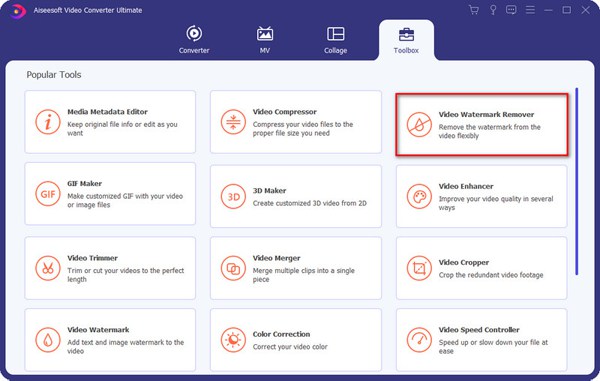
Step 2.Next, remove the Tiktok watermark, click the "Add Watermark Removal Area" button. You will notice a yellow frame that you may drag to change the size and position in the video. You may also customize the removal area by changing the number in "Size" and "Top/Left".
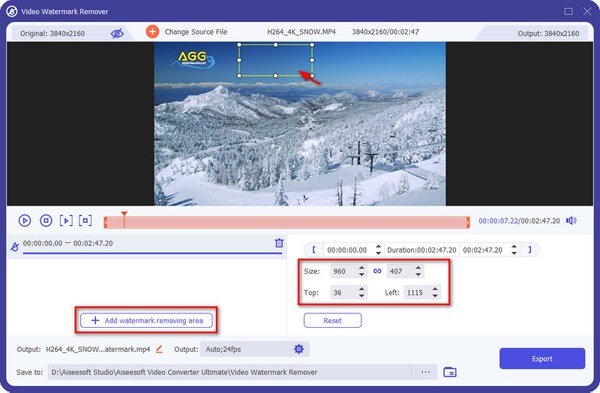
Step 3.You can change the removal area by dragging the progressing bar for a particular duration.
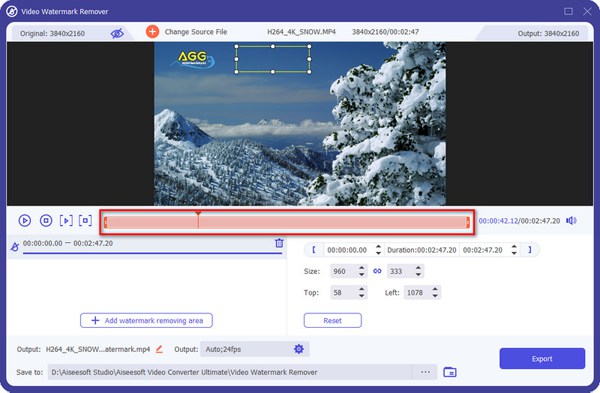
Step 4.Finally, click the "Play" button to preview your TikTok video. Then, when you are done and satisfied, you may now click the "Export" button.
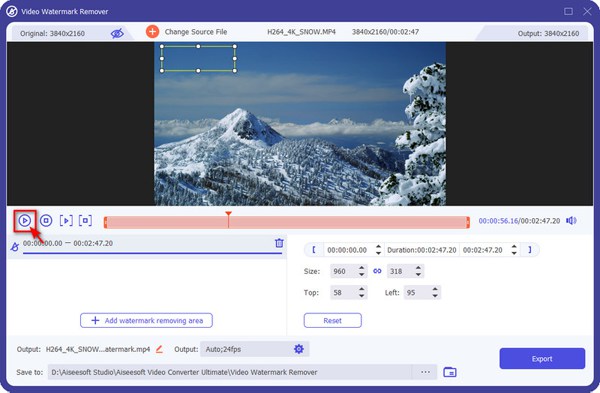
With its powerful editing functions, you can also use AnyRec Video Converter to make your TikTok videos viral.
2 Online Tools to Remove TikTok Watermarks for Free
If you are looking for some online TikTok watermark remover, you have come to the perfect place. In this part, you will know the two best online editors. This post will also provide you with step-by-step procedures for you to be guided well on how to remove TikTok watermarks.
1. Kapwing
You can remove TikTok watermarks in a variety of ways using Kapwing, a free online video editor that you can access from any computer. You can cut off the watermark or replace it with emoticons, stickers, and other forms if you wish to remove the watermark from a TikTok video online. Moreover, you may also use it to alter the speed of your video and edit it if necessary.
Steps to Follow:
Step 1.Go to the official website of Kapwing and log in. Then, click the "Create New Project" button. Then, click the "Add Media" button and choose among your TikTok videos on what you wish to remove the watermark. Then click the "Add" button to start editing your videos.
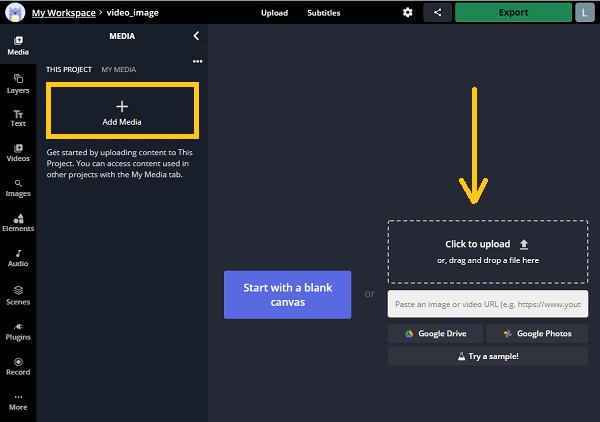
Step 2.Next, go to the "Elements" section and add elements such as emoticons, stickers, or shapes on the area with watermarks. In this way, you can remove the TikTok watermark.
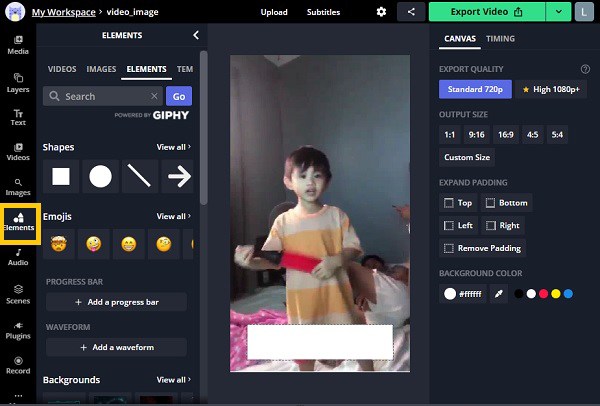
Step 3.Finally, when you have successfully removed Tiktok watermarks, click the "Export Video" button to start saving your videos.
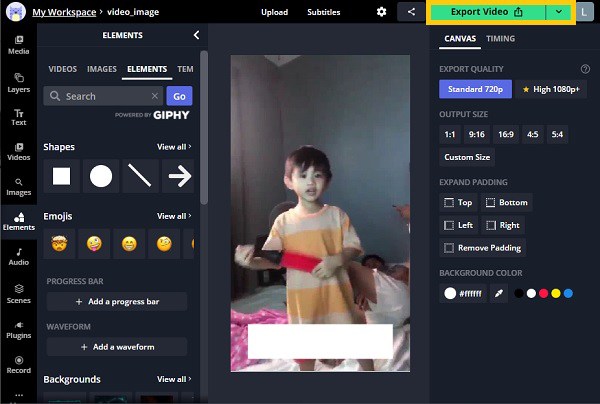
2. FlexClip
With the help of FlexClip online watermark remover, you can get rid of TikTok watermark easily. You can utilize the components tool in this video editor to add a form to the TikTok video's watermark. You can also zoom in or zoom out until the watermark is removed.
Steps to Follow:
Step 1.First, go to the website of FlexClip online editor. Then, click the "Create by Templates" button or the "Start from Scratch" button. Next, click the "Local Files" button and add your TikTok videos to the website. Then, click the "Add" button to start editing. Once clicked, you may choose to trim your videos or not.
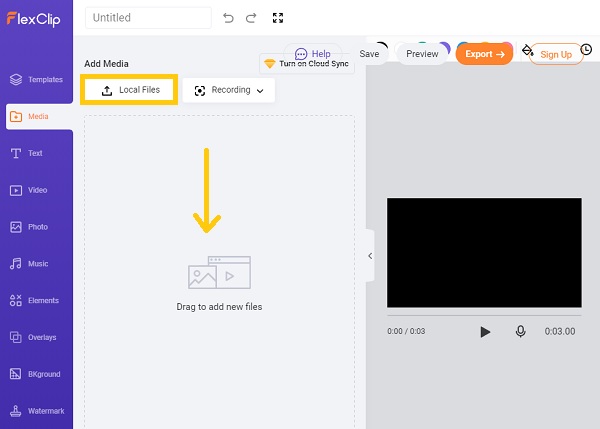
Step 2.Afterward, go to the "Elements" section. From there, you can freely add arrows, shapes, stickers, or emoticons to remove the Tiktok watermark. Finally, click the "Export" button to save your edited videos on your device once you are done.
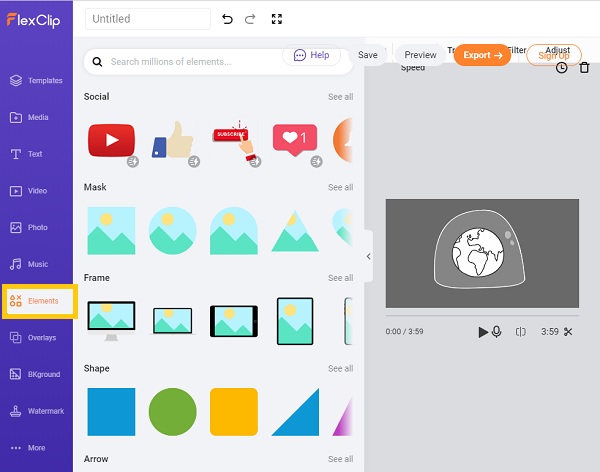
How to Remove TikTok Watermarks on Android/iPhone Easily
Don't worry, Android and iPhone users. This post will also give you the three most reliable TikTok watermark remover apps that will help you easily remove TikTok watermarks using your mobile phones.
1. Remove & Add Watermark
Remove & Add Watermark is one of the TikTok watermark removers for Android that you can get from the Google Playstore. It also aids in the creation of a watermark for your logo. Watermarks can be added to photos and videos using text and graphics, with a variety of choices available, including the ability to animate the watermark. You can also remove a watermark by picking its region (lasso or rectangle select), and the program will interpolate the surrounding pixels to eliminate it.
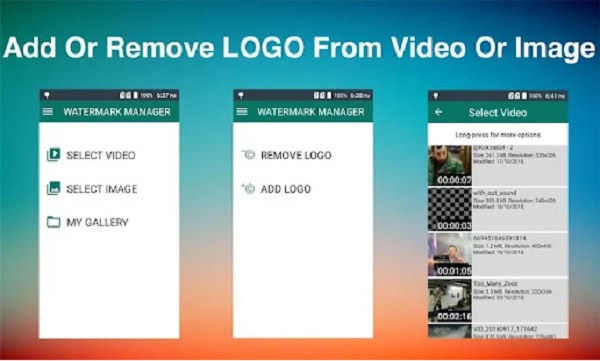
- Pros
- The user interface is simple to use.
- Provide stickers to add fantastic watermarks.
- Cons
- Take long time to remove watermarks on TikTok videos.
2. Video Eraser
Video Eraser is one of the best TikTok watermark remover apps for iOS users to remove their video's watermarks, logos, and other objects. Using this simple tool, you can erase the TikTok watermark from a movie recorded on your iPhone in a matter of seconds with only a few clicks.
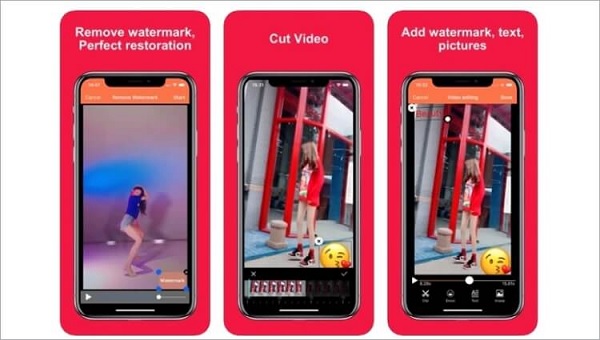
- Pros
- Remove TikTok watermarks on your iPhone without hassle.
- Support importing a variety of video file formats.
- Cons
- A hazy residue will remain where the watermark was.
3. SaveTok
SaveTok is an app that removes the TikTok watermark from iPhones or other iOS devices. You may download TikTok clips without watermarks or logos, save TikTok videos and profiles, and share them with your friends with this software. This app works on iPhones running iOS 10.0 and above, Macs running macOS 11.0 and higher, iPod Touches running iOS 10.0 and higher, and any Mac with an Apple M1 chip.

- Pros
- Send the edited TikTok videos to your friends through other platforms.
- Directly use it to watch the TikTok video in slow-mo.
- Cons
- Ads may appear when saving the TikTok video you downloaded.
FAQs about Removing TikTok Watermarks
-
1. How to download TikTok videos without watermarks?
You can download videos on TikTok without watermarks. All you have to do is, tap the "Share" button on the bottom right side of the screen and select the "Live Photo" option. Then, on your phone, open the "Photos" app. Choose the "Live Photo" you downloaded then tap the "Share" menu. From there, choose the "Save as Video"button.
-
2. Can I remove the TikTok watermark by cropping the videos?
Yes. Fortunately, you can remove the TikTok watermark by cropping the video. Just go to the "Photos" library of your phone. Then, choose the video you wish to remove the TikTok watermark by cropping. After that, tap the "Edit" button and tap the "Crop" button. Once you are done, tap the "Done" button.
-
3. How can I remove the TikTok watermark on Telegram?
Open the "Telegram" app on your phone. Select "Start" and paste the TikTok video link into the box. Then, allow some time to pass. You can get a TikTok video without the watermark afterward. Telegram may also be used as a free TikTok watermark remover to some extent.
Conclusion
That concludes the discussion. We hope the steps above made it simple for you to remove TikTok watermarks. Overall, this article has shown you 6 straightforward methods for removing TikTok watermarks. However, we advise that you download AnyRec Video Converter on your device if you want software that will completely remove watermarks without leaving any trace. Welcome to contact us if you have more questions or problems.
