How to Do Split Screen on TikTok Side-by-side or Up and Down
How to do split-screen on TikTok? TikTok is a sensational social platform gaining millions of users every day, and it also brings the spli-screen trend. TikTok split screen is one of the easiest ways to gain popularity, thus you can directly use the app to do split-screen on TikTok with famous creators. It lets you duet with your favorite content creator and mention them to see your video. In this post, you are about to learn how to make a split-screen on TikTok via the default way and the professional tool.
Guide List
The Ultimate Way to Do Split Screen on TikTok with Multiple Templates How to Do Split Screen on TikTok with the Default Effects FAQs about How to Do Split Screen on TikTokThe Ultimate Way to Do Split Screen on TikTok with Multiple Templates
The TikTok split-screen only offers one style, and it is getting out of trend. You can be more creative with AnyRec Video Converter. With this multi-functional tool, you can have a split-screen for TikTok. It provides hundreds of variety of styles, along with customizable borders with different colors, designs, and sizes. The original audio track can be kept on the split-screen while you can also import another audio track. If you want to beautify the video, hundreds of filters are available to help you enhance video. TikTok split-screen will look more appealing with the use of AnyRec Video Converter.

Make more entertaining split-screen for TikTok with 30+ templates.
Improve TikTok videos by enhancing, magnifying, and enhancing video files.
Offer essential video editing tools, including trim, crop, rotate, and merge.
50x faster speed to deal with and save split-screen for TikTok with high quality.
Secure Download
Secure Download
How to do split-screen on TikTok using AnyRec Video Converter:
Step 1.Download the tool on your device from the official website. Once installed, launch the software to start doing TikTok split-screen. Firstly, click the "Collage" button at the top part of the main interface.
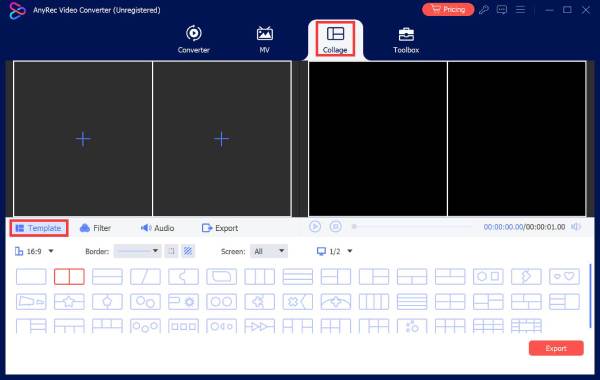
Step 2.On the "Collage" window, click the "Add" button with the "Add" button to add a video file from your device. Go to the "Templates" tab and select the most desireful split-screen for TikTok. Choose another video file from your folder. You can change the border’s size, design, and color.
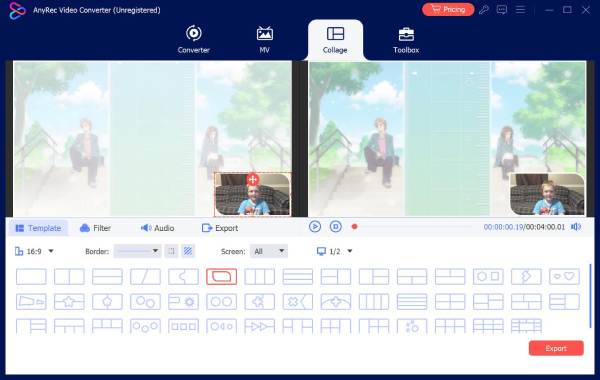
Step 3.If you wish to include audio, go to the "Audio" button. Check the first option to keep the original audio track. You can still include another audio track by clicking the "Background Music" button. Adjust the volume and delay, then watch all the changes you have made.
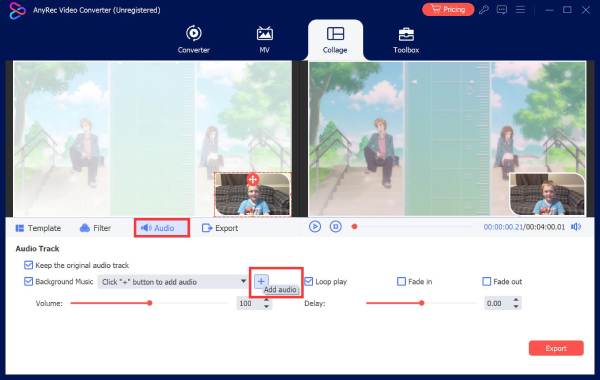
Step 4.You can also apply a filter from the "Filter" button to beautify the video file. After that, click the "Export" button to name the video file and choose the format, frame rate, resolution, and quality. On the "Save To" dropdown list, browse the designated folder for the file. Once done, click the "Export" button at the bottom part of the interface. Upload the split-screen video on your TikTok account!
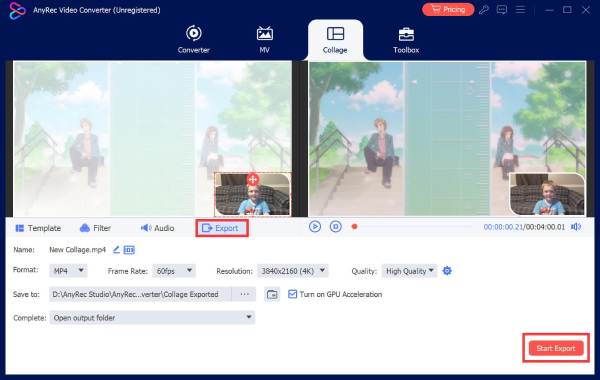
Having this software on your device will not only satisfy for making a split-screen video, but is also the best tool to do video compressing, converting, and editing. You can find more useful features such as a video speed controller, audio sync, 3D maker, merger, and reverser all in one powerful software like AnyRec Video Converter.
How to Do Split Screen on TikTok with the Default Effects
The default functions enable you to do split-screen and make slideshows on TikTok. The TikTok split-screen function is also known as Duet. The default way to do this only takes a few taps on your phone. However, you need to know that the Duet feature is not always present in every content you will see on the app. In any case, here is the instruction on how to do split-screen on TikTok.
Step 1.Open the TikTok app on your mobile device. Search for the content you want to do a duet. Or go to your recent likes to find a video. Once you have the content, tap the "Share" button with an arrow-like icon.
Step 2.From the Sharing menu, look for the "Duet" button at the bottom part of the screen to make split-screen on TikTok. You will see that you are on the Camera window. You can still apply effects, filters, beautify, and others without affecting the other video. Once you are done setting it up, tap the "REC" button to record the video.
Step 3.If you forgot to add some elements to the duet, you could still add them after recording the TikTok split-screen. Write a caption, and don’t forget to put relatable hashtags for a higher chance of getting more views. Finally, tap the "Post" button to get posted on the ForYouPage.
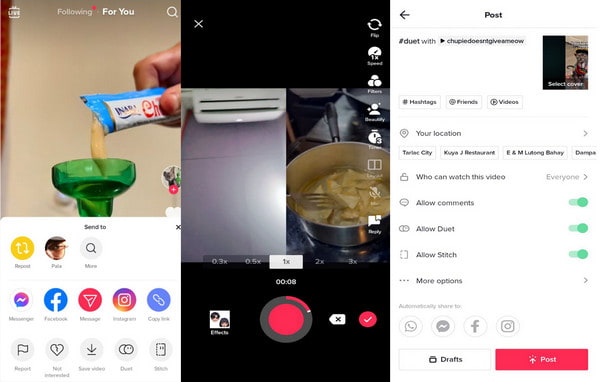
FAQs about How to Do Split Screen on TikTok
-
How to activate and deactivate the Duet function on TikTok?
You can always activate and deactivate the Duet function whenever you post a new video on TikTok. After writing a caption, you can see the "Allow Duet" button under the Allow Comments to do split-screen on TikTok. Toggle on to reactivate.
-
Can I have a TikTok split-screen with everyone on the app?
No, you can’t do TikTok split-screen with every app user because they can turn off the Allow Duet setting whenever they post content. It emphasizes privacy restrictions, especially if the user only intends to publish and does not ask for a duet. However, you can still save the content on your device, then do a TikTok split-screen using AnyRec Video Converter.
-
Is it possible to undo my video when I do TikTok split-screen?
Absolutely, yes, you can undo the TikTok split-screen. When you are on the Camera page, tap the Stop button. You will see the X icon beside the Checkmark icon. Tap the X icon and confirm that you want to discard it. Unless you already posted the TikTok split-screen, you cannot remove or undo your video.
Conclusion
Now that you have learned how to do split-screen on TikTok, you can do any duet with available content on the app. You can also be creative in the app by applying voiceovers, filters, effects, text-to-speech, beautify, speed, and other elements. But if you find it plain or lame, you can use AnyRec Video Converter for more vibrant designs! Free download the tool and experience the software with its unique features. Experience the best software for TikTok split-screen, conversion, enhancement, compression, and video editing.
Secure Download
Secure Download
