How to Change Profile Pictures for TikTok – Here are 7 Cool Profile Ideas
This article provides 7 cool TikTok profile ideas - cartoon, cute, pencil sketch, celebrities, sexy, cosplay, and transparent TikTok profiles. You can also get AnyRec Screen Recorder to capture awesome moment of a video to make a TikTok profile
Secure Download
Secure Download

Did you get your new 2025 TikTok profile picture now? It’s okay if you are not satisfied with the current TikTok profile picture. You can get 7 cool, cute, and funny profile pictures for TikTok here. Moreover, you can get the detailed info to add, download, change, and edit TikTok profile looks with ease from the following paragraphs. Just read and follow.
Guide List
7 Funny and Cool TikTok Profile Picture Ideas 2025 How to Download and Change Profile Picture on TikTok FAQs - Why Can't Change Profile Picture on TikTok7 Best Funny and TikTok Profile Picture Ideas in 2025
The standard TikTok profile picture size is 200 × 200. As for the minimal upload size of TikTok, it is 20 × 20 pixels. You can upload an image in JPG or PNG as a TikTok profile photo.
There are different styles of TikTok account profile pictures because of the different characters and appetites. You can choose an attractive picture for your TikTok profile here.
1. Cartoon TikTok Profile Pictures
A cartoon profile is one of the most popular TikTok profile picture ideas. If you need to use a lovely puppy, you can download one from the free cartoon sites. Of course, you can also turn your photos into a cartoon with Photoshop, or other cartoon maker sites, face animators, etc.
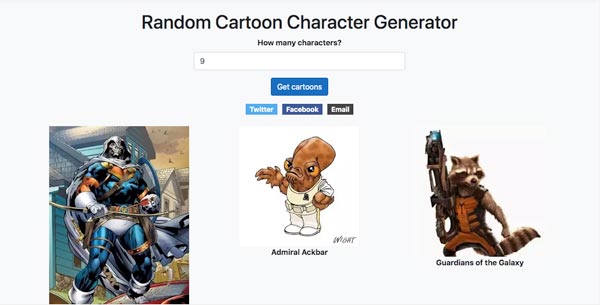
2. Cute TikTok Profile Pictures
Cute TikTok profile pictures should be the favorite idea for girls. Whether it is a cute baby or a cute cat you have, or you simply use these pictures to show your affection to your "lovers", you can choose the PFP from your photo library that exposure of your lives.

3. Pencil Sketch TikTok Profile Pictures
When you are running the TikTok account for artwork and drawing, pencil sketch TikTok profile picture can be a nice choice. You can simply draw the pencil sketch on a surface. Record the video as the TikTok profile video and take a screenshot on the surface as the profile.

4. Celebrities TikTok Profile Picture
Celebrities TikTok profile pictures are frequently used on the network as its mainstream awareness grows. You can simply add some stickers, effects, and more others to a pop star or a musician as the profile. It is a way to attract more TikTok likes and followers for free.

5. Sexy TikTok Profile Pictures
If you want to attract fans by your appearance, the sexy TikTok profile picture is the initial choice. It is a kind of profile that makes your TikTok go viral very quickly and become very popular. Make sure the picture is under the restriction of the TikTok guideline. If your account is banned, you can get unbanned from TikTok with smart tricks here.

6. Cosplay TikTok Profile Pictures
Cosplay TikTok profile picture is not only an idea for fans of cosplay but also followers of anime. Just take spiderman as an example, it is a favorite profile for bodybuilding. Moreover, there are some related topics that you can win some promotes with more free views from TikTok.

7. Transparent TikTok Profile Picture
If you don't want excessive backgrounds, you can use a transparent TikTok profile picture. What you need to do is to remove the background of the profile picture you want to use. Just choose Photoshop or a background remover app to get the desired picture accordingly.

Further Reading
How to Download and Change Profile Picture on TikTok
Of course, you can download nice TikTok profile pictures from Pexels, Pixabay, Unsplash, and many other free image download sites. Or you can take a screenshot on a streaming video and set it as your TikTok account photo as well.
During this time, you can run AnyRec Screen Recorder to grab any on-screen moment. Just enter into its SnapShot section. Later, you can screenshot on still screen or streaming video in full screen, certain window, or part of screen. Of course, here you can set the aspect ratio as 200 × 200 for TikTok profile picture. Moreover, you can draw on your captured image with text, line, arrow, and other shapes in custom color or size. Just free download the program and explore more interesting features.
Secure Download
Secure Download
Once you have your favorite photo, how do you change the profile picture on TikTok? Similar to change the name on your TikTok, you can edit or change your profile from the edit profile menu. Just learn more details about the process as below.
Step 1.Before you change the profile picture on TikTok, you can launch the application on your cellphone. Tap "Me" on the bottom right corner of the user interface.
Step 2.On the original TikTok profile picture, tap "Edit profile", which is below your profile picture. Tap "Change photo" or tap "Change video" to upload a profile video.
Step 3.On the pop-up window, you can choose to take a photo with the built-in camera, select from the gallery or Photos from the smartphone, or view a photo by tapping related options.
Step 4.Once you have uploaded the desired profile, you can crop the picture to fit in the TikTok profile picture slot. After that, Tap "Confirm" to apply the changes for the TikTok profile picture.
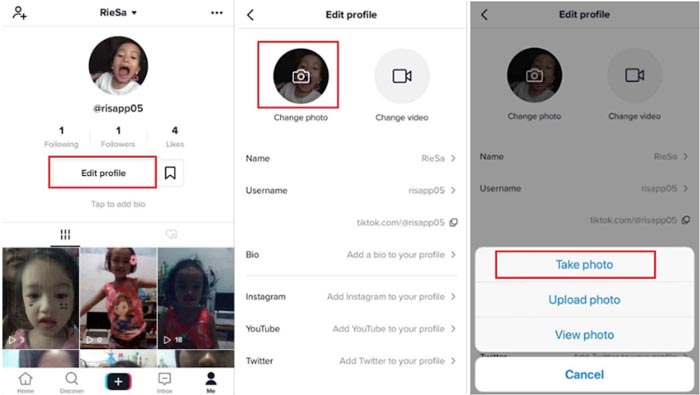
Tips
If you want to add 2025 badge to your TikTok profile frame, you can click the popping-up question mark above 2025. Enter into Ask on TikTok screen. Ask or answer a question that contains 2025. Later, post your video as you used to do. You can get your 2025 badge on TikTok successfully.
Secure Download
Secure Download
Further Reading
FAQs - Why Can't Change Profile Picture on TikTok
-
1. Why is the changed TikTok profile picture not showing?
If the TikTok profile picture won't change on your device, you should check the Internet. There are a number of bots that apply obscene photos as their PFP. To put an end to this phenomenon, the TikTok officials have taken strict measures to check the PFP of each one's profile.
-
2. Why TikTok blocked you from changing TikTok profile pictures?
TikTok is in the process of removing users with lewd and pornographic profile pictures. When a girl has her private part as the TikTok profile picture, TikTok will ban it from uploading. It is the reason that you have to take several sexy TikTok profile pictures.
-
3. What does CP mean on TikTok when uploading profile pictures?
When you get a CP error message when uploading a TikTok profile picture, which means child porn. If the profile contains sexually explicit information, TikTok does take this kind of behavior seriously to make the platform as safe of a place as possible for its creators.
Conclusion
A cool profile picture is an important factor to make your TikTok go viral. If you are tangling over how to choose cool profile pictures for TikTok, this post has offered the 7 best ideas you should never miss. Moreover, it mainly describes the method to change your profile picture on TikTok. If you cannot upload the TikTok profile picture, you can check the possibilities as well as the troubleshooting. It is the ultimate guide you have to read when choosing or changing the profile picture. Also, you can get creative TikTok video ideas here too. By the way, you can make new TikTok profile photos with AnyRec Screen Recorder here too.
Secure Download
Secure Download
 TikTok Start Pack – 10 Best Tips and Ideas to Make a TikTok Go Viral
TikTok Start Pack – 10 Best Tips and Ideas to Make a TikTok Go Viral