Top 13 Best Free Video Trimmers for Editing Videos Easily
When creating your film or simply compiling videos, trimming video is the most needed thing. You need to cut short the unwanted parts, especially at the start and end of a video clip. So, what is the best free video trimmers you can use on Windows/Mac/Android/iOS? No worries, this post will help you know about the features, pros, and cons of the best 13 video trimmers and figure out the suitable tool for trimming your video easily.
Guide List
The Professional Video Trimmer for Windows and Mac 6 Best Free Video Trimmers for Windows and Mac 6 Best Free Video Trimmers for Android and iOS FAQs about Best Video Trimmers and CuttersThe Professional Video Trimmer for Windows and Mac
If you are looking for the best and the most professional video trimmer, we prepare you the AnyRec Video Converter to help you trim your video. With its advanced and powerful editing tools, you can easily trim your video to several segments. Moreover, you can merge the video clips into one file again. You can try this free video trimmer now!

Trim and merge video clips easily without losing quality.
Provide many other tools to crop, rotate, add effects to videos.
Create a batch of videos with CPU acceleration for 50x speed.
Support 1000+ video and audio formats to import and export.
Secure Download
Secure Download
How to trim video with AnyRec Video Converter:
Step 1.After downloading the program on your device, click the "Add" button in the middle part of the pane to choose the video file you want to trim. You can also add another file by clicking the "Add Files" button on the top left part.
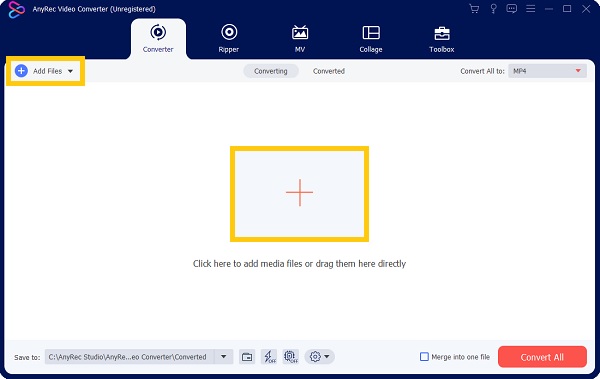
Step 2.After choosing the desired video file, click the "Cut" button under the video file to trim. Trim the video by sliding the "Video Bar" to the selected point. You can also click the "Fast Split" button and the "Add Segment" button; to split and merge the video clips. Click the "Save" button to go back to the main page of this video trimmer.
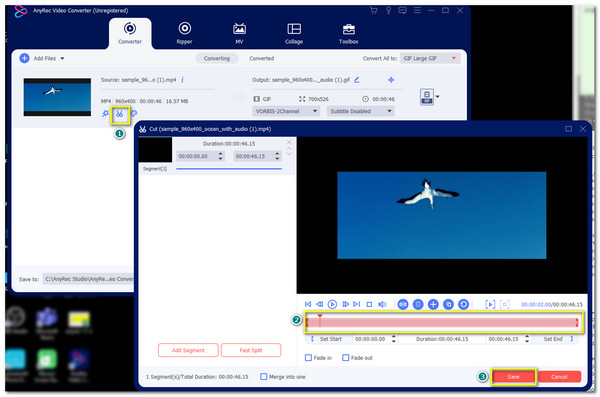
Step 3.Other editing tools are on the "Star Wand" button. Then choose the desired folder to save your file by clicking the "Save To" button. Once done, click the "Convert All" button to save the changes.
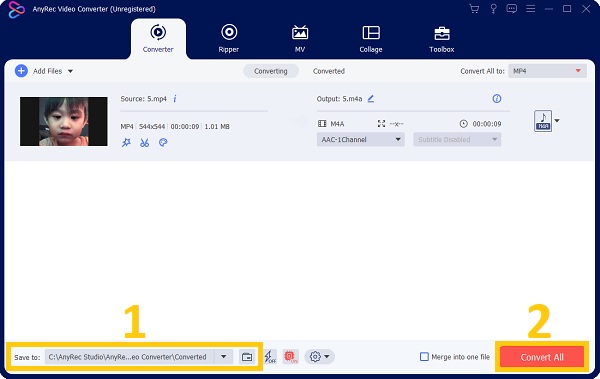
6 Best Free Video Trimmers for Windows and Mac
1. Video2Edit
This online free video trimmer allows you to easily trim your video in any file format such as MP4, MKV, WMV, and many more. Moreover, it has a straightforward interface where you can directly choose a file on your computer or enter a video URL of your choice.
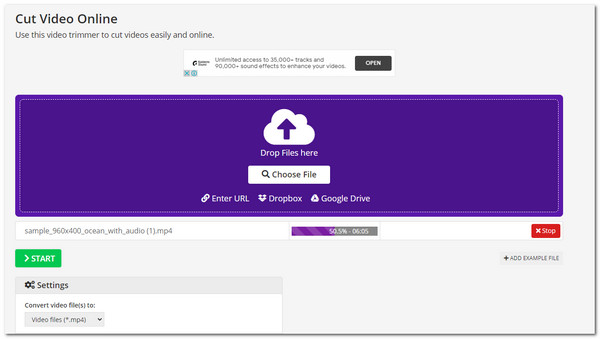
- Pros
- Allows multiple video file editing.
- Offer other tools such as converter.
- Cons
- No preview for video editing.
- Different timestamping for multiple videos is impossible.
2. OpenShot
OpenShot is also a free video trimmer for Windows and Mac. It provides powerful functions with a simple interface, so you only need to right-click your mouse to make the editing tools appear and trim your video file. Moreover, it doesn't take too much space to install it on your device.
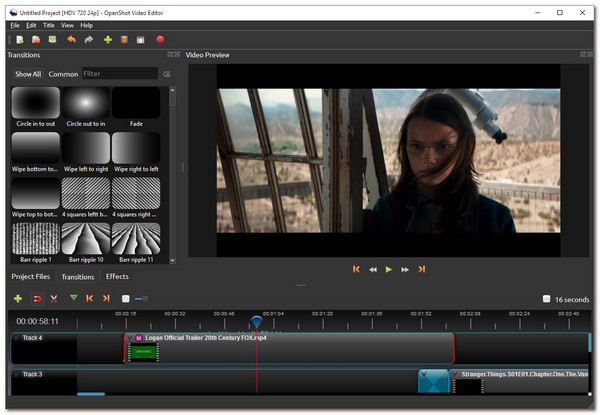
- Pros
- Offer many advanced video editing tools.
- Support cross-platform editing.
- Cons
- Take you a long time to export videos.
- Sometimes it auto quits the program while processing.
3. Avidemux
This tool is an open-source free video trimmer with an outdated interface. However, it offers more features than the updated video editors, so you might want to consider giving it a try.
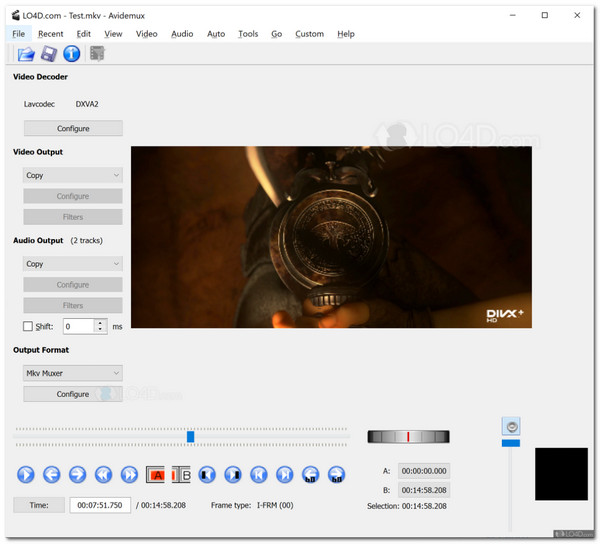
- Pros
- Support various video output formats.
- Use scripts for automatic video conversion.
- Cons
- It only allows one video at a time.
- The interface is confusing for beginners.
4. Hitfilm Express
If you are looking for more professional software to trim your video, Hitfilm Express is for you. It offers an advanced video trimmer to change the length or remove unwanted parts with keyboard shortcuts. Other notable features include color correction and grading tools.
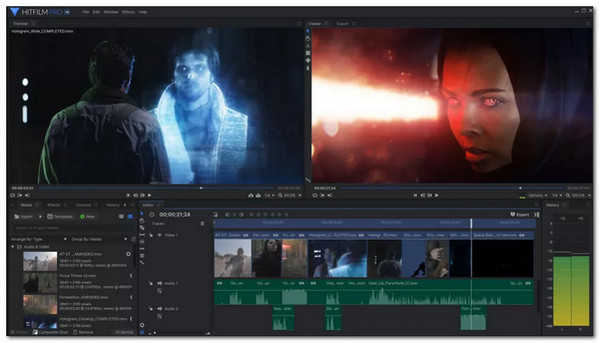
- Pros
- Uses huge recognizable workflow processes.
- Support many presents, tools, and effects.
- Cons
- Only provide basic editing functions.
- Requires a relatively high system of your computer.
5. QuickTime Player
If you are looking for more accessible free video trimmer on Mac, QuickTime Player is for you.
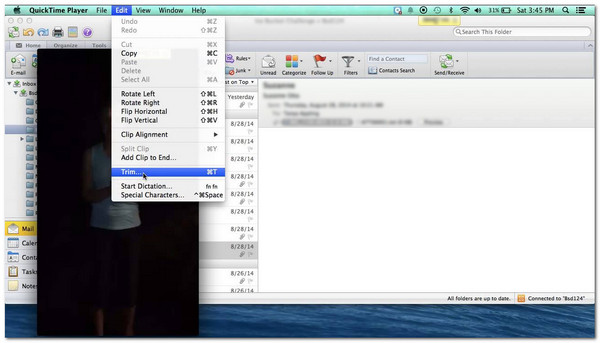
- Pros
- Edit multiple video trimming and export them together.
- Allow direct video sharing on Facebook, Twitter, etc.
- Cons
- Simple video trimming with no timeline.
- Only available for Mac.
6. iMovie
Another macOS free video trimmer you can use is the iMovie. Using the keyboard shortcuts and markers can help you trim the video and add subtitles simply. Other features also include templates to create trailers, effects, and supported export formats.
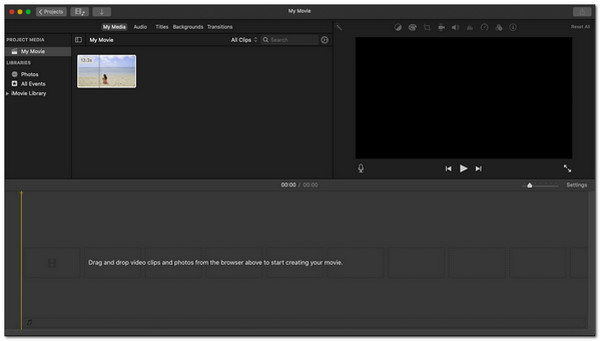
- Pros
- No learning curve to trim video file.
- Has additional tools, like video stabilization.
- Cons
- Has copyright issues.
- Only have basic editing and trimming functions.
6 Best Free Video Trimmers for Android and iOS
1. Kapwing
This online tool is a free and safe video editor to help you trim the video file, make meme videos, etc. This free video trimmer has many free features that make it simple yet effective, producing excellent outputs. One of its distinctive features is an auto-subtitle option that is a real-time-saver.
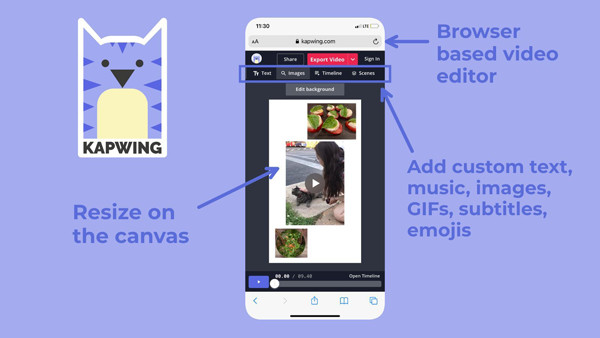
- Pros
- Multi-language supported.
- No installer or driver required.
- Cons
- Pro version is expensive.
- A bit clunky when uploading a video file.
2. CapCut Video Editor
CapCut is a free video trimmer app that is available for Android and iOS. It was created for basic video editing features and uploaded on social media such as TikTok. Moreover, you can also modify your video file by trimming, adding effects, stickers, filters, and many more.
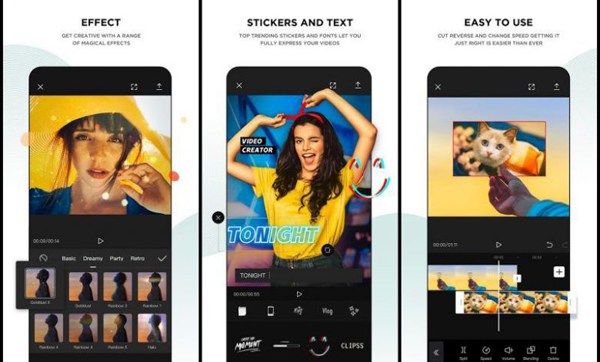
- Pros
- Have music library for sound effects.
- Simple and intuitive interface.
- Cons
- Key editing features are unavailable.
- 15-minute limited.
3. AndroVid
If you are looking for a free trim for your video, this app is for you. Just choose the length of the video fragment and simply cut it out. Other than that, it has ready-made sizes if you want to post on Instagram posts and stories and make your video extraordinary by adding filters.

- Pros
- Have timecodes for accurate trimming.
- Offer more features like picture transparency, stickers, and more.
- Cons
- Require watching ads to trim video.
- Not available for iOS.
4. Adobe Rush
This free video trimmer automatically uploads your edited videos to the cloud to access them through your account. Moreover, the user interface is clean and works well as a YouTube video cutter. You can download and use it on any device, such as Android and iOS.
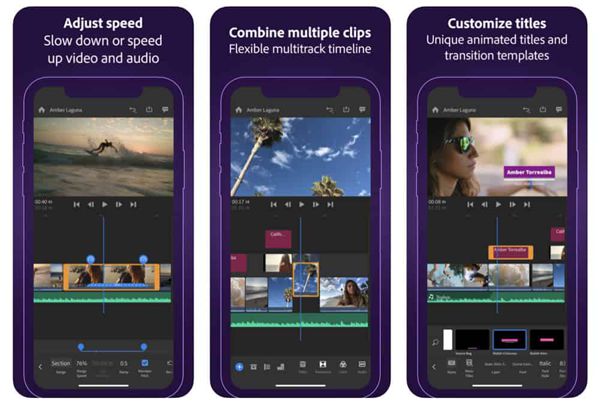
- Pros
- Have many powerful editing tools and timelines.
- Efficient and compact.
- Cons
- No preview for titles and graphics added on video.
- Not friendly to beginners to use.
5. Video Editor
Creating videos has never been easier with this free video trimmer app available for both Android and iOS. Trimming video files also benefit from arranging and merging video clips. Aside from this, you can share and trim the video without a watermark on your social accounts like Facebook, Twitter, etc.
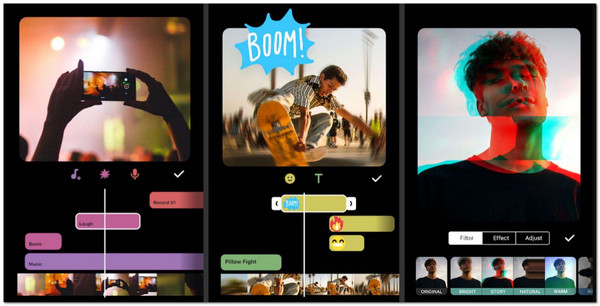
- Pros
- Supports Google Drive integrate.
- Provide pprofessional quality.
- Cons
- Only support some basic and simple functions.
- Overpriced Pro version.
6. Quik Video Editor
This app is best for beginners in video trimming or editing. It provides the easiest way to enjoy editing and creating video files. Moreover, this free video trimmer contains the HiLights option, which you can use to look for the highlights of the video and quickly edit it. Also available for Windows and iOS.
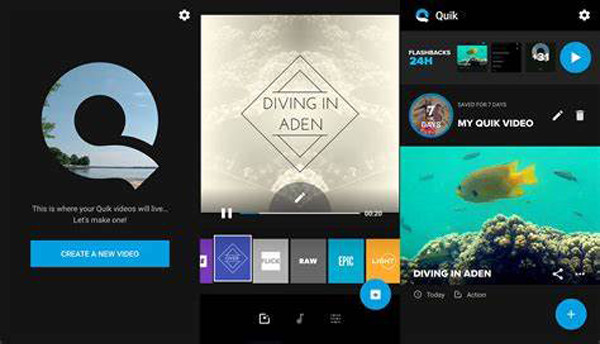
- Pros
- It offers a lot of tools for trimming videos.
- Easy to share video files top social platforms.
- Cons
- Requires high system.
- Missing features in the latest update.
FAQs about Best Video Trimmers and Cutters
-
1. What is the difference between video trimming and video cutting?
The difference between these two is that video trimming cuts off the beginning and end of a video. While on video cutting, you need to cut off unwanted parts of the video and anywhere on the video file.
-
2. Does trimming lose video quality?
In some cases, yes, especially when the app or tool you are using does not allow bitrate or resolution customization. But with the best video trimmer - AnyRec Video Converter, this is not a problem since it'll give you complete control of your trimming.
-
3. Can I use VLC to trim video?
Yes. VLC is a multimedia player that opens and plays any audio and video files, but it also has a video trimmer which you can see on the View Menu under the Advanced Controls tab. The recording buttons will appear, just play the video and point out the part you want to trim. Once done, just click the red button.
Conclusion
It is easier to trim video when you know the best free video trimmer for you. Although we assume that not every app and tool included in this post is suitable for you, AnyRec Video Converter is a must-have for everybody. This tool has all the editing tools you can use even on the free trial, so go and have a try now!
Secure Download
Secure Download
