Windows 8 Screen Recorders: Comparison Between 12 Best Tools
Know about the following 12 Windows 8 screen recorder with their features and choose the suitable one for you. Please note that low-end screen recorder are better for old Windows 8.
- AnyRec Screen Recorder – powerful and lightweight capture
- OBS Studio – for gamers to stream with high occupation
- CamStudio – record tutorials and classes on Windows 8
- Bandicam – directly capture console games on Windows
- FlashBack Express – provide many editing tools for basic users
- Snagit – record animated GIFs on Windows 11/10/8
- ShareX – capture Windows screen and share on websites
Secure Download
Secure Download

Windows 8 screen recorders enable you to capture all activities, including online videos, video calls, business meetings, gameplay presentations, lectures, etc. There are many screen recording software for Windows and Mac, but which is the best for old Windows 8? Searching for a suitable Windows 8 screen recorder is no longer a problem. You can read the following reviews to give you an idea of how good that program is. Continue reading to see the best Windows 8 screen recorders this 2025.
Guide List
Top 12 Windows 8 Screen Recorders: Features, Pros, and Cons FAQs about Windows 8 Screen RecordersTop 12 Windows 8 Screen Recorders: Features, Pros, and Cons
Since Windows 8 is a relatively old system with low compatibility with many software, you should choose the suitable Windows 8 screen recorder from the following 12 best tools that won't occupy too much RAM. These programs are indeed up to standards for general and professional users. Moreover, most recommended Windows 8 screen recorders occupy less RAM space to keep the recording smooth. Learn about their features, pros, and cons here.
| Screen Recorder | No Watermark on Video | Editing Tools | Record Sound | Record Webcam |
| AnyRec Screen Recorder | ||||
| OBS Studio | ||||
| CamStudio | ||||
| Bandicam | ||||
| FlashBack Express | ||||
| Snagit | Few | |||
| ShareX | Few | |||
| Movavi Screen Recorder | ||||
| AnyRec Free Screen Recorder | ||||
| Ezvid | ||||
| Icecream Screen Recorder | ||||
| Camtasia |
1. AnyRec Screen Recorder - Powerful Capture Tool for Windows/Mac
Anyrec Screen Recorder is considered by many as an exceptional Windows 8 screen recorder for free download. It provides 6 capture modes to meet different requirements, including recording video, audio, webcam, gameplay, phone screen, and taking screenshots on Windows. Moreover, you can adjust the recording settings to keep smooth and high-quality output through this Windows 8 screen recorder.

Record Windows 8 with the full-screen or selected regions.
Capture the screen with windows sound and webcam.
Customize the recording format, resolution, and frame rate.
Offer more editing features than other Windows 8 recorder.
Secure Download
Secure Download
Step 1.Click the Video Recorder button
Install AnyRec Screen Recorder on your Windows 8. You can choose from different capture modes on the program's main interface according to your need. Usually, you can click the "Video Recorder" button.
Secure Download
Secure Download

Step 2.Start Screen Recording
There are many customization options on this Windows 8 screen recorder. You can modify the aspect ratio of the recording, add a webcam, background music, and audio while screen recording. Then, click the "REC" button to start.
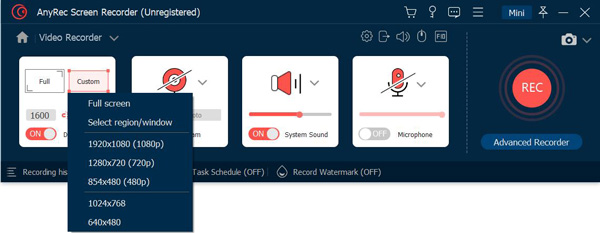
Step 3.Save Screen Recording
After you stop the screen recording, a window will appear that allows you to playback the video. Click the "Save" button to export the recordings from this Windows 8 screen recorder.
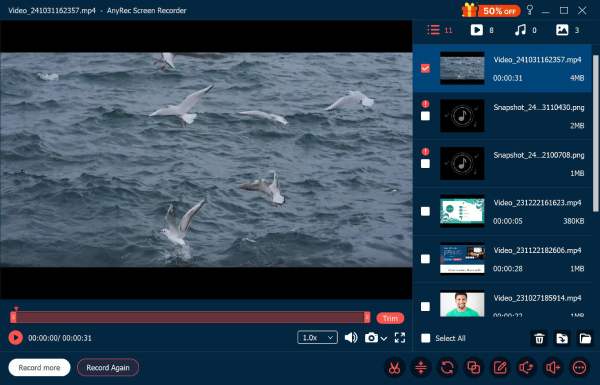
Secure Download
Secure Download
2. OBS Studio
OBS, or Open Broadcaster Software, is a Windows 8 screen recorder and a crowd favorite for live streaming. It’s perfect for gamers and YouTubers because you can directly stream the real-time recordings on social media platforms for your convenience.
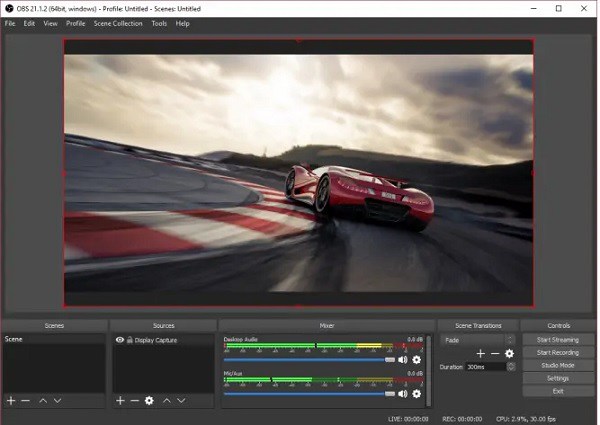
- Pros
- Provide live video broadcasting option.
- Many editing tools, like audio mixer.
- Available for Windows, Mac, and Linux.
- Cons
- No editing tools included.
- Difficult to learn for beginners.
3. CamStudio
CamStudio is one of the popular programs to record screens on Windows 8 for free. This tool is suitable for those who create tutorials, educational videos, procedure videos, and entertainment purposes.
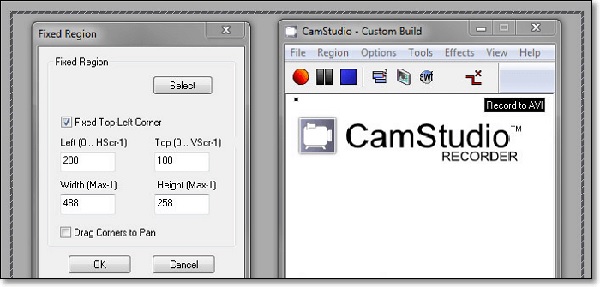
- Pros
- Able to add captions to your videos.
- No time limit in screen recording.
- Perfect for educational purposes.
- Cons
- Vulnerable to computer viruses and malware.
- Should download recordings for sharing.
4. Bandicam
Bandicam is a well-established Windows 8 screen recorder for people who love recording online gameplays. This tool can capture screens with up to 4K UHD quality. It is popular because it can record on video gaming consoles like PlayStation and Xbox One, a rare feature.
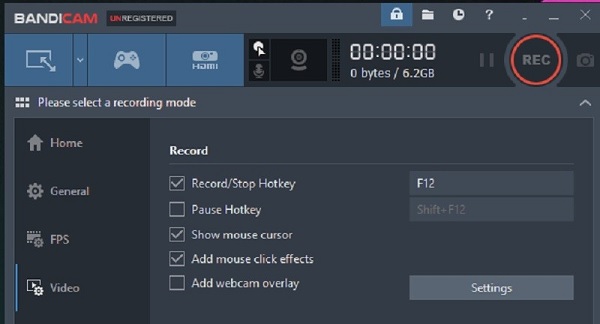
- Pros
- Directly record on game consoles.
- Provide 120 fps high quality.
- Add chroma key on recordings.
- Cons
- No built-in editing tools.
- Availing of the paid version is necessary.
5. FlashBack Express
FlashBack Express is a Windows 8 screen recorder with basic editing capabilities. The free version is sufficient enough for basic users. The editing feature allows you to trim videos, add captions, add music or narration, and include graphic overlays. But you should get the paid version to access the editing tools on this Windows 8 screen recorder.
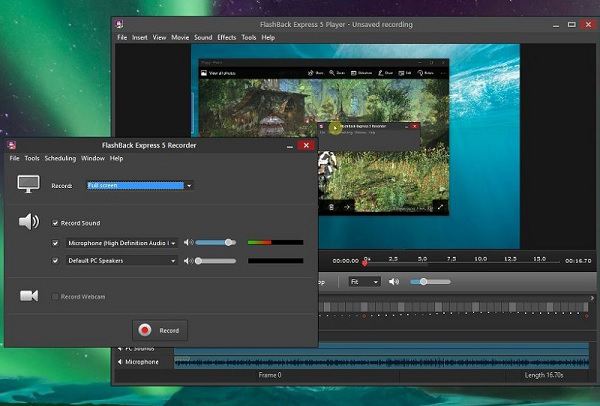
- Pros
- Powerful editing tools to add captions.
- Record the screen and webcam simultaneously.
- Export recordings to different video formats.
- Cons
- The editing feature is locked behind the paid version.
- Saving a video is a bit slow.
6. Snagit
Snagit is a Windows 8 screen recorder that enables you to record your screen and webcam with the option to switch between the two. You can make videos into GIFs easily by using the GIF maker tool. Just be sure to save them in a MPEG-4 file format.
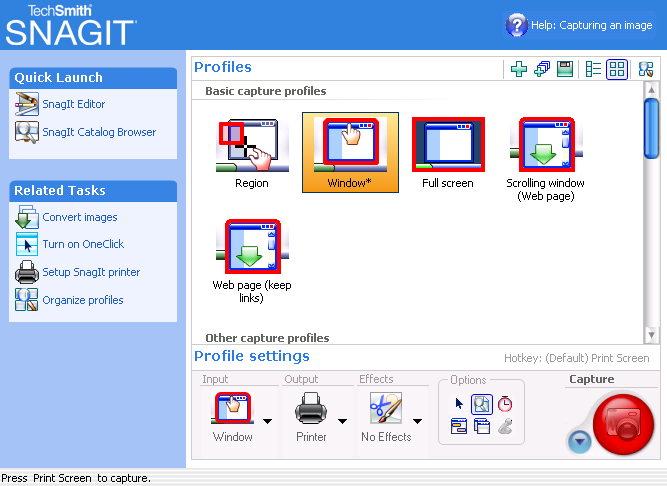
- Pros
- Create custom themed templates.
- Mobile app Wi-Fi syncing.
- Provide a GIF maker to create animated recordings.
- Cons
- Expensive paid version.
- Limited editing tools.
7. ShareX
ShareX is known as a tool for taking screenshots on your PC. But this is more than just that; it can do video recording as well. This Windows 8 screen recorder free download software has a customizable aspect ratio. It can record specific parts and active app windows. In addition, you can share your recordings with over 80 destinations online.
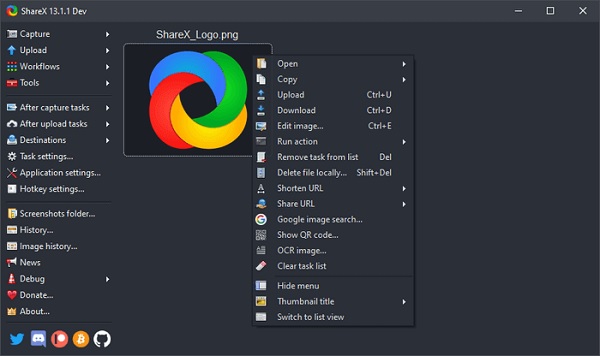
- Pros
- Totally free and open source.
- Provide customizable shortcut keys.
- Directly share recordings online.
- Cons
- First-time users will have a bit of a struggle.
- No advanced editing options.
8. Movavi Screen Recorder
Movavi Screen Recorder is a famous Windows 8 screen recorder that can do more than just screen recording. It can capture audio recordings alone from system audio and even audio input using a microphone. Additionally, it has an intuitive interface that many users will surely love.

- Pros
- Record Windows 8 screen with audio and webcam.
- Able to capture videos in 4K UHD resolution.
- Cons
- No built-in editing feature.
- The trial version lasts only seven days.
9. AnyRec Free Screen Recorder
AnyRec Free Screen Recorder is a free web-based tool for Windows 8 compatible screen recorders. You can access this online solution on any web browser, including Safari, Google Chrome, Firefox, etc. Easily customize the aspect ratio and include a webcam while screen recording.
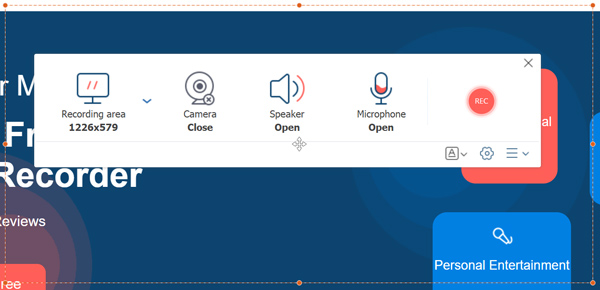
- Pros
- Totally free and no download is needed.
- Supports various video and audio formats.
- Cons
- Still need to download the launcher before you can screen record.
- No editing features.
10. Ezvid
EzVid video maker is a simple and free Windows 8 screen recorder with the ability to edit your videos without using another app. You can cut, trim, and add drawing effects to your videos. Moreover, you can use this Windows 8 screen recorder to create slideshows and videos for tutorials and educational purposes by adding texts and narrations.

- Pros
- Speech synthesis for quick narration.
- Provide powerful and overall editing tools.
- Cons
- There is a time limitation of 45 minutes in screen recording.
- For the Windows platform only.
11. Icecream Screen Recorder
Icecream Screen Recorder is a basic Windows 8 screen recorder that lets you record whatever shows on your screen. It also allows you to select your low, medium, and high bitrate audio levels. Furthermore, they include an automatic detection feature that detects which window or area will be recorded.

- Pros
- Add a customized logo to your videos.
- Lossless-quality screen recording.
- Cons
- Unable to adjust the frame rate when recording gameplay.
- There is a watermark in the video when using the free version.
12. Camtasia
Record screen on Windows 8 for free using Camtasia. This tool records your screen and has a feature that allows you to edit your recordings without relying on another program. It is an excellent tool for creating tutorial videos and presentations.
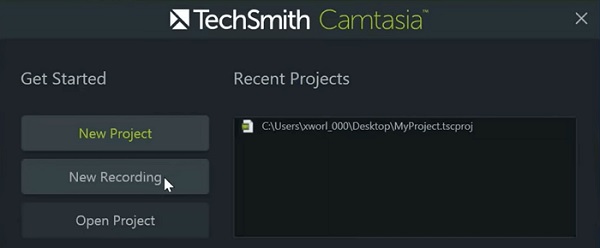
- Pros
- Record audio from your mic and system sound.
- Can capture content when using a webcam.
- Cons
- Only support a few editing features.
- Expensive for most users
FAQs about Windows 8 Screen Recorders
-
Does Windows 8 version have a built-in screen recorder?
No. Unlike Windows 10 game bar, Windows 8 does not have a built-in screen recorder. Thus, you need to have a try on the above Windows 8 screen recorders.
-
What is the Windows 8 screen recorder shortcut key?
Although Windows 8 doesn’t provide the default screen recorder, you can use the hotkey Windows + Print Screen buttons to take screenshots at any time.
-
How to use VLC Media Player record screen on Windows 8?
Click the "Media" button and click the "Open Capture Device" button. Click the "Desktop" button and click the "Play" button to start recording on Windows 8 through VLC.
-
What video formats are supported by Windows 8 screen recorders?
The supported video formats may vary depending on the screen recording software you use. However, popular formats like MP4, AVI, and WMV are generally supported by most screen recorders for Windows 8.
-
Can I record my screen and audio simultaneously with third-party software?
es, most third-party screen recording software for Windows 8 allows you to record both your screen and audio simultaneously. You can typically select the audio source to include in your recordings.
Conclusion
In choosing the right Windows 8 screen recorder, you should always consider the compatibility, usability, supported video formats, user reviews, and price of the program. For the best bang for the buck Windows 8 screen recorder, you’d better choose Anyrec Screen Recorder, which can capture the Windows 8 screen with optional webcam and audio in high quality. Free download it and have a try now!
Secure Download
Secure Download
