Compress Images to 200KB - 4 Free Methods You Can Try
When you upload big pictures to the social platform, you must wait a long time. Compressing Images to 200KB is an easy way to quickly upload pictures to social platforms. Moreover, compressing photos can save more space on your devices, and you can store more images. This post will recommend four free methods to compress photos to 200KB, 100KB, 50KB, and even smaller with original quality. Read on to learn more about it!
Guide List
Part 1: Best Way to Compress Images to 200KB without Quality Loss Part 2: 3 More Free Ways to Compress Images to 200KB Online Part 3: FAQs about Compressing JPG to 200KBPart 1: Best Way to Compress Images to 200KB without Quality Loss
There are many online and free image compression tools, but the only lossless compression tool supported by AI technology is AnyRec Free Image Compressor Online. This excellent online tool supports compressing images in JPEG, PNG, SVG, and GIF. Moreover, you can compress images to 200KB with original quality. Let's learn how to use it to reduce image file size to 200KB with straightforward steps.
◆ It will be automatically compressed without other operations when the image is uploaded.
◆ Lossless compression of images to 200KB supported by AI technology.
◆ Compress and download your images in a batch.
◆ No watermarks on your images after compression.
Step 1.You can open the AnyRec Free Image Compressor Online on your browser directly by copying this link: https://www.anyrec.io/free-online-image-compressor/. Then click the "Add Images" button at the main interface to upload your image files. Note that it supports importing up to 40 images with a max of 5MB each at one time.

Step 2.When you upload the files to this image compressor, it will automatically compress the images to 200KB. You can upload multiple files at once. Moreover, it will support compressing images in a batch.

Step 3.You can download the images by clicking the "Download" button. If you compress multiple photos, you can click the "Download All" button to save all images at once. The downloaded image has no watermark and is of original quality.
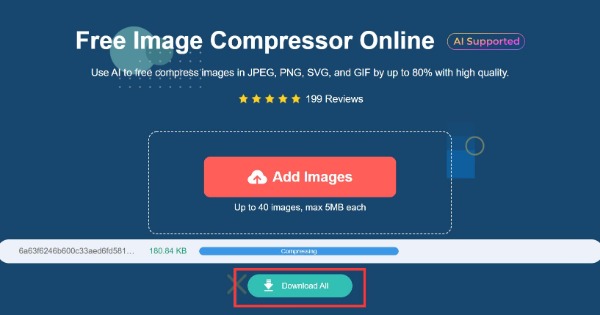
Part 2: 3 More Free Ways to Compress Images to 200KB Online
1. CompressJPEGonline
CompressJPEGonline is a free online image compressor to compress pictures to 200KB with one click. You don’t have to worry about privacy. This tool will delete all uploaded data after one day. Unfortunately, it only supports up to 50MB of JPG or JPEG format images for compression.
Step 1.Search for CompressJPEGonline on your browser directly. Then click the "Choose File" button to import your images. It does not support batch upload. If you need to compress multiple photos, you can only upload one image for compression.
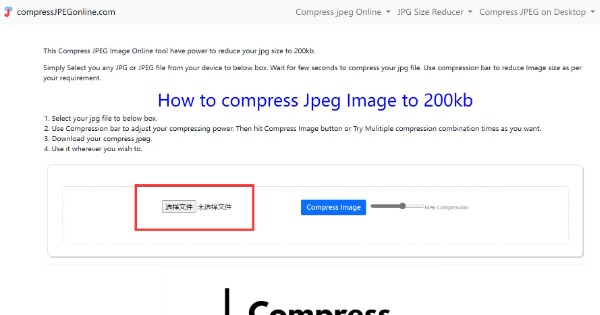
Step 2.After uploading, you can adjust the degree of compression by sliding the slider. Then click the "Compress Image" button to compress images to 200KB.
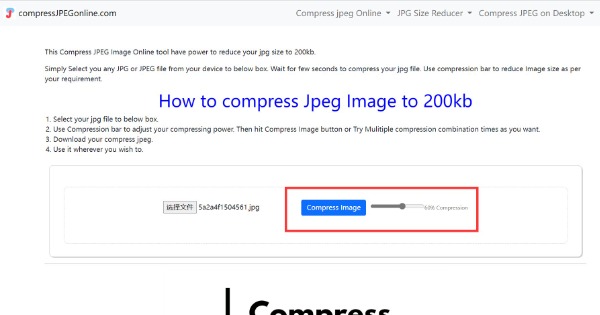
Step 3.You can preview the compressed picture and compare it with the original picture. It will show you the size of the original and compressed photos. Finally, click the "Download Image" button to save your images.
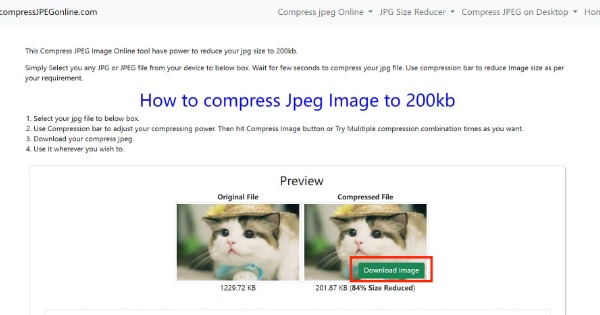
2. 11zon
If you want to compress images to 200KB without limitations, you can try the 11zon. This online tool also supports compressing images in a batch. You can upload multiple files with unlimited sizes. But the disadvantage is that there are many advertisements on the interface.
Step 1.Open this image compressor by searching the official website of the 11zon on your browser. You can import your images by clicking the "Select Image" button.
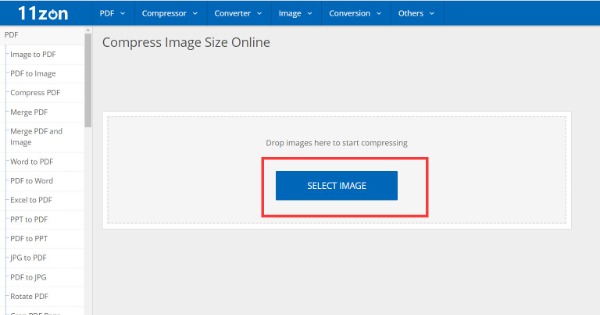
Step 2.Once you upload your images, it will compress the images to 200KB automatically. You can click the "Add Images" button to import multiple files if you want to compress more images. You can also adjust the compression level by sliding the slider and clicking the "Compress" button.
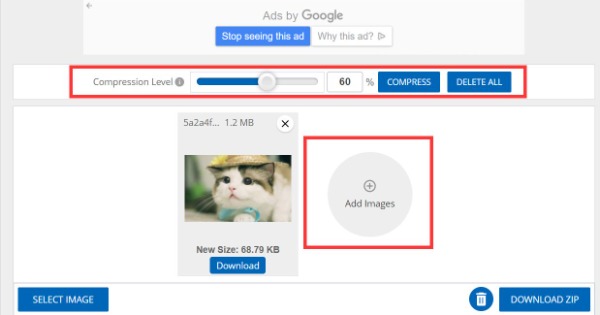
Step 3.You can preview the images after compression. If the compressed size does not meet your requirements, you can adjust it again. Then click the Download button to save your pictures.
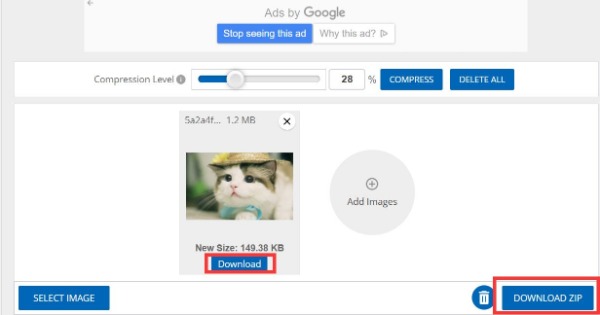
3. Compressjpg
Compressjpg is also a free online image compressor to compress photos to 200KB without downloading any software. You can compress images for size to 200 KB or below, including JPG, JPEG, PNG, ICO, GIF, and WEBP. This tool allows you to preview the images before downloading. But you can’t compress multiple images to 200KB in a batch.
Step 1.Search its official website on the browser and click the "Select File" button to import your photos. You can also drag the files directly to the square to upload your files.
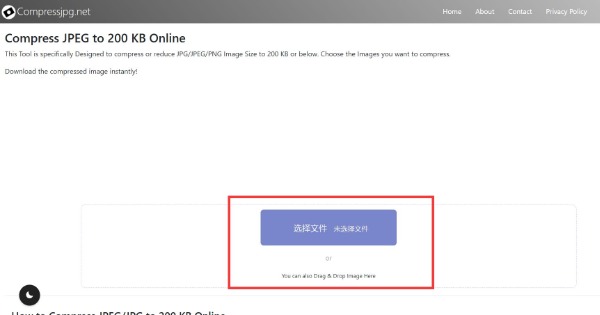
Step 2.When you upload, slide the page down to view the compressed image. If you want to reset the compression level, you can slide the slider and click the "Reset" button.
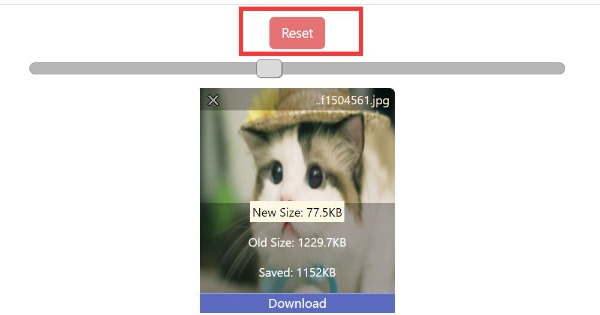
Step 3.After that, it will show you the new and old sizes of the image. Then you should click the "Download" button to save your pictures.
Part 3: FAQs about Compressing JPG to 200KB
-
1. What is the difference between lossless compression and lossy compression?
Lossy compression reduces the size of an image file by permanently deleting unimportant information. Lossless compression compresses images without deleting critical data or reducing image quality.
-
2. How to compress images to 200KB with Photoshop?
You should upload your images to Photoshop and click the Image button to choose the Image Size option. Then you can compress JPEG pictures to 200KB.
-
3. What is the JPEG compression type?
JPEG is a standard lossy image format, which can usually achieve 10:1 compression. You can use JPEG compression to achieve the best file size and quality balance.
Conclusion
It is not difficult to compress image size to 200KB. Just a good tool is required. You have mastered four free tools to compress the pictures to 200KB. To be honest, the AnyRec Free Image Compressor Online must be the best one among them. This outstanding tool provides AI-based lossless image compression. If this article is helpful, share it with your friends quickly!
