4 Online Tools You Should Try to Make Picture Background Black
Nowadays, many people want to make their picture background black to give a better presentation, especially if you are discovering a new style or photography genre. Many people will think that you can only cut out your portrait and put it into another black picture layer. Actually, there is an easier way to remove the background to make the picture background black, and this post will recommend 4 tools to help you do that.
4 Ways to Make Pictures Background Black
Putting black image background emphasizes the subject in the photo. So it is necessary to have a tool that can help you effectively apply the right color and save the image in good quality. Find the best photo editor in the top five list for black picture backgrounds.
1. AnyRec Free Background Remover Online
An online tool that provides free photo editing features. It allows you to make a picture’s black background and erase watermarks, logos, and unwanted objects. With the help of the AI background remover, it quickly detects the image’s subject and removes the background, enabling it for editing. You can apply a plain color from the built-in palette. Moreover, you can erase the excessed background with the help of the Erase tool so you can perfect the black image background. Use AnyRec Free Background Remover Online on Windows or macOS!
Features:
◆ Free background remover automatically saves the subject of the image for more editing.
◆ No watermark applied for output images like JPEG and PNG without signing up.
◆ Allow users to move or zoom the picture more accurately in removing the excessed background.
◆ 100% safe to use as the tool deletes the output file after the user saves it to the device.
How to make black picture background with AnyRec Free Background Remover Online:
Step 1.Visit AnyRec Free Background Remover Online on any browser. Click the "Upload Image" button to import the file from your device. You can also drag and drop the image to the online tool’s interface. Wait for the photo to be successfully uploaded as it already detects the object automatically.
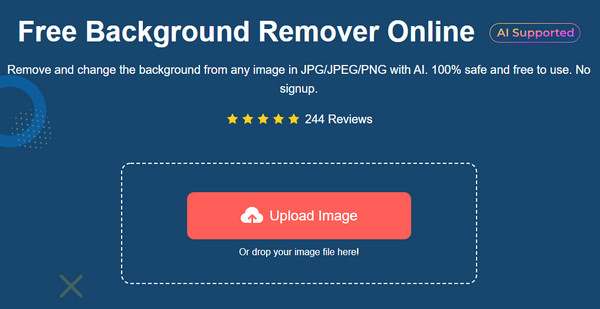
Step 2.You will see the side-by-side comparison of the original and output from the window. If you see some excess background, click the "Erase" button. Change the brush size from the "Brush Size" parameter to desired brush point size.
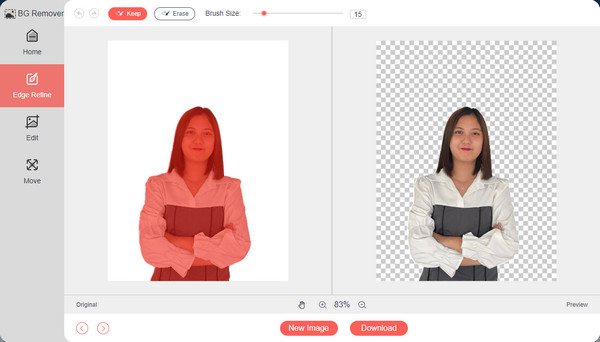
Step 3.Click the "Edit" button and choose the black background. You can crop the image by clicking the "Crop" button or rotating it to the desired angle. Once done, click the Download button to save the image to a folder. Click the "New Image" button to edit another photo and upload a file.
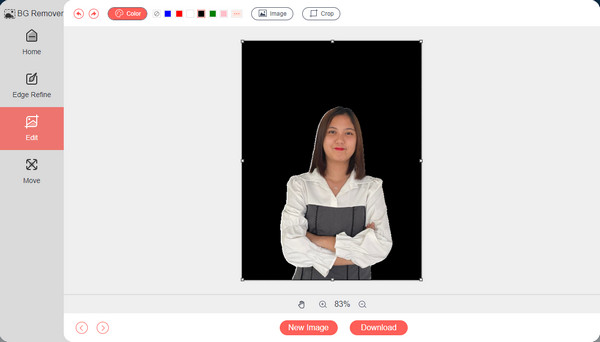
2. Picsart
The next recommended tool to make the background black is Picsart. The online tool supports photo editing for business, work, or entertainment purposes. You can upload an image in a format like PNG or JPG. Other than that, you can choose different stylish background themes to apply or add elements like text, stickers, and layout. Unfortunately, Picsart can only remove and edit the background if you sign up with an account.
How to make a black background with Picsart:
Step 1.Visit Picsart webpage and click the "Upload" button. You would need to sign up with a Google or Facebook account. Then, you can use other features for photo editing.
Step 2.Once you have imported the image you want to edit, click the "Remove BG" button at the top menu. Wait for the process to be done, as it will automatically remove the background for you.
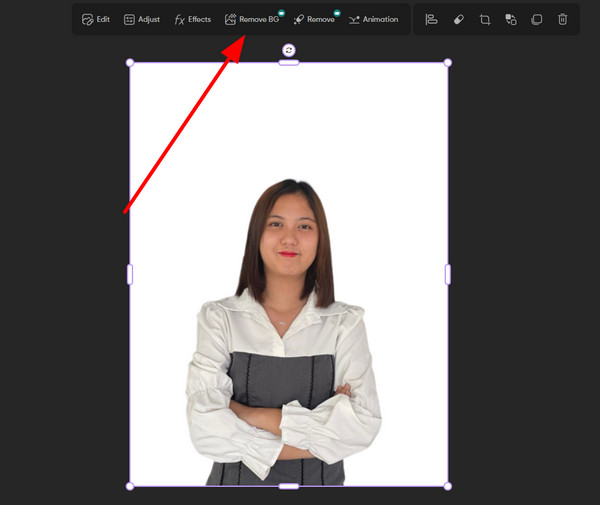
3. RemoveBG
Another online tool that makes black image background is RemoveBG. It is free and easy to use, while it provides tons of design to paste as your background. RemoveBG can detect the very subject of the photo, and it can erase the background with precision. You can use the Erase/Restore feature if you make mistakes while editing. The only problem with the online tool is the slow downloading process.
How to make a black background with RemoveBG:
Step 1.Click the "Upload Image" button from the RemoveBG webpage. Another upload method you can use is to paste the image URL. The program will then remove the background automatically.
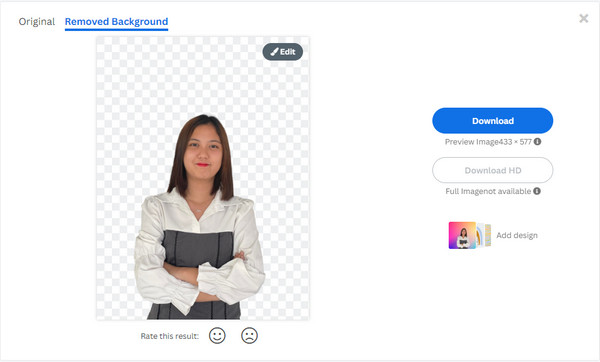
Step 2.Click the "Edit" button to choose the picture background. Go to the Color section and select black. You can also explore other backgrounds and choose different blur options.
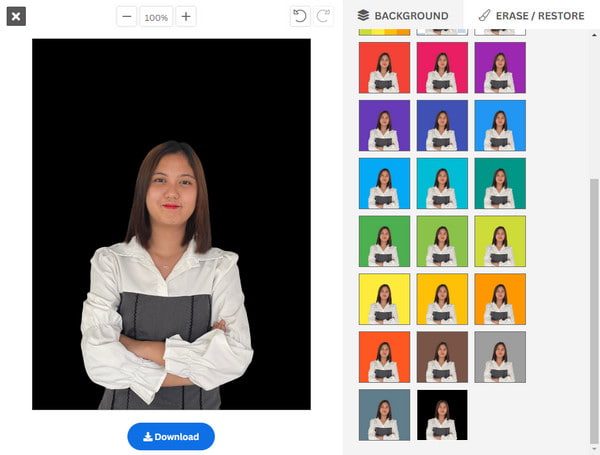
Step 3.Afterward, click the Download button to save the changes. Then, the output file will be deleted after 60 minutes.
4. Adobe Express
It is well known for its excellent photoshop tool; Adobe Express offers a free service to make the picture background black. Although it requires you to sign in with a Google account, no free trial or credit card is required. The online tool consists of professional features, including filters, shapes, backgrounds, and more. Moreover, you can download the picture or directly share your new photo via email or social network.
How to make background black with Adobe Express:
Step 1.Go to Adobe Express and click the "Upload Your Photo" button; then, you will get directed to another website. You will need to click the "Upload Image" button again and choose the photo from your device.
Step 2.Afterward, click the "Customize" button to edit the image file. Adobe will then ask you to sign up for an account. Once it is settled, you will get access to the Editing webpage.
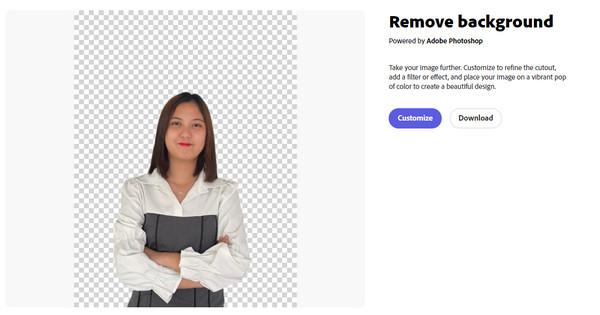
Step 3.Click the empty background to edit it. Click the "Choose Solid Color" button, then move the pointer to the darkest part of the palette. Click the subject of the picture to enlarge, move, and edit. Finally, click the "Download" button to save all the changes.
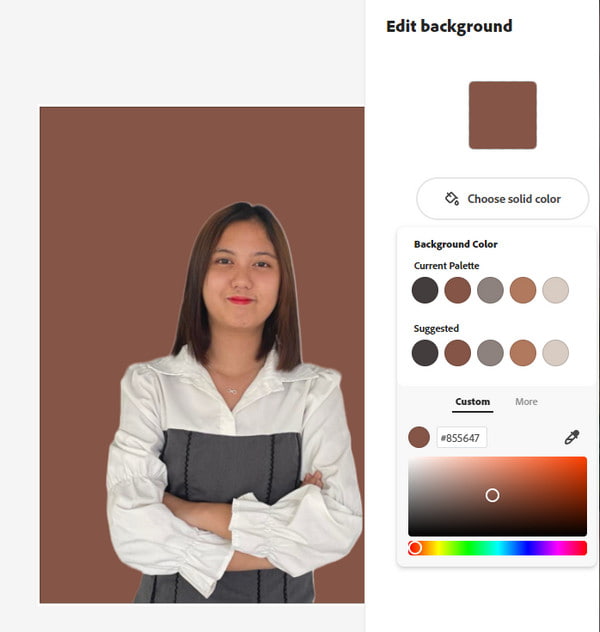
Further Reading
FAQs about Making Picture Background Black
-
Can I shoot a picture with black background using iOS?
Yes. Open the Camera app on your iPhone. Tap the Portrait button and then choose Stage Light Mono. Focus on the subject you want to capture, then tap the Shutter button.
-
Does making the image background black reduce the photo quality?
It depends on the photo editor you use. Of course, a more professional one can get you a high-quality output with a clean cutout from the original image. And some tools also have the image quality enhance function. The best online tools you can rely on to achieve excellent edited pictures are AnyRec Free Background Remover Online, Adobe Express, and others.
-
Can I restore the original photo from having different background?
Unfortunately, there is no way to revert or restore the original photo from having a black background. So, the best thing to do is make a copy of an image to keep the original.
Conclusion
Now that you can make your pictures with black backgrounds, you can successfully emphasize your object in photos. Don’t forget to use a professional online tool like AnyRec Free Background Remover Online to precisely edit images with good quality. Visit the website today!
 Find the Best Image Expanders to Resize Video with High Quality
Find the Best Image Expanders to Resize Video with High Quality