iShowU Audio Capture M1 Review - Is iShowU Good to Use
Apple has disabled the functionality of recording desktop and internal audio in all Macs. What should you do if you need to capture internal audio? iShowU Audio Capture is one workaround you should never miss. Just learn more about the program and how to use iShowU Audio Recorder with OBS to record your desktop. Moreover, we also prepared the best audio recorder alternative to cover you when an inconvenient time occurs. But first, let’s get to know iShowU Audio Capture.
Guide List
What is iShowU Audio Capture How to Use iShowU Audio Capture with OBS Best Alternative of iShowU Audio CaptureWhat is iShowU Audio Capture
iShowU Audio Capture or the updated version SWB Audio App is an audio driver which serves as an extension of macOS. This tool lengthens the preferences of recording audio on a MacBook. With iShowU Audio Recorder’s new update, it offers features to record audio not just with ease, but with an improvement that helps stable the sound of your recording. Here are the benefits you should know.
Features of iShowU Audio Capture
1. Stability - as the default audio device will stay to what it was before. Accidentally quitted the app or had a technical issue, there is no means of problem where your recording will disappear.
2. Brilliant - the audio output device will not be switched unless it needs to and likewise for when it needs to switch back.
3. Volume support - adjust the volume during the recording of audio in your computer flawlessly as you expect it to be.
4. Workspace friendly - no issue when switching to another user/workspace because the audio output device will automatically switch back from how it was, and return recording audio when you come back.
Further Reading
Review of iShowU Audio Capture
Pros
1. Work with any app that can record on your macOS, including OBS and Discord.
2. Merge audio from your system audio and microphone at the same time.
3. Support multiple outputs to capture audio from more than one output device.
Cons
1. Does not work fully with the updated Big Sur macOS or M1 graphic card.
2. Audio quality decreases drastically when setting as the main output.
3. Cannot hear the line talking when recording your FaceTime videos.
How to Use iShowU Audio Capture with OBS
Just as mentioned above, iShowU Audio Capture is only an audio driver. When you need to capture the Internal audio files. Just learn more details about how to make iShowU Audio Capture work with OBS with the following steps.
Step 1.Download iShowU audio capture through Installing iShowU Audio Capture (Mojave and earlier).
Step 2.Once the installation is complete, you set up iShowU as the internal audio device. Search the "Audio MIDI Setup" on your Mac. Press CMD + space for the searching feature to be activated.
Step 3.A new window will pop up. In this window, you need to add a new audio device. Click the + button on the bottom left, choose the "Create Multi-Output Device" option from the drop-down list.
Select iShowU as your "Master Device" by checking the box under Use and Drift Correction. Close the window after.
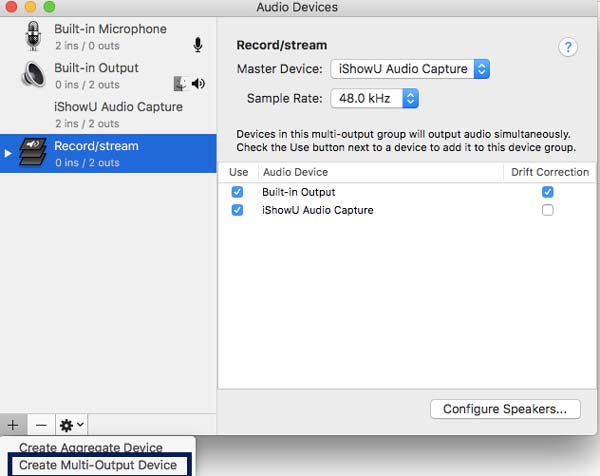
Launch OBS Studio app and set up for the audio recording.
Step 4.On OBS, add a new scene and name the new scene to your own liking.
Step 5.Add audio for OBS audio recording. Right-click on the "Source" section and click the "Add" button, choose the "Audio Output Capture" option, this will allow OBS to capture the speaker sound.
Step 6.Select the "iShowU Audio Capture" as one of your "Mic/Auxiliary Audio Device". Click the OK button and you are good to start audio recording!
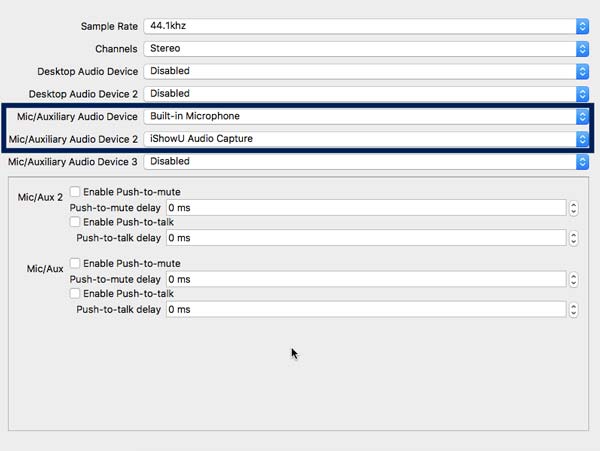
Bear in mind that you can download iShowU Audio Capture on Catalina and that Windows users cannot use this as it is not compatible.
Further Reading
Best Alternative of iShowU Audio Capture
When you need to find an easy iShowU Audio Capture alternative and capture audio files from multiple resources in high quality, AnyRec Screen Recorder is the all-in-one audio recorder with advanced features. It captures audio on Mac as it supports recording internal sound and microphone voice. Moreover, it optimizes your audio recording quality by amplifying, reducing, and stopping unwanted noise in your recording.

Capture system audio, microphone as the iShowU Audio Capture alternative.
Reduce the audio noise and enhance the voice quality for microphone recording.
Provide easy to use interface to record audio files without complicated settings.
Fully compatible with the latest macOS and M1 graphic card.
Secure Download
Secure Download
Step 1.Once you have installed AnyRec Screen Recorder for Mac, you can launch the program on your MacBook. Click the "Audio Recorder" button to record the desired audio files from both system audio and microphone.
If you have not installed the audio driver, you only need to click the "Install" button to install the audio driver beforehand.
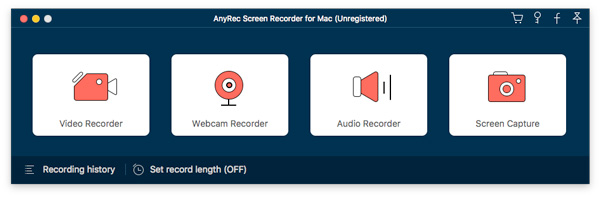
Step 2.When you go to the "Audio Recorder" window, you can click the "Settings" button with the Gear icon to tweak the audio format and more other parameters. Moreover, it also enables you to enable the checkmark before "Extended Audio Recording Driver" to capture audio files.
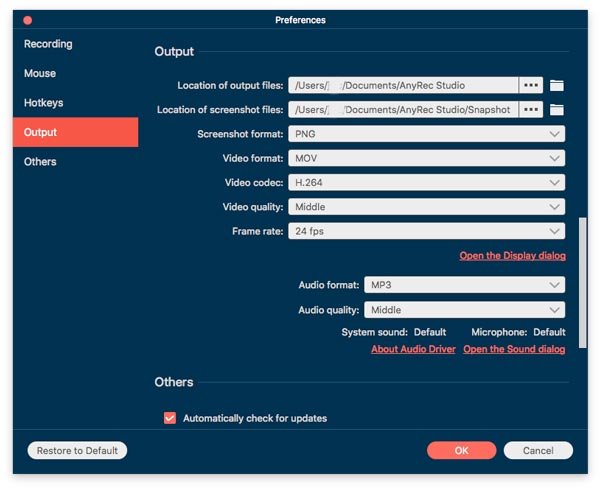
Step 3.Turn on "System Sound" to capture the Internal audio as the iShowU Audio Recorder alternative. When you need to record the voice from a microphone, you can also turn on "Microphone" accordingly.

Step 4.Click the "REC" button to start the recording. Once you have captured the desired files, you can click the "Stop" button to save the recording, preview the files, trim the desired part of the audio files before sharing with social media sites.
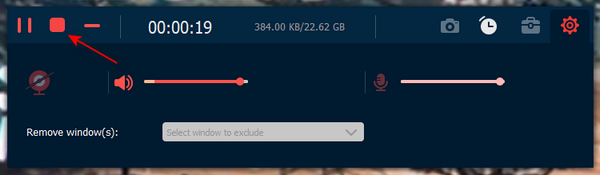
Secure Download
Secure Download
Part 4: FAQs about iShowU Audio Capture
-
Which is the choice, iShowU Audio Recorder V.S. Soundflower?
Both Soundflower and iShowU Audio Capture are audio recorder extensions for macOS. iShowU Audio Capture is a virtual MIC while Soundflower is a virtual audio grabber. It means that iShowU Audio Capture needs support from an audio recorder to grab audio files.
-
Why iShowU Audio Capture not showing up after installation?
If iShowU Audio Capture not showing up, you can go to the "Security & Privacy" option in the "System Preferences" menu. Click the "Allow" button to allow the apps downloaded from the developer "Shiny White Box Limited" before launching the program again.
-
How to fix iShowU Audio Capture not picking up audio files?
Just use the audio MIDI setup and make a multi-output device when iShowU Audio Capture does not pick up an audio file. But the audio quality degraded significantly. Of course, choose the professional alternative to capture screen without lagging or lossless audio file.
Conclusion
It is the ultimate review of iShowU Audio Capture or known as SWB Audio. Whether you need to capture Google Voice calls on your MacBook or the internal audio files from streaming sites, it should be a nice choice. That's all about how to use iShowU Audio Capture with OBS. Also, you can get the iShowU Audio Capture alternative to get easier recordings.
Secure Download
Secure Download
 OBS Studio for Mac M1 Review
OBS Studio for Mac M1 Review