Top 9 Lecture Recorders for Online Courses on Windows, Mac, Android, and iOS
The introduction of online courses has drastically changed students’ life. Many students must grasp the new online classes with their devices to learn. So they want to find a suitable lecture recorder for their devices because if there are times that they need to repeat a discussion, they can’t ask their professor to repeat it. So, the best way to have a playback is to use a lecture recorder. This post will help you to find the best tools to record online classes on Windows, macOS, Android, or iOS.
Guide List
5 Recommended Lecture Recorders The Best Lecture Recorder The Alternative Lecture Recorders FAQs about Lecture Recorder5 Recommended Lecture Recorders
1. Sony ICD-PX470

For an affordable yet high-quality lecture recorder, consider Sony ICD-PX470. Although the size is larger and less compact than other recorders alike. It operates using 2 AA alkaline batteries (lacking USB rechargeability) and doesn't feature a backlight. With advanced hardware, recoding a lecture won’t be a hard job.
- Pros
- Provide 9 different microphone sensitivity settings.
- Record in a high quality up to 16bit 44.1 kHz wav format.
- Cons
- Battery cannot be recharged.
- 32GB max expendable memory might not be enough for numbers of lectures.
2. Sony ICD-UX570

This compact recorder is ideal for capturing lectures and research interviews. It delivers exceptional sound quality, especially when recording in the LPCM 44.1kHz format. With 4GB of internal memory and compatibility with up to 256GB microSDXC cards, it offers ample storage options. The device performs well at a distance with appropriate settings, and it features a built-in battery for added convenience.
- Pros
- Only take 3 hours to fully charge the battery.
- Work well from a distance to receive even from the back of the room.
- Cons
- Cannot rename files or create folders directly.
- The USB link is not strong enough.
3. Zoom H1
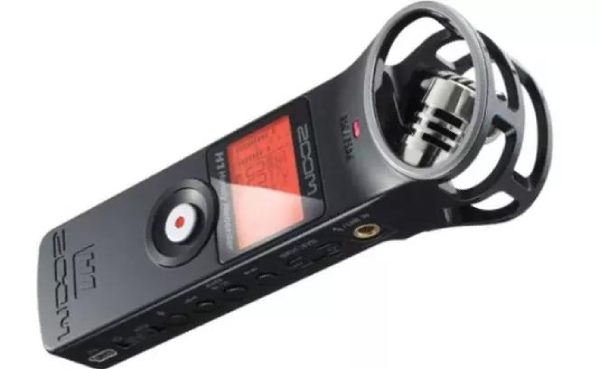
The Zoom H1 is a versatile recorder suitable for recording lectures. With the capability to handle up to 120 decibels, it excels in recording lectures even in noisy environments. The Zoom H1 records directly onto a micro SDHC card, with an included 2GB card providing up to 12 hours of recording time, and support for cards up to 32GB for extended recordings.
- Pros
- One-press to start your lecture recording.
- Record the lecture even in a noisy environment.
- Cons
- The short battery can only last for a few lectures.
- Cannot adjust the speed or volume while replaying the lectures.
4. Olympus WS-853
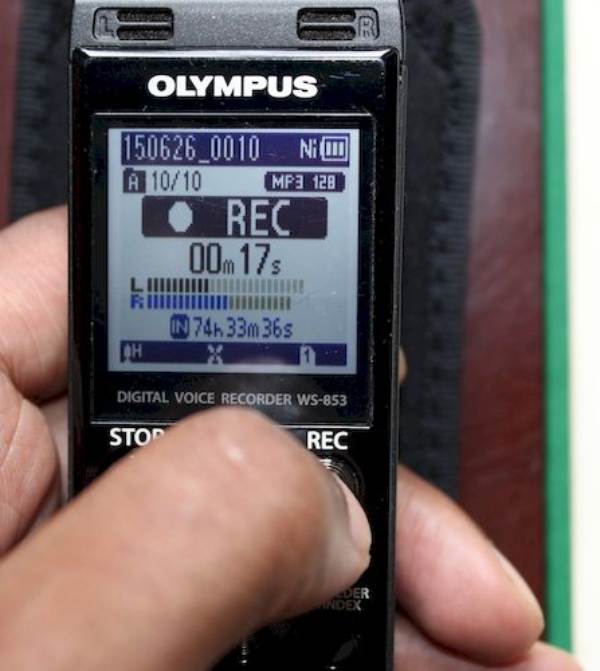
The Olympus WS-853 features USB rechargeable batteries, and provides 8GB memory, doubling the Sony ICD-PX470's capacity. You won't need additional software for file transfer. While it's slightly pricier, it offers ease of use and self-sufficiency for lecture recording. Available on Amazon, this recommendation concludes the post on lecture recording options under $100. Modern college students benefit from affordable high-quality handheld digital recorders.
- Pros
- Equipped with a professional kickstand to reduce the noise.
- Directly send the recorded lectures to other devices without other apps.
- Cons
- The recording quality is not high with only 128 kbps recording mode.
- Hard to catch the low volume sound of your lecture recordings.
5. Tascam DR-05

The Tascam DR-05 is a top-notch portable lecture recorder with an omnidirectional stereo condenser microphone, perfect for capturing lectures and discussions. It accommodates external microphones for even better audio. This recorder supports simple USB 2.0 file transfers and includes a 4GB memory card, expandable to 128GB for longer recording times.
- Pros
- The material is durable for years.
- Replay the recorded lecture with adjusting the volume and speed.
- Cons
- The lack of noise-cancelling mic may affect the quality of lecture recordings.
The Best Lecture Recorder
AnyRec Screen Recorder is one of the most effective lecture recorders for Windows and Mac. It has an intuitive interface where you can easily access the right tool for recording. As a powerful lecture recorder, AnyRec Screen Recorder offers you various recorders for online classes, meetings, gameplay, and phone with unlimited time recording. Its advanced settings are configurable, allowing you to change the video format, codec, quality, and audio settings. Free download AnyRec Screen Recorder now!


Best lecture recorder with customizable recording frame to capture in full screen or partial part of user’s screen.
Provide a soundcheck system for microphone and computer audio with noise cancellation and audio sound enhancement.
Hotkeys are customizable and accessible through key combinations for start/stop recording, screen capture, etc.
Create interactive screen recording by providing a real-time drawing tool, screenshot, and schedule setting.
Secure Download
Secure Download
The Alternative Lecture Recorders
With mobile devices and computers provided to everyone, you can have a lecture recorder installed. The recommended tools are all offered to their best ability to help you effectively. Let’s see which best recorder for lectures is for you.
1. OBS Studio
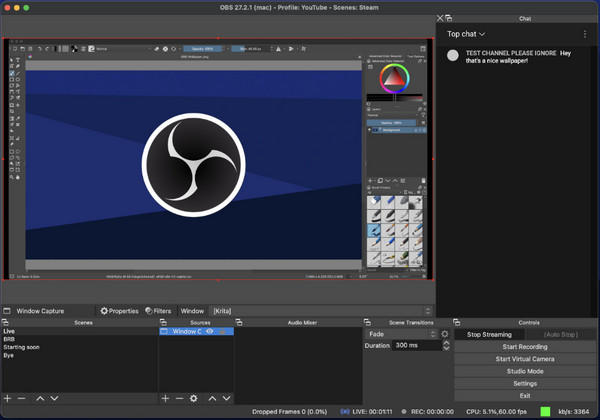
OBS is a well-known desktop tool among Windows and Mac users. It is the best recorder for lectures, live streaming, and audio remixing. It also allows you to configure its system as the platform is open source. If you are more on professional recording, OBS Studio is free to download to cross-platforms.
- Pros
- Support recording multiple sources like windows and webcams.
- Intuitive audio mixer for better audio quality.
- Cons
- Too complex for beginners
2. Camtasia Studio

This lecture recorder is an excellent investment to capture online classes. It offers more advantages than just a screen recorder. For example, it gives you comprehensive tools for making slideshows, various video resolutions, and preset themes. Camtasia Studio is an ideal video recorder and editor for any media file.
- Pros
- Easy to use and navigate.
- Record high-quality videos.
- Cons
- Struggle in large videos.
3. Just Press Record
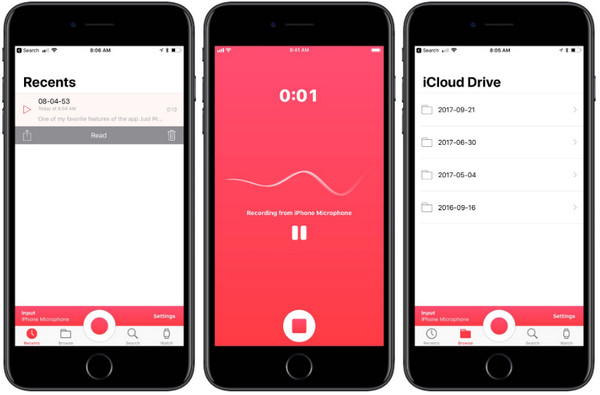
For iOS users, you can try Just Press Record as a lecture recorder. The app uses the built-in microphone from your iPhone to record anytime and anywhere you are. Not only can you simply tap the Record button in the app, but you can also command Siri to start and stop recording. The best part of Just Press Record is it produces searchable text in 30 languages for accessible review and reference.
- Pros
- Enable to adjust the playback speed.
- Excellent recording app for iPad, Apple Watch, etc.
- Cons
- Not best for organizing tools and recordings.
4. XRecorder

If you always have an online class on an Android device, it is best to have XRecorder as your lecture recorder. The app is free to download and offers unique features, such as built-in camera recording, screenshot, and editing tools. The abundance of advantages you can get from XRecorder will continue with its floating ball icon, providing you with the needed tools when recording.
- Pros
- Organized recordings in high-quality.
- Manageable ads for the free version.
- Cons
- Sometimes crash during recording.
5. Office Lens
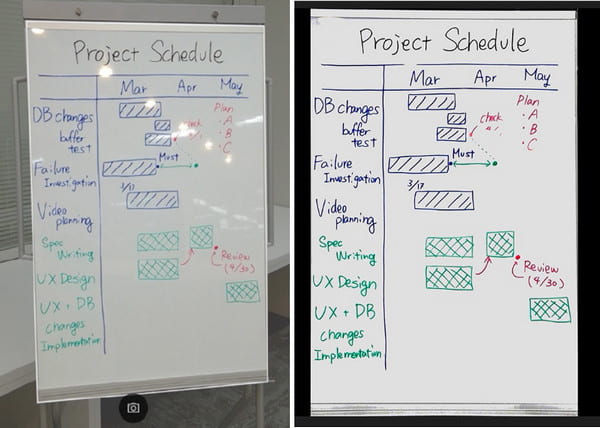
Suppose you are trying to capture modular lectures that are in books. Microsoft Office Lens is an app that can be your lecture recorder in hardcopy documents. It helps you turn photos into documented text which you can put on virtual whiteboards. You can save the pictures in different formats like PDF and PPT
- Pros
- Enhance photos to convert them to clean, readable documents.
- Offer basic editing tools like trim, crop, and rotate.
- Cons
- Occasional failure to recognize documents.
6. Hi-Q Pro
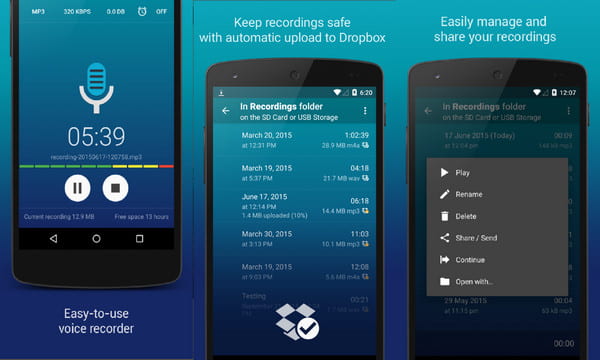
Another Android app is a recorder for lectures. Hi-Q Pro works well as your recorder in college. It offers three ways to start recording: home screen widget, notification panel, or inside the app. It provides quality settings, which users can use to save storage space or record with excellent quality.
- Pros
- Enhance audio quality.
- Record crispier sounds without background noise.
- Cons
- Playback issues and muted recordings.
7. Rev Voice Recorder
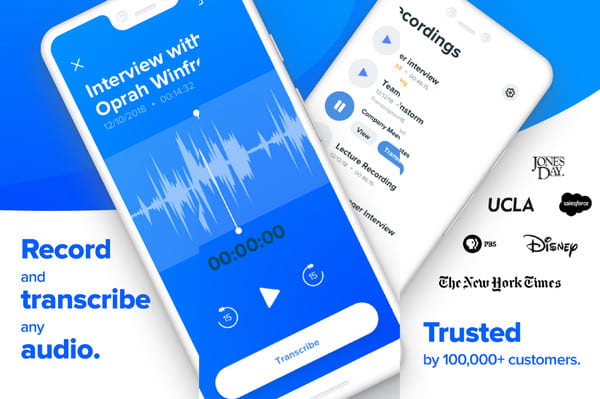
Rev’s powerful transcription mechanism is more of an advantage in recording lectures. It allows users to capture memos and notes from online classes or meetings. Its versatile features include impressive sound quality, which is great for recording interviews. Recording audio instead of video is also an effective way to save space.
- Pros
- Offer an online voice recorder.
- Directly share files to Evernote and Dropbox.
- Cons
- It doesn’t support non-English languages.
8. Voice Memos

Voice Memo has an ideal way to record lectures on iPhone. It uses the default microphone to capture internal audio, while you can also record external sound through a Bluetooth headset or compatible device. The Voice Memo app is free to download on other Apple devices, such as Mac, iPad, and iPhones. And you can use this software to record MP3 on Mac and other Apple devices too. An excellent lecture recorder with fine-tune recordings!
- Pros
- Enable to save audio in compressed or uncompressed formats.
- Provide an audio speed controller.
- Cons
- Unfixed bugs and lag problems.
Further Reading
FAQs about Lecture Recorder
-
In what purpose of lecture recorder help students?
Aside from reviewing the discussion for a deeper understanding, the recorded meetings allow students to watch or listen to classes they cannot attend. It is also a good way for college students to study while multitasking, allowing them to finish tasks quickly
-
Which lecture recorder extensions are the best for online classes?
There are many recommended extensions you can use for free. You can try Screen Recorder, Screencastify, Nimbus Screenshot & Screen Video Recorder, Awesome Screenshot & Screen Recorder, Screen-O-Matic Launcher, and more. But some extensions must be used with Chrome, and some can be used in system default tools.
-
What is the preferable resolution for recording lectures?
The best resolution you can save a recorded video is 1280 × 720. However, you might need to lower the resolution or crop the video frame if your device is a late version or not up to date. If you are saving space, recording only the audio is suitable for this matter.
Conclusion
Lectures recorders are a way to keep up with studying while you are busy with other tasks. Since everyone has their things to do, nobody would want to be stressed out finding the best recorder for lectures. So to guarantee a stress-free recorder, AnyRec Screen Recorder is the most suggested pick by professionals. Visit the official webpage and click the Download button!
Secure Download
Secure Download
 How to Record Google Meet? (For Students and Administrators)
How to Record Google Meet? (For Students and Administrators)