Hot
AnyRec Video Converter
Add music and songs to your video.
Secure Download
7 Best Apps to Add Music to a Video on Any Device [2023 Updated]
Admit it or not, music can add life and thrill to your regular video. Thus, you must know how to add music to a video on iPhone and Android. In that way, you can enjoy watching your edited videos. Plus, you can proudly share it with your loved ones and friends. Don't worry! If you do not know the best app to use, this post will give you 7 ways to add music to videos on iPhone/Android. Whether you're a professional video editor or newbie, this post is for you!
Guide List
Steps on How to Add Music to Video on iPhone through iMovie Best 5 Apps to Add Music to Video on Android/iPhone Bonus Tips: The Best Way to Add Music to Video on Windows/Mac FAQs about Adding Music to Video on Android/iPhoneSteps on How to Add Music to Video on iPhone through iMovie
If you are an Apple user, iMovie might be the first video editor that will come to your mind because it is one of Apple's most popular video editors. This app has many powerful features that can help you edit your videos. If you want to use this app, this post will give step-by-step procedures to add music to video on iPhone using iMovie.
Steps to Follow:
Step 1.First, download iMovie if you do not have it on your iPhone. Then, please open it and tap the "Create Project" button. Next, tap the "Movie" button, choose a video from your Albums, and click the "Create Movie" button.
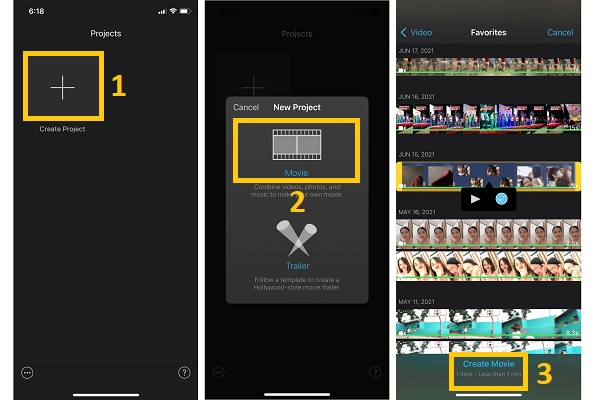
Step 2.After that, the video will be added to iMovie. Tap the "Add" button and tap the "Audio" button. Then, pick music from your Audios and tap the "Add" button to add music to your video on iPhone.
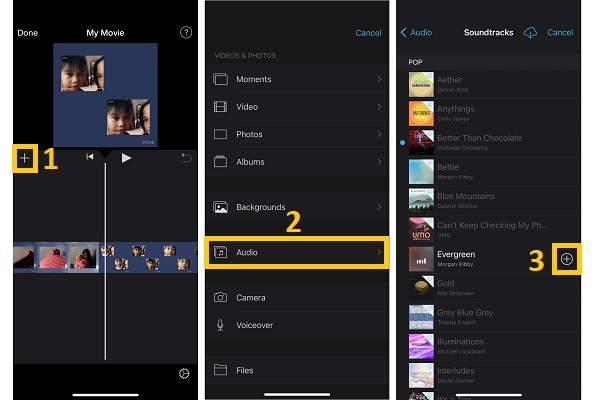
Step 3.Finally, you can now save your edited videos. Tap the "Done" button, then tap the "Share" button. After that, tap the "Save Video" button. You can see your videos on your Photos.
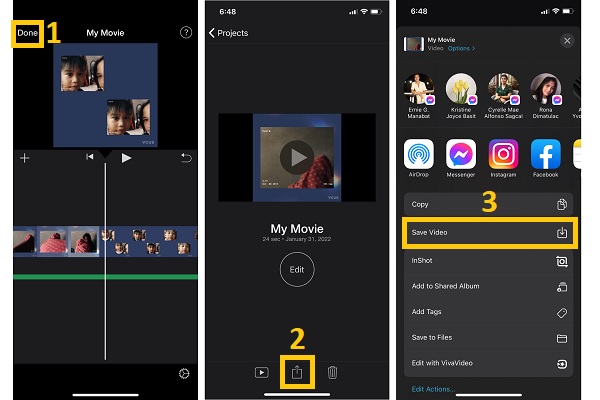
Best 5 Apps to Add Music to Video on Android/iPhone
There are many video editors available on our mobile phones. In this section, you will discover the five most recommended apps to add music to video on iPhone/Android.
1. Viva Video (Android/iPhone)
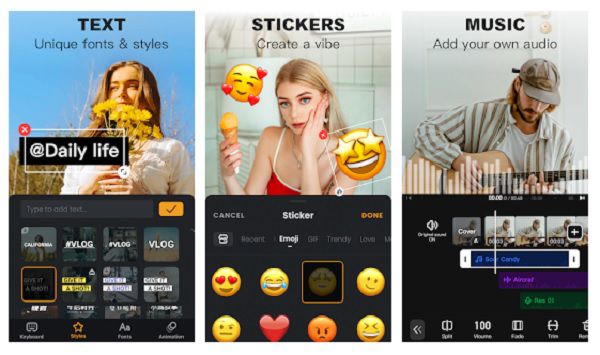
One of the famous mobile video editors accessible and free is Viva Video. This app is easy to use yet offers an excellent video output that you can truly enjoy. It can merge, cut, crop, and add music to your videos on Android/iPhone. Moreover, it allows you to edit videos with fantastic transition effects and add texts and stickers.
- Pros
- High-resolution video templates with transitions and special effects.
- There are a lot of songs and stickers to choose from.
- Cons
- Only offer limited editing options.
2. Splice (iPhone)
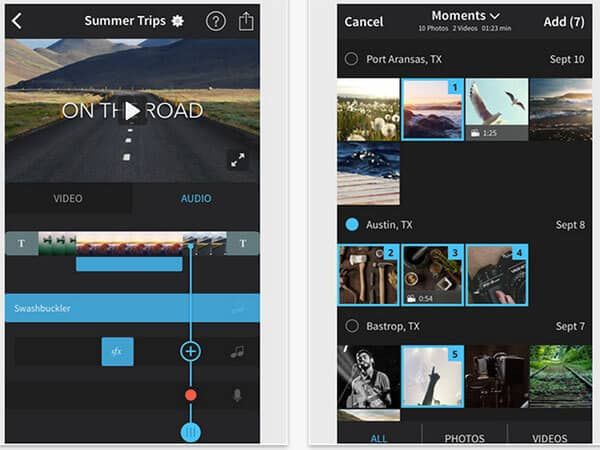
Splice is a beneficial video editing program for your iPhone, iPad, or iPod to make personalized and pro videos. Additionally, this tool allows you to record a voiceover and add any music to your video on iPhone, along with other features such as audio editing, sound effects, and transitions.
- Pros
- Automatically sync your added music to your video.
- Add music from your iTunes or other audio sources.
- Cons
- This application may crash from time to time.
3. KineMaster (Android/iPhone)

KineMaster supports several audio tracks and includes a voiceover recording tool to record your sound. It has a simple and user-friendly UI. Moreover, this app gives you access to various devices for generating professional-looking videos. It supports multilayers, allowing you to add several music tracks to videos on iPhone/Android quickly.
- Pros
- Many fundamental video editing features, like cutting, dubbing, and more.
- Also support adding voiceover tracks to your project.
- Cons
- A watermark will be put to the final video on the free edition.
4. InShot (Android/iPhone)

For Android and iOS, InShot is a popular video editing tool. It's a go-to video editor among content creators and social media influencers. The InShot video editor has a simple, user-friendly, and clean interface. You can easily use it to add music to videos on Android/iPhone. What’s more, aspect ratio adjustment, trimmer, splitter, speed controller, cropper, and video reversal are available in InShot.
- Pros
- Many effects and filters that can make your video more interesting.
- Provide various sound effects and music to add to your video.
- Cons
- Does not allow you to add several videos and soundtracks.
Bonus Tips: The Best Way to Add Music to Video on Windows/Mac
Editing on your mobile phones may be convenient, but having AnyRec Video Converter will allow you to do a lot of things other than adding music to your videos. It offers you more editing features and will help you produce professional videos. It can make your videos exciting and boring-free by adding music and editing them. It has a lot of pre-made themes and effects that can bring more life to your videos. So, don't waste any moment and download this powerful software to add music to video now on your Windows or Mac device.

Add music of the desired part to video without hassle.
Make videos more appealing to the eyes with many filters and effects.
Able to trim, cut, flip, and change the aspect ratio of your video.
Combine two, three, and more videos into one frame.
Secure Download
Secure Download
FAQs about Adding Music to Video on Android/iPhone
-
1. What is the best app to add music to videos for free?
Several video editor apps can help you add music to videos on Android/iPhone. But if you want to make professional videos, AnyRec Video Converter is perfect for you! In addition to adding music to videos, you can also add text to videos as the lyrics.
-
2. Can I use InShot to add music to a video on my iPhone?
You can use InShot to add music to your video on your iPhone. All you have to do is install the app, then open it. After that, tap the "Video" button and tap the "New" button. Then, choose a video and go to the Music section. From there, you can select music to add to your videos.
-
3. How to add music to videos online?
Various video editors are available online. You can consider using Clipchamp. This online editor allows you to trim, cut, flip, split, rotate, combine, and add music to videos. Moreover, it has different filters and transitions that you can use to make your video livelier.
Conclusion
There you have it! With all the given video editors to add music to videos on Android/iPhone, which among them have met your needs and expectations? If you are not yet sure, we highly recommend the Anyrec Video Converter to help you add music to videos. If you have queries, please don't hesitate to contact us. We promise to reply immediately.
Secure Download
Secure Download
