Hot

AnyRec Screen Recorder
Record music on laptop to MP3 with 100% original quality.
Secure Download
7 Ways to Find a Music Video by Describing It
Want to find a music video without knowing the name? You can describe it with 7 tricks here. And if there is no download button, you can use AnyRec Screen Recorder to turn it into MP4 or MP3 without losing quality. Click the Free Download button below now!
Secure Download
Secure Download

Is it possible to find a music video that you can't remember the title of that song? Of course, the answer is Yes. It's okay if you only remember the melody, partial lyrics, or even a girl/guy from the video of that song. You can find a music video by describing it.
The followings are proven ways to find that music video you cannot remember. Also, you can get a music video downloader to grab songs and music videos for offline playback. Next time you can watch music videos anywhere and anytime you like.
Guide List
100% Working Way to Grab Music Video 7 Ways to Find a Music Video by Describing It FAQs of Finding Music Videos without Knowing the Name100% Working Way to Download Music Video
Though there are many online music downloaders on the Internet, it is still highly suggested to use AnyRec Screen Recorder. You can record any music video for offline listening. Unlike typical online recorders, you can get the original quality. It is also supported to record songs, movies, TV shows, and other online content to MP4, MP3, and other popular formats. There are also many other features you can get.
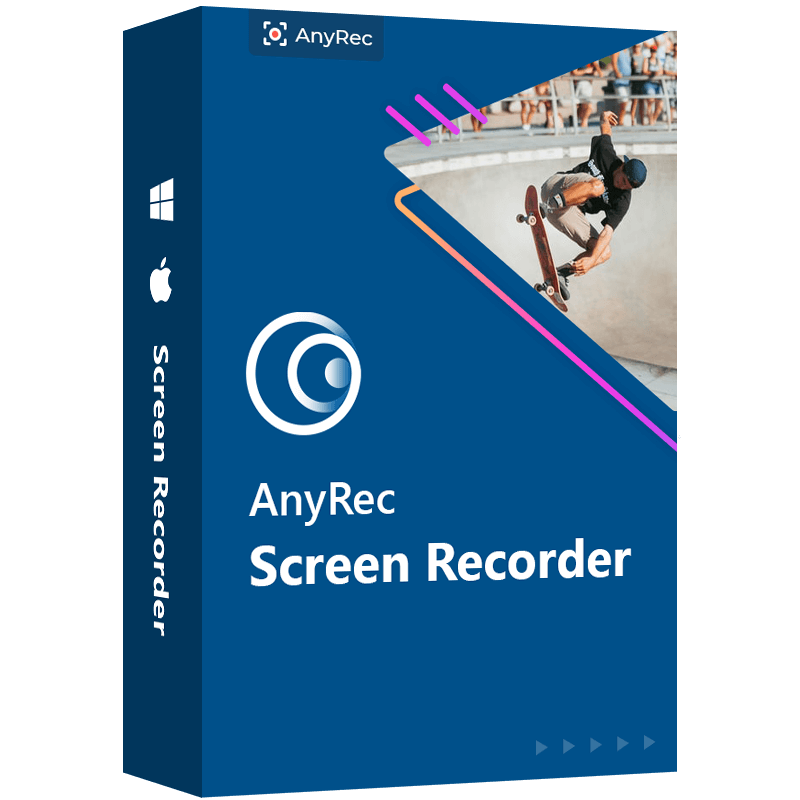
Record and download music videos to MP4, MKV, and more.
Keep the original image and sound quality.
Trim your recording video with a real-time Preview window.
Set hotkeys, scheduled tasks, annotations, and more during recording.
Support Windows 11/10/8/7 and Mac Monterey and earlier.
Secure Download
Secure Download
Step 1.Free download, install, and launch AnyRec Screen Recorder on your computer. Click the "Video Recorder" button to record video and audio from your browser.

Step 2.Set the screen capture area. Turn on "System Sound" to record music audio. You can adjust the volume slider to record a music video in different volumes. (Learn to know how to increase MP3 volume if necessary.)
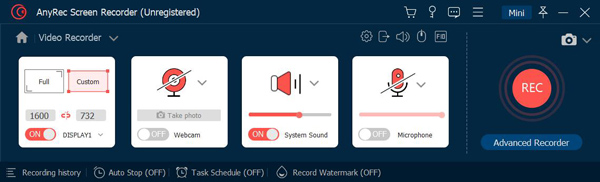
Step 3.You may click the "REC" button to start recording your music video. You can add annotations and take screenshots freely. (crop screenshots on Windows or crop Mac screenshots)
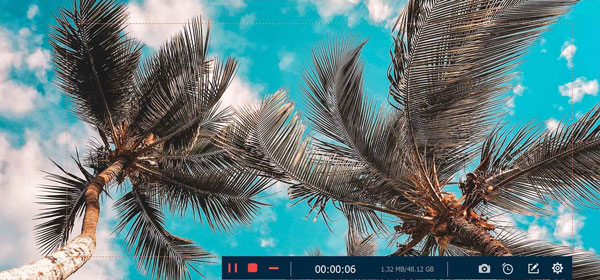
Step 4.After recording, you can trim video clips in the "Preview" window based on your need. Click the "Save" button to download and record music videos to MP4.
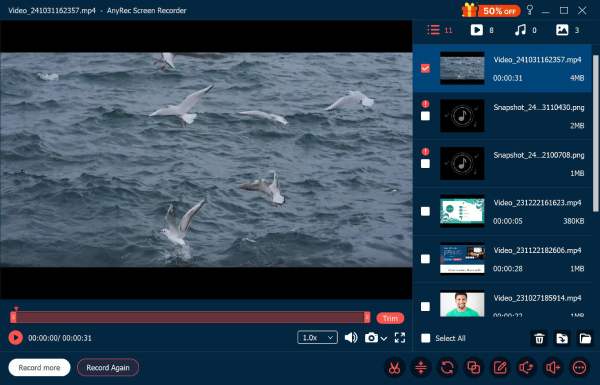
7 Ways to Find a Music Video by Describing It
The biggest question is that you forget the song title. But you can still remember the melody, lyrics, artist, or even feelings. This information is helpful to find a music video that you can't remember clearly. Before doing a music video search, you can write down everything you can remember about this music video. Later, you can do a music video search as the following methods show.
1. Search on YouTube
YouTube is one of the popular music video websites all over the world. There are millions of music videos on YouTube. If you want to find a music video without knowing the name, you can use YouTube as your music video search engine.
You can search the forgotten music video by band, artist, and partner. Or you can type the actor/actress's name of the music video. It is also a good idea to find that music video by related movies, games, news, live, time, or any other related keywords.
2. Search Music Videos by Lyrics
If you can remember some lyrics of the music video, you can identify a song earlier than before. You can search lyrics on YouTube, Google, Bing, Yandex, DuckDuckGo, and other search engines.
Moreover, you can also find a music video that you can’t remember by lyrics websites. Just search for any specific line phrase related to the song's lyrics.
3. Try to Search Related Keywords
All related details are helpful. You can find a music video by describing it. The lyrics and artist of the music video are helpful. Well, you can also look for genre, mood, age/time, music video style, possible source ( TikTok sound effects, Instagram, etc.), and more. Just describe the music video with more keywords. So, the search engine can provide more accurate music videos to you.
4. Try Music Identifiers
Or you can find music videos by song identifier apps. Unlike search engines, you can find the target music video by humming into the microphone. Just activate the microphone, then hum the tune/melody for 15 minutes or so. Later, you can get all possible results about your music video.
What iPhone and Android music recognition apps can you choose? Well, you can accurately find songs and music videos by Shazam, SoundHound, Musixmatch, Music ID, Genius, Soly, BeatFind, Google Now Playing, and more. What’s more, you can identify and find unknown music videos online with Aha Music, Midomi, Lyrster, WatZatSong, etc.
5. Use Advanced Search Methodology
Or you can find music videos by song identifier apps. Unlike search engines, you can find the target music video by humming into the microphone. Just activate the microphone, then hum the tune/melody for 15 minutes or so. Later, you can get all possible results about your music video.
What iPhone and Android music recognition apps can you choose? Well, you can accurately find songs and music videos by Shazam, SoundHound, Musixmatch, Music ID, Genius, Soly, BeatFind, Google Now Playing, and more. What’s more, you can identify and find unknown music videos online with Aha Music, Midomi, Lyrster, WatZatSong, etc.
Don’t forget Advanced Google search.
◆ You can search a music video by hashtag, such as #musicvideosfrom1980s, etc.
◆ You can also exclude words with "-". For example, you can exclude all music videos from male singers.
◆ Exact match is also a good idea to find that music video you can’t remember.
◆ Add "*" to add missing words and wildcard to your music video search.
◆ You can use relations, year, genre, and group to recall any info about your music video. For instance, you can find a music video with a girl singing in a car.
◆ Describe music videos with "OR" and "AND" can also help you find a music video.
6. Find in Song Naming Community and Forums
You can upload the description or audio recording of the song of a song naming community for more help. WatZatSong is a good choice. Moreover, you can find a music video by describing it in Quora, Reddit, Facebook, Twitter, and many other social platforms/forums. It might help to find Internet music videos.
7. Search All Songs of the Artist
If you remember the artist’s name, things will be much easier. You can look up the article on YouTube and Google to get all music videos and songs. Apple Music and Spotify are also good choices. You can play all possible results to find a music video without knowing the lyrics or names.
FAQs of Finding Music Videos without Knowing the Name
-
How to find out what song is playing in a YouTube video?
The YouTube video’s description box is important. Moreover, you can scroll down to check Music in this video. In most cases, the YouTuber will attach the song’s name, artist, and other related info below. Also, you can search the lyrics on Google and raise the question in Reddit/Quora to find out the song’s name.
-
What to do if I remember the music video but not the song?
You can search the music video and lyrics on YouTube first. If the information is not accurate, you can try music identifier, Advanced Google search, song naming community, and more to find the song name.
-
How to find out the names of models in music videos?
You can check the video description or use IMDb (Internet Music Video Database) first. If the music video is popular, you can see whether people mention the character in the comment.
Conclusion
All in all, you can find a music video by describing it in the above methods. After finding the song or music video, you can use AnyRec Screen Recorder to download to MP3 and MP4 format. It is suggested to use those content for personal listening only.
Secure Download
Secure Download
