7 Easy Ways to Play Music While Recording A Video on Android
When you want to record the background music on your Android, a phone recorder is needed for you. Since the built-in voice recorder doesn’t support recording videos while playing music on Android, here are 7 recommended recorder apps. In this way, you can record anything on your Android screen with the background music, system sound, or even your voice. Keep reading to find out how to record a video with music playing in the background.
Guide List
How to Record Video with Playing Music on Android for Windows The Best 6 Apps to Record Video with Playing Music on Android FAQs about Recording Videos with Playing Music on AndroidHow to Record Video with Playing Music on Android for Windows
Don’t you want to save your phone to more apps downloaded? The best solution to record a video while playing music is to use AnyRec Screen Recorder. This software is perfect to use on a Windows or Mac OS. It has the feature of recording videos with playing music. The best part of this is that it records in high quality with customizable output formats like MP4, MOV, WMV, and more. There is no more problem recording video playing music in the background through AnyRec Screen Recorder.

Record video with playing music on any phone through computer or laptop.
Produce high-quality results with perfect settings to modify the output files.
Support other functionalities like video, audio, game, and webcam recorders.
Add real-time drawing, set task schedule, export different formats, etc.
100% Secure
100% Secure
Step 1.Download the software on your laptop or PC. You can freely download it on the official website. Once you have installed it on your device. Run the tool to start recording the video with playing music in the background.

Step 2.Click the "Phone" button from the main interface. Click the Android Recorder button and connect your phone to the computer via USB cable. Ensure that the two devices you want to share screens are connected to the same WiFi.
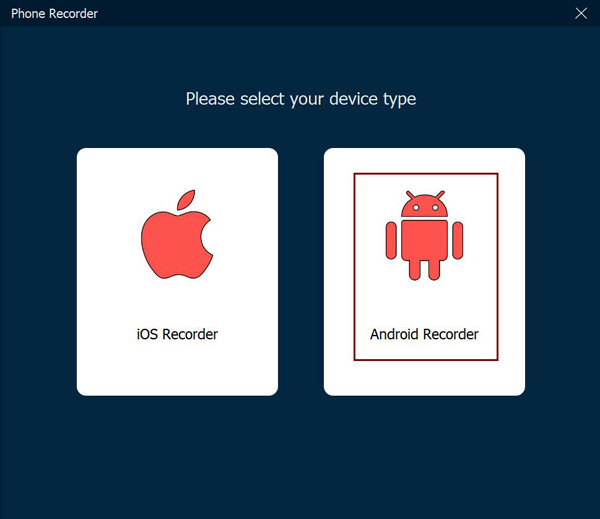
Step 3.Download the mentioned "FoneLab Mirror" app on your Android. Then you can detect your computer and start casting screen and recording a video with music on your Android.
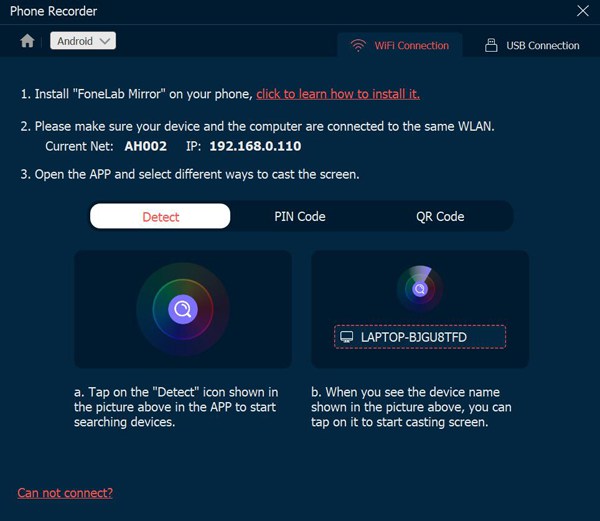
Step 4.Open the camera and click the "Video" button on your phone. While recording, pull up the desired music to play in the background. After recording, click the "Stop" button on your computer.
The Best 6 Apps to Record Video with Playing Music on Android
Alternatively, there are more apps you can download to record videos with playing music. They are not hard to find, but you also need to be careful. The reason is that not all recording apps can record system sound. And so, this part will show you the most significant finds of recording apps to record video with playing music on Android.
1. Game Screen Recorder
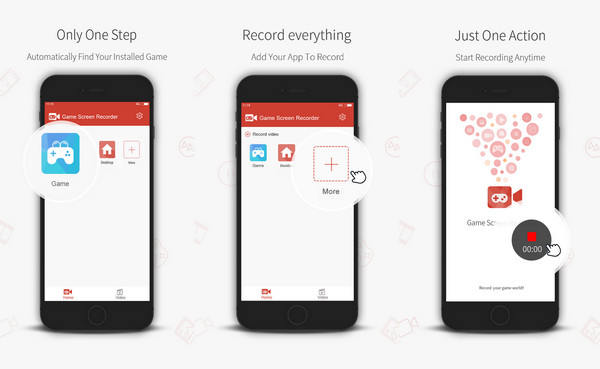
The first recommendation is a premier application to record videos with playing music in the background. The user can pause the game recording while the music is still playing. As the name suggests, it is an excellent choice for recording gameplay. The best part is it auto-detects the game and starts recording without missing a second.
- Pros
- Free to download and use.
- Provide a transparent record button.
- Cons
- Sometimes freeze the game during recording.
AZ Screen Recorder
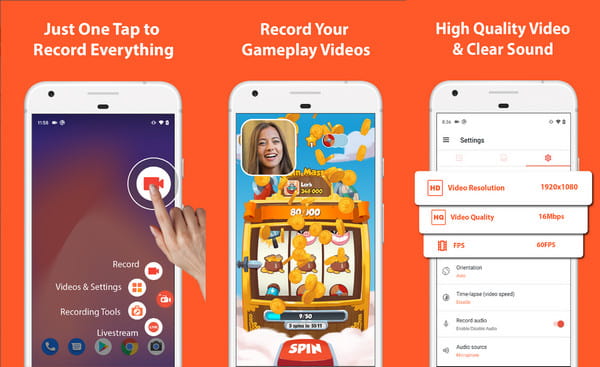
AZ Screen Recorder is the best video and audio recorder app if you have a Lollipop Android version. When you use this app to record videos with playing music, it is easy to use, especially the Start and Stop buttons. It does not demand any root access nor limits you in recording. So, you can enjoy recording with playing music with AZ Screen Recorder.
- Pros
- No watermark applied in every recorded video.
- Customizable settings and resolution.
- Cons
- Advanced editing features are all in the pro version.
Mobizen Screen Recorder
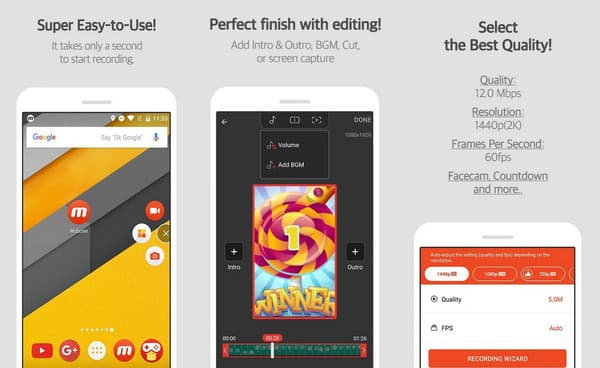
Mobizen is one of the best choices for many beginners in recording videos with playing music. The interface is straightforward, and even the settings contain convenient output settings. It has an advanced application that provides editing features. You can download the app for free on Android and iOS. Mobizen Screen Recorder is rated as one of the best recording apps for any kind of recording concern.
- Pros
- The video resolution is of good quality.
- Allow users to remove the watermark on the video.
- Cons
- The sound quality is lower than expected.
DU Recorder
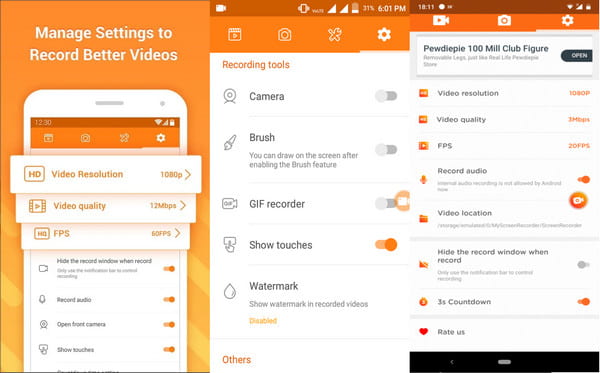
A smooth video recording app to record video with playing music. DU Recorder is a fantastic app that produces high-quality and stable video clips. Its various functions include editing tools, capturing the screen perfectly, and more. Many users prefer DU Recorder to record Skype calls, live shows, games, and more.
- Pros
- Compatible with most apps to record video calls.
- Customizable settings to generate good video quality.
- Cons
- May experience a sudden breakdown during recording.
Ultimate Screen Recorder

This app aims to give all users the most straightforward way to record video with playing music. It offers no time limitations; it does not require root and no restriction in utilizing the outstanding features. Ultimate Screen Recorder gives you a one-tap move to record anything on your screen.
- Pros
- Provide a double camera.
- Unlimited video recording.
- Cons
- Recording may stop randomly.
Background Video Recorder
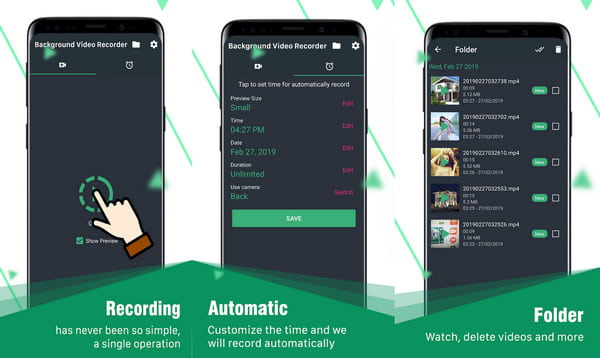
The recommended app to record video with playing music is Background Video Recorder. It works perfectly while you are using other applications. You can set a schedule to record a video, so it will start even when your screen is off. It provides more accessible control functions, including one-tap start and stops buttons.
- Pros
- Offer multiple languages.
- Operate with scheduled recording.
- Cons
- Users can’t edit video without internal storage.
FAQs about Recording Videos with Playing Music on Android
-
Which social platforms allow users to record videos with playing music?
The best apps you can use to record videos with playing music are TikTok and Instagram. By choosing the desired theme before tapping the Recorder button, you will be able to achieve the best content. Also, you can directly share it on the app and even to other social networks.
-
Can I upload a recorded video with playing music on YouTube?
As long as you have the right permission and are abiding by YouTube’s copyright policies, you can post a recorded video with playing music on YouTube. You can also make your song's cover for a safer way to post on the platform.
-
How to record a video with playing music through camera?
You can’t use the built-in camera on your phone to record videos while playing music, so the alternative way to put some songs on the video is to use a video editor app. You can choose popular ones such as AnyRec Video Converter, PowerDirector, CapCut, and Clideo.
Conclusion
Here are 7 methods to help you record videos while playing music on Android. Make sure that you have produced excellent content to share over social media. But to make all your videos perfect, use AnyRec Screen Recorder. Feel free to download the software and enjoy its free usage of excellent features!
100% Secure
100% Secure
