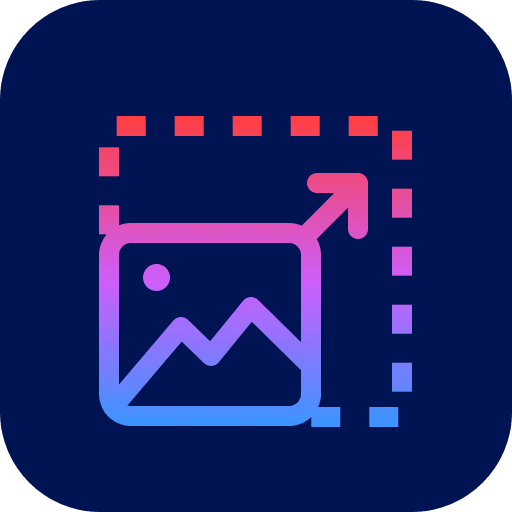Find the Best Image Expanders to Resize Video with High Quality
To print photos or screencast photos on big screen, you need to expand image to make your photos larger, not only the dimension but also the quality. Although there are dozens of image expander tools available on Windows/Mac to quickly and easily upscale an image and enhance the quality. Whether you want to find free or paid, online or offline image expanders, continue reading to know the ten best tools with their features for Windows and Mac users.
Guide List
Top 13 Image Expanders to Enlarge Image Size on Windows/Mac FAQs about Images Expanders on Windows/MacTop 13 Image Expanders to Enlarge Image Size on Windows/Mac
The best Image expander should enable you to enlarge the pictures freely with no loss in quality. There are plenty free and paid software available on the internet for changing the size of images. In this section, you will see the 13 best image expanders to resize and edit your photos on Windows/Mac. Choose among the list below that you think is the best for you.
1. AnyRec AI Image Upscaler (Online)
First on the list is AnyRec AI Image Upscaler. This online image expander tool is one of the best free web-based tools to make any images larger on your Windows/Mac devices. With the help of AI technology assisting this tool, it will also automatically enhance the image quality.
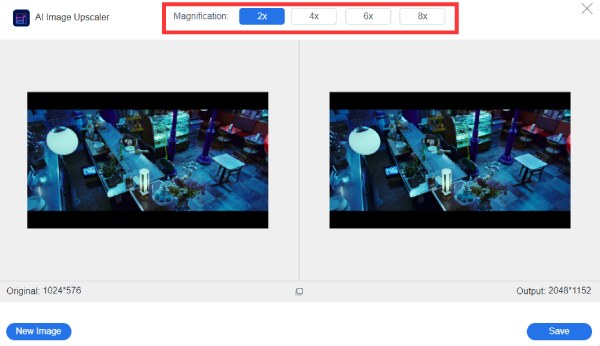
Features:
◆ Free to use and user-friendly interface with no ads and watermarks.
◆ Expand images to 2x, 4x, 6x, and 8x quickly with one click.
◆ AI-assisted technology that restores colors and details of upscaled images.
◆ Preview the enlarged pictures in detail to check the effects.
2. Adobe Photoshop CC
Second on the list is Adobe Photoshop CC, a well-known photo editing tool and image expander for professional use. This tool has a lot of features dedicated to enhancing your photos. But the interface and functions are relatively complex for most people.
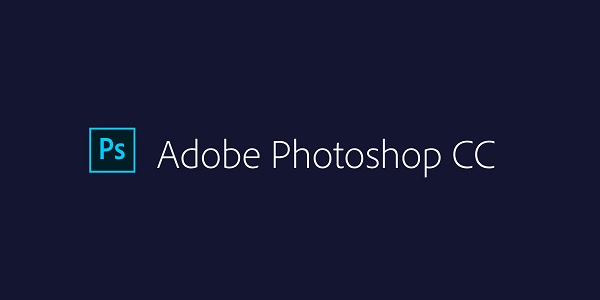
- Pros
- Tailored for professional photographers and editors.
- The final results are superb while reserving the original quality.
- Cons
- Hard to use this image expander to enlarge a photo.
3. GIMP
GIMP, or (GNU) Image Manipulation Program, is also a good image expander for Windows/Mac. It supports many professional photo editing functions like image enhancements, photo resizing (resize images for Instagram), and image restoration.
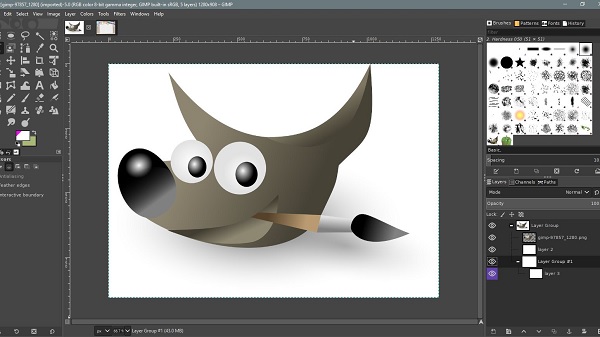
- Pros
- Allow batch photo editing for saving time.
- Free access for Windows, Mac, and Linux users.
- Cons
- The interface is not user-friendly, especially for beginners.
4. AI Image Enlarger
AI Image Enlarge is a web-based image expander, meaning you can only use it on your browser while connected to the internet. Although this online tool doesn’t provide many functions, It can enlarge a photo while removing noise and artifacts from photos.
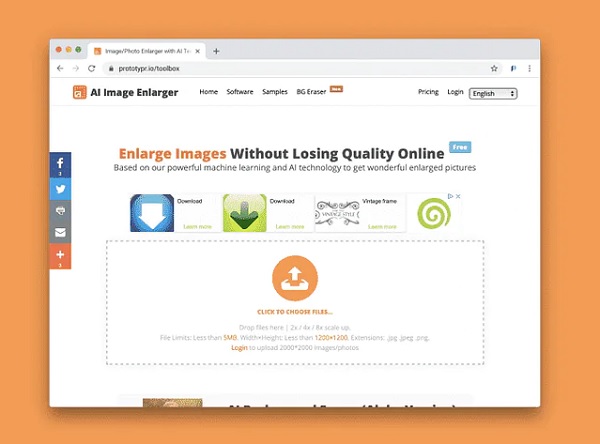
- Pros
- Enlarging photos without losing quality.
- Automatically sharpens and removes artifacts on your photos.
- Cons
- Not too many editing features to make professional images.
Further Reading
5. PicResize
If you are in a hurry and need to use a tool that can expand image quickly, PicResize will do the trick. This web-based image expander can quickly crop, edit, and resize pictures (increase image size online) on your files, from websites such as Facebook, Twitter, and LinkedIn by copying and pasting the URL.

- Pros
- Can do batch image resizing from different websites.
- Supports widely used image formats like JPG, PNG, GIF, and BMP.
- Cons
- Provides basic editing features only.
Further Reading
6. Fotophire Maximizer
The next image expander tool is a product from Wondershare called Fotophire Maximizer. Image resizing is just one of its features, you can also use this image expander to adjust the saturation, contrast, clarity, as well as add filters and special effects.

- Pros
- It is also a background remover tool.
- Provides plenty of photo editing features.
- Cons
- Can’t keep the best image quality.
Further Reading
7. PhotoZoom Pro
The next tool that has the capability to expand image is Photozoom Pro, created by BenVista. This software has plenty of presets for photos that makes it easy for beginners to apply enhancements and filters. The downside is that this tool is expensive to purchase.
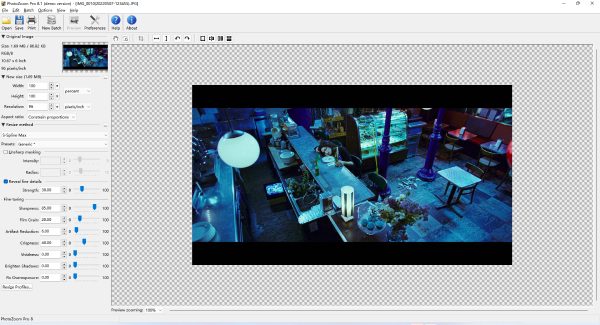
- Pros
- Can enlarge a specific area of a photo.
- Multiple preset photo settings to edit.
- Cons
- Problems with batch image processing.
8. ON1 Resize
On1 Resize is a powerful image expander tool that is very easy to use because of its simple and well-laid interface. If you need a tool that can upscale a photo to the size of a canvas, this tool is the right one just for you. You can also put gallery wraps for canvas prints.

- Pros
- Superb range of presets for canvas.
- Able to upscale photos up to 1000%.
- Cons
- Consumes plenty of memory from your hard drive.
9. Reshade Image Enlarger
This photo enlarging software that enables you to expand image is completely free. Reshade Image Enlarger can upscale images while retaining the original quality for different image formats commonly used like JPEG, PNG, TIFF, etc. It also offers a good range of resizing options for easier selection.
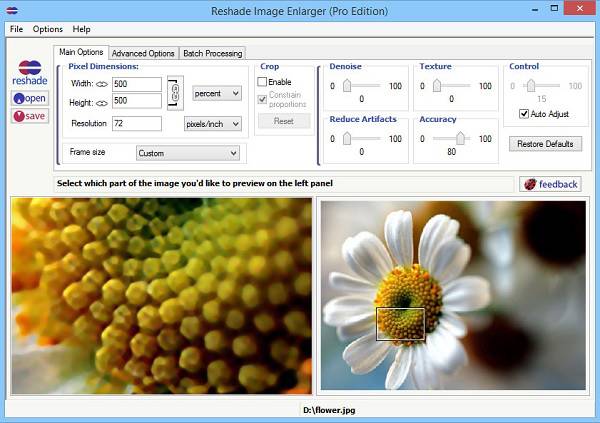
- Pros
- Ability to print pictures directly using the program.
- Keep and even improve the image quality easily.
- Cons
- No editing features
Further Reading
10. Vance AI Image Enlarger
Last but definitely not least is Vance AI Image Enlarger, an online image expander tool. This web-based tool is free for anyone to use. With the help of AI technology, it can easily convert low resolution photo to high resolution.
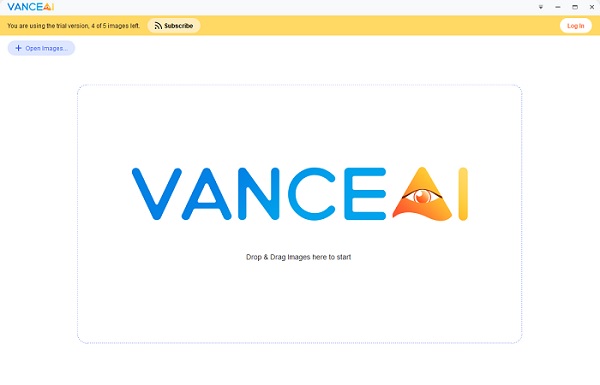
- Pros
- High-level detail and texture improvement.
- Automatically enlarge images to 800%.
- Cons
- No manual editing features.
11. Topaz Gigapixel AI
Topaz Gigapixel AI is an image expander developed by Topaz Labs. It uses artificial intelligence to increase the resolution of an image, making it appear sharper and clearer. It can be especially useful for printing images at large sizes or for creating detailed images for digital art.
- Pros
- Upscale images to large resolutions with improved clarity and detail.
- High-quality results compared to traditional upscaling methods.
- Cons
- Process can be time-consuming for large images.
- Introduce some artificial details or noise in the image.
12. inPixio Photo Maximizer
Topaz Gigapixel AI is an image expander developed by Topaz Labs. It uses artificial intelligence to increase the resolution of an image, making it appear sharper and clearer. It can be especially useful for printing images at large sizes or for creating detailed images for digital art.
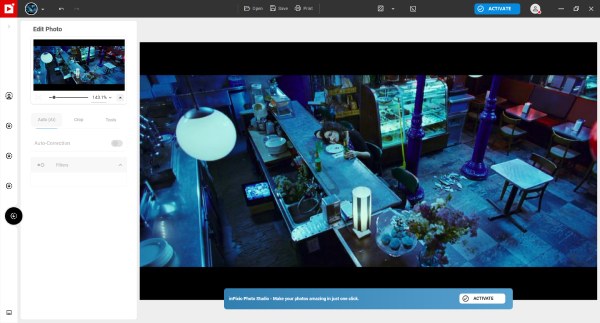
- Pros
- Works with many image types, including JPEG, PNG, TIFF, and BMP.
- Effectively increase the resolution and clarity of images.
- Cons
- Not have a wide range of editing tools.
- Make images blurred after expanding it.
13. A Sharper Scaling
Topaz Gigapixel AI is an image expander developed by Topaz Labs. It uses artificial intelligence to increase the resolution of an image, making it appear sharper and clearer. It can be especially useful for printing images at large sizes or for creating detailed images for digital art.
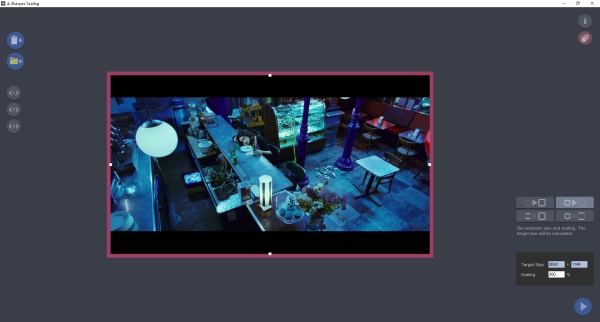
- Pros
- Works with many image types, including JPEG, PNG, TIFF, and BMP.
- Effectively increase the resolution and clarity of images.
- Cons
- Not have a wide range of editing tools.
- Make images blurred after expanding it.
FAQs about Images Expanders on Windows/Mac
-
How to use the Photoshop image expander on Windows/Mac?
Photoshop is a professional and complex image expander. You can launch it and add images first. Then click the "Image" button and the "Upscale Image" button. Input the desired width/height or resolution, and adjust the sharpness to keep the high quality.
-
Which is the best image expander for increasing KB images?
To make KB images bigger and enhance its low-quality, you’d better use the image expanders that have AI technology. You can choose from AnyRec AI Image Upscaler, Vance AI Image Upscaler, etc.
-
Is there any image expander app on Android?
Yes. If you only want to use image expander apps on your phone to make quick photo enlargements, you can have a try on Photo Expander, Photo Zoomer, etc.
Conclusion
To conclude, it is really hard to choose among the mentioned image expanders. If you want an image expander tool with high quality, Anyrec AI Image Upscaler is the most recommended one. With just few clicks on your browser, you can quickly expander your images without hassle, and the result will satisfy you.
 How to Fix Pixelated Images
How to Fix Pixelated Images