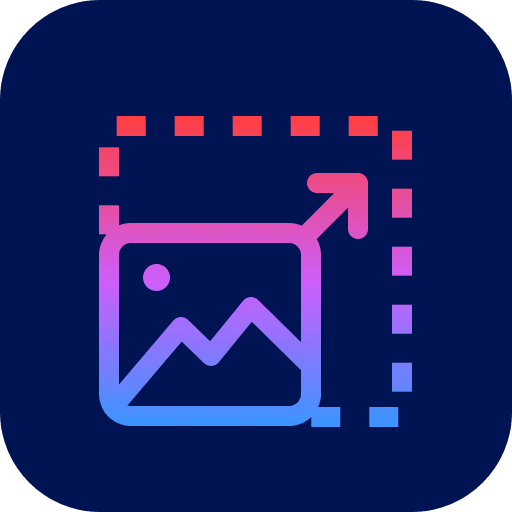How to Save Quality of Pixelated Images and Blow Them Up [Fixed]
What should you do to save the pixelated images? Whether you have taken some photos in a low-light environment or scanned old pictures in a photo format, it is necessary to upscale the resolution to make the pixelated images clear. Of course, Photoshop is the most popular photo editor to enhance the quality of photos. But is there an easy alternative? Just learn more details about how to unpixelate an image from the article.
Guide List
The Simple Method to Fix a Pixelated Image with AI How to Blow up Pictures with Better Quality via Photoshop How to Make a Pixelated Image Clear with Paint.NET How to Enhance and Un-pixelated Images Online 2 Best Apps to Un-pixelated Images on Android and iOS FAQs about How to Fix a Pixelated ImageThe Simple Method to Fix a Pixelated Image with AI
AnyRec AI Image Upscaler can enhance image resolution and fix pixelated images with the most advanced AI technology. It will auto-detect and correct the blurred space with more details, which reduces image noise, enhances color/contrast, retouches face, and upscales image size and resolution online within one click.
- 1. Upscale images online without sacrificing quality via AI technology.
- 2. Enlarge and enhance small images by up to 2X, 4X, 6X, and 8X.
- 3. Recover an image with the pixels, colors, textures, and details.
- 4. Support most image formats, including JPG, JPEG, PNG, and TIFF.
Step 1.Go to the official website of AnyRec AI Image Upscaler and click the "Upload Photo" button to import the desired photo from your computer. Moreover, you can drag and drop the image file into the online photo upscaler.
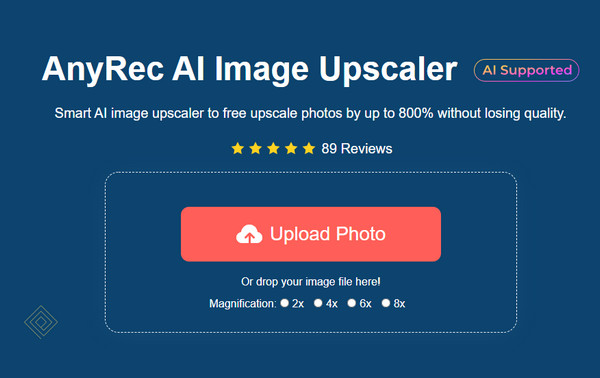
Step 2.Choose the magnification level to unpixelate an image, including 2x, 4x, 6x, and 8x. You can preview the photo comparison and image details before and after magnification.
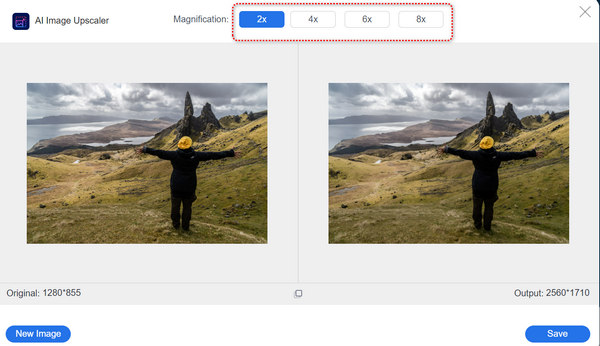
Step 3.If you are satisfied with the enhanced image, click the "Save" button at the right bottom of the window to save your new image. You can also click the "New Image" button to fix another pixelated image.
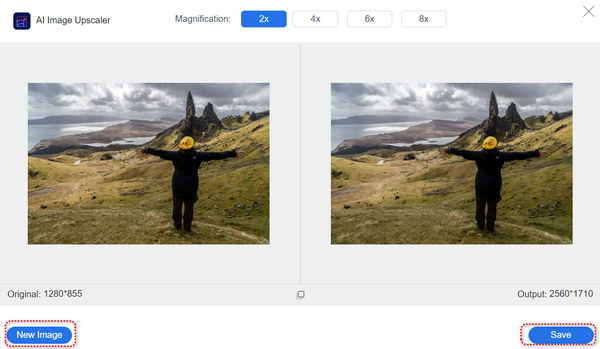
How to Blow up Pictures with Better Quality via Photoshop
Photoshop is a powerful photo editor to save the quality of images blown up. When you need to fix pixelated images and enhance the quality, you can find multiple advanced features and utilities. Follow the instructions below to learn how to restore bad-quality photographs in Photoshop.
Step 1.Launch Photoshop on your computer and open the image by clicking the "File" button at the upper left corner of the program. Then, click the "Open" button from the dropdown list to import the photos.
Step 2.Click the "Filter" button and then the "Sharpen" button to de-blur the picture in layers. Apply the "Sharpen Edges" feature to identify the changes in the pixel patterns and compensate more contrast to the darker tones.
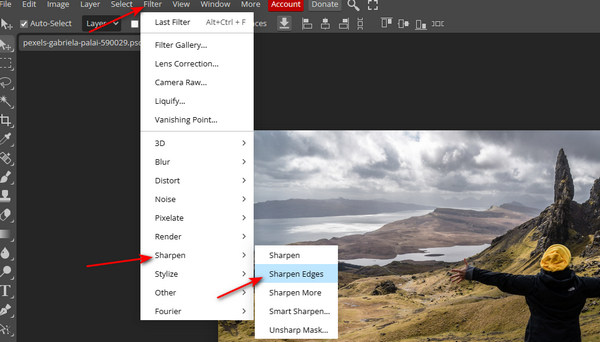
Step 3.Click the "Smart Sharpen" button from the filters and click the "Advanced" button to adjust the shadows or highlights to unpixelate the image. It is an excellent option to unblur facial features in your images.
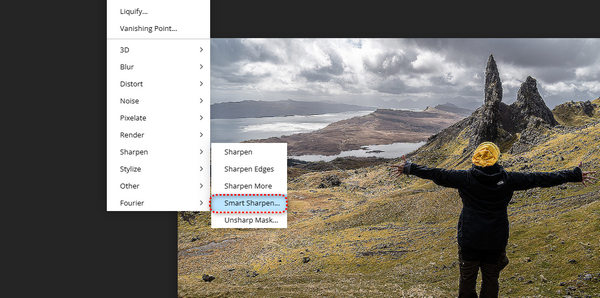
You can navigate to the "Filter" menu and click the "Despeckle" button from the "Noise" option, which you can adjust a suitable level to fix the pixelated images. Find a level of brightness and contrast you prefer and save the image at last.
How to Make a Pixelated Image Clear with Paint NET
Paint NET is a graphics and photo-editing program that was created as a replacement for Microsoft Paint. It has a significantly more comprehensive set of functionality, including fixing the pixelated image. It can improve a fuzzy photo, sharpen a blurry photo, and restore edges to enhance the quality of an image as your requirement.
Step 1.Double-click the Paint Net application on your computer to open this program. Press the "Ctrl" and "O" keys on your keyboard, and then select your photograph to fix.
Step 2.Click the "Image" button and the "Resize" button, which will open the window directly below. Then, click the "pixels/inch" button from the dropdown list of "Resolution".
Step 3.Enter a higher value to increase the photo resolution. After that, you can click the "OK" button to increase the resolution and fix the blurry photos on your computer accordingly.
How to Enhance and Un-pixelated Images Online
Pixlr is more than a photo de-pixlator, it also enables you to edit the photos and apply a stunning effect. However, it's still worth a shot because it can help you restore fragmented photographs by sharpening or blurring a small portion of them.
Step 1.Navigate to the Pixlr on your web browser. Click the "Pixlr Editor" button in the middle of the webpage. After that, you can upload the desired photos you want to enhance or crop GIF files.
Step 2.The online photo de-pixlator provides a brush and paint option for improving sharpness or applying the bokeh effect to different areas to fix the blurry photos online.
Step 3.Just enhance the photos with slider and radius options. This ensures control over the sharpness at the edges. After you have finished editing, you can click the "File" button to save the image.
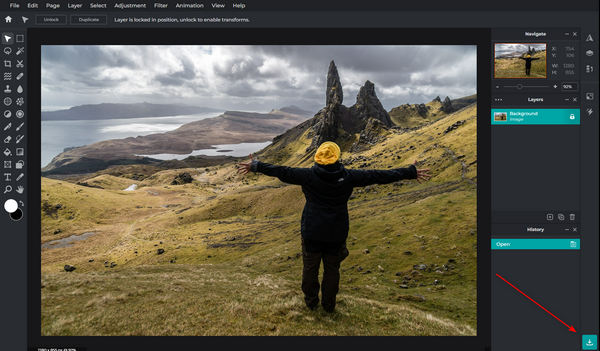
2 Best Apps to Un-pixelated Images on Android and iOS
Sharpen Image
Just as the name of the app, "Sharpen Image" enables you to enhance the sharpness of your Gallery or Camera roll. It is based on the unsharp mask image processing technique to fix pixelated images. It provides the Radius and the Intensity to make the photos clearer. Moreover, you can also save the sharpened photo or share it via Facebook, WhatsApp, Gmail, and more.
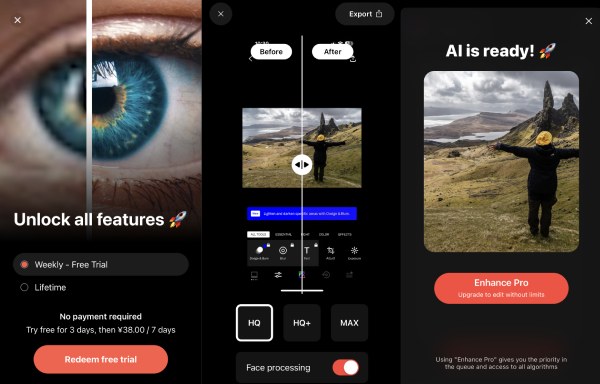
VSCO
VSCO is one of the most popular photo editor, which not only unpixelates the images but also applies presets that replicates actual film photography images. The sharpening tool is relatively effective and can adjust a blurry pic to add sharpness. When you need to edit the photos directly within your Android phone or iPhone, it should be a nice choice you should not miss.
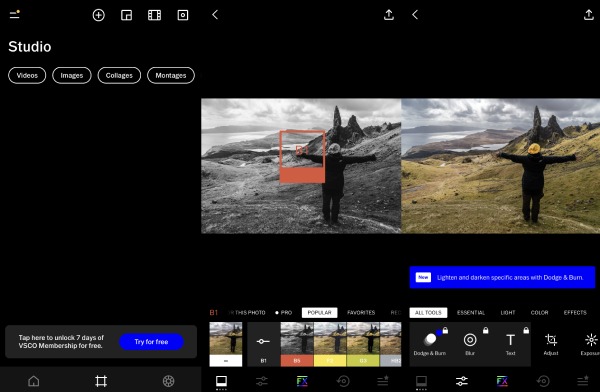
FAQs about How to Fix a Pixelated Image
-
Is it possible to repair the old and pixelated images?
Yes. When you need to repair the old and pixelated images, Colorize provides some excellent tools based on AI technology to remove scratches and restore the damaged photos. Just choose the desired feature to fix the pixelated image and get the desired files easily.
-
How to avoid pixelation for the output image?
Set your camera to maximum megapixels when you take photos. When you upload photos to social media, use the source files with the highest resolution. When you need to use large photos for your website, choose Photoshop or others to make the pixelated images clear.
-
Are blurred photos the same as pixelated ones?
Not the same. You get blurry photos when the camera is out of focus or when the image is enlarged. Pixelation occurs when low-res photos are enlarged with the basic up-scaling method. Choose the desired photo de-pixlator based on your requirements.
Conclusion
When you need to fix a pixelated photo, here are 6 frequently used methods you should know. Of course, you can simply use AnyRec AI Image Upscaler to upscale and enlarge photos with details. Moreover, you can use Photoshop, Paint.Net, and Pixlr to make pixelated photos clear or choose the photo de-pixlators on your smartphone accordingly.