Change Name on TikTok – Here is the Ultimate Method You Should Know
You can change your TikTok username easily if you find the "Me" button in the bottom right corner. Pay attention to your focused filed, personality, your brand name, etc., to create a nice name. AnyRec Screen Recorder can also help you create your excellent TikTok video profile.
Secure Download
Secure Download

Whether you want to turn a private account into a business one, or need to add some tags to the TikTok account, how to change your name on TikTok? Here are some important tips about the username of TikTok before you learn the detailed process. Just learn more details about the username of TikTok from the article.
Guide List
Why Do You Need to Change Your Name on TikTok The Ultimate Guide to Change Your Name on TikTok 6 Important Tips for Changing Your Name on TikTok [Bonus] How to Create Video Profile for TikTok FAQs of How to Change Your Username on TikTokWhy Do You Need to Change Your Name on TikTok
From the most basic Gmail account to some social media accounts, each account needs a username and password. Generally, most people use their names as user names in various forms. On the other hand, others choose their favorite person's name, foreign words, or nicknames as their usernames. If your Tiktok account involves brand marketing, changing your user name to a short, creative, cool, and unique user name can attract more attention.
The Ultimate Guide to Change Your Name on TikTok
Section 1: How to Change Your User Name on TikTok
Step 1.Open the TikTok app on your iPhone 16 or Android 14/13/12 Phone. After that, you can log in to your account with the username and password.
Step 2.Tap "Me" on the bottom right of the user interface. Tap "Edit profile" to edit the profile of your account.
Step 3.Tap "Username" and tap the existing name. Delete the original name and type a new one to change your name on TikTok.
Step 4.Tap "Save" to save the new name. If the username already exists, keep changing until you see the green checkmark under it.
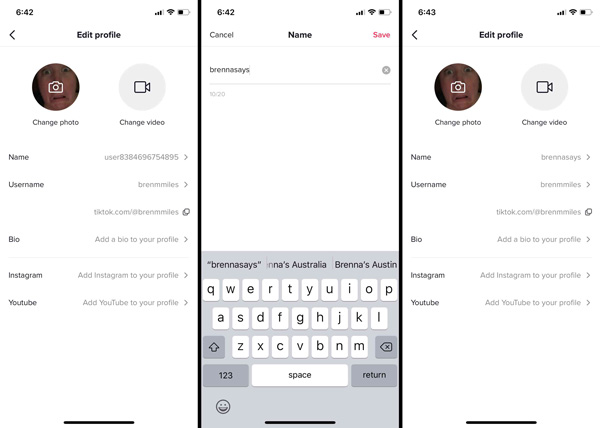
When you need to change to a frequently used name on TikTok, you can go to a name generate to search for a suitable one. You should be rejected if you enter a name that has already existed. Do not use the telephone number or the email address as the name on TikTok, or else, others can contact you directly. Of course, do not change the name on TikTok associated with the password.
Section 2: How to Change the Profile Photo/Video on TikTok
Step 1.Go to the TikTok app on your smartphone and tap "Me" on the bottom right just as the process to change your name of TikTok.
Step 2.Tap "Edit profile" to tap "Change photo" or "Change video" to edit the profile of your account. (Check steps to edit a TikTokcaption after posting)
Step 3.After that, you can upload the desired photo or video. Tap "Save" to change the profile picture or video accordingly.
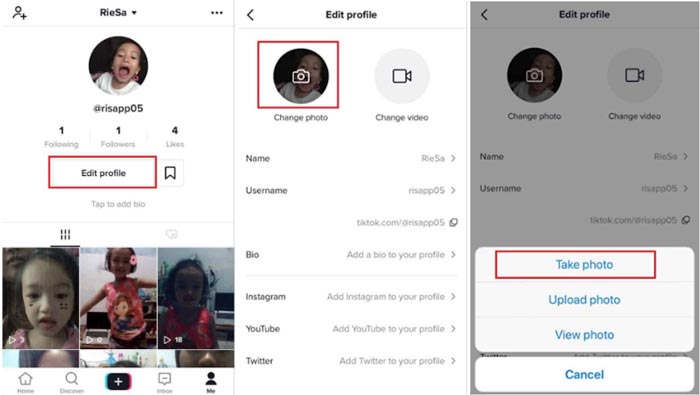
Further Reading
6 Important Tips for Changing Your Name on TikTok
How can you pick out a TikTok name to have more views and fans? Here are the top ideas, from which you can generate the most aesthetic username for TikTok. If you are tangling over how to change a name on TikTok, you can take them as standards.
1. Highlights the field you focused on.
2. Apply the same name you use on other social media platforms.
3. Enlarge your personality or character: cute, sexy, cool, or more.
4. Add your brand name if you have one.
5. Easy to remember.
6. Creative and attractive.
[Bonus] How to Create Video Profile for TikTok
When you need to change the video profile on TikTok, or even capture some videos for TikTok, AnyRec Screen Recorder is an all-in-one TikTok screen recorder you can take into consideration. It enables you to capture screen video, audio files, and webcam footage. Moreover, you can also tweak the video quality, hotkeys, and more other parameters.

Capture the TikTok video with audio files on your computer.
Tweak the video quality, video code, frame rate, and more.
Add annotations, watermarks, shapes, callouts, and arrows.
Cut out the desired part and share it on social media websites.
Secure Download
Secure Download
FAQs of How to Change Your Username on TikTok
-
1. What is the requirement for change your name on TikTok?
When you want to change your name on TikTok, here are some requirements from the official website, the user name can only contain letters, numbers, underscores, and periods. You should be informed if your new username is not in accordance with the standards.
-
2. Is there a limit to change your username on TikTok?
No. You cannot change your TikTok username randomly because TikTok only allows you to change your username once a month. That is to say, you cannot change your TikTok username again within 30 days. It is a rule to prevent spamming and combat cyberbullying.
-
3. Does the changing TikTok username change the profile link?
Yes, it does. When you change the user name of TikTok, you should provide a new profile link to others. If you have already shared the profile link to social media sites previously, you have to think things through. It also means that you're stuck with it for a month if you make a mistake.
Conclusion
The tutorial has introduced the significance, ideas of the TikTok username, and most importantly, the method to change your username on TikTok. Just read this article carefully and adopt the advice. (You can quickly get TikTok free followers and likes here.) Still, have questions? Just contact us to get a solution within a short time.
Secure Download
Secure Download
 Get Free TikTok Likes and Followers with a New TikTok Account
Get Free TikTok Likes and Followers with a New TikTok Account