Hot
AnyRec Video Converter
Convert M3U8 to MP4 with high quality.
Secure Download
6 Ways to Convert M3U8 to MP4 with/without VLC in High Quality
Get 6 ways to convert all types of M3U8 playlists to MP4 successfully.
- VLC: A versatile M3U8 player and converter. But the green glitches may appear in the converted files.
- FFmpeg: Open-source M3U8 converter for tech-savvies. Free but difficult.
- Online converter: Convert local (or online) M3U8 files to MP4. Free with file size limit.
- Screen recorder: Record any M3U8 playlist to MP4. Keep original quality but time costing.
- Video converter: Support local M3U8 to MP4 conversion. Not includes M3U8 streams.
Secure Download
Secure Download
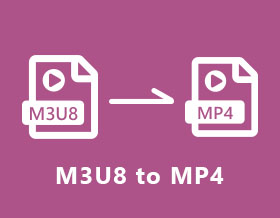
Different from MP4, M3U8 is a playlist file format for streaming. So it is supported to convert M3U8 to MP4 with common video converters. To turn local M3U8 playlists or a .m3u8 link to MP4 videos, you can use the following 6 tools on multiplatform. Just read and follow.
What Is M3U8 and Why You Convert It to MP4 5 Ways to Convert M3U8 to MP4 on Mac and Windows- VLC (Free, Easy, but may get unfixable green glitches)
- FFmpeg (Free, Difficult, support M3U8 link)
- Online Converter (Free, file size limited, support online/offline M3U8 conversion)
- Screen Recorder (Free version, turn all M3U8 streams to MP4)
- Video converter (Free version, an offline M3U8 to MP4 converter)
What Is M3U8 and Why You Convert It to MP4
M3U8 is the file extension of the UTF-8 encoded audio playlist. Unlike typical video and audio formats, M3U8 files are plain text files. If you want to play M3U8 files, you can use VLC Media Player, iTunes, Windows, Media Player, Songbird, and more. However, M3U8 is not compatible with most media players. If you want to open M3U8 files on all devices, it is suggested to convert M3U8 to MP4 format.
The question is, which M3U8 to MP4 converter can you choose? An M3U8 file points to multiple media files that are in different locations. To download and convert M3U8 to MP4 successfully, you can do as the following steps show.
5 Ways to Convert M3U8 to MP4 on Mac and Windows
What is your best M3U8 to MP4 converter software? Different people have different answers. Here're are 5 highly-recommend tools to convert and download M3U8 to MP4 format. You can follow and choose your best M3U8 link or content to MP4 offline conversion.
1. Convert M3U8 to MP4 with VLC
VLC is a free and open-source multimedia player and converter for Windows, Mac, Linux, iPhone, and Android. You can use VLC Media Player as your free M3U8 to MP4 video converter. Here’re the detailed steps to change the file extension from .m3u8 to .mp4.
Step 1.Download VLC from videolan org website. Install and run the VLC M3U8 to MP4 converter.
Step 2.Click the "Media" button on the top bar, and you can click the "Open Network Stream" button in the list.
Step 3.In the "Network" tab, paste your M3U8 link. In the bottom, click the down arrow at the bottom to replace the "Convert" button with the "Play" button. Finnaly, you can click the "Play" button to move on.
Step 4.Unfold the "Profile" list, set the output format as "Video – H.264 + MP3 (MP4)".
Step 5.Click the "Start" button to convert M3U8 to MP4 with VLC.
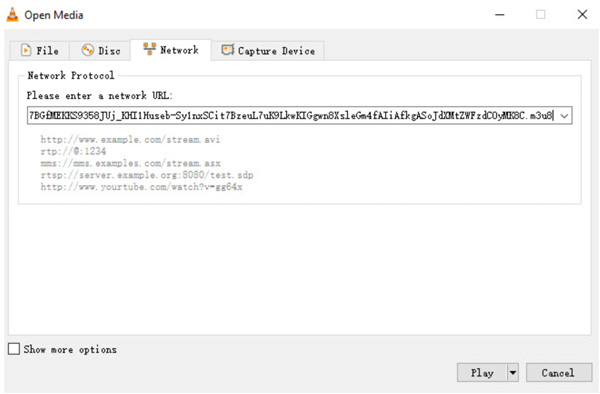
You can convert video to MP4 with VLC from many other popular formats.
2. Convert M3U8 to MP4 with FFmpeg
FFmpeg is also a good free M3U8 to MP4 converter for tech-savvy users. You can convert M3U8 to MP4 on Windows, Mac, and Linux via command lines quickly. (You can use FFmpeg to edit MP4 videos after the converisons.)
Step 1.Open FFmpeg and Command Prompt (Admin)/PowerShell on your computer.
Step 2.Execute ffmpeg -i http://.../playlist.M3U8 -c copy -bsf:a aac_adtstoasc output.MP4. (You need to replace http://.../playlist.M3U8 with your M3U8 playlist URL manually. Moreover, you can change output to set a file M3U8 to MP4 file name.)
Step 3.Once you execute the M3U8 to MP4 command line, FFmpeg will automatically start downloading M3U8 to MP4 video.
Step 4.Find your converted M3U8 MP4 video in the FFmpeg destination folder.
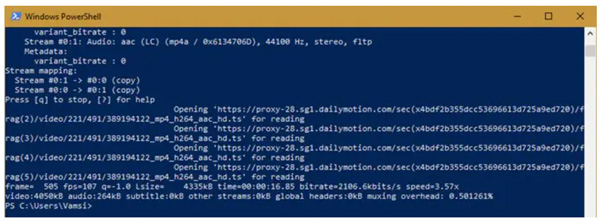
3. Convert M3U8 to MP4 Online
Online M3U8 to MP4 converters are also good to use. There is no need to download third-party programs on your computer or phone. At present, you can convert .m3u8 to .mp4 with AConvert, FilesConversion, Online Convert, Anyconvertv, and more. Just make sure your M3U8 video is not too large to be uploaded. Otherwise, you may need to pay and upgrade to its Premium version.
Step 1.Open an online M3U8 to MP4 converter. Click the "Choose File" button to import M3U8 files. The maximum M3U8 file size can be up to 100MB.
Step 2.Click the "Convert" button to start the online conversion of M3U8 to MP4 online for free.
Step 3.Download your converted MP4 videos after the M3U8 conversion.
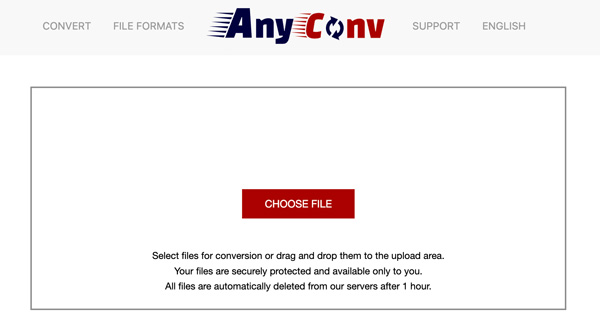
By the way, If your converted video is too large, you can compress MP4 online to reduce file size.
4. Download M3U8 to MP4 with AnyRec Screen Recorder – 100% Working
If the above 3 M3U8 to MP4 downloaders and converters are useless, you can take a look at AnyRec Screen Recorder. Just play M3U8 playlists with Windows Media Player, iTunes, VLC, and other free M3U8 players. Later, you can record M3U8 to MP4 on Windows and Mac with original quality. What's more, you can set custom recording length and schedule tasks to auto start and stop recording M3U8 files. Here're the main features of the M3U8 to MP4 downloader.

Record M3U8 screen video and audio to MP4 losslessly.
Make a schedule task to auto record M3U8 files for hours.
Set hotkeys, add annotations, and get more recording support.
Trim your M3U8 recording video before exporting.
Save or share your M3U8 to MP4 video with multiple choices.
Secure Download
Secure Download
Step 1.Free download, install, and launch the M3U8 downloader. Click the "Video Recorder" on the main interface to record M3U8 in MP4 format.

Step 2.Set screen recording area as "Full" or "Custom". Turn on the "System Sound" to download M3U8 audio only.
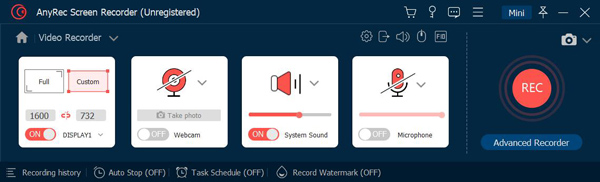
Step 3.Click "Settings" and go to the "Preferences" window. Click the "Output" button in the left panel. Make sure "MP4" is the preferred output format in the Video format area. Click the "OK" button to save changes.
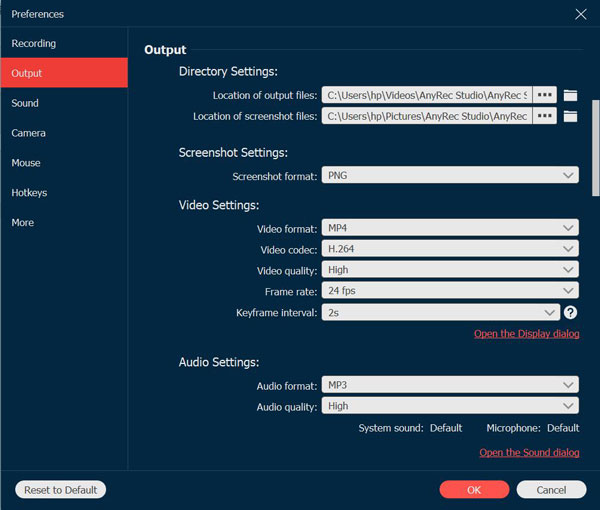
Step 4.Click the "REC" button to start recording M3U8 playlist. Once you stop recording, you will be in the "Preview" window. Cut out unwanted video clips if necessary. At last, click the "Save" button to save M3U8 to MP4 on Mac and Windows.
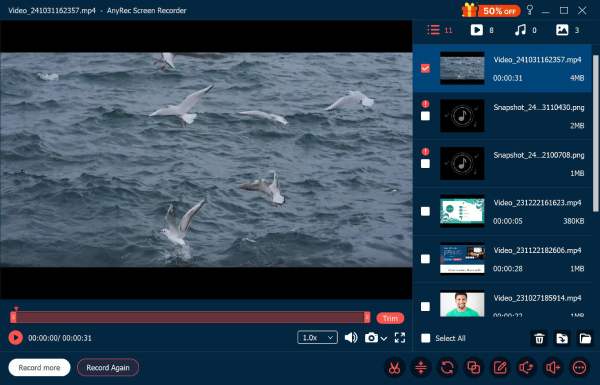
Secure Download
Secure Download
5. Convert M3U8 to MP4 with AnyRec Video Converter
You can also run AnyRec Video Converter to convert M3U8 to MP4, MP3, MKV, AVI, and other 1000+ formats and devices. The 50x faster speed can help you save a lot of time. Furthermore, you can edit M3U8 MP4 video by trimming, cropping (crop video on Windows 10), merging, adding/removing watermark, reversing, etc. It is your smart choice if you need an MP4 video converter and editor.

Convert M3U8 to MP4 and 1000+ formats with 50x speed.
Edit M3U8 and MP4 files with built-in editors and toolbox.
Support batch conversion. No file size limit.
Keep the original image or sound quality.
Safe, clean, and easy to use.
Secure Download
Secure Download
Step 1.Launch the desktop M3U8 to MP4 converter software. Drag and drop M3U8 files into the main interface.

Step 2.Click "Convert All to" button on the top right corner. Set "MP4" as the output format. You can access video editing tools and adjust video settings if necessary. Or you can run a video quality enhancer to improve output quality.
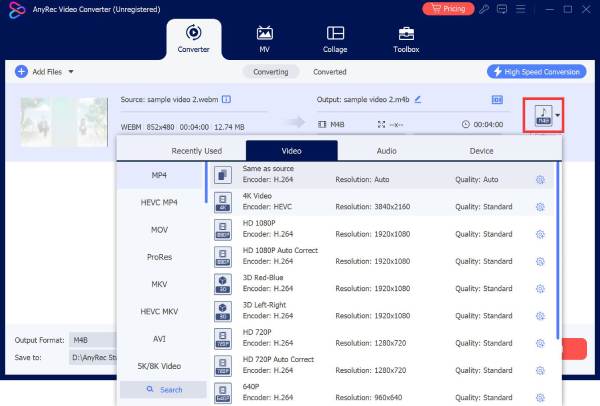
Step 3.Click "Convert All" on the bottom right corner. You can complete M3U8 to MP4 conversion in a short time. Just head to "Converted" to get all converted files.
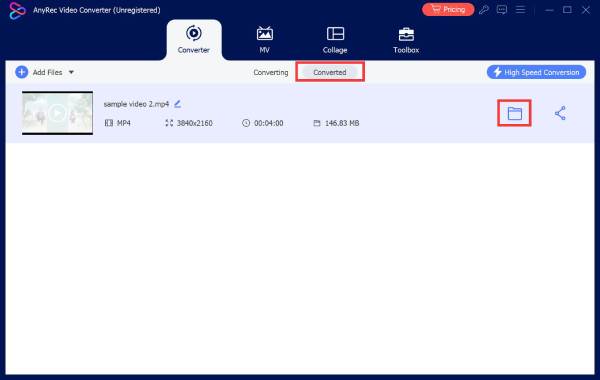
Secure Download
Secure Download
How to Convert M3U8 to MP4 on Android and iPhone
There are not many M3U8 to MP4 converter apps. You can use M3U8 Loader as your M3U8 downloader and converter if you use Android. However, there is no M3U8 to MP4 converter for iPhone.
For iPhone and iPad users, you can use M3U8 Stream Player and other M3U8 playback apps instead. Use iOS 11 screen recording to record video to MP4. (Solutions for iPhone won't record video and iPhone screen recording no sound.)
Now, let's see how to use the Android M3U8 to MP4 converter apk here.
Step 1.Download and install M3U8 Loader app.
Step 2.Paste the M3U8 address in the URL link section.
Step 3.Set the output video format as MP4.
Step 4.Tap "Download" to download and convert M3U8 to MP4 on Android.
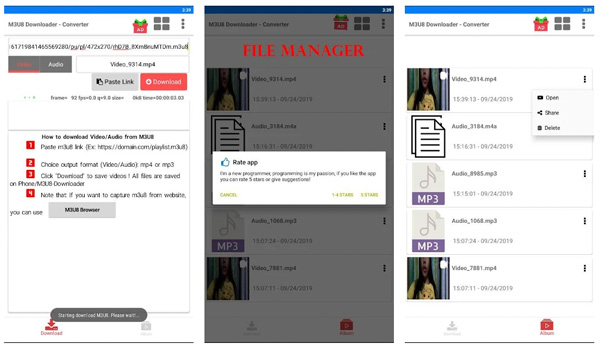
FAQs of M3U8 to MP4
-
Can you convert M3U8 to MP4 with Handbrake?
No. Handbrake can't open M3U8 files. You need to convert M3U8 to M4V, MP4, MOV, MPG, MPEG, or AVI formats first.
-
Is M3U8 the same as M3U? (M3U8 vs. M3U)
No. M3U8 and M3U are both multimedia playlist formats. The .m3u8 file extension is a UTF-8 version of the M3 format. While .m3u have various encodings.
-
How to convert M3U8 to MP4 on Chrome?
You can use an online M3U8 converter to change M3U8 to MP4 on Chrome, including Online Convert, Anyconv, and more. Or you can use free online screen recorder to record M3U8 to MP4 format on Chrome and other browsers as well.
Conclusion
That's all to convert M3U8 to MP4 on Windows 10/11/8/7, Mac, iPhone, iPad, Android, and Linux. You can use online and offline M3U8 converters to finish the project. If VLC and FFmpeg cannot extract M3U8 to MP4 format, you can use AnyRec Video Converter instead. By using the MP4 converter software, you can convert M3U8 to other formats and devices with ease. Just free download the program and have a try right now.
Secure Download
Secure Download
