4 Best Methods to Increase the MP3 Volume and Make Audio Louder
When you download an audio file from any media source like iTunes and YouTube, you can’t be sure that it will be loud enough to your device. So, how to increase your MP3 volume? What is the best MP3 booster to achieve this? Keep reading now! And there are a lot of methods to increase the MP3 volume on Windows/Mac/Android/iPhone. You can find the most suitable way in the following post.
Guide List
The Easiest Way to Increase the MP3 Volume on Windows/Mac How to Increase MP3 Audio Volume Online [Limited] 2 Methods to Increase MP3 Volume on Android/iOS FAQs about How to Increase MP3 VolumeThe Easiest Method to Increase the MP3 Volume
Increasing the volume of your MP3 files should not be difficult to do. With AnyRec Video Converter, you can do so much as increase MP3 volume with ease. It is an all-in-one program that offers tools to help you convert, modify, and make your MP3 files louder.

Increase the MP3 volume up to the maximum of 200%.
Support importing and export all popular audio formats.
Provide editing tools to cut, delay, and change audio channels.
50x faster speed increase the volume of batch of MP3 files.
Secure Download
Secure Download
Free Download Detailed steps to increase MP3 volume with AnyRec Video Converter:
Step 1.Download this program on Windows/Mac and launch it. Click the "Add" button in the middle of the pane. If you have more than one MP3 file you want to increase the volume, click the "Add Files" button on the left part of the pane.
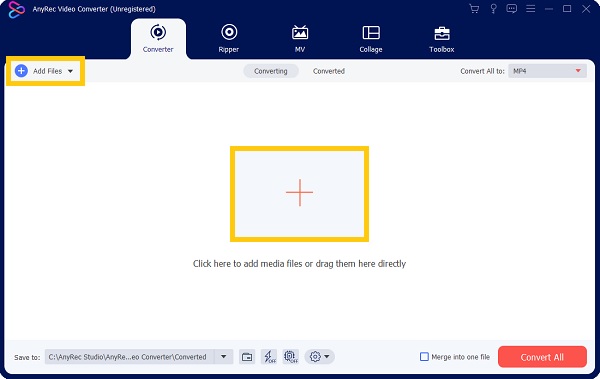
Step 2.Once you have chosen the desired MP3 file, click the "Star Wand" button and click the "Audio" button in the popping-up window. Drag the "Volume" slider to increase the MP3 file volume to the desired one according to the preview. At this stage, you can also delay the audio file on your preference. Click the "OK" button to go back to the main page.
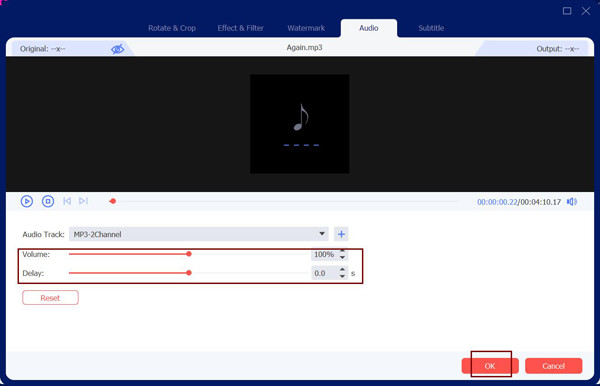
Step 3.After that, you can also cut, trim, and do more editing by clicking the "Scissors" button. Click the "Save To" button to choose the desired folder path to save the MP3 file. Once satisfied with everything, click the "Convert All" button on the right lower part to start increasing the MP3 volume.
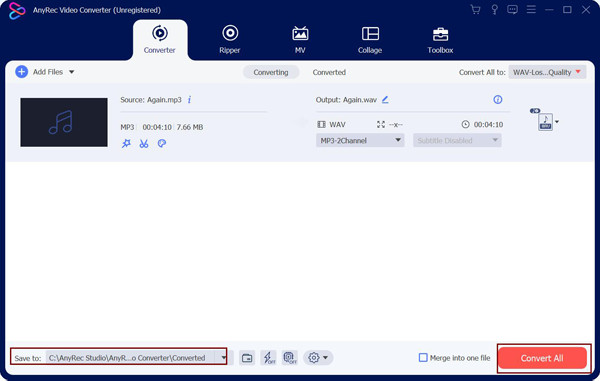
With AnyRec Video Converter, you can achieve the max volume of your favorite audio file without losing its quality. Moreover, you can use this software to convert MPEG to MP3, and even video to MP3 audio.
How to Increase MP3 Audio Volume Online
Other than downloading a program, you can also increase the MP3 volume online. Here are two online tools to increase the MP3 volume with detailed steps. Although they are easy to use, but they also have limitation to the file size and volume dB.
1. Audio Volume Booster
Audio Volume Booster is an online tool that helps you increase the MP3 volume to your preferred loudness. However, Audio Volume Booster doesn’t come with volume options and only immediately processes the MP3 file, so the outcome may not come as you expected.
How to increase MP3 volume through Audio Volume Booster:
Step 1.Go to the website of Audio Volume Booster. Click the "Choose File" button to select the desired file.
Step 2.Once done, you can see the file’s name beside the button. Click the "Loudness" option to choose "Mild, Moderate, High", and "Extreme" to increase the volume.
Step 3.Click the "Boost Volume" button to start the process. Then to save the newly increased MP3 volume, click the "Download" button.
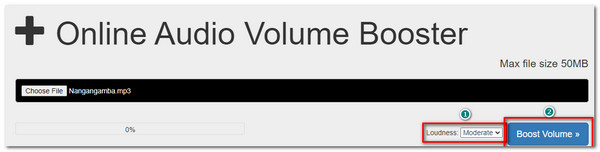
2. Volume Changer
It’s easy to decrease and increase the volume of your MP3 file through this online MP3 louder. It allows you to upload large audio files and supports various audio formats such as WAV, FLAC, M4A, etc. But as much as it’s too good to be true, Volume Changer slows down when the internet connection is unstable.
How to increase the MP3 volume using Volume Changer:
Step 1.Search for the Volume Changer on your browser. Click the "Open File" button to choose the desired MP3 file. If your file is on Google Drive, Dropbox, or just to enter its URL, click the "Downward" arrow beside the open file button.
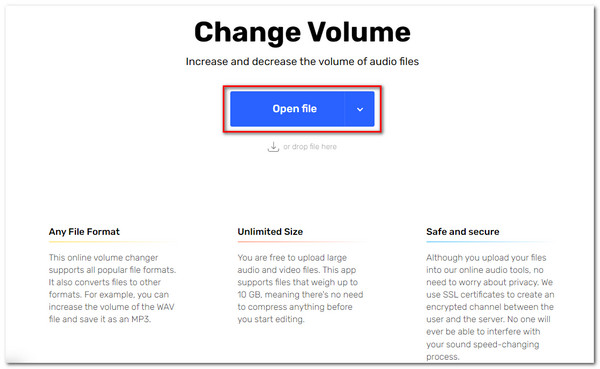
Step 2.Once you have chosen the desired MP3 file, you can see the audio wave of your file. Under it, drag the "Volume" slider to increase the MP3 volume to the desired value. You can also edit the audio by trimming, changing speed, and equalizing your MP3 file on the top part of the audio preview.
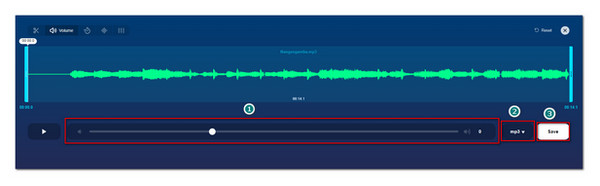
2 Methods to Increase MP3 Volume on Android/iOS
There are also many MP3 volume boosters available on your Android/iPhone smartphones. In this way, you can edit your MP3 files and increase MP3 volume at any time easily. Read below to know the best app for increasing MP3 volume.
1. Equalizer for iOS devices
With this app downloaded on your iOS devices, you can increase the MP3 volume without hassle. Moreover, you can have edited and enhance the audio file with its bass equalizer and other audio editing tools.
Step 1.After downloading the app on your device, open it and click the "Downloads" button on the lower part of the phone screen. Click the "Sources" menu to import the MP3 file you want to increase the volume.
Step 2.Once you have chosen the MP3 file, go back to the former page and click the file. You can see the volume Visualizer, Bass Booster, and Equalizer on the lower part of the screen. Click the "Equalizer" to increase the MP3 volume.
Step 3.Once you are satisfied with the changes, click the "Save" button on the right top and enjoy your MP3 file with increased volume.
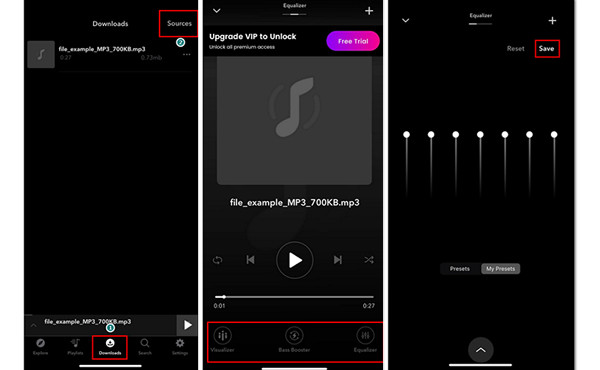
2. Volume Booster GOODEV for Android
If you don’t want the long process of increasing MP3 volume and downloading it, Volume Booster GOODEV is for you. This app is the best of all among the free volume booster you can find on Google Play. You can use this volume booster to your "Music Library" or while watching a low-volume video. But since it doesn’t save the volume changes, you will eventually set up the volume booster again.
How to use Volume Booster GOODEV:
Step 1.Download it from Google Play on your Android device. A mini menu will show below your screen. Go to your "Music Library" to play an MP3 file.
Step 2.Once you have chosen the MP3 file on the "Music Library", click the "Play" button and go to the drop-down menu on the top part of your screen. Click the "Volume Booster" menu to allow the mini menu to appear again.
Step 3.Right-slide the "volume booster" to increase the MP3 volume. If you want to edit the settings, click the "Gear" button, and you’ll find the Boost on boot, Show volume control, etc. Once you are done using it, just click the "Stop Service" button to close the app.

FAQs about How to Increase MP3 Volume
-
Is it possible to normalize the MP3 file volume?
Definitely yes. There are many volume boosters online or downloadable apps like Bass Booster and KaiserTone Audio Player to help you normalize your MP3 file. Or, to make it simple, you can look for an audio editor to decrease and increase the volume of your MP3 file.
-
What is the average dB for an MP3 file?
dB or Decibel, is the measurement for sound. Many volume boosters use this so that users can distinguish the needed dB to increase the MP3 volume. The generalized normal dB for an MP3 file is 89dB.
-
Does increasing MP3 volume cause quality loss?
No. Your boosted MP3 files will stay the same except they are louder than the original files. Moreover, this is actually a good way to store the boosted MP3 files since you can use them to recordings or listening.
Conclusion
This post shows you the 5 ways to increase the MP3 volume on Windows/Mac/Android/iPhone. You can rely on online tools and professional desktop software whenever you download some MP3 music with low volume. Online MP3 volume louders are simple for everyone, but most of them provide no specific volume value, and the file sizes are limited. Thus, you’d better choose AnyRec Video Converter to increase your MP3 volume without hassle. If you have any questions or suggestions, feel free to contact us now.
Secure Download
Secure Download
