Who Sings This Song? Find Author and Name Easily [2024]
Are you in a situation where you hear a beautiful song on the street or in a restaurant and like it but have absolutely no idea how to figure out ‘Who sings this song?’ and ‘What song is this?’. If so, you’re not alone. It is definitely a heartbreaking experience when you can’t name the singer, leading you not to identify the tune. However, this post has tools for you to work on the song you’ve heard. If you wish to identify "Who sings this song", dive into this post to see the 7 song finders to identify and name the song you’ve just heard.
Guide List
3 Ways to Help You Find Who Sings This Song How to Use Siri to Figure Out Who Sings This Song on iPhone Easy Steps to Find Who Sings This Song through Google Assistant 5 More Song Finders for You to Know Who Sings This Song FAQs about Finding Who Sings This Songs3 Ways to Help You Find Who Sings This Song
Sometimes, you will hear a song when walking on the street or eating in a restaurant, and it doesn't seem to let go once you get home. If you’re having this problem right now, there are tricks you can try to name the song title and artist. However, depending on the situation, whether you’ve heard the songs before, read some lyrics online, or listen to them in real-time. See below the exact trick to the situation you’re in to answer "Who sings this?".
1. Identify a Song by Whistling or Humming It.
If you’ve heard the song already and the song can’t get out of your head, try humming it to a Song Finder application. To do this, you have to ensure that the Microphone is enabled and hum for at least 10-15 seconds of the song’s tune to get your desired result and specify perfectly who sings this song.
2. Identify a Song by Inputting the Lyrics.
The second method is for those who don't remember the song's tune but remember the partial lyrics or have read it on the Internet. By simply entering the lyrics, you can search it on a web search engine to identify who sings this song.
3. Identify a Song That’s Playing in real-time.
Moving on, using a real-time music organizer installed on your devices, you can figure out who sings this song if the music is presently playing. You can grab the application on your device and use it to listen to the song playing, then be able to name the song title and artist.
How to Use Siri to Figure Out Who Sings This Song on iPhone
Coming after the ways to determine who sings this song is the first Song Finder primarily on Apple devices, including the Apple Watch, named Siri. It is an Apple intelligent assistant feature that responds to your questions by speaking to them via your device's speaker. Here’s the complete tutorial to find out who sings this song playing.
Step 1.On your device, say "Hey Siri" or long-press the "Power" button on iPhones or the "crown" on the Apple Watch.
Step 2.Then, ask "What’s the name of this song, and who is singing it?" and Siri will answer it and present you with the "Apple Music link".

Easy Steps to Find Who Sings This Song through Google Assistant
Besides the Siri feature made for Apple devices, Google Assistant on iPhone and Android has presented you with a song recognition tool for many years. The feature improves enormously over time. Contrasting Siri, you can hum the tune or sing the song to it, and it can identify who sings this song without the music playing. Here’s how to ask Google to find a song and name the artist:
Step 1.Speak "Hey Google" on Android or press the "Home" button. Meanwhile, launch the "Google" application on the iPhone and tap the "Microphone" button.
Step 2.Ask simple questions like "What’s this song?" or "Who sings this?". The Google Assistant will answer it and provide a "YouTube link"; you can also hum or whistle, and Google will offer likely matches.
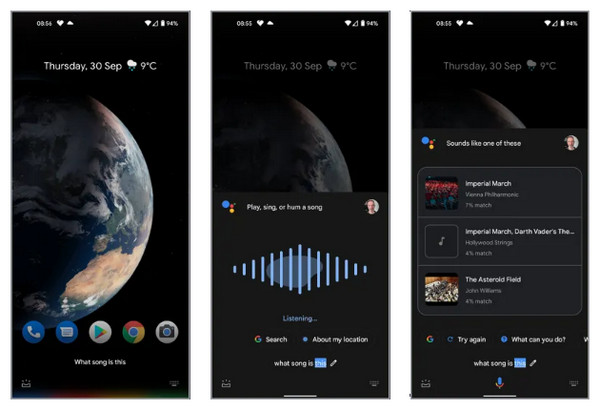
5 More Song Finders for You to Know Who Sings This Song
Succeeding the best two Song Finders for iOS and Android devices is another five best tools to identify who sings this song. If you want more services to identify songs and artists, try the Song Finders below.
1. Shazam
Shazam is among the applications for Android and iOS devices that provide original music recognition assistance to answer who sings this song. Plus, it delivers unique features, such as synced lyrics, connections to other music streaming services, and easy sharing on social media platforms. What’s more? This song finder application can determine the song in just seconds; you must keep your device near the device playing the song.
Features:
- Work well on Android, iOS, macOS, watchOS, and WearOS.
- Utilize a phone or computer’s microphone built to gather the audio being played.
- Identify the music playing from any source.
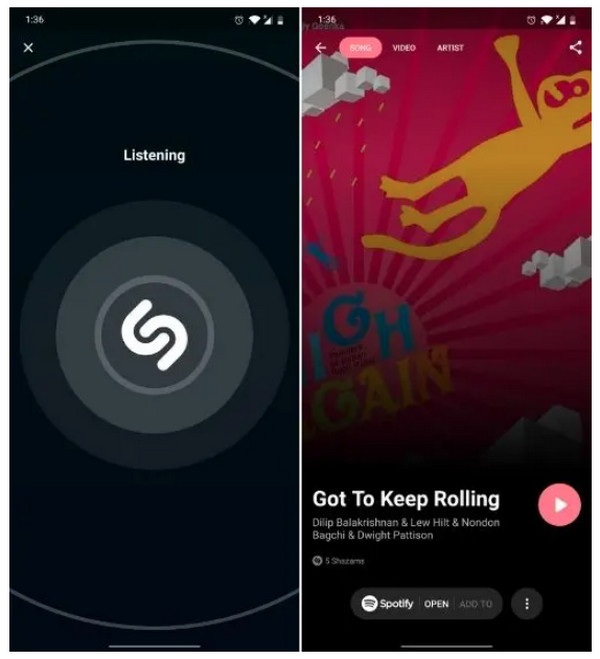
2. Musixmatch
The world’s most comprehensive song lyric recognition is the Musixmatch, which includes 14 million lyrics. It is by millions of people and has support for many streaming services, including Google Play Music, YouTube, Spotify, and more. This song finder app lets you find who sings this song by scanning all the songs on your music library and locating all the song lyrics. Besides working as a music recognition app, it can also work as your music player with lyrics that come in many languages.
Features:
- Sync the music and lyrics in real time.
- Locate the songs that correspond to the audio fingerprint.
- Let you search by lyrics rather than the title.
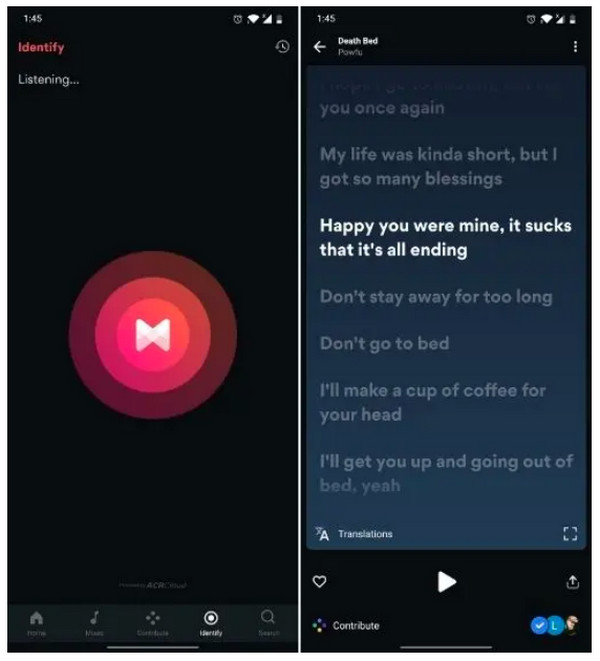
3. SoundHound
Moving on to the SoundHound. It is an excellent song-finder app that works crystal clear to find who sings this song. You can hum the song’s tune to answer who sings this and what song it is. Alternatively, you can use the "Hey SoundHound" command like Google Assistant and Siri. Other than that, this app offers massive help in playing from several music streaming services, like Spotify, YouTube, and more. It also comes with lyrics for you to sing along with the song.
Features:
- Compatible working with iOS, Android, and Windows.
- Discover the music playing around you once you tap the big orange button.
- Search your remembered lyrics to identify the song, artist, or album.
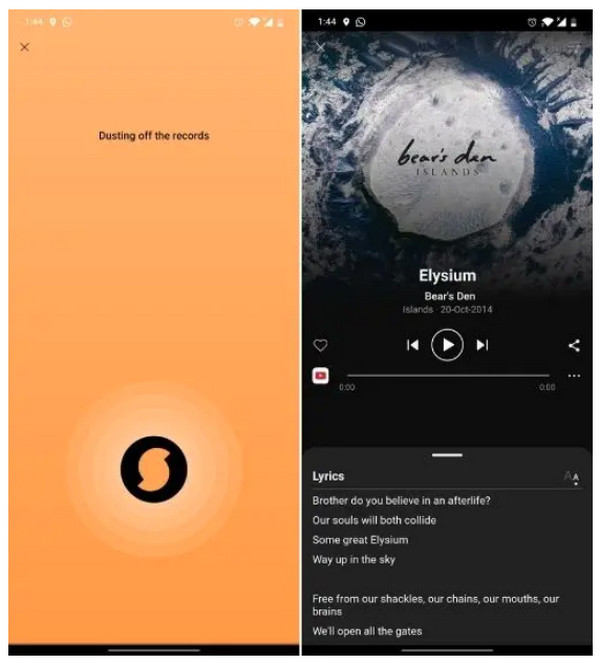
4. Genius
The Genius app is slightly similar to Musixmatch, which focuses on giving you song lyrics but is worth using to identify who sings this song. It shows a massive collection of song lyrics, allowing you to enter the lyric phrase you’ve remembered or read online to figure out the title of the song you're looking for and the artist. To add that, it has the ability to locate the song playing in your location at the current time. It also allows you to add annotations about what you know about the song, and those lyrics will be highlighted.
Features:
- Provide facts about the artist, producers, and community.
- Provide facts about the artist, producers, and community. Work with other music applications, letting you listen to them and read lyrics on Genius.
- Utilize advanced algorithm to figure out songs in seconds.
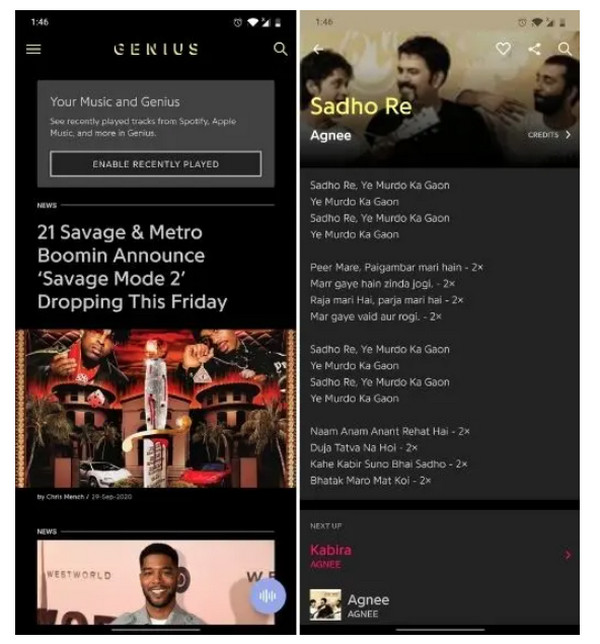
5. MusicID
Lastly, you have here the MusicID, another ideal music recognition app that can assist you in answering who sings this song. The app covers a friendly user interface with extra unique details such as information about the artist and similar song recommendations. Aside from being a song finder app, the MusicID provides an option to add a note about why you love the song so much and others. It also presents the lyrics of every song you discover and lets you download it as well.
Features:
- A fingerprinting algorithm that lets you identify the song playing quickly.
- Search for lyrics of a song to locate the artist or title is supported.
- See the biographical data of the song artist.
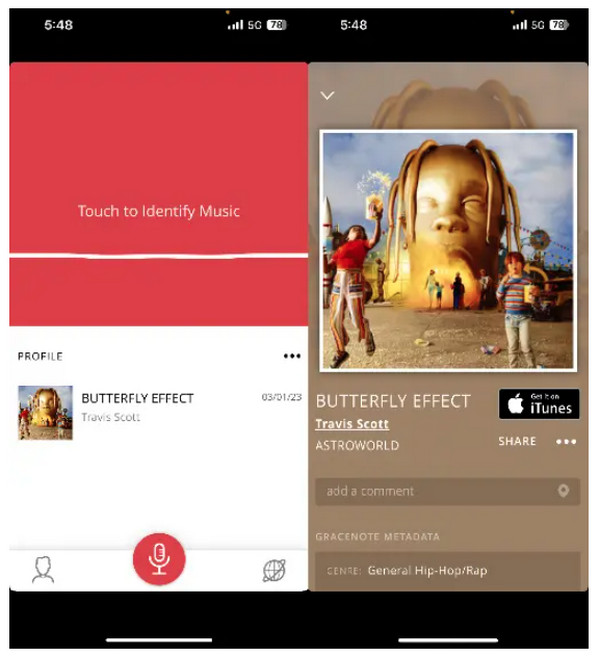
Further Reading
FAQs about Finding Who Sings This Songs
-
Can I hum a song to Siri feature on iPhone?
No. Although you can use the intelligent feature to identify the song and artist on Apple devices, it doesn't support humming or singing.
-
Is the Genius playlist gone on the iPhone?
Yes. The Genius app is no longer available on iOS 10 and above, and Apple has not explained why it removed it yet.
-
Why does Shazam can’t identify who sings this song?
You might have a poor Internet connection, so the app struggles to connect. So, ensure you are connected to a stable connection, not a limited data signal.
-
How can I find the song by humming?
You can use Google Assistant and say Hey Google, then who sings this or what’s this song? " and then start to hum the song's tune. Then, it will answer with a YouTube link.
-
Can I hum a song to Shazam?
No. Like Siri, the Shazam song finder app doesn't identify the song artist or title by humming or singing the songs by yourself.
Conclusion
There you have it! It’s much easier now to find the song you’ve heard for the first time with the abovementioned tricks and with the assistance of the seven-song finders, available on Android and iOS devices. Hopefully, you’ve picked a suitable one for you! Once you have figured out who sings this song and its title, add it to the video of your choice using the AnyRec Video Converter to apply the song to your videos as background audio. Learn more about the program by visiting its leading site and trying it yourself!
Secure Download
Secure Download
 Popular TikTok Song – 30 Best Music Files to Go with Your Videos
Popular TikTok Song – 30 Best Music Files to Go with Your Videos