6 Ways to Crop GIF to Square/Circle on Windows/Mac/Online
There are two main reasons to crop an animated GIF. 1. Crop GIF to reduce file size. 2. Crop GIF into circle, square, and other shapes.
No matter you want to crop GIF length or shape, you just come to the right place. Here're easy ways to crop GIFs on Windows/Mac/online/iPhone/Android. Moreover, you can also compress, resize, and edit GIF animations with the following GIF croppers.
Guide List
How to Crop a GIF on Windows and Mac How to Crop a GIF for Free with 5 Online GIF Croppers FAQs of Cropping GIFHow to Crop a GIF on Windows and Mac
What is the best GIF cropper software for beginners? Well, AnyRec Video Converter can be your first choice. You can crop, resize, rotate, combine, create, compress, enhance, and convert GIFs with easy steps. It is your all-in-one GIF cropper and editor software. Here're the main features of the GIF cropping software.

Crop a GIF in 16:9, 4:3, 1:1, 9:16, 21:9, 16:10, 5:4, and custom aspect ratios.
Trim a GIF to shorten GIF length and compress GIF animations.
Convert GIF to video MP4, MOV, AVI, and other 1000+ formats.
Combine multiple GIFs into one GIF file with premade themes and filters.
Edit GIFs by flipping, rotating, splitting, resizing, speeding up, slowing down, adding text, etc.
Work with Windows 11/10/8.1/8/7 and Mac OS X 10.12 or higher (including macOS Big Sur and Monterey).
Secure Download
Secure Download
Step 1.Run GIF cropper
Free download, install, and launch AnyRec Video Converter. Click the "Add" button to add your animated GIF image. To crop a GIF on Windows 10, you can click the magic wand icon under your GIF animation.
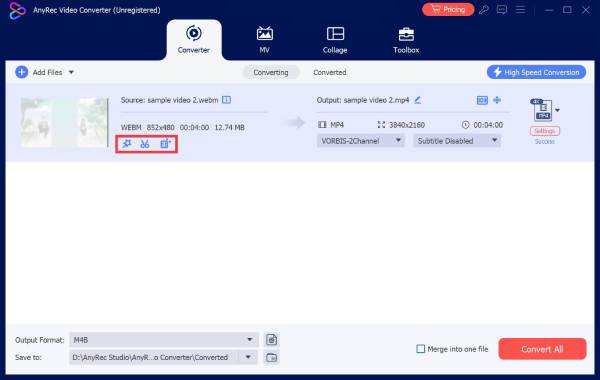
Step 2.Crop a moving GIF
In the default "Rotate & Crop" screen, you can drag with your left-click mouse to set the GIF cropping area. Or you can unfold the bottom "Aspect Ratio" list to crop and resize a GIF for Facebook, Twitter, Instagram, and more quickly. Later, use "Zoom Mode" to zoom your cropped GIF in the letter box, pan & scan, and full. After cropping GIF, click the "OK" button to confirm.
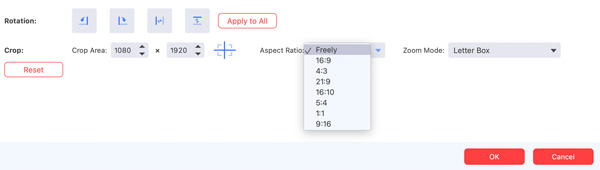
Step 3.Use GIF editor (optional)
You can edit animated GIFS within "Effect & Filter", "Watermark", "Audio", and "Subtitle" sections too. Here you can add text to GIF, adjust GIF effects, and add GIF to video. The real-time preview window shows all GIF editing details. Also, you can use video trimmer to cut out a fragment from a GIF if necessary.
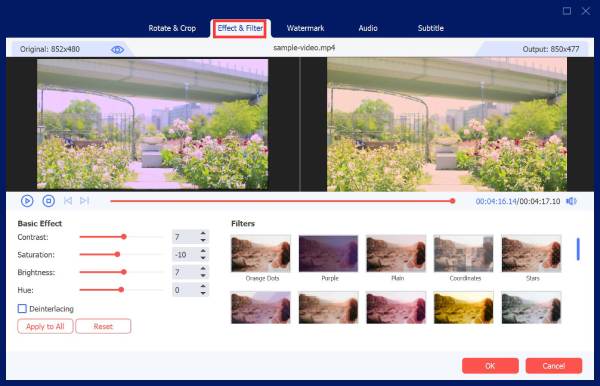
Step 4.Save and Share GIF
If you want to convert a GIF, you can select the output format from the top "Convert All to" list. Just choose which video format or device you want to play and edit GIFs. At last, you can click the "Convert All" button to save GIF after cropping. Go to "Converted" to manage and share the cropped GIF to Instagram, Facebook, and more.
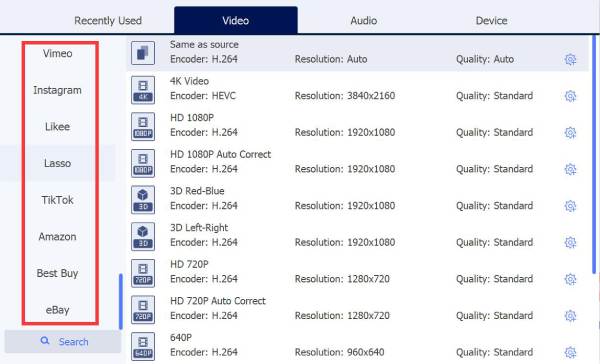
Secure Download
Secure Download
How to Crop a GIF for Free with 5 Online GIF Croppers
If you just want to crop a GIF image for once or twice, you can use an online GIF cropper as well. There is no need to download extra GIF croppers to your computer. You can crop a GIF online on your computer or phone for free. However, each free GIF cropper online has different limits. For example, if you want to create a transparent GIF, you may need to use other tools. Anyway, Yyou can check the following GIF cropper reviews to get more details.
1. Ezgif – Crop a GIF Online Lower Than 50MB
Ezgif com is an online GIF cropper that can slice images in GIF, WebP (WebP to GIF), and PNG (GIF to PNG) formats. Here you can crop GIF online to square, 4:3, 16:9, 2:1, 3:2, golden ratio, or freely. Just upload an animated GIF uploaded from a local drive or URL to the online GIF image cropper. Later, you can cut off unwanted segments from your GIF.
- Pros
- Crop an animated GIF with a predefined aspect ratio or freely.
- Detect and crop transparent pixels around the GIF animation with auto-crop support.
- Cons
- Lack of social media support. You cannot share GIFs to Facebook and Twitter directly.
- Reduce the cropped GIF image quality.

2. iLoveIMG – Crop GIFs and Generate into URL
iLoveIMG allows users to crop GIFs online from Dropbox, Google Drive, and local storage. You can set the custom width and height of your GIF animation. Or you can set position X and Y within the online GIF cropper. After cropping GIFs, you can get a shareable link or upload it to cloud drive directly.
- Pros
- Upload and crop animated GIFs online from multiple sources.
- Get more related tools to edit GIFs online.
- Cons
- No preview support. You need to download it to see your cropped GIF.
- Need to upgrade to unlock more GIF editing related functions.
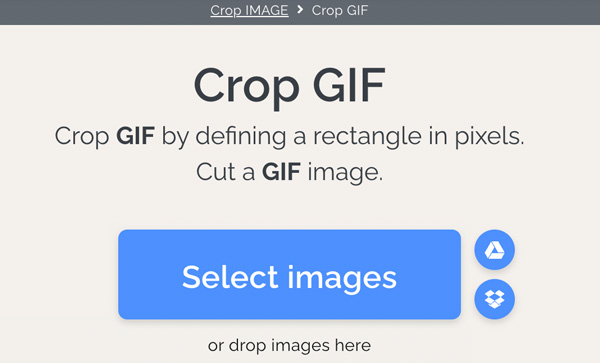
3. Kapwing – Online GIF Cropper and Editor
Kapwing is more than a simple GIF online cropper. You can explore other GIF editing tools. It is also supported to crop an online GIF and then download it. For example, you can paste a URL from GIPHY to crop GIF to any size online. It is also supported to compress GIF animations online. However, you need to sign up for a Kapwing user account before cropping GIF animations online.
- Pros
- Crop a GIF online to square, horizontal, or vertical.
- The online GIF cropper is watermark free.
- Cons
- Require registration to crop a GIF online with Kapwing.
- The user interface is complicated for beginners.
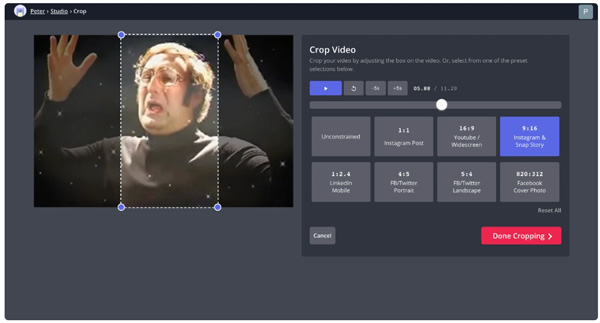
4. Online GIF Tools – Crop a GIF to Circle or Rectangular Shape
”Unlike
You can get free GIF cropping and animations by using GIFGIFs. After uploading your animated GIF, just set the square GIF cropping dimension. Later, you can crop any part of a GIF image online.
- Pros
- Crop an animated GIF by X/Y and width/height online.
- The online GIF cropper can switch languages between English and Spanish.
- Cons
- No batch GIF cropping support.
- Contain ads on the online GIF cropper.
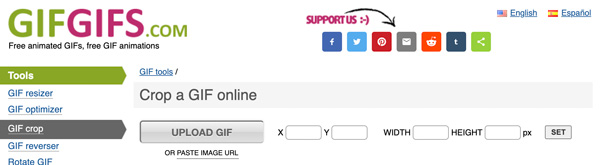
FAQs of Cropping GIF
-
How to crop dusting GIFs?
Run AnyRec Video Converter software. Import your dusting GIF animation. Access its cropper to crop a dusting animated GIF. You can improve the GIF image quality by adjusting its output settings.
-
What GIF cropper apps to choose from?
To crop a GIF on iPhone and Android, you can choose from GIF Maker, Video to GIF, GIF Studio, and more. Also, you can use online tools as your GIF cropper apps and apks as well.
-
How to crop a GIF in Photoshop?
Open Photoshop. Choose "Workspace" and them "Motion" from the top "Window" list. Later, import your GIF into Photoshop. Use the crop in the Photoshop sidebar. You can crop and save a GIF in Photoshop.
Conclusion
That's how you crop a GIF to a specific shape on your computer and mobile phone. For a better GIF cropping experience and more GIF editing tools, you can free download AnyRec Video Converter and have a try. As for rare GIF cropping activities, you can also use a lightweight online GIF cropper to solve the problem.
Secure Download
Secure Download
