Hot
AnyRec Video Converter
Convert videos in MPEG4 and MP4 fliexbly.
Secure Download
Comparison between MPEG-4 and MP4: The Definition and Usage
Both MPEG-4 and MP4 are popular and commonly-used in video files, since they are supported by a wide range of apps and devices. You might confuse them or even think they are the same. For your convenience, this post will make a detailed comparison between MPEG-4 and MP4, and you will know the definitions of them, with their differences. Well, you can even know how to convert videos between MPEG-4 and MP4.
Guide List
MPEG-4 VS. MP4: What Are MPEG-4 and MP4 Formats? MPEG-4 VS. MP4: The Differences between MPEG-4 and MP4 The Best Way to Convert MPEG-4 MKV/MOV to MP4 FAQs about MPEG-4 and MP4 FormatsMPEG-4 VS. MP4: What Are MPEG-4 and MP4 Formats?
What is MPEG-4?
MPEG-4, or Moving Picture Experts Group 4, is a video decoding technique, or a video codec for many formats, including MP4, MKV, MOV, etc. Furthermore, it is also a standard for the compression of audio and video. MPEG-4 video codec is used to compress multiple video files so that it may be easily played by most media players and devices and broadcast online and on television. However, compared to H.264 codec for MP4 format, it has larger file size and lower quality.
What is MP4?
MP4, or MPEG-4 Part 14, means digital multimedia container format, which is commonly used to save video and audio. MP4 is a video file extension that specifies how the elements of a video clip are stored. The video, audio, any still images, and subtitles are commonly referred to as components. It is one of the most widely used file formats, with almost all computers and mobile devices supporting it. As for the video files on MP4, you can choose MPEG-4, H.264, or HEVC codecs.
MPEG-4 VS. MP4: The Differences between MPEG-4 and MP4
To understand the difference between MP4 and MPEG-4, you should first define two different words - codec and video container format:
A codec is a program that encrypts and decrypts data. Audio and video streams are converted into digital signals by media codecs and compressed to make them more suited for online transmission.
A media container format allows several data streams to be included in a single multimedia file. Audio, video, subtitles, and additional meta-data are the most common. It's also known as a file extension that contains video codecs, audio codec, and other file codec. Thus, MP4 can contain MPEG-4, H.264, and other codecs.
MPEG VS. MP4
The primary distinction between an MPEG-4 and an MP4 is their purpose. MPEG-4 is a codec or a video encoding method that is in charge of compressing and converting images into data. An MP4, on the other hand, is merely a media container designed to hold data encoded by an MPEG-4. It also supports DivX, Xvid, Quicktime, and x264.
On the other hand, MP4 does not affect the quality of the final product because it does not deal with the actual video. Thus, you can remain the original high-quality video of MPEG-4 when converting video formats.
The Best Way to Convert MPEG-4 MKV/MOV to MP4
Since MPEG-4 can be used by many video formats, such as AVI and MKV, your files may be not compatible with your current device. In this case, you may need to convert MKV/AVI/MOV to MP4 with MPEG-4 video codec. AnyRec Video Converter is one of the powerful tools to help you convert while remaining the original quality. This tool allows you to convert from over 1000+ audio and video formats. Furthermore, you can choose the codec, bitrate, resolution, and more settings according to your need.

Allow you to convert other formats with MPEG-4 codec to MP4 MPEG-4.
Support exporting high-quality videos to HD, 4K UHD, 5K, and even 8K.
Able to adjust the video codec between MPEG-4, H.264, and HEVC as you like.
Modify the bitrate, resolution, and audio settings as well.
Secure Download
Secure Download
Step 1.First of all, launch AnyRec Video Converter and upload your MKV/MOV/AVI files with MPEG-4 codec by clicking the "Add Files" button. You can also simply drag or drop batch files.

Step 2.Click the "Format" button on the right side and go to the "Video" section. Under it, you should click the "MP4" format. Then, you can click the "Custom Profile" button.
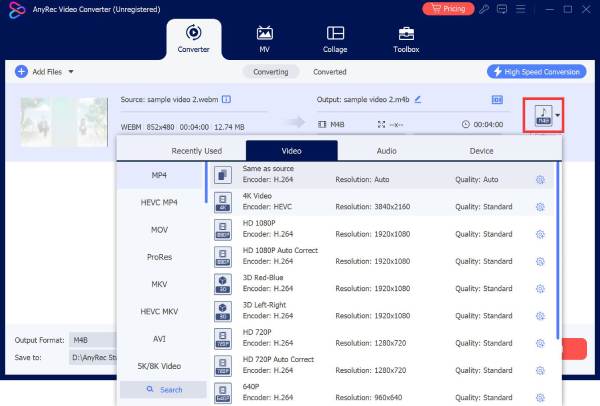
Step 3.Here, you can set the encoder to MPEG-4 to keep the original quality. You can also modify the frame rate, resolution, and bitrate. Once done, click the "Create New" button.
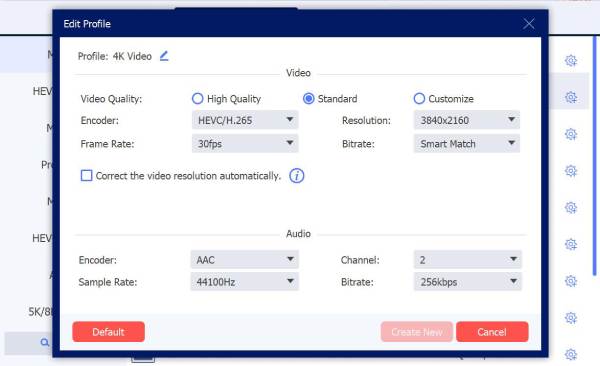
Step 4.Finally, choose your file location first by click the "Save To" button. After that, you can now start converting MKV to MP4 by clicking the "Convert All" button.
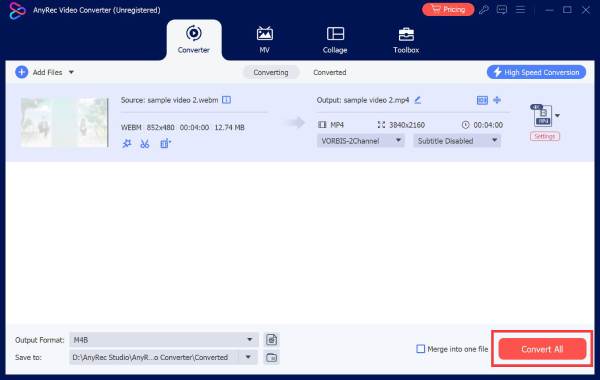
FAQs about MPEG-4 and MP4 Formats
-
1.Is MPEG-4 similar to MP4?
No, they are not identical; instead, there are minor variances between them. MP4 is a video format that can store various media and is commonly compressed with the MPEG-4 codec. However, this is not always the case. MPEG-4 can be used to encode a variety of file types, including MP4, MOV, AVI, MKV, OGG, and MXF.
-
2.Can I play MPEG-4 videos on Windows/Mac?
Most MPEG-4 videos can be played on Windows/Mac through the default players. But if the container format of MPEG-4 codec is not compatible with your media player, you can download AnyRec video converter to change MPEG-4 to MP4 format for better playback on any devices and players.
-
3.Does MP4 format use MPEG-4 as the codec?
Yes, MP4 format uses MPEG-4 as the codec but not all the time. It can also use H.264 and HEVC/H.265 codecs. So MP4 videos with different codec have different quality and file size. Learn more about MP4 format here.
Conclusion
Written above is the comprehensive definition of MPEG-4 and MP4. We also stated that MPEG-4 is a codec that is in charge of compressing and converting images into data. While MP4 is a media container for data encoded by an MPEG-4. Moreover, we have given you bonus tips on how to convert between MPEG-4 and MP4 through the most reliable software AnyRec Video Converter when files cannot be played. Now that you finally know about MPEG-4 vs. MP4, it is time to share your idea with the world.
Secure Download
Secure Download
