Kick vs. Twitch: Detailed Comparison of The Pros and Cons
People always compare Kick with Twitch since they are both popular streaming platforms. Since Kick was released in October 2022, Kick has promoted a creator-friendly platform backed by well-known streamers like Hikaru Nakamura and Adin Ross. Its favorable policies help to gain support from popular streamers and will eventually attract small content creators. The rise of a new streaming platform is too good to be true, primarily because it will compete with Twitch. But the question still exists. What are the features of the Kick and Twitch streaming platforms? What kind of advantages it has for the creators of Kick and Twitch? Let’s find out.
Guide List
Part 1: What Are Kick and Twitch Part 2: What Are the Differences between Kick and Twitch Part 3: How to Record Kick and Twitch Streaming Videos Part 4: FAQs about Kick and TwitchPart 1: What Are Kick and Twitch
For a more detailed comparison, the first thing you must learn is Kick and Twitch and why they will compete shortly. This part shows the basic of the two streaming platforms.
What is Kick
The new streaming platform of 2022 allows you to broadcast live with viewers watching you in real-time. Like Twitch and YouTube, it takes a small portion of the creator’s earnings to keep the platform going. But things only get interesting from here. Unlike the said platforms, Kick made the platforms more accessible for streamers with transparent and lax rules.
It has a few similarities with Twitch, including the navigation and categories for the live videos. Since video games are popular on the website, you can watch content like Slots and Casinos with the biggest draw. Alternatively, you will find another genre, such as creative arts and music. Since it is a new platform, gaining more content other than simple games might take a while.
What is Twitch
Twitch is one of the leading streaming services for live broadcasters. It has over 15 million users watching their favorite streamers play games like Fortnite, League of Legends, and GTA V. It is also a great place to look for new titles or steps to play a game. On the other hand, the platform creates a dynamic category where viewers can watch their favorite football, cooking demonstrations, and even a simple stream of every life.
Since it is a vast platform, Twitch ensures the user has the correct settings. The settings can be changed for automated controls, blocked terms and phrases, chat options, channel privileges, etc. Twitch is aimed at different ages, starting from age 13 and up.
Part 2: What Are the Differences between Kick and Twitch
Even with some similar functions and navigation, there is a vast difference between Twitch and Kick. Kick is starting to attract more creators for the new streaming platform and is about to reach 3 million users quickly. Meanwhile, Twitch is more known digitally, so it is better to start with it. However, you can dive deeper into their differences in various aspects and scale the one you think is the best.
1. Creator’s Revenue
Streamers are making a living with these platforms, but many are complaining about Twitch’s 50-50 split and YouTube's 70-30 policies. But Kick approached this issue differently by promising the creators a 95-5 subscriber revenue split. Moreover, creators can have same-day payouts instead of waiting for a monthly check.
2. Features
Twitch was made in 2011 and already had features integrated into the platform. However, it also has more bugs to fix. Meanwhile, Kick is still in beta and lacks features and tools for streamers. There are also some bugs when making a screencast to stream your mobile devices. Although it is still early, Kick has attracted popular streamers like Destiny and Ross.
3. Gambling
Twitch has a prohibition when it comes to sharing links or affiliate codes from gambling sites, including roulette and dice games. Since it has lax regulations and still prohibits gambling, Kick allows users to stream online poker and blackjack, depending on one’s country's policy.
Part 3: How to Record Kick and Twitch Streaming Videos
If you are a big fan of live streamers from Twitch or Kick, you might need a professional recorder like AnyRec Screen Recorder. The desktop tool has a straightforward interface integrated with controls for a perfect recording method. It also allows you to configure advanced features, such as the output format, codec, and frame rate, for a high-quality result. Its flexible screen recorder allows you to customize the screen size and choose the area you want to capture without disturbing the quality. AnyRec allows recording online activities on Windows and Mac, especially on streaming platforms.

Capture activities like online meetings, live streams, and gameplay without lags.
Provide built-in real-time drawing effects to apply to the video while recording.
Save videos with codecs in popular formats like MP4, WMV, TS, and WMV.
Support high-quality output such as 720p, 1080p, 4K UHD, and 8K.
Secure Download
Secure Download
Step 1.Install and launch the screen recorder and click the "Game Recorder" button. Open the streaming platform and choose it in the selection window. Click the "OK" button to confirm.
Secure Download
Secure Download
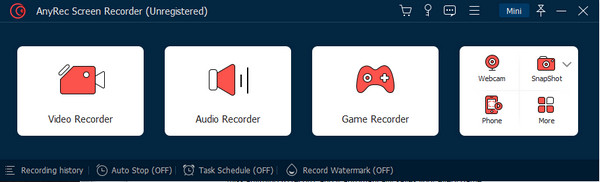
Step 2.Click the "Record Settings" button with the gear icon for the advanced settings. You can edit the output, sound, hotkeys, and so on. Click the "OK" button to save the changes.
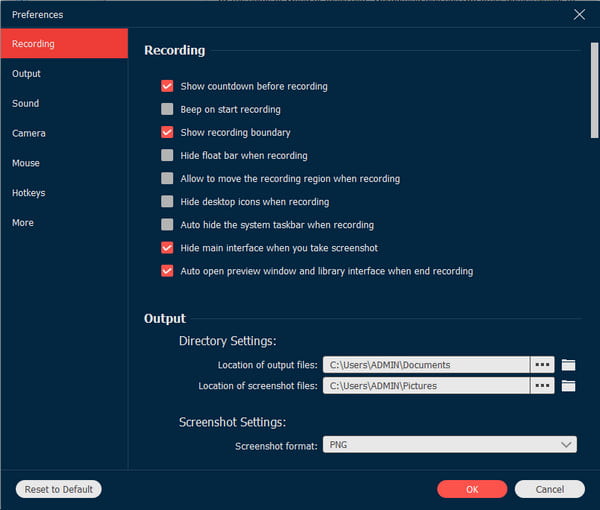
Step 3.After setting up, click the "REC" button. The widget menu on the screen has the controls to pause and stop the recording. After recording, you can trim the video and save it.
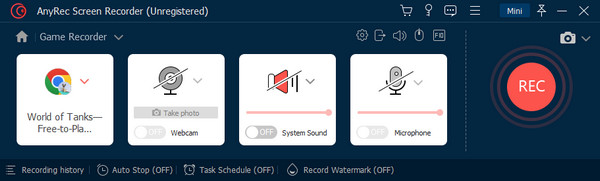
Secure Download
Secure Download
Part 4: FAQs about Kick and Twitch
-
1. Does Kick will surpass Twitch?
Yes. The new streaming platform will stay relevant for as long as there are streamers that will support the platform. But with the recent news of Adin Ross joining Kick, it seems that it will maintain the momentum.
-
2. What content can I watch on Kick.com?
Gambling is one of the top content on Kick; however, you can also watch streams like Just Chatting, Call of Duty, Just Sleeping, Apex Legends, and Grand Theft Auto. More action games are watchable on the site, like Dota 2 and PUBG.
-
3. How to do live on Kick?
Use streaming software that uses RTMP, like OBS Studio. Visit your profile on the website and click the Creator Dashboard button. Click Edit Stream info at the lower right corner to edit the title, category, and language. Once you have set up everything, click the Start Recording button on the streaming app to go live.
Conclusion
Kick and Twitch are on different levels, but the former gets more attention because of its fantastic policy. On the contrary, it is still a small platform with minimal streaming videos, and Twitch continues to grow with millions of users. In a matter of time, you will see the results on the streamers for both platforms and how they will react to the regulations. For bonus tips, if you want to record Twitch or Kick streams, use AnyRec Screen Recorder in excellent video quality.
Secure Download
Secure Download
