2 Efficient Methods to Record Wii Gameplay on PC with High Quality
As a famous game console for television, Nintendo Wii/Wii U also supports some exclusive games, including Wii Sports, Wii Party, and even popular games on Nintendo Switch. After you clear a difficult game or get a high score on Super Mario Bros Wii, you may want to record Wii gameplay to show off your skills to your friends or upload on social platforms. Unlike Switch, PS5, and other consoles, Nintendo Wii doesn't provide a built-in recording function for quick capture. It's a very frustrating thing. But don't worry. You can try recording Wii gameplay on PC with a Wii capture card. In this article, you can learn about two efficient ways to record gameplay on Wii/Wii U with all the needed things.
Guide List
What You Need to Prepare for Recording Wii Gameplay on PC 2 Efficient Ways to Record Wii Gameplay on PC with Capture Card FAQs of Recording Wii Gameplay on PCWhat You Need to Prepare for Recording Wii Gameplay on PC
To record Wii gameplay on PC, the most important thing is the capture card. Although you can directly stream Wii gameplay on the computer monitor without a capture card, you can't use the screen recorder on your computer at the same time. The only way is to connect the Wii console to the mainframe of your computer. In this way, you can use Wii and your computer simultaneously. Here is the list of all the things you need:
1. Wii Capture Card
To connect your Wii console to the mainframe of your computer, a Wii capture card is necessary. That's because the computer main unit doesn't have an HDMI input to read the data from Wii. Different capture cards support different qualities and resolutions, and you can choose the desired one according to your need.
2. Two HDMI Cables
When you buy a Wii console, there must have an HDMI cable to let play Wii on TV. But to record Wii gameplay on PC, you need to connect Wii to the capture card and the computer monitor as well.
3. A USB to USB-C Cable
As mentioned before, the computer main unit doesn't support HDMI input. In this way, you need to connect the capture to your computer through a USB cable.
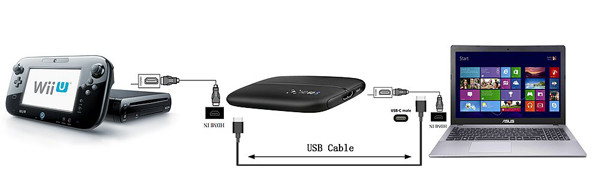
4. A Game Recorder with High Quality
It's the most important thing for recording Wii gameplay on PC. Except for the capture card, it's also a key factor that determines the quality of recordings of Wii gameplay.
2 Efficient Ways to Record Wii Gameplay on PC with Capture Card
1. Record Gameplay on Wii U with A Professional Game Recorder
AnyRec Screen Recorder is a powerful and professional game recorder for Windows/Mac. It supports high-quality and even lossless quality options when recording Wii gameplay. With customized recording settings, you can also change the video format, frame rate, etc.

Designed game recording mode to record gameplay on Wii easily.
Provide high quality and frame rate options to keep high quality.
Able to save the Wii gameplay recordings in different formats.
Hardware acceleration to record Wii gameplay smoothly.
Secure Download
Secure Download
Step 1.Free download and launch AnyRec Screen Recorder on your computer. Before recording Wii gameplay, you should connect Wii to the capture card and the capture card to the computer mainframe. Then click the "Game Recorder" button on this Wii gameplay recorder.

Step 2.Click the "Full" button to capture the whole screen of Wii gameplay. Of course, you can click the "Custom" button to select the desired region. Then click the "System Sound" button with the desired volume.
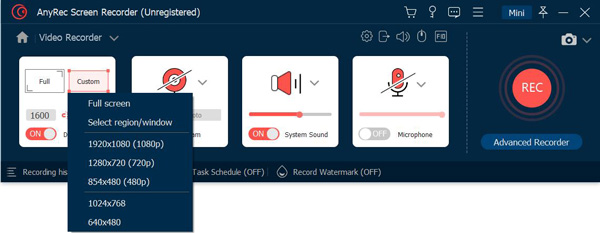
Step 3.Click the "Record Settings" button and click the "Output" button. Then you can adjust the video quality and frame rate to keep high quality. Then go back to the main interface and click the "REC" button to start recording Wii gameplay.
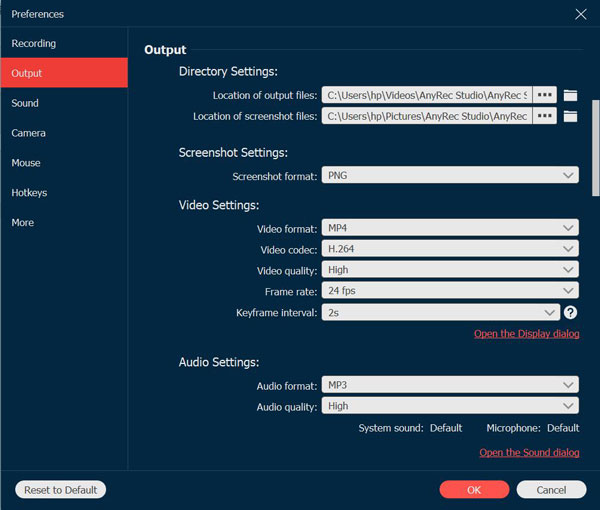
Step 4.Click the "Stop" button at any time to finish the recording. Then clip the recordings and click the "Save" button to choose the storage path.

2. Record Wii Gameplay on PC Online for Free
No need to download any software, you can use AnyRec Free Screen Recorder to capture Wii gameplay with one click. Although it doesn't provide a designed game recorder, you can also customize the video quality and frame rate.
Step 1.Navigate to AnyRec Free Screen Recorder. Click the "Record for Free" button to install the launcher, and then click it again to start the Wii gameplay recorder.
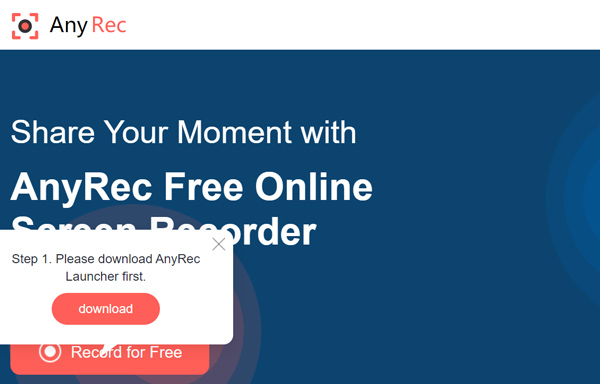
Step 2.Choose the desired region to capture by clicking the "Recording Area" button. Then you can click the "Microphone" and "Webcam" buttons as you like. After adjusting all the settings, you can click the "REC" button to start recording gameplay on Wii.
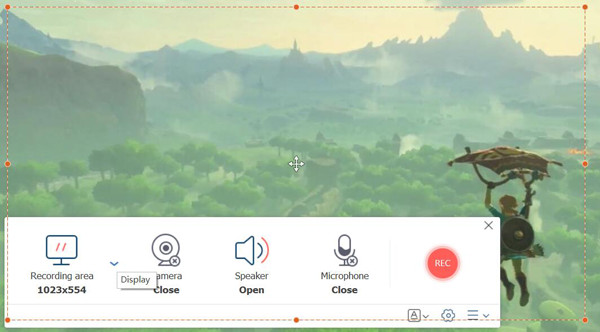
Step 3.At last, click the "Stop" button to finish it and you can find your recordings on the cloud. You can choose to download or share it freely.
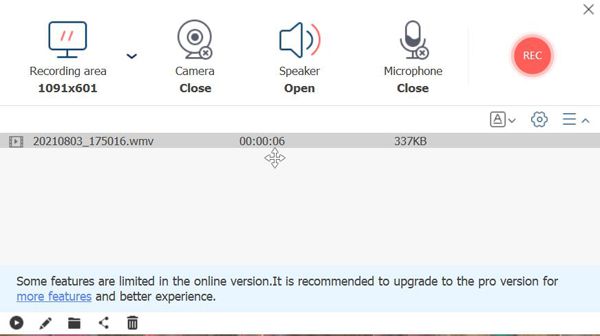
FAQs of Recording Wii Gameplay on PC
-
1. Does Wii provide a built-in recorder for quick capture?
Unfortunately, it doesn't. Nintendo Wii doesn't provide a quick recording function on the controller for any games.
-
2. Can I record Wii gameplay on PC without a capture card?
No, you can't. Only with a Wii capture card, you can use Wii and your computer at the same time.
-
3. What format should I choose when recording gameplay on Wii for YouTube?
You'd better choose to export the Wii gameplay recordings in MP4 format, which is compatible with all the platforms.
Conclusion
This article has introduced 2 efficient methods for recording Wii gameplay on PC with high quality. You should rely on professional game recorders, such as AnyRec Screen Recorder to capture gameplay on Wii with high quality. Welcome to contact us if you have more questions.
