Hot
AnyRec Blu-ray Player
Play HEVC H.265 files on Windows 11/10 and Mac.
Secure Download
Top 6 HEVC Players to Open 4K/HD Videos on Windows/Mac
No need to install HEVC codec. You can use those 6 HEVC players to play HEVC/H.265 videos on all Windows and Mac computers. By the way, if you also want to play DVD/Blu-ray discs and 4K/8K videos, AnyRec Blu-ray Player can be your all-in-one solution.
Secure Download
Secure Download
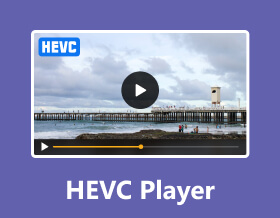
Is it necessary to install a HEVC player instead of using the default media player? The answer is Yes. If you want to open a HEVC file in Windows Media Player, you need to install HEVC video codecs first. As for people who use macOS Higher Sierra (and later), iPhone 7/8/X/XR/XS/SE/11/12/13/14/15, iPad 6th, iPad Pro, and Android 5.0 (and higher), you can play HEVC files without extra tools. But if you use older devices, or you want to get better HEVC playback, you can get something helpful from the following HEVC players.
Guide List
Why You Need a HEVC Player Instead of HEVC Codec Top 6 HEVC Players on Windows and Mac How to Play HEVC Video Files on Windows 11/10/8/7 and Mac FAQs about HEVC Video PlayersWhy You Need a HEVC Player Instead of HEVC Codec
HEVC (High-Efficiency Video Coding), also known as H.265 and MPEG-H Part 2, is a video compression standard. It is part of the MPEG-H project, also used as the successor of advanced video coding. Since it is a video compression standard, HEVC offers better data compression from 25% to 50% with the same quality, unlike AVC. It can also enhance the video quality and bit rate, making it better for streaming 8K UHD.
Unfortunately, its high video compression efficiency has a toll on computational complexity. Requiring 10x more computer power than H.264 demands a high hardware system like CPU and GPU with x265 HEVC processing software. This is one of the reasons why it is a challenge to open and play HEVC videos, even for a regular media player. But with luck, some players can easily handle this file format.
Top 6 HEVC Players on Windows and Mac
After learning more about HEVC and why opening with a standard media player on your computer is difficult, here are some of the best players to try on Windows and Mac.
1. AnyRec Blu-ray Player
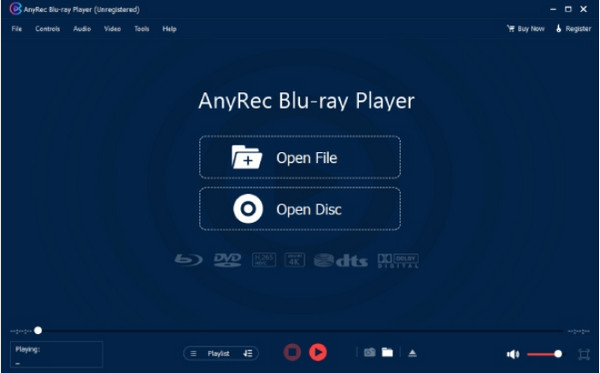
AnyRec Blu-ray Player is designed to give you the best Blu-ray and DVD playback without losing the original video quality. It also supports various video formats, such as MP4, VOB, HEVC, AVI, MKV, and WMV. Aside from these, the software provides easy navigation with its straightforward interface with complete playback control. For high-quality sound effects, the Blu-ray Player is equipped with Dts-HD Master Audio, Apple lossless audio codec, and Dolby TrueHD, giving users the stereo-level audio track. Get a professional HEVC player for Windows and Mac.

Open and play videos in all formats, including Blu-ray and HEVC.
Have smooth playback with control for speed, deinterlace, etc.
Support playing HEVC in 4K UHD and 1080p HD with high quality.
Provide a built-in Screenshot feature and change audio effects.
Secure Download
Secure Download
2. 5K Player
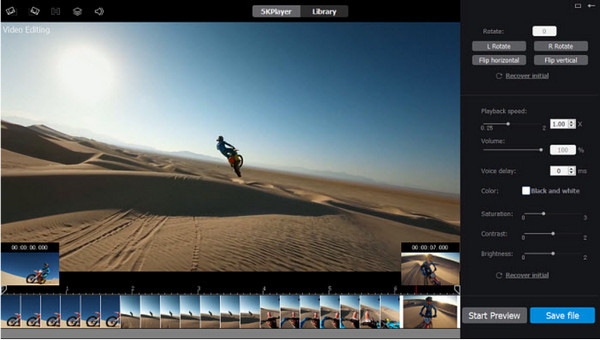
The H.265 HEVC player has an outstanding performance for playing HEVC files. Of course, it also supports other video formats, including MKV, AVI, and even 360-degree video files. Its GPU acceleration automatically assigns an intensive computation of x265 HEVC video decoding for smooth and fast playback, avoiding issues like heavy lags and CPU heating.
- Supports SD, HD, 4K, and 8K in any format.
- Suitable for DVDs with region code protection.
- Directly download movies online.
- Lightweight and user-friendly.
3. DivX Player

DivX is an HEVC player for Windows and Mac. It is a high-rated video player that supports various video formats, plays them in 4K quality, and enables hardware acceleration for HEVC decoding. Furthermore, its unique smooth FF/RW feature can help to navigate the playback to any scene or chapter you want to watch.
- Play videos from Google Drive and Dropbox.
- Create new playlists for different videos.
- Customize subtitles and adjust audio settings.
- Work well for HEVC H.265, HD, and 4K content.
4. PotPlayer
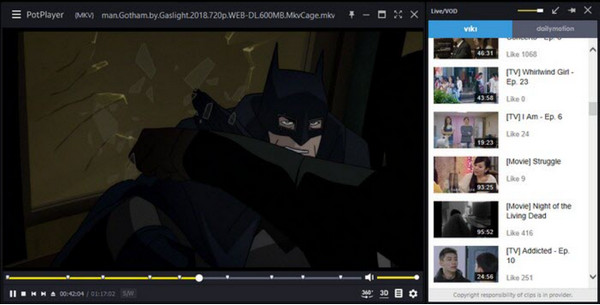
Another free HEVC viewer to get on Windows 10 and earlier versions. With its 4.4 ratings, PotPlayer is not only an MP4 player but also a famous player like VLC, GOM Player, and KMPlayer. The best part about it is the compatibility with various codecs, especially HEVC video format, VP9/8, H.264. etc.
- Support popular video, audio, DVD, and Blu-ray video playback.
- Manage files from local folders, URLs, and digital files.
- Download and sync subtitles in ASS, SAA, and more formats.
- Customizable interface with a personal touch.
5. PowerDVD

PowerDVD creates an easy way for a versatile HEVC video opener to open different files like videos, photos, and audio. It is also a DVD player for Mac and Windows. Besides supporting all popular file extensions, the Cyberlink app offers high performance for AVCHD, XAVC-S, and AVI with lossless quality.
- High performance for modern cameras and movies.
- Ensure smooth playback with GPU acceleration.
- Auto-enhance video with advanced processing features.
- Provide dynamic and realistic color range for 4K and HDR.
6. MPC-HC

This free and open-source HEVC Player can play standard video and audio files. It decodes NVIDIA Cuda/Intel QSV GPU, while you can also decode 4K HEVC using only the CPU. Unfortunately, MPC-HC is only available on Windows and is better in later versions.
- Lightweight and quickly processed video.
- Provide options and settings to adjust playback.
- Work well for high-quality 1080p videos.
- Good for old versions of HEVC/H.265.
How to Play HEVC Video Files on Windows 11/10/8/7 and Mac
If you want to watch HEVC files directly, you can free download AnyRec Blu-ray Player. Its free trial support most popular multimedia playback. You can open HEVC videos in custom screen size with adjustable tools. Here’re 3 easy steps to use this free HEVC video player on your computer.
Step 1.Free download, install, and launch AnyRec Blu-ray Player. Click the "Open File" button to upload your target HEVC video file.
Secure Download
Secure Download

Step 2.After loading, the HEVC video will start playing automatically. Here you can change video playback speed, change subtitle, adjust volume, and more details within the program.
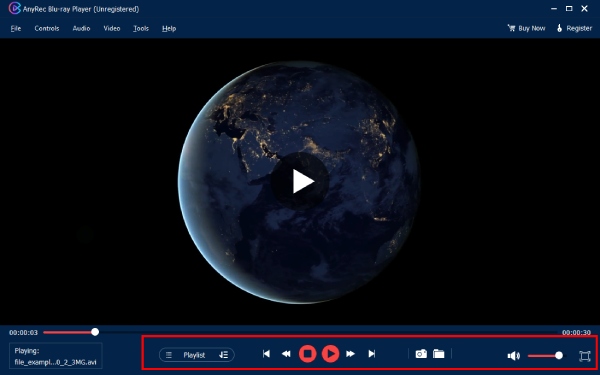
Step 3.You can start HEVC playback by clicking the "Pause" or "Stop" button anytime you like.
Secure Download
Secure Download
FAQs about HEVC Video Players
-
1. How to play HEVC videos on Windows and Mac?
You can install one of the recommended media players with a high computer configuration. Using Windows, use the Intel Kaby Lake or an equivalent processor. For macOS users, choose a device with an A10 processor or later.
-
2. Can I open HEVC on my smartphone?
Yes. But only newer versions of Androids and iOS support HEVC. For context, iOS 11.0, iPhone 7/7, and newer can play HEVC files. Meanwhile, you can play this type of video on Android 5.0 and higher. It includes Samsung, Google Pixel, Huawei, LG, etc.
-
3. Does VLC support the HEVC format?
Yes. If you encounter errors opening HEVC with the default media player, you can use VLC as a free HEVC player. You only double-click the file and choose VLC from the Open With menu.
-
4. How to convert HEVC to MP4?
Use a trusted video converter. You can also use online converters like Convertio, Online Video Converter, and AnyRec Free Video Converter. The latter online tool guarantees excellent quality with a fast-speed process.
-
5. Is it possible to play HEVC on TV?
Yes. The format is widely used on 4K and 8K TVs. You can play videos on Sony, Samsung, and LG, as they have HEVC decoders. The said brands also support other codecs, such as H.264, AVCHD, Xvid, WMV MKV, MOV, FLV, and MVC.
Conclusion
This post has given the recommended HEVC players for Windows and Mac. But even if they are highly ranked by millions of users, which one is better for your best experience? If you need more clarification, try AnyRec Blu-Ray Player as your HEVC player and see its professional results. It is compatible with HEVC video extension and others with smooth HEVC video playback. Click the Free Download button to try now.
Secure Download
Secure Download
