Hot

AnyRec Video Converter
Convert, edit, and optimize videos in 1000+ formats.
Secure Download
AVC vs HEVC – What is the Main Difference and How to Convert
When watching online videos on live streaming platforms, you may find different quality offered by them or may experience a sudden quality drop or slow internet connection. To better understand these situations, you need to first learn two coding methods: AVC and HEVC. These two are the common coding ways for live streaming and through the introduction and comparison of AVC vs HEVC below, you may find that the latter one – HEVC outstands the predecessor – AVC. To know more details, check the introduction of AVC vs HEVC below and the way to convert your videos using the best coding method.
AVC vs HEVC – Major Differences
AVC (H.264)

AVC (Advanced Video Coding) is a video compression standard in the industry that is also referred to as H.264 or MPEG-4 Part 10. As a video compression standard, AVC deals with the frames of video based on block-oriented, motion-compensated coding. Meanwhile, it is also frequently used in many aspects related to videos, such as video recording, video compression, and video distribution. Besides, you may also find it commonly used by streaming internet sources like iTunes, Vimeo, etc.
◆ Use 16×16 block size to enable precise segmentation.
◆ Lower bitrates better than previous standards.
◆ Support resolutions up to and including 8K UHD.
◆ Allow perfect representation of specific regions.
◆ Limit strictly the quantity of coded data for each macroblock.
HEVC (H.265)

HEVC (High Efficiency Video Coding) is a newer and more advanced successor of the AVC. This video-coding method is added with more features and various extensions of AVC capabilities. Published later than the AVC, so HEVC is not as popular as the AVC among video developers. But there are some advanced changes in HEVC, including the expansion of the pattern comparison and difference-coding areas from 16×16 pixels to 64×64. So, when using HEVC encoding/coding videos, the process becomes more efficient.
◆ Supports higher resolution videos.
◆ Improves parallel processing methods.
◆ Reduces bitrates requirements by half.
◆ Increase coding efficiency with a larger pixel block size.
◆ Trades off computational complexity, compression rate, etc.
AVC vs HEVC
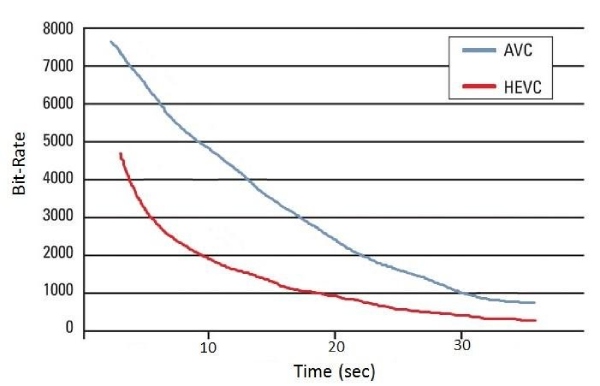
After seeing the brief introduction of these two coding standards, you must still be wondering about their difference so you can better decide on your next video coding method. For AVC vs HEVC, although HEVC derives from AVC as its successor, there are many differences between these two video-coding methods. One of the biggest differences is that the HEVC processes information differently from the way AVC does. To be specific, HEVC uses CTUs (Coding Tree Units) to process which can result in smaller file size and consequently less bandwidth consumption. Besides, from the image above, you can see that under the same bit rate, the HEVC standard takes less time in video compression than AVC.
Therefore, when you employ the HEVC standard for your video, the compression efficiency will dramatically increase. Moreover, for HEVC vs AVC, HEVC offers the same video quality as the AVC at half the bitrate. These differences mean that the HEVC allows you to enjoy high quality with fewer resources like bandwidth, which can greatly affect your online streaming experience.
HEVC vs AVC – Subjective Video Performance Comparison
| Average bit rate reduction compared with H.264/MPEG-4 AVC HP | ||||
| HEVC | 480P | 720P | 1080P | 2160P |
| 52% | 56% | 62% | 64% | |
From the chart above, you can clearly see that compared to AVC, the HEVC standard performs better and delivers better image quality under the same bitrate.
AVC vs HEVC – How to Convert
There are so many differences in terms of AVC vs HEVC. And from the comparison above, you can see that HEVC is much more advanced and better than AVC coding. Therefore, if you want to enjoy a better streaming experience in the future for your videos uploaded to online services like iTunes, how can you convert the AVC-coded video to HEVC format? The answer can be pretty simple with the AnyRec Video Converter. Get this program on any of your devices, then you can convert your AVC-coded video to HEVC one or upscale 1080P video to 4K by changing the video compression standard. You can even get a better representation of the video data under the same picture quality and upscale your content after converting. Check the features and steps below.

Offer several encoders including AVC(H.264) and HEVC(H.265).
Convert to 1000+ video and audio formats with no quality loss.
Customize converting options like frame rate and bitrate.
Provide powerful video editing tools and presets.
Secure Download
Secure Download
AVC vs HEVC - How to Convert AVC to HEVC
Step 1.Get a free download of AnyRec Video Converter on your computer. Then install and launch the program. For the first time launching the program, a brief user guide will pop up on the main interface. You can click the "Add Files Now" button or close that guide and drag your video to the program.
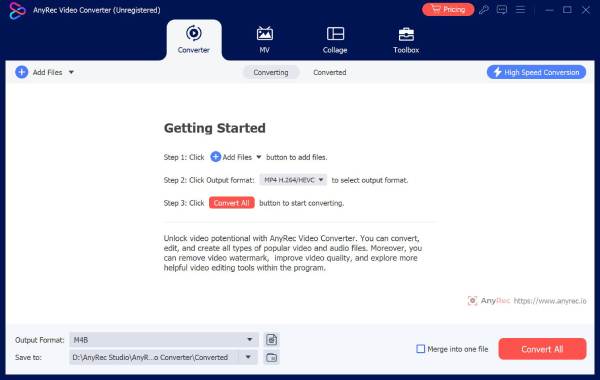
Step 2.After importing your video, you can set the output format by clicking the "Output Format" button on the right side. There you can see many formats presets. You may choose an HEVC format like HEVC MP4 or HEVC MKV. Then click on the resolution you want. You can increase video resolution here if necessary.
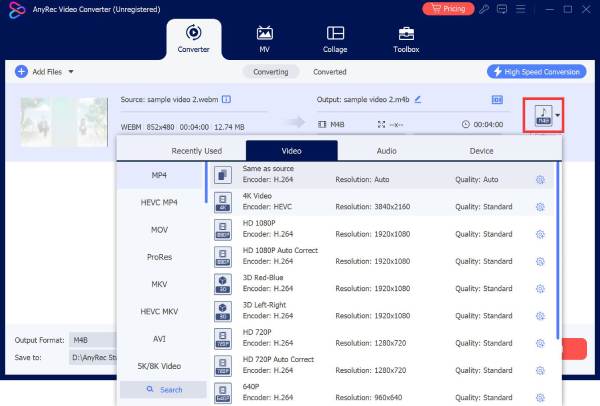
Step 3.Once set it all, you can click the "Save To" dropdown button to select a save path on your computer to store the output video. Next, click the "Convert All" button to finally convert to HEVC video. After conversion finishes, a window will pop up showing your video.
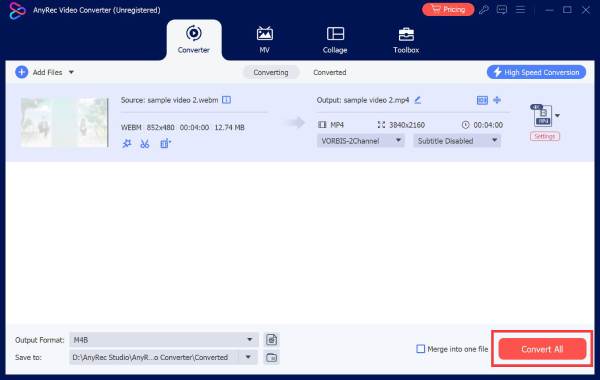
FAQs about AVC vs HEVC
-
AVC vs HEVC, which one uses more CPU?
Obviously, the HEVC uses more CPU. Because the HEVC algorithm is more efficient and saves you more time in video compression. Consequently, it takes more CPU from your computer when encoding the videos.
-
Which one offers better quality, AVC or HEVC?
These two are excellent video standards that support resolutions up to 8K UHD. But the latter has better performance under a slow network. Overall speaking, HEVC offers better quality since it is the next-generation MPEG codec following AVC.
-
AVC vs HEVC, which should I choose for uploading video on YouTube?
It is better to choose HEVC since it offers better quality. Besides, whatever encoder or format you choose for your video, YouTube will transcode your video after uploading and your quality might get affected. Therefore, if your video editor supports HEVC encoding, you better choose it to make sure you can get almost desired quality after uploading.
Conclusion
Now, you have a better understanding of the differences between AVC and HEVC. To summarize, HEVC vs AVC, the former performs better when your network is slow and consumes less bandwidth but offers the same video quality as the AVC. If you have some videos encoded with AVC, you can also use AnyRec Video Converter to convert them to HEVC encoded.
Secure Download
Secure Download
