Top 9 Best Free VST Plugins for Logic Pro and Sound Great
As a musician, you have probably experienced trying to use Logic Pro to produce great music. However, along your journey of music creation, you might need more VSTs for Logic Pro to have more features. Thankfully, you found this page! You do not need to worry about where to find those plug-ins anymore. This post features the 9 best free plug-ins for Logic Pro to elevate your music production and achieve your desired music. Explore them now!
Guide List
Part 1: Why You Need VSTs Plug-in for Logic Pro Part 2: 9 Best Free VSTs You Should Use for Logic Pro Part 3: How to Collect the Best Audio Track for Logic Pro Part 4: FAQs about VSTs for Logic ProPart 1: Why You Need VSTs Plug-in for Logic Pro
Before diving into this post’s best free VSTs for Logic Pro, let’s first understand why we need VSTs plug-ins. Apple created Logic Pro to accommodate those who demand music creation or production. This Digital Audio Workstation (DAW) allows them to have a platform where they can undergo professional music creation activities. These activities include beat-making, audio editing, mixing, and exporting songs as spatial audio.

However, even though Logic Pro supports a library of sounds, sometimes you feel it needs more sound or effect to be offered. Thankfully, Logic Pro allows users to add third-party plugins (just like VSTs) without any things to be considered. This privilege lets users expand the library by accessing what are those Logic plugins offered.
In addition, plugging-in VSTs also adds to the benefit of saving time and money. Why? Because when you set up things on the workstation, like a microphone and setting up some placement parameters, it will take much time to finish. Whereas plugged-in VSTs, you can use its setups and begin recording MIDI immediately.
Part 2: 9 Best Free VSTs You Should Use for Logic Pro
Now that you have already discovered why you need Logic plugins, it’s time to explore this post’s 9 best VSTs plugins that you can use for free. This lineup is categorized into different styles or effects; you must choose the one you think suits your needs. Explore them now!
1. SofTube Amp Room
If you love adding a touch of electric guitar to your song, Amp Room by SofTube is the best free VSTs for Logic Pro! This plugin provides you with great-quality EQs and Compressors. It supports pedal effects, amplifiers, speaker cabinets, and other sound-shaping options. Moreover, offers an excellent set of guitar and bass tones that you can choose that suit your needs. Furthermore, it has an intuitive interface that makes parameter adjustment easy.

2. UJAM Virtual Guitarist Amber
If you are producing an acoustic type of music, you can use the UJAM as your free plugin for Logic Pro X. This plugin supports 50 different acoustic string styles that provide you with excellent acoustic sound. It is also accompanied by customizable parameters, allowing you to have the desired sound, tone, depth, and texture. UJAM Virtual Guitarist Amber is a great choice, especially if you don’t usually play the guitar.

3. Ample Percussion Cloudrum
Otherwise, if you are searching for Logic plugins that could provide you with a drum-like sound, then the Ample Percussion Cloudrum by Ample Sound is what you are looking for. This free plugin supports distinctive Steel Tongue Drum sound with a range of three-octave ranges. It provides excellent drum beats for your music production within those ranges. The same goes for other plugins; this plugin lets you customize parameters easily.

4. Arturia Spark 2
Aside from Ample Percussion Cloudrum, you can also use Spark 2 as your Logic plugin. This plugin is one of the most influential drum machines available. It supports 16-track drum machines that utilize real-time performance tools, an advanced sequencer, and a multi-synthesis engine. It also offers many drum sounds for different musical styles, such as Pop, Hip-Hop, EDM, etc. What makes this plugin more powerful is that it also offers 2,800 instruments that you can access easily!

5. Arturia Rev Plate 140
Adding a reverb effect is the best option to add a sound to your music that magically travels in all directions. And to help you accomplish this, you can use Arturia Rev Plate 140 as your free plug-in. This plugin has an intuitive interface and an easy emulation process to acquire great sound efficiently. Through this plugin, you can modify the filter and EQ the sound before hitting the plate, which creates a vintage reverb sound.

6. OldSkoolVerb
Another reverb-free plugin for Logic you can use aside from Arturia is the OldSkoolVerb. This free plugin offers a classic type of reverb. It provides a clear spatial image well-made to blend with the mix. It also supports an easy-to-understand parameter to help you achieve your desired reverb ranges. Moreover, you can use this plugin to work with mellow vocals or sounds.

7. Echo Plug
Adding a delayed sound effect using Logic plugins to your music is a great way to apply a sense of space and depth in the mix. If you want to add this effect to your music, let the Echo Plug help you with it. This free and basic plugin aims to help you delay specific parts of your music by setting up a time and creating echoes. It also supports other customizable parameters, such as repeating echoes, color control, tone modification, level controls for direct and delayed signals, etc.

8. Deelay
Apart from Echo Delay, another Logic plugin you can use is the Deelay by Integraudio. This plugin supports lots of music modification compared to Echo Plug. Aside from its customizable delay audio parameters, it also supports features where you can add audio filters, distortion, modulation, etc.

9. Pro-Q3
Aside from those sound modification plugins, another Logic plugin you can also try is the Pro-Q3. This plugin lets you manipulate your sound or music’s frequency content. This tool makes Manipulation easy thanks to its perfect analog modeling, dynamic EQ, and intuitive interface. Aside from that, you can also join the audio tracks and control the vocals' frequencies.

Part 3: How to Collect the Best Audio Track for Logic Pro
There you have it! Those are the 9 best free plugins for Logic. Now that you already have the plugins that achieve your desired audio track modification, it is time to collect all the audio you need for music production. If you are searching for a tool to help you collect them, the best recommendation we could provide you is the AnyRec Screen Recorder. This tool supports the Audio Recorder feature, which can record your computer sound and voice on your microphone and record both simultaneously.

Support Audio Output Tweaking options where you can set Audio Quality to High Quality.
Offer most compatible audio and lossless formats such as MP3, AAC, WAV, FLAC, etc.
Equipped with the ability to record your computer sound and voice simultaneously.
Infused with built-in Audio Trimmer, Merger, and Converting to your recorded audio file.
Secure Download
Secure Download
Step 1.Download and install the AnyRec Screen Recorder on your Windows or Mac computer. After that, launch the tool and click the "Audio Recorder" option on its interface.
Secure Download
Secure Download
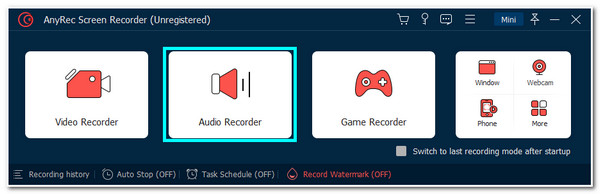
Step 2.Next, turn on the "System Sound" to record the audio of a presentation, meeting, audio call, etc. Otherwise, turn on the "Microphone" if you only want to do voice recording.
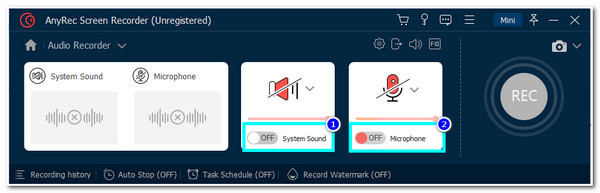
Step 3.After that, minimize the tool, prepare the subject you need to record, go back to the tool’s "Audio Recorder", and click the "REC" button.
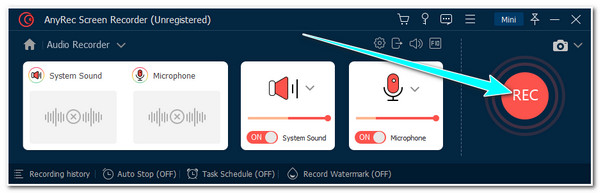
Step 4.Once done recording, click the "Stop" button, and on the "Preview" section, you can trim those unwanted parts. If you are satisfied with your cuttings, click the "Save" button to save the audio.
Secure Download
Secure Download
Part 4: FAQs about VSTs for Logic Pro
-
How to install third-party VSTs Logic Plugins using Mac?
Close the Logic Pro and install the VSTs plugin to download the plugin file. After that, access the file and click the Show Package Contents button. Next, access the files in the Content or Resources folders. After that, launch the Logic Pro and click the Plug-In Manager button. Then, click the Scans and Rescan All Both Schedule buttons.
-
What would be the best VSTs Logic Plugins I can use to create a piano-like sound?
If you want a plugin that produces piano-like sounds, we recommend the Rhodes Piano Bass. This plugin supports many sounds played using Rhodes instruments like the piano.
-
Can I use Logic Pro on other devices like Windows?
No. Apple made the Logic Pro compatible only with the Mac platform. This also means that you can’t use it on various smartphones, even iPhones. If you wish to edit audio on Windows, you can look at an online software store.
Conclusion
There you go! Those are 9 of the best free plug-ins for Logic Pro that you can use to achieve your desired music! Through them, you can bring your dream music to reality. If you want to integrate other audio into your music, let the AnyRec Screen Recorder help you collect them using this tool’s excellent Audio Recorder! This tool lets you collect all the high-quality audio and vocals you need! Feel free to free download and use it as your Audio Recorder today!
Secure Download
Secure Download
