MOV to MP4 – Convert Large MOV Files to MP4 in 6 Ways
Online video converters seem to be a smart choice for most video conversions. You don't need to download anything on your computer or phone. However, things became difficult when converting MOV to MP4 over 1 GB. Many users fail to change the file format of large MOV files with online tools. Therefore, this article focuses on successful batch video conversion over 1GB. If you want to create an MP4 version for a bunch of large MOV files, you can continue reading and get workable solutions.
Guide List
AnyRec Video Converter (Windows & Mac) iMovie (Mac) Terminal (Mac) VLC (Windows & Mac & iPhone & Android) CloudConvert + Google Drive (Online) Video Converter and Compressor (iPhone & Android)#1. AnyRec Video Converter – Batch Convert MOV to MP4 on Mac and Windows 11/10/8/7
AnyRec Video Converter provides advanced hardware accelerating technology. You can get 50x faster speed for MOV to MP4 conversion. The MOV converter software also provides quick editing tools, including video trimmer, video compressor, video enhancer, etc. With those functions, you can convert and edit QuickTime MOV files to MP4 on Mac and Windows at one stop.

Convert MOV to MP4 and other 1000+ formats.
Batch video conversion with 50x faster speed.
Keep the original quality or adjust video settings.
Trim, compress, and edit videos with 20+ tools.
Secure Download
Secure Download
1. Free download and install AnyRec Video Converter. Open it. Click the "Add Files" button to import MOV videos.

2. Click the "Format" button. You will be in the "MP4" section in "Video" by default. Choose "Same as source" to maintain the original quality. You can also choose from 4K, HD, and custom options.
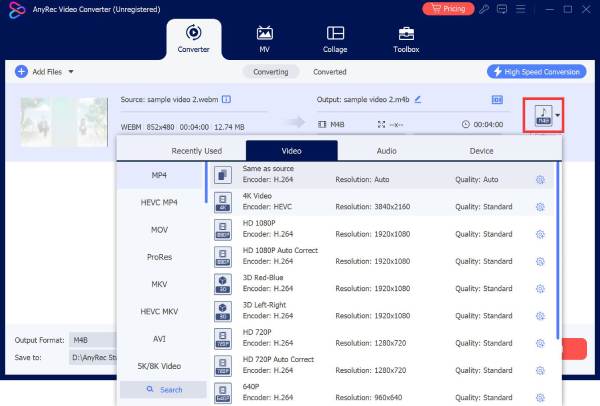
3. If you want to make a video smaller, you can click the "Edit" button. Or you can go to its Toolbox to get more tools.
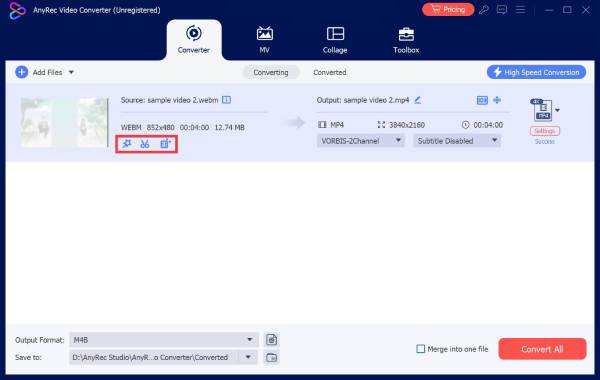
4. Click the "Convert All" button to convert .mov to .mp4 on Mac. The file size and resolution depends on the conversion time. For example, it takes about 2 minutes to batch convert 10 MOV videos in 1080p to MP4.
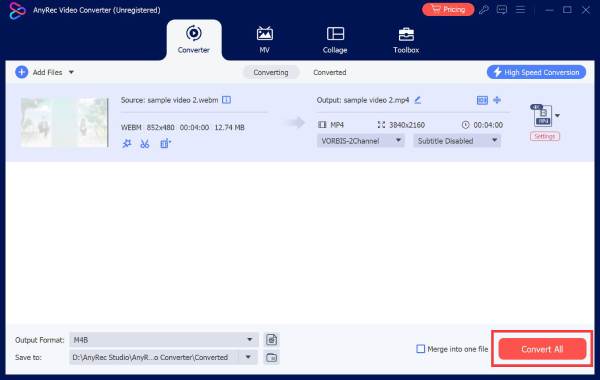
Secure Download
Secure Download
#2. iMovie – Convert an MOV Video to MP4 Per Time on Mac
iMovie is a pre-installed video converter and editor for all Mac users, including the latest macOS 15 Sequoia (Maybe you need iMovie for Windows version.). But it doesn’t support the batch conversion. So, if you have one or two large MOV files that need to convert to MP4, you can use iMovie as your free MOV converter on Mac.
- 1.Open iMovie. Click the "New Movie" button from the top "File" drop-down menu.
- 2.Click the "Import Media" button. Then you can upload an MOV video to iMovie.
- 3.From the top "File" drop-down menu, click the "Share" button followed by "File…".
- 4.You can adjust video resolution, quality, and compression in the File popup window. Click the "Next" button.
- 5.At last, click the "Save" button to export MOV to MP4 using iMovie.
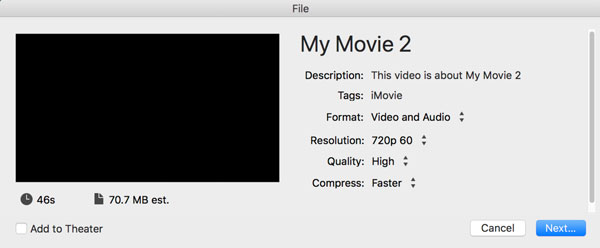
#3. Terminal – Command-line Tool for Batch Video Processing [Need to Install Homebrew + FFmpeg]
The Mac Terminal app can help you do many tasks, including the MOV to MP4 conversion. If you are okay with command lines and you want to try something new, you can do as the following steps show. It is 100% free. Copy and paste the Terminal command lines to change the video file extension from .mov to .mp4.
- 1. Open Terminal. Install Homebrew with the following command.
/bin/hash c "$(curl -fsSL
https://raw.githubusercontent.com/Homebrew/install/HEAD/install.sh)" - 2. Then install FFmpeg. Paste the following command.
brew install ffmpeg - 3. Put all your MOV files into a folder. By doing so, you can quickly convert MOV files to MP4 in batch.
- 4. Open Terminal. You can use the following command to set the destination folder.
cd /path/to/your/mov/files
#4. VLC – Convert Multiple MOV Files to MP4 on Multiplatform
VLC Media Player is a popular choice to change video format on desktop and mobile phones. Since it focuses more on multimedia playback, the video conversion function is kind of difficult to find. However, it is not suggested to turn video to MP4 in large file sizes over 500MB. Because the VLC sluggish processing speed may disappoint you.
- 1. Open VLC. In the top "Media" drop-down menu, click the "Convert/Save" button.
- 2. Click the "Add..." button and import multiple videos in MOV format. Then click the "Convert/Save" button on the lower right corner.
- 3. In the Convert window, select "Video – H.264 + MP3 (MP4)" next to the Profile list.
- 4. Click the "Settings" button to change the video codec, bitrate, and more settings. (optional)
- 5. Click the "Start" button to change the video format to MP4.
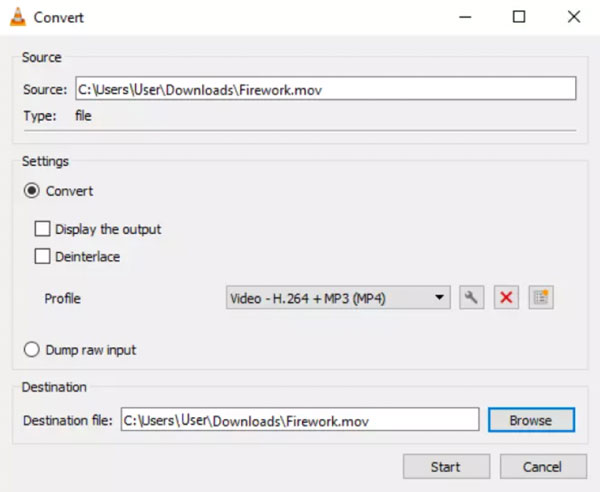
#5. Google Drive + CloudConvert
If you have large numbers of MOV files, you can convert videos with Google Drive. It is integrated with CloudConvert, a hot online video converter that can handle most media conversions. You can use CloudConvert to convert MOV files from local drive, URL, Dropbox, and OneDrive. Now, let's use Google Drive as a free video converter.
- 1. Open Google Drive. Click the "+ New" button and then the "File upload" button. Add MOV videos.
- 2. Select those MOV files. Click the "More" button with the three-dot icon. Click the "Open with" button. Then choose "Cloudvonvert" from its submenu.
- 3. Sign in with your Google account. Confirm the accession with the "Allow" button. Later, create a CloudConvert account.
- 4. All your MOV video files will be imported into CloudConvert. Then, MP4 is set as the output video format.
- 5. Tick the checkmark before "Save output files to Google Drive". You can save the converted MP4 files back to Google Drive by doing so.
- 6. Click the "Convert" button. Refresh your Google Drive page to see all MP4 files. You can also click the "Download" button on CloudConvert to save them all.
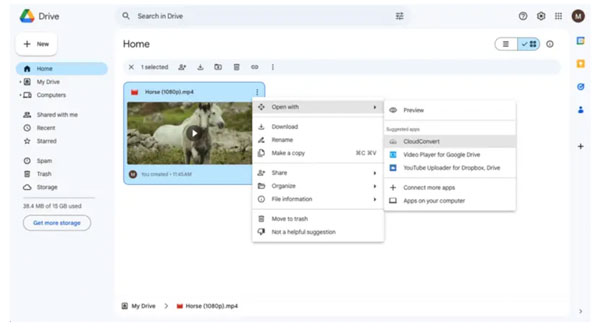
#6. Video Converter and Compressor – Convert MOV to MP4 on iPhone and Android
As for iPhone, iPad, and Android users, you can use Video Converter and Compressor from Inverse AI as your MOV to MP4 converter app. Its built-in video converter can cover it. Moreover, you can compress multiple MOV videos without losing quality.

Conclusion
These are 6 highly recommended methods to convert MOV to MP4 in large file sizes on all platforms. You may see that some popular tools are not mentioned, such as QuickTime Player, Handbrake, and more. Well, QuickTime Player cannot convert video to MP4 format. There is no such an option for exporting to MP4. As for HandBrake, it is a free video converter but does not support batch conversion. Some people may try to change the file extension from .mov to .mp4 directly. However, the different file containers, codec incompatibility, and file structure may stop you. So, an online or offline video converter is still important. If you do not know which one to choose, the first one is always the best.
Secure Download
Secure Download
Related Articles:

AnyRec Video Converter
MOV to MP4: fast, reliable, and high-quality video conversion!

AnyRec Video Converter
Your fastest MOV to MP4 batch converter.
- Batch covnrt large videos from MOV to MP4.
- 50x faster speed while keeping the orginal quality.
- Trim, compress, and edit videos with 20+ tools.
