Product Demo Video: Tips to Make Your Audience Purchase Your Product
You already know how important having a good marketing strategy is to advertise your product or service. And creating a product demo video is one of the best ideas that will surely have an impact on your sales. No doubt, everyone’s been doing video content about their products, and consumers would want that short video to include how your product works and looks so appealing. In this post, strategies will be introduced to make a product demo video alongside other knowledge about it.
Guide List
Brief Introduction to Product Demo Videos: What Should be Included? Detailed Steps on How to Make Product Demo Videos for Your Brand FAQs about Creating Product Demo VideosBrief Introduction to Product Demo Videos: What Should be Included?
Product demo videos are video contents that are provided to people to showcase how to use a product in action. By demonstrating its functionality, instructions on how to use it, and other information about it, you can establish a good product demo video, leading consumers to make a purchase of your product or service.
Your videos should be around two minutes, but it depends on the product you are advertising. Still, video length will not affect the quality, so it is vital to improve your content so that people will see it as a helpful, well-crafted, and informative product demo video. Therefore, they should include the following:
- Provide a short how-tos.
- Introduce key features and advantages.
- Address problems that may arise.
- Show no complex user experience.
- Should build customer engagement.
- Give a clear call-to-action.
As soon as you learn how to make a product demo video, you will communicate effectively with your target audience, making the possibility of getting higher sales since they will most likely make a purchase. If ready, let’s start seeing the complete tutorial on how to make a product demo video for your business brand.
Detailed Steps on How to Make Product Demo Videos for Your Brand
Good advertising should have quality and answer the effectiveness of the product. But, of course, you don’t have to fool someone into thinking that your product is the best thing in the world, so you may add little doubts but be to answer them as well. This way, people will more likely purchase your product. If you don’t have any idea yet to make a product demo video, see the detailed steps below.
Step 1: Determine Your Audience and Plan Your Video
To make an effective product video demo, it is indeed crucial to make a plan. This includes thinking carefully about the video message, planning what your audience wants to see, etc. You can consider the listed points.
Brief description of the product. A short but full-of-information introduction will leave a good impression on your audience and encourage them to finish your demo video.
Give a solution. After telling the key feature, provide some problems that your product will solve; this will push your audience more to make a purchase.
Provide a how-to. A video must b include a demonstration to show how your product works, but you must avoid giving too many details.
Show a call to action. Providing a clear next step, like showing a Buy Now button, can be effortless; the audience will most likely follow this path.
Step 2: Choose the Type of Video
Afterward, you need to look for templates depending on what type of video you will create. You will find many video templates on the internet regarding the product demo video, and all of the best will be introduced to you. In choosing a video type, you can do a Talking Head video, which features a narrator who speaks directly to the camera. A Screencast is excellent for advertising software, Live Action, where you most likely need the participation of humans and other settings. Lastly, Animation, a video type that needs many human resources for illustrations. Here are the demo videos you can take as examples:
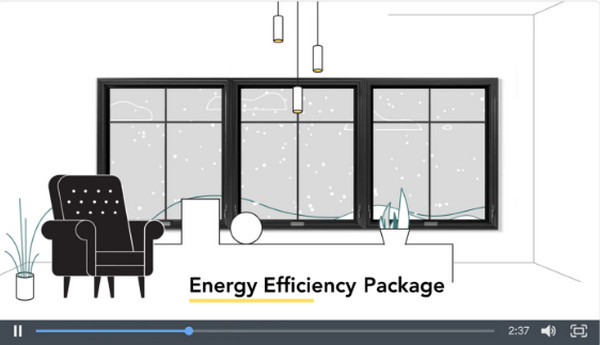
1. Walmart - Product Video Demo for an App. If creating a video focusing on a physical product is challenging, making a video for an app is even more complex. This product demo video shows an engaging way to show all advantages users can get when shopping online at Walmart by showing someone navigating the computer.
2. Introducing the iPad Air. Apple is one of those companies that provides compelling demo videos, especially when launching iOS models. In this video, Apple explains well what makes its tablet innovative, with its drawing apps and Apple Pencil.
3. First Look at the Nintendo Switch. In this promotional video, Nintendo understands perfectly how to use the video to its advantage. It shows all the things the audience can enjoy about the product and use it in different environments and situations.
Step 3: Record Your Product to Make the Footage
After selecting templates or the type of produce demo video you will create, it’s time for recording. Of course, if you’re about to film a demonstration of your product, you will need a screen recording tool like AnyRec Screen Recorder. It is a screen recorder that offers to record your screen, audio, and webcam. This way, you can capture the guide on how to use the product and the presentation on your computer screen. Simultaneously, and make simple edits right after.
Secure Download
Secure Download
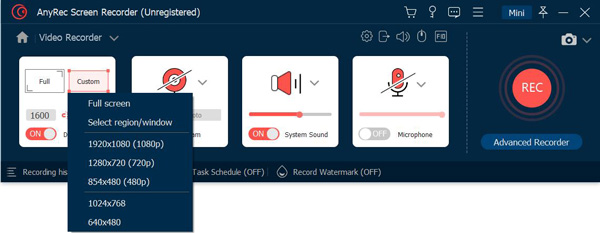
Step 4: Edit the Product Demo Video
Once done filming, it’s time for the exciting part, the editing. If you’re new to this section, use the AnyRec Video Converter for a user-friendly experience and a smooth editing process. The program has powerful editing features, with many themes, effects, transitions, etc., which you can apply to make your product demo video stand out. It’s also a free video trimmer to help you keep the perfect video length.
Secure Download
Secure Download
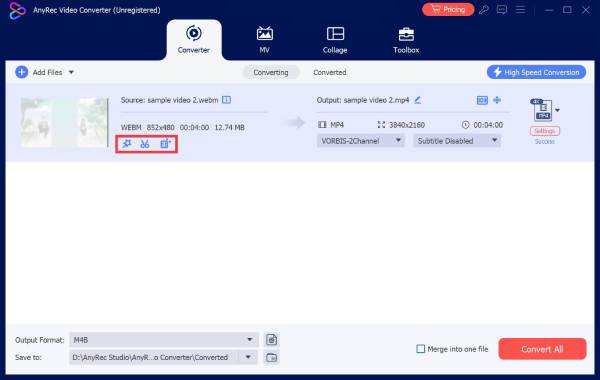
Step 5: Publish on Different Platforms
When everything is done accordingly, you can now save your product demo video and publish it on social media platforms. You can also think of a caption to use, stickers, or any other text that will make your audience click on your demo video.
FAQs about Creating Product Demo Videos
-
What are the must-be-added things in a product demo video?
Mostly, demo videos contain an intro about the product, showing off its key features and instruction to use it. With these three things, it will be shown to our target audience the advantage o having your product and encourage them to make a purchase.
-
Is there an online tool available to help make a product demo video?
Yes. One of the online tools is VEED.IO, which can assist you in creating a demo video and sharing it with all social media platforms afterward.
-
Does making a demo video cost too much?
Regarding the budget, big companies will spend much creating their product demo videos. However, with the proper planning and practice in making an effective one, you can create it for a bit of cost.
-
What is the required video length for a product demo?
A short but full-of-knowledge product video should be at least two to five minutes. But it depends on what you need to explain to your target audience.
-
What edit is applied to make your product demo video appealing?
Since an editing program comes with lots of functionalities that you can use to make your video look attractive, it is worth noting not to go overboard. Best product demo videos always have a simple touch that will keep consumers focused on the product itself.
Conclusion
It’s your turn to use all the information above regarding the product demo video. Following the detailed guide will put you into a smooth creation process of compelling videos, advertising your product that will surely reach your consumers’ hearts. In addition to creating a demo video, ensure it is high quality. To make sure, you can use the AnyRec Screen Recorder in the recording process and the AnyRec Video Converter for editing. Their features will surely give you the best results for your product demo video.
Secure Download
Secure Download
