Hot
AnyRec Video Converter
Create and convert videos into collages in seconds.
Secure Download
[2023 Review] Top 10 Best Video Collage App for Android and iOS
Countless memories are best to look back through videos and photos. And when you want to compile these videos in one frame, a video collage app is unquestionably needed. Although it is not common to make video collages, it is mainly used by professional filmmakers or vloggers. To make yours look like a professional video editor, read the best video collage apps on this article and find the best fit for you.
Guide List
Top 10 Best Video Collage Apps on Android/iPhone Bonus Tips: The Most Recommended Video Collage App on Windows/Mac FAQs about Video Collage Apps for Android/iPhoneTop 10 Best Video Collage Apps on Android/iPhone
How do you collage videos together? This is a common question when you need to make a video collage with all your friends and family's videos combined in one clip. But guess you don’t have to take the rough way because here are the best ten best video collage apps that you can download on Android and iPhone.
1. KineMaster

KineMaster allows you to do countless things. With unique functions ranging from trimming video to adding elements, this video collage app can help you create a perfect video collage effortless.
- Pros
- Support HD videos and photos.
- Import audio for background music.
- Cons
- Some reviews say the app is not responding sometimes.
- Subscription may reach a considerable cost.
2. Adobe Premiere Rush
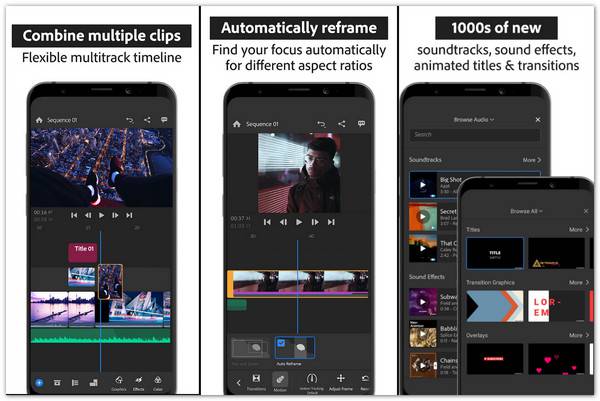
Adobe Premiere Rush is well-known for advanced photo and video editing. This app also makes video collage, not just with simple footage but with special effects, which you can apply to your work. Then, you can directly post your video collage on YouTube, Instagram, and Facebook.
- Pros
- Offer multi-device synchronization.
- Convenient social platforms export.
- Cons
- Slow rendering.
- Too complex for beginners.
3. PhotoVideo Collage Maker
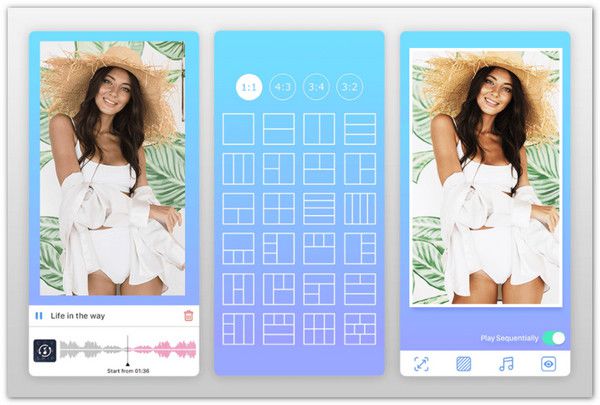
PhotoVideo Collage Maker is another best video collage maker that complies your videos into footage and offers multiple decoration options. With this maker, you can use your imagination as much as possible to make a creative video collage. Additionally, this app offers video and audio trimming for effective audio synchronizing, universal sharing options, and an excellent set of tools.
- Pros
- Fantastic background blur function.
- Automated retouching.
- Cons
- The glitch blocked the entire video.
- Limited to five videos to edit.
4. PicPlayPost
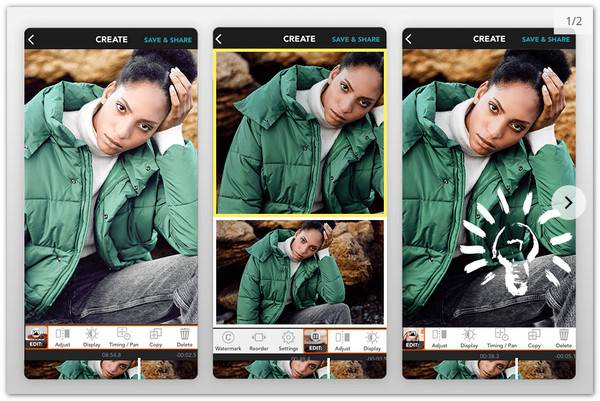
PicPlayPost is a video collage app to export your creations to various social platforms. The app will ask for the ratio you need and resize borders and frames. Moreover, PicPlayPost has 36 layouts, while you can adjust six different ratios and six windows to input videos.
- Pros
- Create videos, GIFs, stickers, etc.
- Add music background.
- Cons
- Not iCloud supported.
- The Pro version is too expensive.
5. Video Collage – Collage Maker
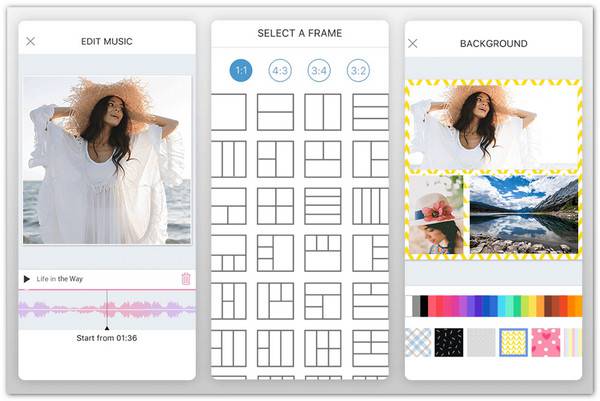
Video Collage is an app that automatically sorts your video to make a video collage. It gives you suggestions on how to decorate your video collage by specifying how many video clips you will include.
- Pros
- Show previews when editing.
- The interface is easy to understand.
- Cons
- The app sometimes crashes.
- Only two frames are available.
6. VivaVideo
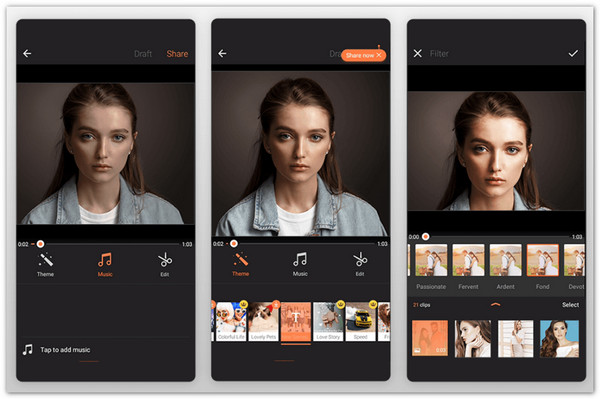
VivaVideo, a straightforward video collage maker, enables you to film a clip as the opening sequence of your video collage. You can use this app to record a video with your camera. After recording, you can directly edit the video and merge it with the collage you are making.
- Pros
- Simple to use.
- Enable to edit separate frames of a video.
- Cons
- Watermark applied.
- Lower video resolution.
7. Kizoa
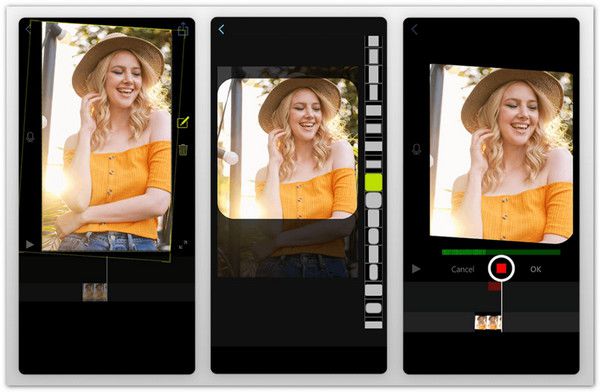
Kizoa is a convenient video collage app and gives you a massive collection of templates that helps with all your video editing. One biggest highlight of it is you can use the app without an internet connection. Now, cherish your memories with family and friends by sending them the video collage you created with Kizoa.
- Pros
- Straightforward interface.
- Transitions with 3D simulations.
- Cons
- Only available on Android.
- Make the video stretch in rendering results.
8. PhotoGrid
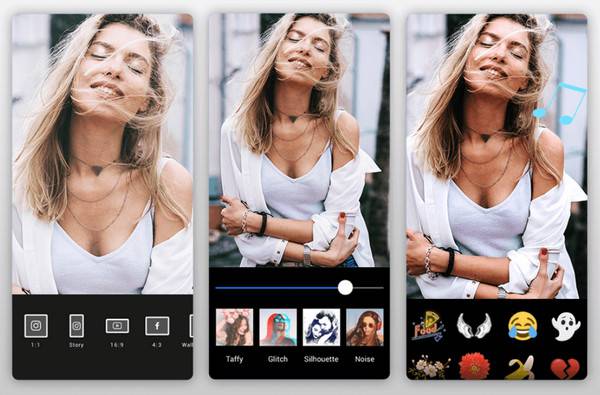
PhotoGrid is a high-quality video collage producer for you. A well-known video collage app like this can help you work quickly and efficiently with convenient features to offer. PhotoGrid enables the users to combine four 30-second-long clips to collage videos simultaneously.
- Pros
- 800+ layouts and templates.
- Adjustable borders and frames.
- Cons
- It doesn’t occupy the whole picture.
- The recent update is trash.
9. Diptic
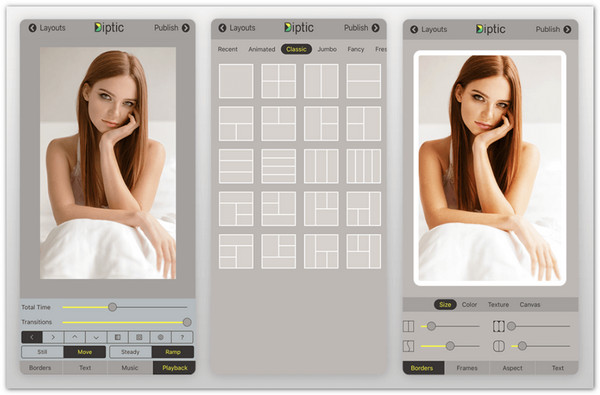
Diptic, a popular video collage app, shows you comparisons and tells stories. Its flexible tools carry out the possibility of creating the best video collage. Diptic also allows you to directly share your work to Twitter, which you can save in high resolution.
- Pros
- Multi-touch function.
- Simple filters and effects.
- Cons
- Only two platforms are available to share.
- Only have an iOS version.
10. Vidstitch
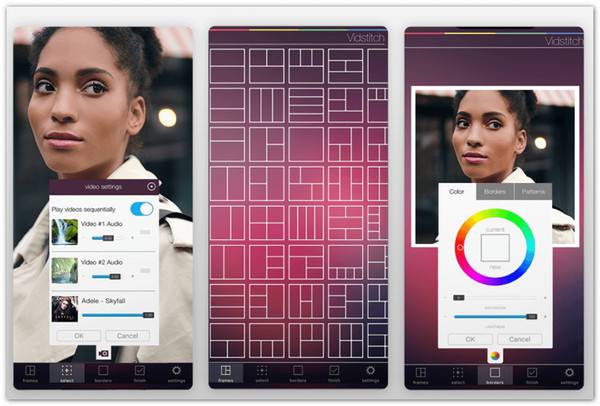
Vidstitch can be the handiest tool if creating an Instagram is your forte. You can use this video collage app to make fun collaging videos to share with friends, compile clips into one, and edit clips by adding music background, trimming rotating, and more.
- Pros
- Colorful and adjustable border.
- GIF supported.
- Cons
- Videos from other networks crash the app.
- Limited preview option.
Bonus Tips: The Most Recommended Video Collage App on Windows/Mac
Even on your PC or laptop, you still need to do some video collaging, and also it is more effective to do so on Windows or Mac. The good thing is, you can use AnyRec Video Converter for a professional-looking video collage. Its advanced tools will help you create the perfect video collage to compile all the important memories. You can use it to combine videos for TikTok, YouTube, Instagram, etc.

A large variety of editing tools to do video collaging with multiple templates.
Customize the video size, effects, length, and other settings separately.
Advanced features such as video speed controller, 3D maker, reverser, and more.
No video size file limit in editing and 50x faster speed for saving the video collage.
Secure Download
Secure Download
FAQs about Video Collage Apps
-
1. What is the best video collage app for newbies?
Learning collaging videos should not be rushed. You can rely on the Video Collage app if you are new to video collage. It is the most accessible app to use and provides more than 40 pre-designed templates.
-
2. How many videos can I add to the video collage app?
Normally, it’s 9 videos. Most video collage makers support combining 9 videos into one screen. If you’d like to add more video clips in the collage, you can have a try on AnyRec Video Converter.
-
3. Can I do a video collage online?
Definitely, yes. Just search for an online video collage maker, and there are results you can use to make a video collage. The best ones are Canva, Vimeo, Invideo, and Kapwing. Creating a video collage online also helps you complete the task without needing to download an app.
Conclusion
When looking for the best video collage tool, you can find them on photo collage with video maker functions. What’s more, video collaging on Windows or Mac can be done by using AnyRec Video Converter. Try the free trial now by downloading it on your device. If you have more questions, please contact us now.
