Hot
AnyRec Video Converter
Increase or decrease video file size by percentage and more ways.
Secure Download
What is KB, MB, GB and Why are They Important? [2024 Guide]
GB (gigabyte), MB (megabyte), and KB (kilobyte) represent the digital information storage of a video/audio/image.
If you want to reduce video file size from GB to MB or KB, you can use AnyRec Video Converter to compress the size, crop your videos, or trim the length, which can make your videos smaller.
Secure Download
Secure Download

Understanding file size such as GB, MB, and KB is a great way to avoid exceeding the limited storage space on your device. It also can significantly help prevent sending too large files via email, social media platforms, or share to other devices. Thus, you may want to compress GB to MB or even KB, to get a smaller size. In this article, you will learn how large of the files with GB, MB, KB, and which file size takes too much space on the computer system. Also, you can find some methods to compress GB files to make smaller file sizes without losing quality.
Guide List
Introductions to the File Size: Bytes, KB, MB, and GB Which is Bigger? KB, MB, or GB? The Best Way to Compress GB Videos to MB with High Quality FAQs about KB, MB, and GB File SizeIntroductions to the File Size: Bytes, KB, MB, and GB
The memory compromises many decisive circuits that can be either off or on and are represented by 0 or 1. Counting higher than 1, you need to use bits and bytes to form larger numbers, resulting in KiloBytes (KB) or MegaBytes (MB). For specific measurements for type of bytes, read further to know the difference of Bytes.
What is Byte?
A byte is a unit of data that is eight bits long (BInary digiTS), and computer systems use this unit to represent a character like a number, letter, or other symbols such as $. It is the smallest unit of information that a computer can process. A byte can also hold a string needed in some large units of the application process, including KB, MB, and GB. The best example is the stream of bits composing the machine code of a computer program.
The measurement system of a byte is different for every country. However, the most accepted measure for byte is eight bits.
What is KB?
A KB or Kilobyte is a smaller unit of memory measurement but more extensive than a byte. A Kilobyte is composed of 1024 bytes, and it is synonymously used as kibibytes which are 1,024 bytes. A simple text document is an excellent example as it often uses 10KB and only takes small storage space.
What is MB?
A Megabyte is abbreviated as MB contains 1,000,000 bytes, and is equal to 1,024 kilobytes. Mainly, megabytes are used to measure large files. You can compare it to a JPEG image with high resolution that can range from 1 to 5 MB in size, or compressed audio with a 3-minute duration can be roughly 3MB in size.
What is GB?
A GB(Gigabyte) is measured with 1,024 Megabytes and 1,000,000,000 bytes. It is also abbreviated as gigs, and what's more, it is used synonymously with gibibytes composed of exactly 1,073,741,824 bytes. Gigabyte is used to measure a device's storage capacity like a standard DVD drive which holds 4.7Gigabytes of data.
Which is Bigger? KB, MB, or GB?
1. Comparison between KB, MB, and GB
From the explanation above about the memory unit measurements, it is obvious to know that Gigabytes are bigger than Megabytes and Kilobytes. However, you can precisely see the difference in these unit measurements in the table below:
| GB vs. MB vs. KB | File Size |
| 1 Kilobyte (KB) | =1024 bytes |
| 1 Megabyte (MB) | =1024 KB/ 1,048,576 bytes |
| 1 Gigabyte (GB) | =1024 MB/ 1,073,741,824 bytes |
In short, KB is the smallest unit, and GB is the biggest among those 3 items. When you check the storage space of your phones/computers, like 64GB, 128GB, 256GB, you can use the table above to calculate the specific videos or files can be stored.
2. Recommended KB/MB/GB Size for Photos and Videos
Even when you learn about the importance of memory measurement, the file size should be considered when you download or store files. You also need to make sure that the greater the file size is, the more it takes storage space. For photo quality, it is well recommended to keep files size under 100KB. For video, it is good to consider the duration, bitrate, and resolution of the video. For example, if you have a 2.5-hour long video with 1080p resolution, you can roughly store it to 1GB.
If you have files that are way too large for your storage space, don't worry! Here is an ultimate tool to reduce your video/photo file size without losing quality.
The Best Way to Compress GB Videos to MB with High Quality
AnyRec Video Converter is a professional tool to compress file size while maintaining the quality. It enables you to adjust the size slider to reduce GB videos to MB or even KB. At the meanwhile, you can adjust the resolution, bitrate, and more parameters to keep the high output quality. Besides direct compression, you can also crop or trim the videos to reduce size, since part of the content and data is deleted. Check the detailed steps below:

Compress large video files without losing too much quality.
Convert video to MP4 and other lossy formats to reduce file size.
Crop, trim, and edit your videos to make it smaller.
Improve video quality, remove watermark, and get more tools.
Secure Download
Secure Download
Step 1.Open AnyRec Video Converter and locate the "Toolbar" menu. Click the "Video Compressor" button and then the "Add" button to select the video file you want to reduce from 1GB to 500MB, 200MB, 100MB, 10MB, etc.
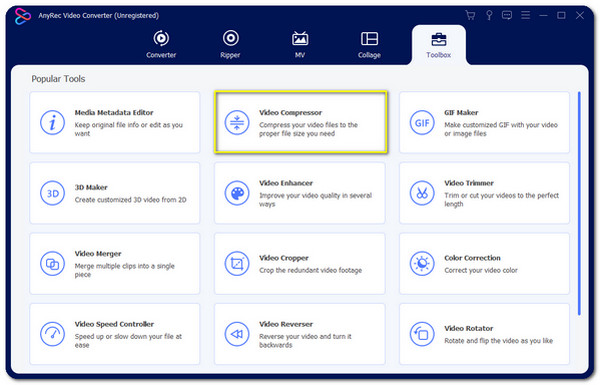
Step 2.Move the "Size" slider to compress video size by percentage or certain GB/MB/KB. Change video resolution and bitrate to shrink file size while remain the high quality.
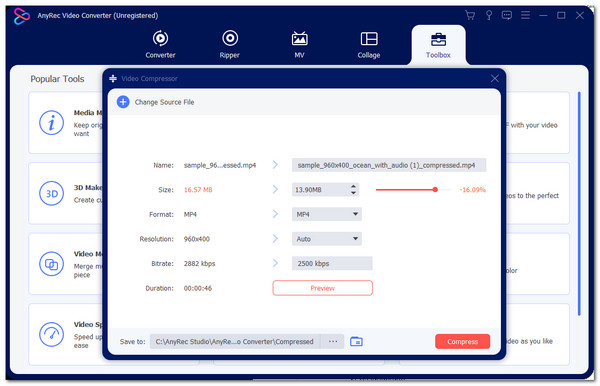
Step 3.Preview it and choose the destination folder from "Save To" button. After that, click the "Compress" button to start compressing MP4 videos.
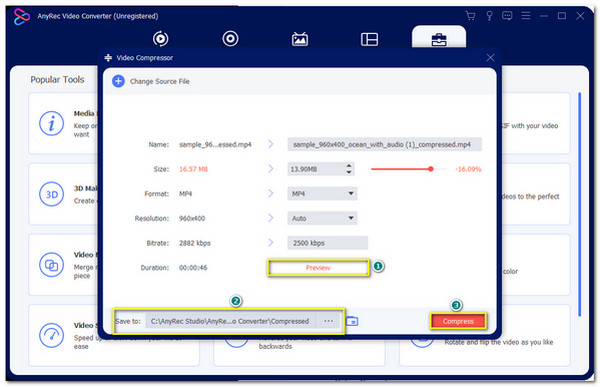
Tips
You can change video formats from lossless to lossy (such as MP4) one to reduce video size too. Moreover, you can trim or crop unwanted clips from your video to make a video smaller. Though the latter solution will remove some video content. Whatever, you can get full features about GB, MB, KB switching within AnyRec Video Converter.
Secure Download
Secure Download
FAQs about KB, MB, and GB File Size
-
What is next after Gigabytes or GB?
Terabytes. A terabyte is equal to 1024 gigabytes. Mostly, we use gigabytes or megabytes to measure most individual files but terabytes are commonly used to measure whole system storage. A good example is 1 TB storage is the same as an average smartphone with 16 (64 GB).
-
How many GB is a movie?
Measuring a movie file size depends on many factors such as the device you are going to use, the duration of the video, and more. If you are going to download a movie, it requires space from 700MB to 1.5GB.
-
Can I reduce 1GB to 100MB?
Yes. You can use a video compressor like AnyRec Video Converter to compress a 1GB file to 100MB. However, you need to remember that compressing too much means low quality, especially for a video file. It is better to follow the recommended size to reduce.
Conclusion
The unit measurements are KB, MB, and GB that are formed with millions of bits or Binary Digits. These measurements are bound to hold essential data like video, audio, document, and more. Having a large file is possible to reduce the file size when you use a video compressor like AnyRec Video Converter. Share this knowledge to your friends now!
Secure Download
Secure Download
