Hot
AnyRec Video Converter
Change creation date and last mtifited date of a video.
Secure Download
Change the Creation Date of the File to Hide Your File Used Track
All the files that are created on a computer have date information attached to them. You can find when a file is created, opened, modified, and more. And actually, you can change these dates including changing the creation date of a file. If you do not want other people to see when you create the file or when you copy the file to a new folder, you can change the creation date to hide your track. Luckily, this post will give you 3 ways to tell you how to change the creation date of a file on your computer.
Guide List
Part 1: Change the Creation Date in the Current Part 2: Change the File Creation Date to any Time You Want Part 3: FAQs about Change Creation Date of FilePart 1: Change the Creation Date in the Current
There are rumors that you can change the last modified date of a file, especially since the Properties menu allows you to see the information. However, changing the modified or created date is impossible, and you can only view them on File Explorer. Still, you can use these methods to change the creation date of a file.
1. Copy the file
The easiest way to change the creation date of a file is to copy it. You don’t need to manually download and install software to change the date and time. However, this method allows you to edit the information to the current date and time.
Step 1.Open File Explorer and browse the file you want to change the creation date.
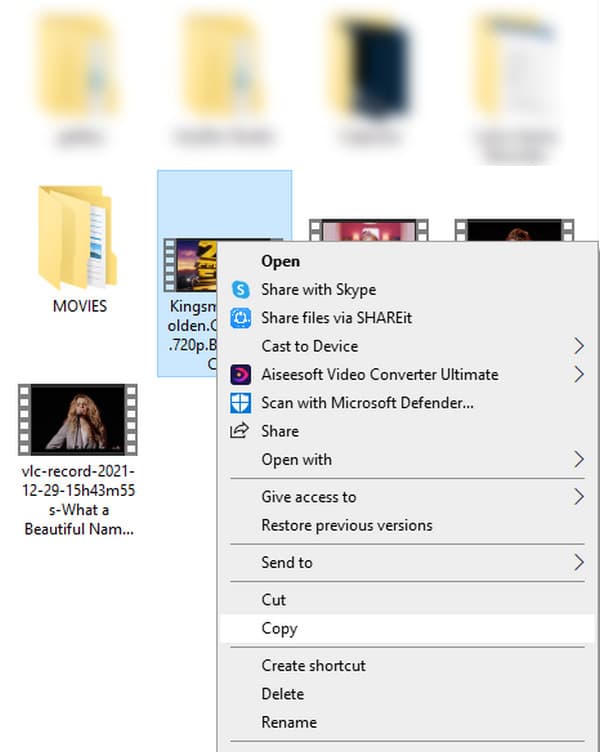
Step 2.Once it is selected, right-click on it to pull up the menu and click the "Copy" button.
Step 3.You may press "Ctrl" and "C" keys to copy the file. Paste it into a folder, and you will see the modified date change to the current time.
2. Create a new file
If you want people to see the file is finished at the current time, you can create a new file based on how it is made. For example, a document is made from the previous month, but you need to make it look like it was recently made. You can copy and paste the content into Word or Google Docs. It will not look like an old document, and the people will not see the modified date.
Part 2: Change the File Creation Date to any Time You Want
Aside from the fact that you can’t change the creation date of a file, it is also impossible to create a new date or time to your preference. But Any Rec Video Converter helps you change a file's creation date. Its File Date Changer tool allows you to edit the creation date, modified date, and access date. And there is no limitation on which kinds of files you can upload to this software. Install AnyRec Video Converter to change the creation date of a file in your own way!

Excellent software for editing the date of a file without distorting the other information.
Easily save all kinds of files while giving access to the user for other editing matters.
All-in-one solution for creation date, modified date, and access date if you want to change.
User-friendly interface that allows both beginners and novices to navigate the tool effortlessly.
Secure Download
Secure Download
How to change the creation date of a file with AnyRec Video Converter:
Step 1.When you launch the software, click the Toolbox button on the top of the main screen. And you can see there is a File Date Changer button on this screen, click it to add one or more files you want to change.
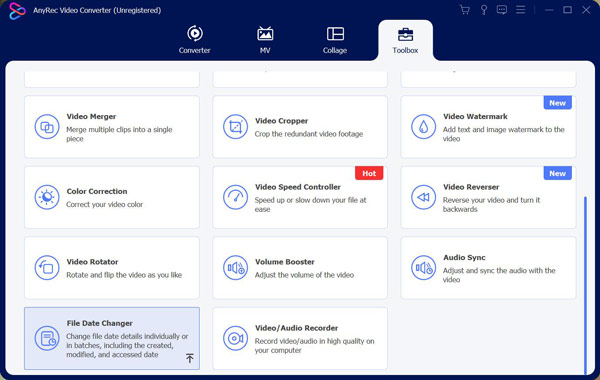
Step 2.After you add the file, you can see there are three options next to the file’s name. And you can see the Created time option. When you put a new date in this option, your file’s creation date will be changed..
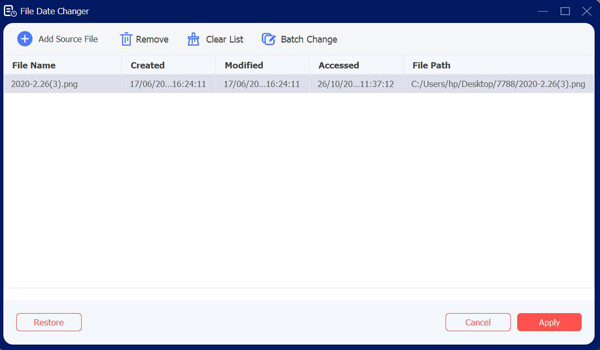
Step 3.If you add more than one file, and you want to change their date to the same date. You can click the "Batch Change" button on the top of the screen. You can also click the check box button to choose which kinds of dates you want to change.
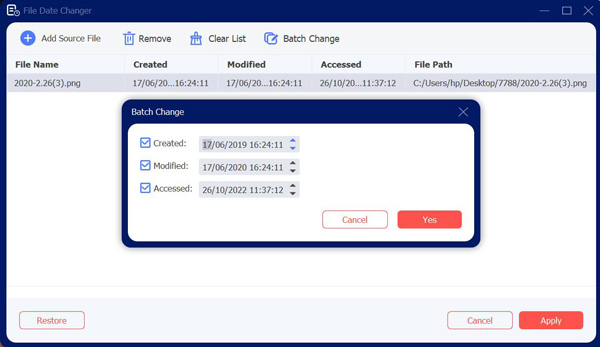
Step 4.When you have done setting the file’s date, you can click the Apply button at the bottom of the screen.
Part 3: FAQs about Change Creation Date of File
-
1. Is there a third-party app that can change the creation date of a file?
Yes. You can use SKTimeStamp to create or edit the modified file date. Choose the target file and right-click it to open the menu. Select the Properties menu and go to the SKTimeStamps tab. Alter the date for created, last modified, and last accessed using the drop-down arrow next to each item. Once done, click the Apply button.
-
2. How to change the modified date on a file without using a third-party app?
To change the creation date of a file without a third-party app, you should go to Settings and locate the Time & Language option. Turn off the option to set the time automatically, then click the Change button to set the time and date manually. Input the desired date and time.
-
3. Can I change the creation date of a file on my phone?
Yes. In Android, you can create photos in Google Photos, and you can also change the creation date with Google Photos. launch Google Photos and choose the file you want to edit. Pull up the file until you see the metadata. Tap Pen beside the current time and date. Then, choose the desired date and time for the file.
Conclusion
Changing the date-created file is impossible without the methods mentioned in this post. But even with the effective steps to change the date to the current one, you may need to use a third-party app to edit the information professionally, just like AnyRec Video Converter and its File Date Changer feature. What’s more, you can use this software to convert the video format to others! Try the free trial of the software and see the best features waiting for you!
