Hot
AnyRec Video Converter
Convert and edit videos in MOV and MP4 formats.
Secure Download
MOV vs. MP4, Differences and Comparison of Two Video Formats
MOV or MP4? This is a question. But no matter which format you choose, AnyRec Video Converter is always your best friend. Convert and edit videos with it now!
Secure Download
Secure Download
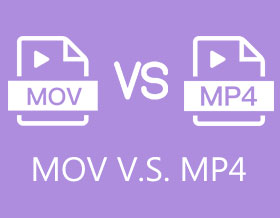
MOV vs. MP4: Which is better? Different people have different answers. In short, MP4 is a universal video format compatible with most devices and programs. As for MOV, it is a QuickTime format that is compatible with Mac. Instead of long paragraphs, you can read this MOV and MP4 comparison to get more details.
Guide List
MOV and MP4 - Definition MOV vs. MP4 - Comparison How to Convert MOV to MP4 for Better Playback FAQs about MOV vs. MP4MOV and MP4 - Definition
1. What is the MOV format?
MOV files are a type of video container that Apple created. MOV employs the concept of tracks to store data as a container. A track is a collection of data, such as video, audio, subtitles, text, etc. Different sorts of data are stored on many tracks in a single MOV. Moreover, it is a lossy video format that saves films and movies for QuickTime Player. So MOV is larger than MP4 in file size based on the same video content. MOV runs smoothly on both macOS and iOS. Moreover, the file size is relatively minimal because it has been compressed using modern technology. Or you can compress MOV files to get smaller file size. With that, you can watch the video on your computer or mobile device instantly. MOV is now generally compatible with various operating systems, including Windows and Mac.
2. What is the MP4 format?
MP4, also known as MPEG-4 Part 14, is a multimedia file storage type. The MP4 video format is popular because many media devices and operating systems can play it. It uses lossy compression to reduce file size, just like MOV. This compression function has little impact on image or sound quality, but it provides a lot of flexibility, which is a big plus for this video format.
Because MP4 and MOV share the same compression technology, they can be used interchangeably in a QuickTime environment. MP4 is now extensively supported across operating systems such as Windows, macOS, iOS, Android, and websites like Facebook and YouTube. Furthermore, several gaming consoles and DVD players can play MP4 files directly.
MOV vs. MP4 - Comparison
What are the main differences between MOV and MP4 file formats? When Do You Use MOV or MP4 Format? While there are many similarities between the two files, it is vital to grasp the differences before using either. The table below highlights some significant differences between MOV and MP4, such as the size, features, quality, compatibility, and more.
| MOV | MP4 | |
| Developer | Apple | International Organization for Standardization |
| File Extension | .mov | .mp4 |
| Compatibility | Compatibility Apple devices | Almost every device |
| Codec | Video: H.264, XVID, ProRes, ProRes_KSAudio: AAC | Video: H.264, H.265/HEVC, MPEG-4Audio: AAC, MP3, AC3 |
| Quality | Higher quality | Higher quality More compressed |
| File Size | Bigger file size | Smaller file size |
| Compression | Lossy | Lossy |
| Compatibility | Compatibility Apple devices | Almost every device |
| Pros |
|
|
| Cons | You can’t play MOV videos on most Android devices directly, including Samsung, Sony, Google Pixel, etc. | MP4 video quality is not that good. |
MOV VS. MP4: Which is Better?
The most significant difference between MOV and MP4 is that the two video formats are compatible with various devices. MOV is an Apple-only QuickTime file format that provides high-quality videos. On the other hand, MP4 is an international standard. And because of its excellent image quality and short file size (which reduces download/upload time), MP4 can practically playback on all operating systems and media players. For that reason, if you want a more compatible and smaller file format, MP4 is more suitable for you.
How to Convert MOV to MP4 for Better Playback
As stated above, even if MOV provides higher quality videos than MP4, MP4 is more compatible with practically all devices and has a smaller file size. MP4 also has good quality videos. And so, to save space and watch videos without hassle on Windows or Android phones, convert your MOV to MP4 with the help of AnyRec Video Converter. This tool will help you convert QuickTime MOV to MP4 without lags and quality loss. So hurry up and download this powerful MP4 converter software now on your device.

Convert large MOV videos to MP4 in bulk without file size limitation.
Edit MOV and MP4 videos by trimming, cropping, rotating, etc.
50x Faster speed and high quality output.
All-in-one video editor, such as video reverser, video watermark remover, and more.
Secure Download
Secure Download
Steps to Follow:
Step 1.Download and run the Anyrec Video Converter on your computer. Then, click the "Add Files" button to upload MOV files.
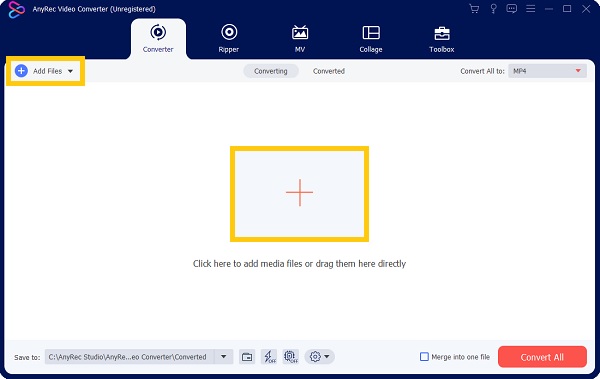
Step 2.After uploading your files, click the "Format" button on the right side of the video. Browse and select MP4 as the output video format in the "Video" section.
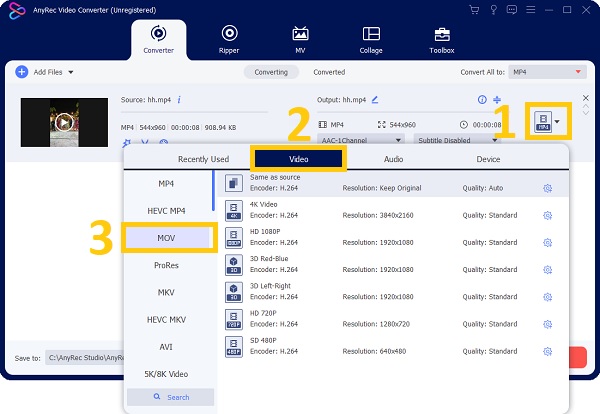
Step 3.To manage the output video settings, you can choose to click the "Setting" button with the gear icon. Later, you can adjust the encoder, frame rate, resolution, and bitrate according to your preference.
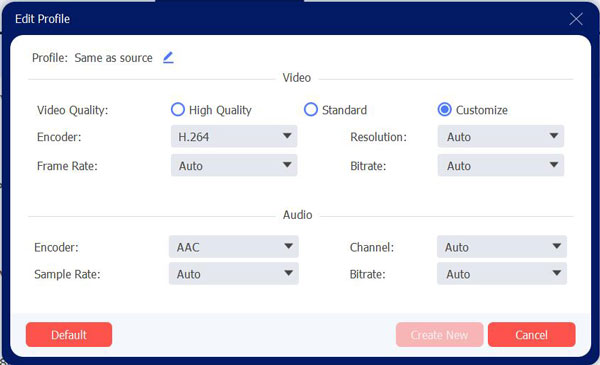
Step 4.With as easy as that, you can now save your converted MP4 files. But first, set a file location by clicking the "Save To" button. At last, click the "Convert All" button to convert MOV to MP4. You can follow the same steps to convert MP4 to MOV with this software too.
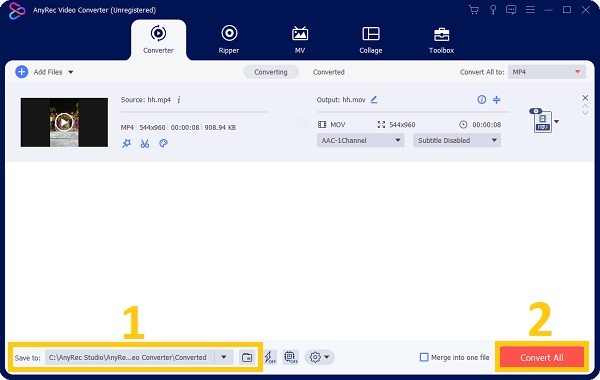
Secure Download
Secure Download
FAQs about MOV vs. MP4
-
1. Is MP4 and MOV the same?
No. They are not the same. Although, MP4 is identical to MOV since it uses the same MPEG-4 codec. MP4 was derived from the MOV file format. Moreover, both formats are lossy and can be used in a QuickTime context. However, MP4 is more adaptable than MOV.
-
2. Is MOV better than MP4?
It depends. It is preferable to use MOV if you use a MacBook or any computer running Mac OSX. On the other hand, MP4 is more suitable for video sharing than MOV.
-
3. What is the best video format for Facebook, MOV or MP4?
MOV and MP4 files are often small and light, allowing for greater HD quality preservation when uploading and compression. But if you want to achieve a balanced, high-quality video and small file size, Facebook recommends using MP4 file formats with the H. 264 video codec and the AAC audio codec.
-
4. Does converting MOV to MP4 reduce quality?
No. There will be no visual quality loss after converting a video from .mov to .mp4. You just change the video container only.
-
5. Is MOV or MP4 better for YouTube?
It is suggested to use MP4 with the H.264 video codec and AAC audio codec for YouTube posting. And you can upload videos in MOV to YouTube too. In short, it is okay to post upload MP4 and MOV files to YouTube.
Conclusion
To summarize, the definition, advantages, disadvantages, and differences of MOV and MP4 have been discussed above. Now, you should be able to tell the difference between MOV and MP4. Additionally, if you want to convert MOV to MP4 or vice versa, we have provided the best tool to assist you ㅡ AnyRec Video Converter. Please do not hesitate to contact us if you have any questions.
Secure Download
Secure Download
