How to Compress WebM below 50/25/10/5/2 MB without Buffers
Large downloaded WebM video files make sharing and storing difficult, leading you to compress WebM videos. No matter you want to upload videos online or make advertisement videos for your website, WebM is a superb choice. This video file format is created to save media while keeping the quality. Although WebM typically comes in smaller sizes, it’s not impossible not to encounter large WebM file sizes, maybe not large, but not smaller than you want. Thus, in this guide, you’ll learn how to compress WebM in 6 easy and quick ways.
Guide List
The Best Way to Compress WebM Videos without Quality Loss 5 Easy Ways to Compress WebM Online [With Limitations] FAQsThe Best Way to Compress WebM Videos without Quality Loss
While WebM files are known for saving high-quality videos from web browsers, is it possible to compress WebM videos without affecting the quality? Definitely! You can achieve a high-quality compressed video with AnyRec Video Converter . The program is by far an excellent tool for video editing, converting, as well as compressing videos. Yes, it is an all-in-one software with many functionalities inside the Toolbox, including the Video Compressor. It supports shrinking file size from 1 to 99 %. Otherwise, set the desired file size you want. Without compromising the quality, you can compress WebM videos efficiently with the program.

Able to shrink file size by percentage, or you can set custom file size directly.
Cover many output formats, including MP4, MOV, AVI, WMV, etc.
Modify the resolution, bitrate, format, etc. to keep high-quality output.
Preview the compressed WebM files and adjust the parameters easily.
Secure Download
Secure Download
Step 1.Head to "Toolbox" after launching AnyRec Video Converter. Then, locate the "Video Compressor" among any other toolkits inside; click on it to compress WebM videos.
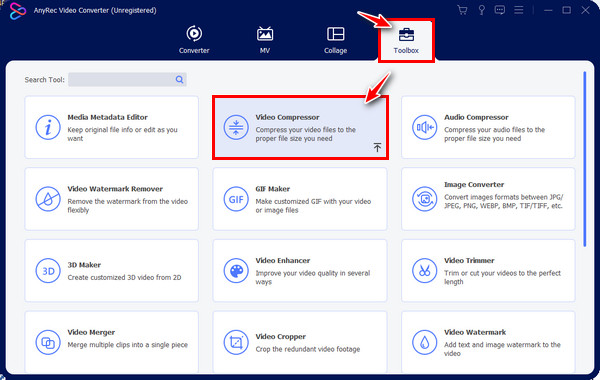
Step 2.Import your WebM video to the program by clicking the "Add" button at the center of the "Video Compressor" window. Once added, pull the "slider" of "Size" to shrink it by a percentage. Alternatively, click the "Up/Down" arrow buttons or enter your desired file size in the menu.
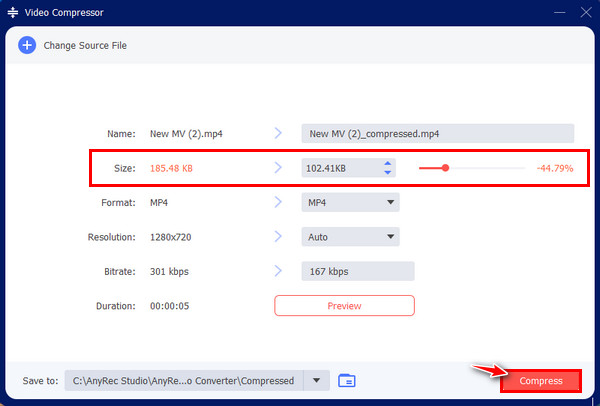
Step 3.Afterward, specify the format, resolution, bitrate, and name you want. Click "Preview" to watch the compressed WebM video first prior to clicking the "Compress" button.
Secure Download
Secure Download
5 Easy Ways to Compress WebM Online [With Limitations]
Aside from the mentioned quality program to compress WebM videos, nothing can beat free online compressors that can effortlessly reduce the file size of your WebM files. Thankfully, tons of the best are available; some are mentioned below.
Dive in now to see the suitable WebM Compressor that works best for you.
1. FlexClip
Thanks to the clean and organized interface of FlexClip, it is much easier to compress WebM videos. Just by uploading your WebM file and hitting the Compress button, you will get your compressed WebM video right away! After it is finished, this WebM compressor offers options, whether you wish to download your WebM file or Make More Edits to add unique touches to your video.
Disadvantages of FlexClip:
- Limited in modifying video parameters.
- Don't support importing videos from storage services.
Step 1.Search for FlexClip on your browser, go to its "Tools", and click "Compress Video". Import your WebM video now by dragging-dropping or clicking the "Browse Video" button.
Step 2.A setting will now come up where you can set the desired quality and resolution. Once you get what you want, click "Compress Now" to begin the free WebM compression.
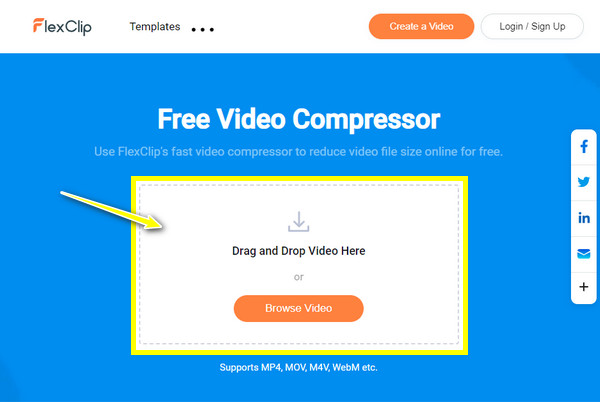
2. Media.io
One of the best online tools that has the power to compress WebM videos is Media.io. It comes in handy whenever you need to compress on any of your devices. Furthermore, anyone, with or without technical knowledge, can operate the online tool quickly. With this WebM compressor, you can select the method, be either bitrate or file size. And just like the earlier tools mentioned, you can specify your desired resolution, edit WebM files, and more.
Disadvantages of Media.io:
- Require signing up before reducing the video size.
- Sometimes, it cannot detect your WebM video files.
Step 1.Run your chosen web browser and search Media.io WebM Compressor on it. Next, click "Choose Files" to import and compress your WebM video, or use the drag and drop or storage services method.
Step 2.After importing, click the "Settings" button on the right side of your file to view other customizations you can set for your WebM video. Click "OK" once done.
Step 3.Proceed to the "COMPRESS" button to begin the compression. Wait for it to get done, and click "Download" to save the compressed WebM.
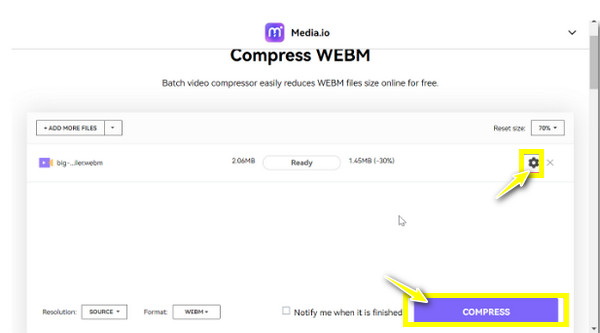
3. XConvert
Compared to the two mentioned online tools, XConvert isn’t known by many, but it can compress WebM videos freely. This WebM compressor is characterized by its compression speed, whether you are using Windows, Mac, Linux, or others. It also comes with a straightforward process, where you only need to import the video and let XConvert do its magic.
Disadvantages of Compressify:
- The main interface isn’t appealing enough to attract users.
- It may take a longer time to load the video files.
Step 1.After entering the official page of XConvert, choose "Video Compressor" among its other tools. Then, click "Add Files" to import your WebM video.
Step 2.Now, you can adjust the output extension codec and pick your compression method below. If satisfied, click "Compress" to shrink your WebM video.
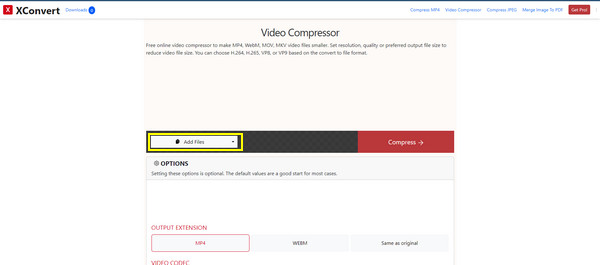
4. VEED.IO
VEED.IO is an outstanding WebM compressor that can reduce the video size without compromising the original quality. Using it, you can compress WebM videos with vast options for specifying your desired settings. It works well, even without signing up. You will surely experience faster and smoother uploads and downloads. Plus, you won’t need anything to download or any other app to use VEED.IO to reduce WebM videos.
Disadvantages of VEED.IO:
- Limited in file type support.
- Let you share video files up to 2GB.
Step 1.Visit the "VEED.IO Compressor" on your chosen web browser. Then, click "Compress a Video" to begin the procedure.
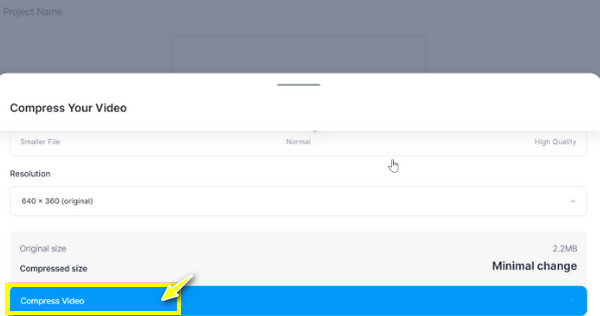
Step 2.Click "Upload a File" to import the WebM video you want to compress. Or, drag and drop the WebM video or upload it from a cloud storage service.
Step 3.After that, a menu page will appear where you set your desired output settings. Click "Compress Video" once everything is settled.
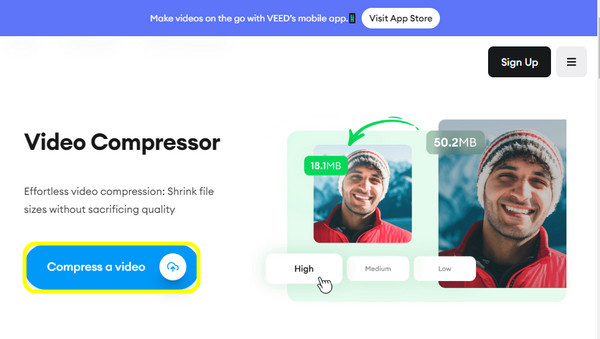
5. VideoSmaller
Finally, you have the VideoSmaller here. Like other compressors, this online WebM compressor provides a simple interface, guaranteeing that anyone can enjoy and not have difficulty compressing videos. Aside from you can compress WebM, you can scale and reduce the video width within the tool. Also, there is an option to use the low compression level to preserve the high quality you want for your WebM video.
Disadvantages of VideoSmaller:
- Can add a maximum of 500MB files.
- Offer limited options for adjusting parameters.
Step 1.Enter the "VideoSmaller" leading site. Then, click the "Browse" control to open the WebM video you desire to compress.
Step 2.Determine settings to scale your video width and silent audio if you wish. Then, click "Upload Video" to get your compressed WebM file.
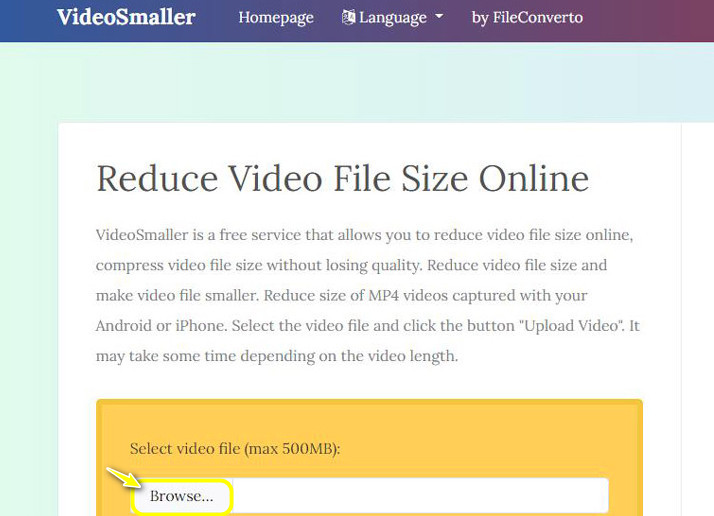
FAQs about How to Compress WebM for Streaming and Sharing
-
When will I need to do a WebM compression?
Compressing a video is needed to download and store WebM files easily. Compressing any videos is about reducing the file size while still preserving the original quality,
-
Is WebM better than MP4 for streaming videos?
It depends on how your video is used. For streaming videos, WebM is the ideal option since it is highly compatible with browsers. While for quality playback and compatibility with many devices and platforms, MP4 is the best.
-
Can I batch-compress WebM files?
Yes. You can batch-compress WebM videos using an appropriate tool. Luckily, some of the mentioned here today are capable of batch-compressing videos, like VEED.IO.
-
Can I compress WebM files and then edit them right after?
Yes. You can compress WebM files using a proper tool, such as a reliable WebM compressor. Some of the mentioned tools are capable of editing videos, especially the mentioned program.
-
Can WebM videos be uploaded to YouTube?
Yes. YouTube accepts WebM format; however, loading may take a long time. Thus, consider MP4 for an easy uploading process, which is workable with all players and platforms.
Conclusion
That’s it! This post gives you the best tools for you to reduce WebM size easily. If you prefer doing it online, you can have the five WebM online compressors. However, AnyRec Video Converter is the best choice for you for more editing touches and adjusting parameters. Besides compressing WebM files, it can help you convert WebM to MP4, edit your videos by roatting, cropping, adding effects, and more. Afterward, specify the resolution, format, name, etc. Download it today, as you will be more amazed as you use it.
Secure Download
Secure Download
