Hot
AnyRec Screen Recorder
Screen record Cold War Zombies gameplay in HD.
Secure Download
Detailed Guide to Turn on Cold War Zombies Split Screen Mode
This article tells the detailed ways to turn of the split-screen mode of Call of Duty: Black Ops Cold War Zombies for you to play with your friends on one screen. Here are also bonus tips to fix the mode not working problem and how to record Cold War Zombies with multiple screens.
- Turn on split-screen mode: Connect two controllers to the console > press "X" on PS5/4 and "A" on Xbox > press "OK" to confirm.
- Fix split-screen not working: Log in the game with player 2 account > use player 1 console to start games > restart the game > log in with player 1 account > invite player to join the game.
- Record Cold War Zombie: Launch "AnyRec Screen Recorder" > click "Game Recorder" > "Select Game" > "REC" > "Stop" > "Save."
Secure Download
Secure Download

As a popular shooting game, Call of Duty: Black Ops Cold War enables players to repel zombies with other players in multiplayer mode. You can already play and cooperate with your friends to play this game online. But it also provides a Cold War Zombie Split Screen Mode later for two players playing together on one device. Although it’s not supported on PC, you can use two consoles to play Cold War Zombie with split-screen on Xbox, PS4, and PS5. You can learn about how to turn on this split-screen mode in this article. Moreover, since this mode is not stable, you should also know how to fix Cold War Zombie Split Screen not working in the following.
Guide List
How to Turn on Cold War Zombies Split Screen Mode for 2 Players The Solution to Fix Cold War Zombies Split Screen Not Working How to Record Cold War Zombie Split Screen Mode to Upload FAQs of the Split Screen of Cold War ZombiesHow to Turn on Cold War Zombies Split Screen Mode for 2 Players
After the updating of version 1.04, you can add the second controller to play Cold War Zombies on split-screen with your friend on one device. Here are the detailed steps to turn on the Cold War Zombies split-screen mode.
Step 1.At first, you should connect two controllers to your PS5 or Xbox with/without wire. Turn on your controllers and make sure they are recognized by the console with a popping-up window.
Step 2.Then enter or create a room of multiplayer mode. You just need to follow the on-screen prompts and use the second controller to press "X" on PS4/5 and "A" on Xbox to activate the Split Screen mode of Cold War Zombies.
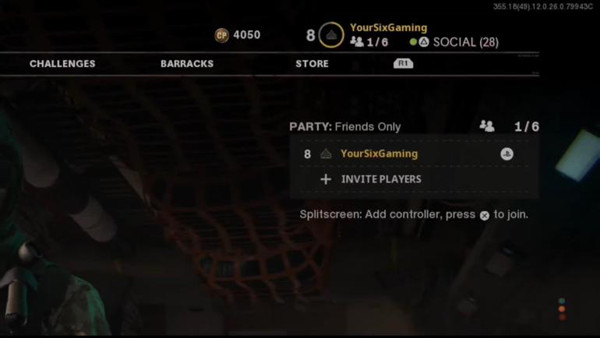
Step 3.Then press the "OK" button to confirm and start the game. Now you can play Cold War Zombies on split-screen with an up and down pattern. If you want to play Cold War Zombies side by side, you can go to the "Graphic Settings" to change it.
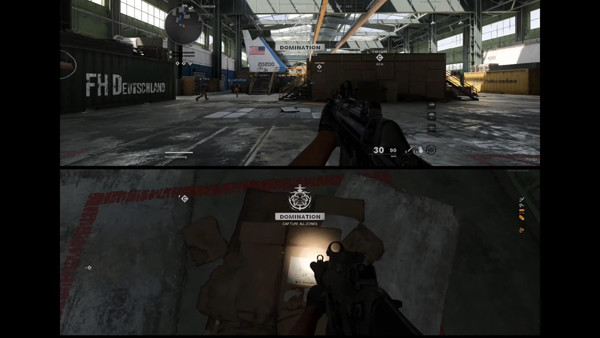
The Solution to Fix Cold War Zombies Split Screen Not Working
Since the split-screen of Cold War Zombies is newly updated, there are many issues when playing it, including game crashing, player disconnecting, etc. Here is the method with the highest success rate to fix Cold War Zombies split-screen not working.
Step 1.Firstly, you should make sure player 2 also has a game account and has been added to the friend list of player 1. Then use the account of player 2 to log in and start a game as player 1. At this moment, you need to exit the game quickly.
Step 2.After that, please restart Cold War again and log in to the player 1’s account to invite the play 2 to the same room through the quick join. In this way, you can play Cold War Zombies on split-screen.
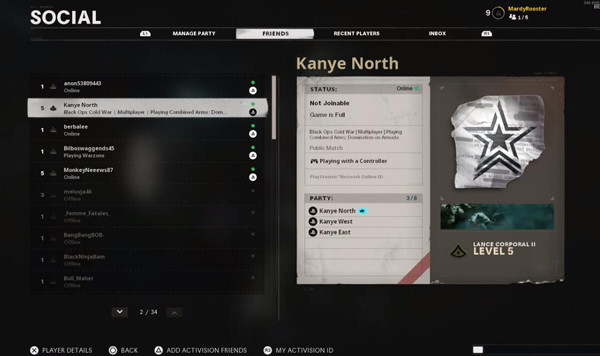
How to Record Cold War Zombie Split Screen Mode to Upload
Want to record the Cold War Zombies split-screen mode and upload the game recordings with your friends on YouTube? AnyRec Screen Recorder is the best choice for you to record Call of Duty: Black Ops Cold War on Xbox/PS4/PS5 with high quality through the game recording mode.

CPU and GPU accelaration to capture Call of Duty: Cold War Zombies with no lag.
Provide a designed game recorder to fix the screen without interruption.
Able to adjust the output video format, like MP4, MKV, and more to upload easily.
Customized hotkeys to start, pause, and stop recording gameplay freely.
Secure Download
Secure Download
Step 1. Launch AnyRec Screen Recorder on your Windows/Mac. Connect your PS5/Xbox to your computer through the capture card. Then click the "Game Recorder" button to capture Cold War Zombies split-screen mode.
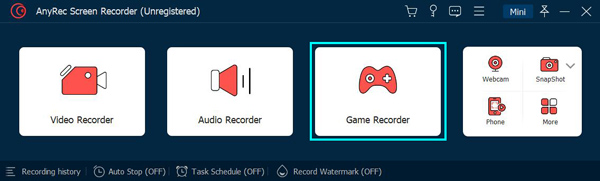
Step 2.Select the Cold War Zombies as the source to record. Then turn on the "System Sound", "Microphone", and "Webcam" options to record the audio of the game and yourself.
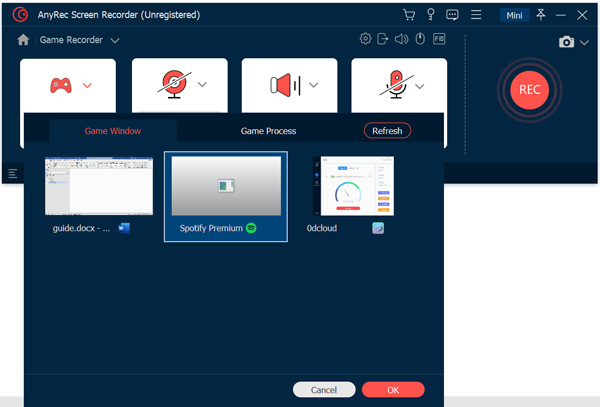
Step 3.You can also click the "Record Settings" button and choose the "Output" option to change the recording settings. Then go back to the main interface and click the "REC" button to start recording Cold War Zombies on split-screen.
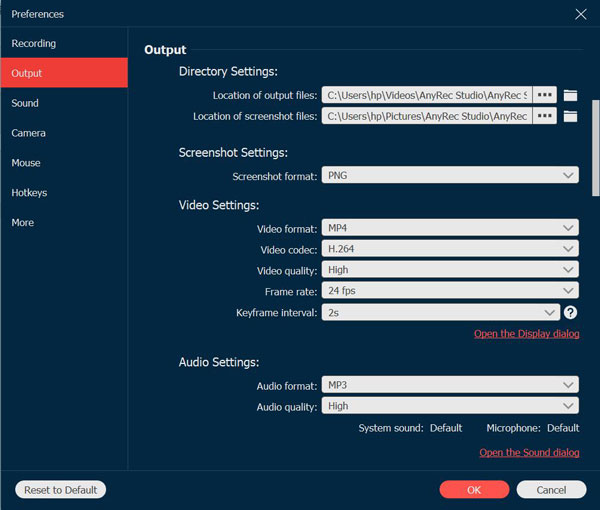
Step 4.Click the "Stop" button in the toolbox to stop the recording at any time. Then clip the extra parts and click the "Save" button to choose the desired storage path.

Besides, if the Cold War Zombie split-screen mode still doesn’t work, you can also use this Cold War Zombies Screen Recorder to capture the screen separately and combine two recordings to make split-screen.
FAQs of the Split Screen of Cold War Zombies
-
1.Can I play Cold War Zombies split-screen mode on my computer?
No, you can’t. Only the consoles like Xbox, PS4, and PS5 that support two controllers provide Cold War Zombies split-screen.
-
2.How to combine two Cold War Zombie videos side by side?
If you have recorded two Cold War Zombie videos and want to put them side-by-side to create a split-screen video, you should use the professional video editors that support split-screen, like the built-in iMovie on Mac.
-
3.Can I play Cold War Zombies on split-screen offline?
No, you can’t. Although Call of Duty: Black Ops Cold War Zombie provides a solo game mode for you to play offline, the split-screen mode of Cold War Zombie needs multiplayer mode, which is only available with the network.
Conclusion
If you want to play Call of Duty: Black Ops Cold War Zombies with your friend on one device, you can choose to turn on the split-screen function of Cold War Zombies. Just use the controllers to quickly change to the two player mode. This article also introduced the way to fix split-screen no working issue. If you want to capture the highlights on spli-screen mode of Cold War Zombies with your friend, just download AnyRec Screen Recorder to have a try.
Secure Download
Secure Download
