8K Video Players - Choose the Best One on Computer/Mobile
Thanks to the advanced 8K resolution, you’re able to enjoy a crystal-clear video. Unfortunately, however, not all media players can handle this high standard; thus, looking for an 8K video player may give you trouble. Whether you love watching hi-res videos or are into films right now, having a reliable player by your side is vital. Therefore, let this post be your friend, as it will give you the top 10 best possible 8K video players right now. Scroll down now.
Guide List
Top 5 8K Video Players for PC/Mac with High Quality 5 Best 8K Video Players on Android/iPhone FAQsTop 5 8K Video Players for PC/Mac with High Quality
When you’re about to play 8K videos, it will surely be great to have the best 8K video player in mind. So, to help you, look at the software below and pick the 8K video player for PC or Mac that suits your needs.
1. AnyRec Blu-ray Player.
As for the first 8K video player, AnyRec Blu-ray Player, besides being a great disc player, can be your companion in playing 8K videos, guaranteeing high-quality audiovisuals will be given. It uses the assistance of advanced technologies, like Apple Lossless, Dolby TrueHD, DTS-HD, and more. Also, it covers multiple popular video files, including MP4, TS, WMV, MPG, M4V, etc., that once open in the program, no loss of audio and image quality will occur. This 8K video player will let you enjoy a theater-like watching experience, so get it today for free.
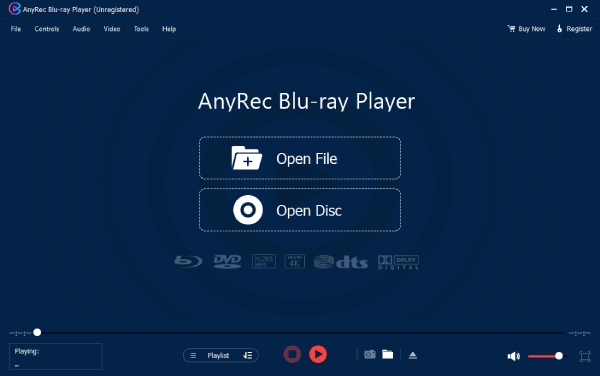

Support playing 8K videos with lossless quality and smooth playback.
Compatible with numerous video file formats, like MP4, WebM, AVI, FLV, etc.
Apply video effects during playback, like brightness, hue, gamma, and more.
Customize the distinct screen size, deinterlace, audio volume, etc.
Secure Download
Secure Download
- Pros
- A well-ordered and free player.
- Have many video and audio formats support.
- An ad-free and no-watermark 8K player.
- Let you change the audio channels freely.
- Cons
- You may find the free version way too limited.
- Does not support the drag-and-drop function.
2. PotPlayer
A lightweight 8K video player is what you need for you not to require high computer resources. PotPlayer provides a minimal yet organized user interface where customization can be easy. Besides 8K videos, it can play 3D videos and offers different types of 3D glasses. Plus, this Windows program won’t let you down in delivering impressive video and audio quality alongside enhanced contrast and vibrant colors.

- Pros
- Support advanced features, like video and audio filters.
- Permit you to customize the program’s appearance.
- With the OpenCodec built, you won’t need to install extra ones.
- Cons
- Come with no official support or regular updates.
- The initial setup is challenging at some point.
3. Plex Media Player
This 8K video player would not seem like a video player at first sight, but it works more than that. Plex Media Player is a media server that works with your browser to open files from your hard drive. It provides one go-to location to discover all the media you love, from free to in-demand movies, shows, or television to listening to music; you can enjoy it all with this 8K player.
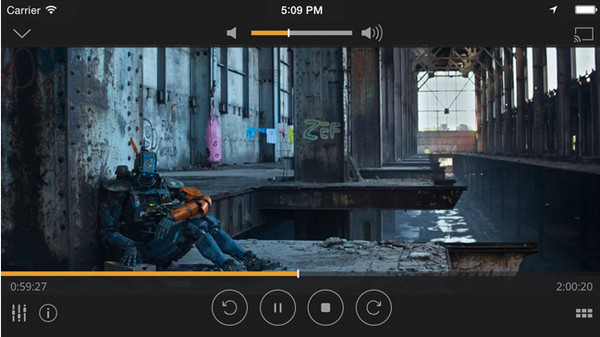
- Pros
- Easy to sort out the live-streaming menu.
- Paid streaming services integrated.
- Provide a hundred titles to select from.
- Cons
- Pop-up ads are lengthy and happen often.
- The content selection is weak.
4. GOM Player
GOM Player is a feature-rich 8K player, making it to the list of best in the market today. It can play videos, including MP4, MOV, AVI, MKV, etc. It also holds multiple video and audio codecs, allowing you to play your 8K videos immediately without needing external codecs. What makes this Windows program unique from others is its power to play video files, particularly those incomplete or not completely downloaded ones.
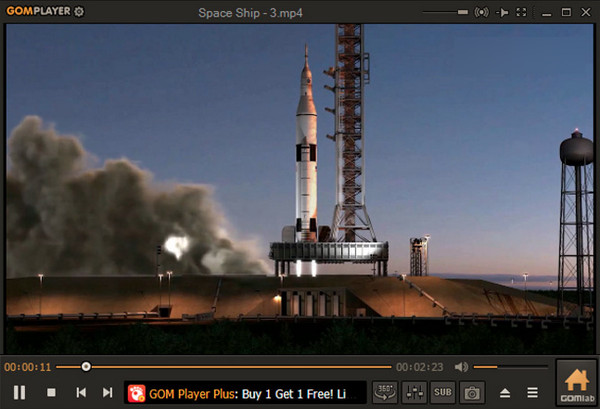
- Pros
- Can auto-sync subtitles during video playback.
- Present a vast collection of codec libraries.
- Allow you to find subtitles of your choice.
- Cons
- The free version contains annoying advertisements.
- Its installer comes with unwanted applications.
5. QuickTime Player
If you’re a Mac user looking for an 8K video player, don’t go further, as QuickTime Player is now in front of you. This video player is perfect if you’re wanting for various functions, like speed changing, rotating, media organizing, and more. Using it, you can quickly share your videos with your family and friends, as it supports high-speed downloading. Moreover, you can open not just videos but music and your photos as well.
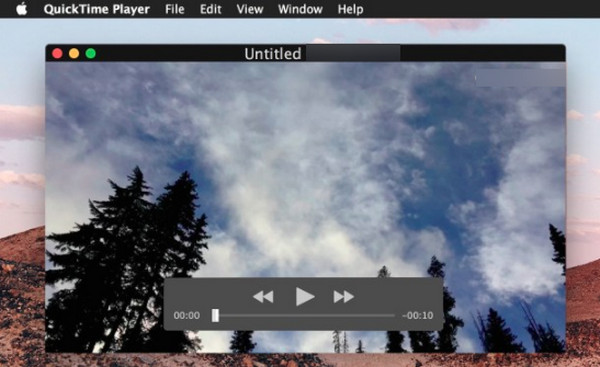
- Pros
- Come in pre-installed on your Mac.
- Can screen record with a mic and system sound.
- Let you rotate the video 90 or other degrees.
- Cons
- Require extra codecs for certain playback.
- Have no support for formats like WMV, MKV, AVI, etc.
5 Best 8K Video Players on Android/iPhone
Suppose your 8K video is on your mobile, and you prefer playing it on your Android or iPhone; looking for an 8K video player may be a headache initially. To get you out of this trouble, explore the following video players for your mobile device.
1. VLC
Let’s begin with one of the oldest media players today, VLC, which is famous for being an open-source media player that covers almost all formats. It delivers high-quality video playback, thus making it your ideal 8K video player. It also allows you to personalize the app based on your preference, add subtitles if you want, stream media online, and more.
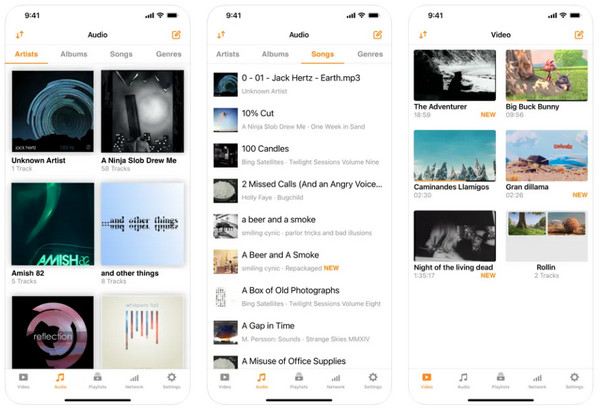
- Pros
- A cross-platform 8K player.
- Support playback controls by swiping up or down.
- Offer an ad-free viewing experience.
- Cons
- A resource-intensive mobile application.
- Complex for some due to many features.
2. nPlayer
As a versatile 8K video player for Android and iPhone, nPlayer covers many formats, such as MP4, MKV, AVI, OGG, FLAC, and more. You can even watch WebM on iPhone. It is primarily designed with customization options for adjusting menus, the appearance of your subtitles, the speed of your video, etc. Not only that, but this app also holds a file manager that lets you create playlists and organize your files by name, size, or date.
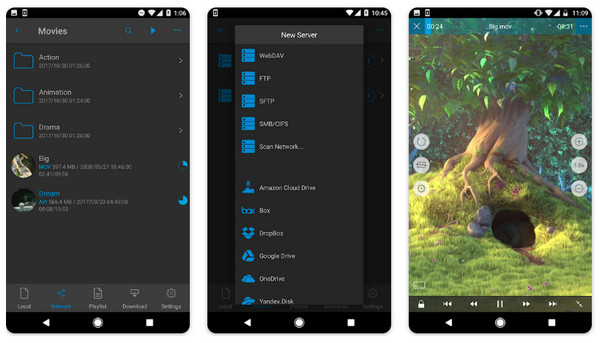
- Pros
- Have DTS audio technology support.
- Configure shortcut controls and gestures.
- Cons
- No regular updates and fixes are not useful.
3. Lark Player
With more than 100 million users. Lark Player is among the top 8K video players that provide a wide range of features, such as playing all video and audio formats, creating playlists, and streaming music from local and online sources. Moreover, you can customize the app's appearance, like the color, font, and subtitle.
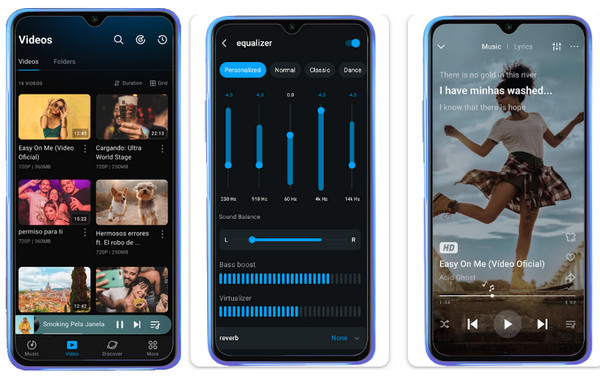
- Pros
- Built with a powerful equalizer to change output audio.
- Have a collection of preset themes for customizing the layout.
- Allow you to arrange your files effortlessly.
- Cons
- Pop-up ads from time to time.
4. MX Player
MX Player is included on the list of well-known media players for Android devices because of its features and extensive video and audio format support. This 8K video player for Android also comes with a friendly interface and easy-to-use controls. Also, it lets you locate and download subtitles from the player without considering the subtitle format.
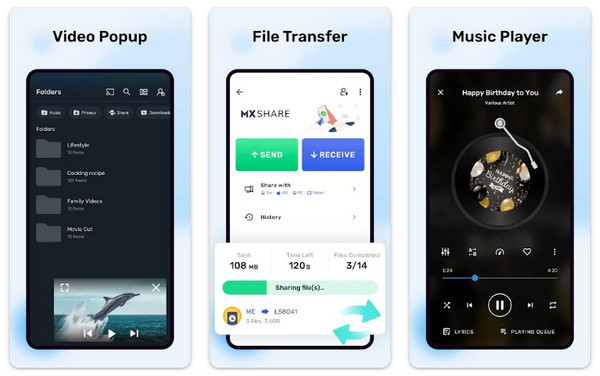
- Pros
- It has zoom and pan functionality.
- Support subtitle gestures.
- Cons
- You’ll face pesky advertisements frequently.
- Many objections to having bugs.
5. KMPlayer
Short for K-Multimedia Player, this 8K video player is a cross-platform app that provides access to multiple playback controls, such as speed, aspect ratio, screen size, and more. You can also find that adjusting the brightness and contrast of your 8K video is reliable. Moreover, thanks to its external codec support, you won’t be troubled by not having the default codec pack.
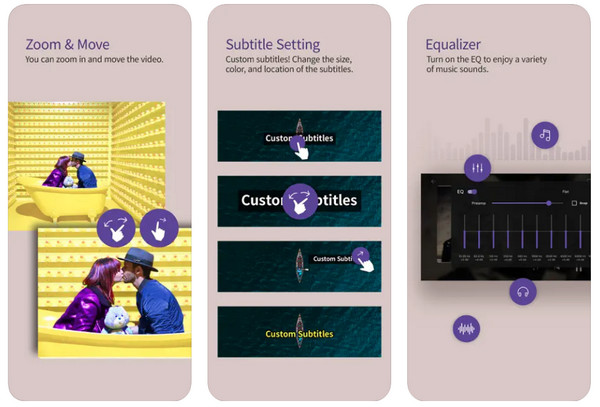
- Pros
- Offer a great 3D playback feature.
- Remote video playback support.
- Enable you to get extra codecs from the official site.
- Cons
- No official way to get rid of annoying ads everywhere.
- Require lots of resources during video playback.
FAQs
-
Can I play 8K videos using an 8K player app on mobile with no problem?
Yes. Before trying to play 8K videos on your Android or iPhone, it’s worth noting that you have a fast processor, graphics chips, and a hi-res display. It is also suggested that they be stored on an external device since 8K video files are large.
-
Can I play 8K videos on the VLC desktop version?
Yes, of course. Besides using the VLC mobile version to play 8K videos on either your Android or iPhone, you can operate it on computer operating systems, too. It can be your choice as an 8K video player if you want an ad-free, no registration, and well-known software.
-
Does Netflix let you watch 8K videos?
No. You cannot expect 8K content from Netflix anytime soon. Although it is considered among the famous ones in streaming platforms, no Netflix content displayed 8K.
-
What requirements are needed for 8K streaming with an 8K video player?
For flawless 8K streaming, be sure to have a strong connection with a download speed of not below 100 Mbps and a fast enough rate to view higher visuals in real time. Besides this, ensure the device you’re using meets the specifications for streaming these ultra-high-definition videos.
-
What streaming platforms provide 8K videos?
Today, 8k content is widely delivered by YouTube and Vimeo, the two main streaming platforms that provide such resolution. Also, you can watch 8K videos on the big screen.
Conclusion
Now, when playing 8K videos, you won’t be troubled by looking for a suitable 8K video player for whatever device you have. You can enjoy watching these high-resolution videos on your computer and mobile using the listed 8K players above. Out of them, AnyRec Blu-ray Player is the suggested one for you! You can play 8K videos here, as well as discs and audio files, with no quality loss and annoying ads in contrast with others. So, come and meet your entertainment needs by downloading this Windows and Mac player today.
Secure Download
Secure Download
