6 Ways to Convert 3GP to MP4 on PC/Mac/Android/iOS/Online
3GP comes from 3G smartphones as a multimedia container format. Many people want to convert 3GP to MP4 although the 3GP files are accessible on 2G and 4G devices, the format is actually outdated. For this reason, it is impossible to export files to the latest version of mobile devices, but there is still a chance! Use this article as your reference for 3GP to MP4 converters on computers and phones.
Guide List
Part 1: 2 Ways to Batch Convert 3GP to MP4 [Windows/Mac] Part 2: 2 Ways to Free Convert 3GP to MP4 [Online] Part 3: 2 Ways to Change 3GP to MP4 [iPhone/Android] Part 4: FAQs about 3GP to MP4Part 1: 2 Ways to Batch Convert 3GP to MP4 [Windows/Mac]
Desktop tools are most convenient, especially when you have many files to convert. So, this part will give you two recommended 3GP to MP4 converters to download on Windows and Mac.
1. AnyRec Video Converter
As a professional converter, this desktop tool offers 3GP to MP4 with minimal action. It has an intuitive interface that makes navigation easier for beginners and pros. It allows you to edit the output settings, including encoder, frame rate, resolution, etc. Designed with other tools, you can also use this software to edit, upscale, enhance, and modify various media files. Download AnyRec Video Converter on Windows or Mac.

Support many media file formats to convert besides 3GP to MP4.
No file size limit for uploading 3GP and converting it to other formats.
Convert a batch of 3GP files with a fast speed of up to 50x.
Have AI technology to convert video formats without quality loss.
Secure Download
Secure Download
Step 1.Download the software from AnyRec’s official website. Follow the prompts for the installation. Once done and the app is opened, click the Plus button to import the 3GP file from the system. Click the "Add Folder" button from the upper left corner to import more files.
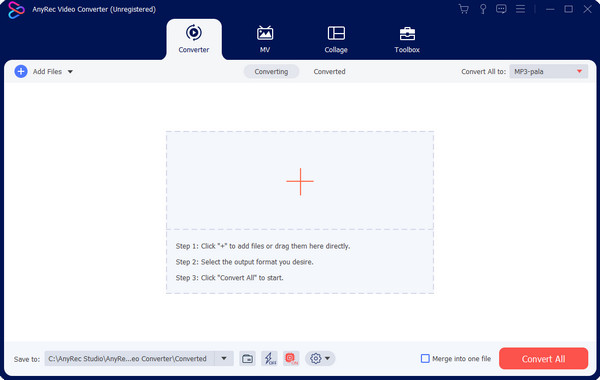
Step 2.Select the "Format" menu beside the uploaded file to reveal the drop-down list. From the Video tab, select the desired output format. But if you have multiple uploads, go to the "Convert All" option from the top right part.
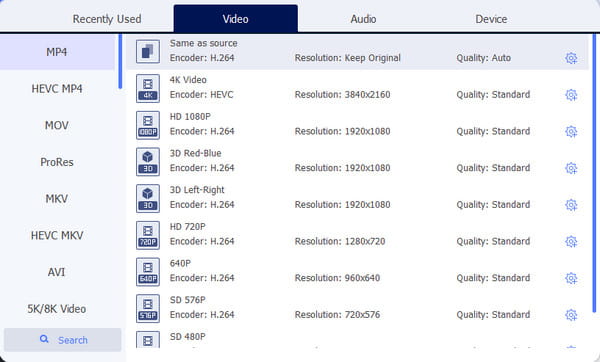
Step 3.To edit the output settings, click the "Custom Profile" button from the resolution option. It has the gear icon. Select the drop-down list for video encoder, quality, bitrate, and other settings. Click the "Create New" button to apply new settings.
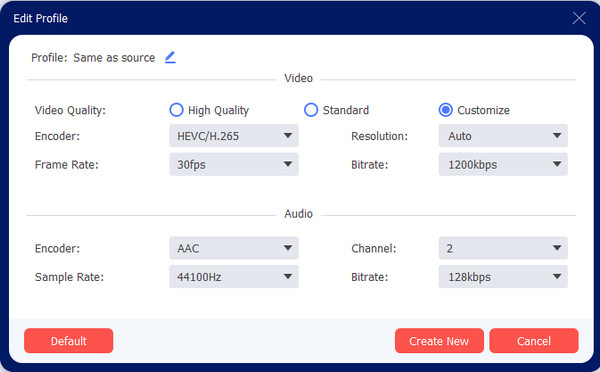
Step 4.Go to the "Save To" menu and browse for the destination folder of the converted files. After that, click the "Convert All" button to start the conversion. The process will only take a few minutes, and the folder will appear once done.
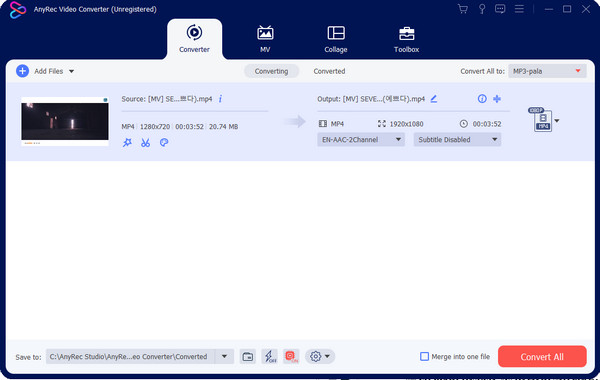
Secure Download
Secure Download
2. Handbrake
A video transcoder with a 3GP to MP4 converter that allows you to use it for free. Handbrake is an open-source tool available on Windows and Mac to download. Since many volunteers build it, they ensure that you can convert videos to widely supported encoders.
Step 1.Get the Handbrake software from a trusted source. Once downloaded, add the 3GP file from your computer by clicking the Folder button.
Step 2.Go to the "Format" menu and choose MP4 as the output format. Proceed to adjust the presets and destination folder. Once done, click the "Start Encode" button to begin the 3GP to MP4 conversion.
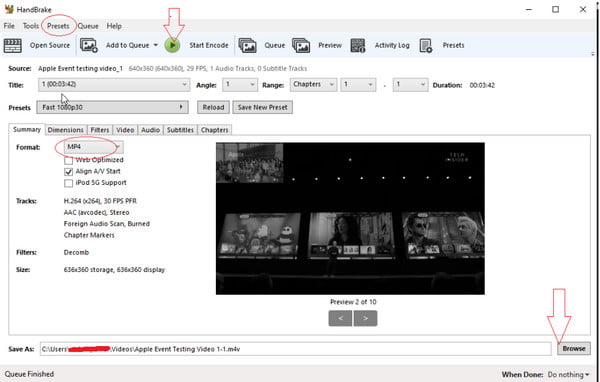
Part 2: 2 Ways to Free Convert 3GP to MP4 [Online]
The easiest way to turn 3GP to MP4 is through online converters. For this part, see the best pick for online conversion.
1. AnyRec Free Video Converter
Besides, the professional desktop tool is also available as an online converter. Here, you can start with a simple click, and the converter will change the file extension and save it with the best quality. Its main objective is to convert only, but you can use other functions by downloading the desktop version.
Step 1.Click the "Add Files to Start" button to download the launcher. Once the local folder appears, browse for the file you want to convert. Click the Open button to upload the selected item.
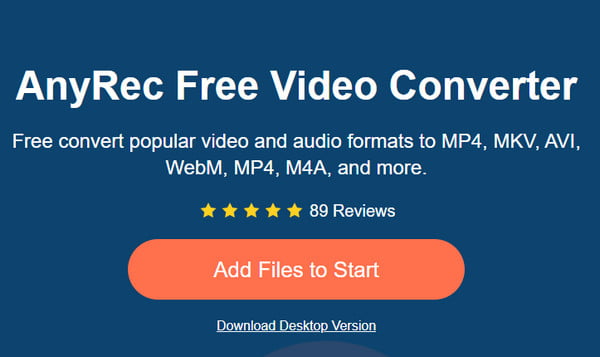
Step 2.Next, select the output format from the bottom part of the interface. Go to the output settings for additional adjustments. Finally, click the "Convert" button to start the process. And download the converted MP4 file to your computer.
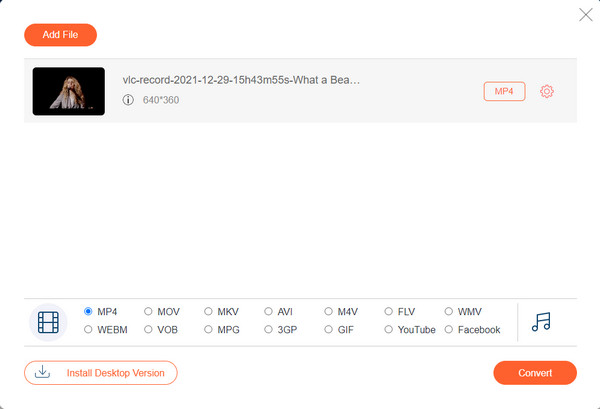
2. Convertio
Convertio is a well-known online converter over the internet. Among its conversion tools, it has 3GP to MP4 option. It allows users to upload files from various sources, including Dropbox and Google Drive.
Step 1.Visit the website and click the "Choose Files" button to upload a file. You can also use other sources to get the 3GP file. Click the "Add More Files" button to create a batch conversion.
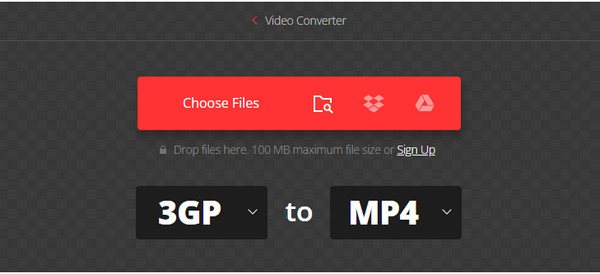
Step 2.Go to settings to use the options for the codec, level, profile, and more. Click the "OK" button to apply the changes. Then, convert the file by clicking the "Convert" button. Download the output once the process is through.
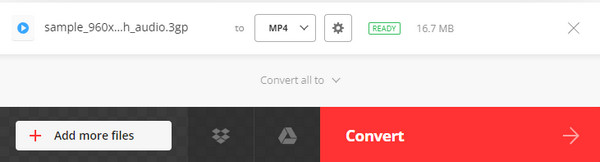
Part 3: 2 Tools to Change 3GP to MP4 [iPhone/Android]
For additional 3GP to MP4 converters, here are two recommended apps for Android and iPhone users. They are available to download from App Store and Google Play.
1. Video Converter - All Formats
Now you can convert 3GP to MP4 on iPhone using the Video Converter app. It supports various video and audio formats, such as MP3, MKV, MPG, WebM, TS to MP4, etc. It is simple to use and free to download!
Step 1.After installing the app, upload the 3GP file from its interface. Proceed to select the output format from the drop-down list.
Step 2.Then tap the "Convert" button and wait a few seconds to finish the process. Save the output and watch it on your phone.
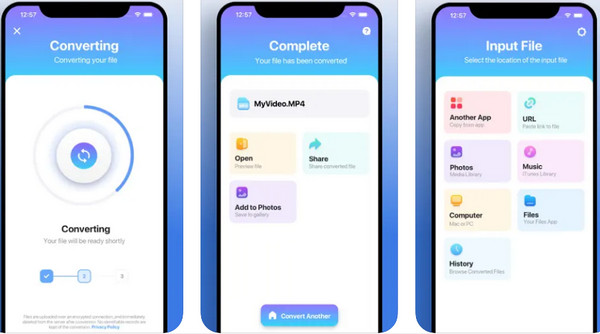
2. VidSoftLab Video Converter
This app is for Android users to convert 3GP to MP4. It provides editing features like crop, merge, rotate, etc. It allows all converted files to be played on devices like your phone and tablet. You can even convert HEVC to MP4 for your Android.
Step 1.Download the app from Google Play and open it. Tap the "Video Converter" button from the main menu and add the 3GP file.
Step 2.From the optional settings, choose the MP4 format and proceed to the "Select Device" section. For the output profile, select Android, Apple, or Windows. Then, convert the video.
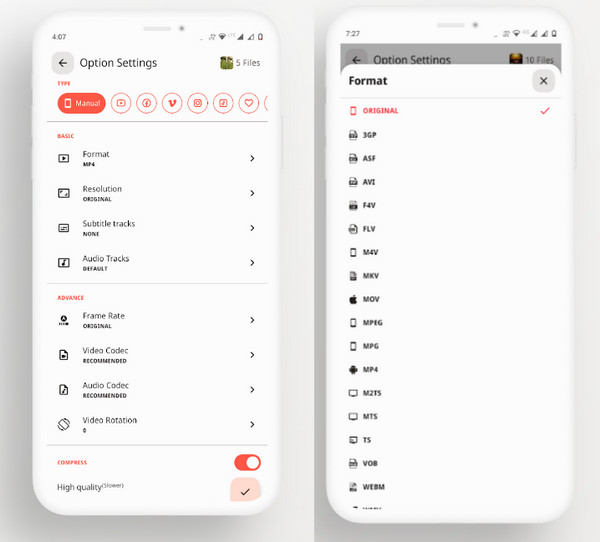
Part 4: FAQs about 3GP to MP4
-
Is MP4 better than 3GP?
Aside from device compatibility, MP4 is also the standard format to store video data. It helps to export to other devices and is accessible for editing programs. The video format also supports a higher resolution that is unavailable for the 3GP format.
-
What is 3GP?
3GP is a video file format created by The Third Generation Partnership Project. It comprises H.263 or H.264 codec with AMR or AAC-based audio streams. 3GP is associated with 3G enabled devices.
-
Is 3GP universally supported?
No. The video file format is not universally supported. It can be found on almost all 3G mobile devices and some 2G phones.
Conclusion
Converting 3GP to MP4 is not relatively impossible with all the recommended tools. Even with AnyRec Video Converter and Free Video Converter, you can easily change the file extension to MP4, MP3, and other formats. Just follow and enjoy watching videos without quality loss!
Secure Download
Secure Download
