What Is TikTok Now and How to Use It [Guide for Beginners]
Undoubtedly, TikTok is among the most used social media platforms today. With constant updates and changes, it launched TikTok Now in September 2022. Have you heard about it? What is TikTok Now? As creators will post video content every day, TikTok Now is a new and fantastic way to share more moments with people you’re close to. To learn more, acquire the features and other information and answer ‘What is TikTok Now’ through scrolling.
Guide List
What is TikTok Now? Get to Know the Provided Features How to Use TikTok Now to Post and Delete Videos Can You Turn off the TikTok Now Daily Notification? FAQs about the New TikTok Now Feature on Android/iPhoneWhat is TikTok Now? Get to Know the Provided Features
If you are one of those who uses the TikTok app often, you might have seen the feature TikTok Now. But for those who don't have the feature, it means you are somewhere not from the US. Outside the country, TikTok Now is a stand-alone application for iOS and Android devices. It is a new feature to share your real-life happenings using the front and back cameras and tell you the truth; it is inspired by the BeReal platform.
However, although the feature is said to be in the app TikTok, they have slight differences when it comes to video length, aspect ratio, primary purpose, and others. You can get to know them in the following list:

Video Length
The TikTok Now feature requires a 10-second video and photo, while TikTok can range from 15 seconds to a 3-minute video.
Aspect Ratio
Regarding video size, the TikTok video should be using the standard size for a mobile screen, which is 9:16 aspect ratio. For square videos, you can use 1:1, but it won’t take the entire screen. For the TikTok Now feature, the screen is much smaller than the original TikTok video.
Uploading
Once you take videos or pictures in the TikTok Now, you should upload them immediately. Meanwhile, TikTok allows users to save videos in their drafts or share them instantly.
Community
On TikTok’s main page, you will see different content from people worldwide or the For You page. But the TikTok Now feature lets you change Friends Only's settings and supports a broader community.
Purpose
The primary purpose of the TikTok Now is to capture a video or photo with the front and back camera to share the exact moment quickly. Meanwhile, TikTok is mainly for creating and discovering short video content and sharing them in a broad community.
As already raised, the TikTok Now is a US feature. With the recent updates of TikTok, you will see the "Now" button along with other options in the bottom navigation bar. Once you tap the Now button on TikTok, you will see daily photos and videos of other TikTok users or from your friends only.
On the other hand, it is working as an app for you if you’re from other regions outside the US. It is a separate experience where you have to download it as a mobile application. Aside from being a feature in TikTok and a single application, find out more of its features below.
- Show up accurate and exact moments with friends on social media.
- The front and back cameras of your mobile phones are used.
- Can control who will see their videos and photos.
- Have the option to block users, comments, or report others.
How to Use TikTok Now to Post and Delete Videos
After knowing what is TikTok Now alongside other knowledge, it’s time to learn how TikTok Now works. On both being an inside feature in TikTok and a stand-alone application, here are the detailed tutorials to post and delete content on TikTok Now.
Step 1.If you’re from the US, ensure you’re using an updated version of the TikTok app. From the bottom menu, tap "Now" among other options or the "Lightning Bolt" icon.
Step 2.To start creating your first TikTok Now content, tap the "Post" button. A 3-minute countdown will begin, then start tapping the "Shutter" button to take a picture or keep on holding it for a video. You can also add TikTok filters and effects to videos.
Step 3.When the 3-minute countdown stops, you can tap the "Retake" button if you aren’t satisfied with the result. Once done, tap the "Friends/Everyone can view" button to make your post viewable to everyone or followers. If finished, tap "Checkmark" below to upload it on the TikTok Now page.
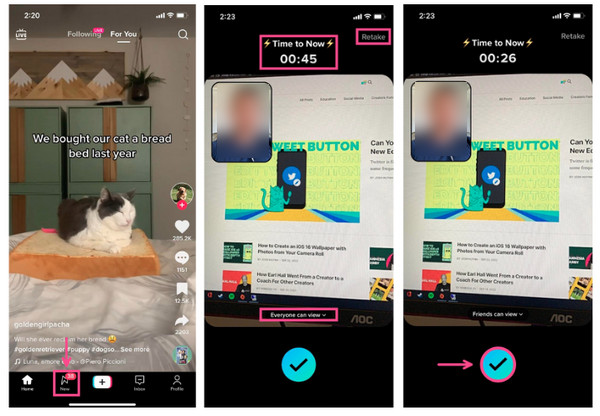
Now, to delete the video or photo you’ve posted, tap the "Share" button from your post, then select "Delete" and tap on "Delete" again to confirm. On the other hand, from the TikTok Now app, go to your Profile, select the TikTok Now you wish to delete, tap "More" and then select "Delete".
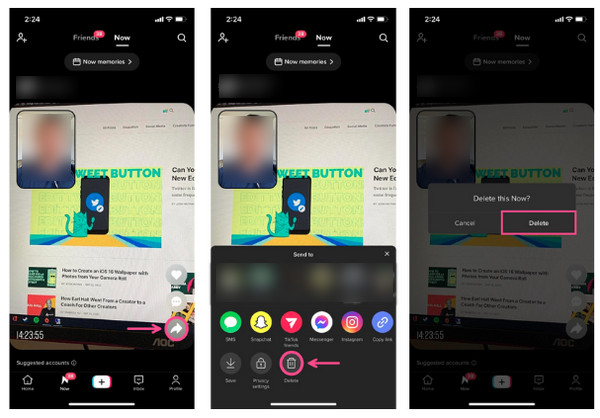
Recommended Video Editor to Post More Interesting Videos on TikTok Now
After answering the question, ‘What is TikTok Now,’ and knowing how it works to post pictures or videos, you can do furthur editing to make exciting videos on TikTok Now with professional tools - AnyRec Video Converter. Using it, you can get a straightforward editing process with the help of its tools for trimming, merging, rotating, and others. In addition, multiple effects, themes, filters, and more can be applied to your video. Adding background music is covered, too! And if you want a quality output supported, this program is ideal!

Capable of cutting the video to less than 3 minutes, which is ideal for TikTok Now.
Various filters and effects are offered, which can be applied to your video.
Equipped with a Real-time Preview window, letting you see all changes in detail.
Adjustable output settings, such as Resolution, Quality, Format, etc.
Secure Download
Secure Download
Secure Download
Secure Download
Can You Turn off the TikTok Now Daily Notification?
Since TikTok Now encourages users to share the exact moments in their everyday lives, users will receive a daily notification. The feature alerts users using its "Time to Now" notification with lightning emojis. And most of the users are disturbed by this alert. You need to remember that once you activate the TikTok Now feature, on a daily basis, you will receive a prompt to capture a 10-second video or photo share. Can you turn off these notifications, though? Fortunately, yes! To learn how to turn off TikTok Now, read the detailed guide.
Go to your "Profile" in the TikTok application. From there, tap the "Three-lines" icon or the More option at the top right and select "Settings and Privacy." Head to the "Push notifications," scroll down, and locate the "TikTok Now" feature. You can now toggle off the daily notifications button for the feature.
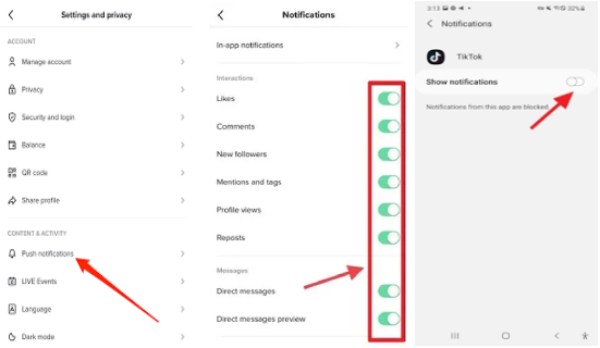
FAQs about the New TikTok Now Feature on Android/iPhone
-
What is the main difference between TikTok and TikTok Now?
Their main difference is the purpose and video length. TikTok Now is a feature on TikTok that lets users take pictures or videos with the front and back cameras and must be up to 10 seconds only. TikTok is for discovering video content posted by users worldwide, and you can share your own in 15 seconds to 3 minutes.
-
How to use TikTok Now?
If you are from somewhere in the US, TikTok Now is available as a feature in the TikTok app. For other regions, you can download it as a separate app. Once you open it, a 3-second countdown window will start, then tap the "Shutter" button to take pictures.
-
Why can’t I access the TikTok Now feature?
You may be using an older version of the TikTok app, which is why you can’t find the feature. But, if you’re from other regions, you can download TikTok Now as an application.
-
Is there an age limit for using the TikTok Now feature?
Yes. The TikTok community requires users to be at least 13 years of age and above to enjoy basic features. But, if you are under 16, your account will be private by default.
-
How does TikTok Now work the same as BeReal?
TikTok Now is inspired by BeReal, where users are prompted to take a picture or video using their mobile phones' back and front cameras to capture the exact moment wherever they are.
Conclusion
Thanks for finishing up this part. Now, you have learned about the said feature and how it works as an app for mobile devices. You just answered ‘What is TikTok Now’ by yourself! If you aren’t from the US, you can easily enjoy the TikTok Now feature by downloading it. As for posting videos there, get the AnyRec Video Converter as your video editor. With it, you can guarantee a quality upload with the help of its powerful filters, effects, and other functionalities. Download it now!
Secure Download
Secure Download
