How to Remove Instagram Watermark? 2 Best Approach To Do It!
Do you realize that Instagram Reel will add watermark to your edited videos when you save them? So, how to remove Instagram watermark and share your wonderful videos to other platforms? Although you can’t turn off the watermark on your Instagram video, you can learn w easy ways to solve it. In this way, you can get the powerful features on Instagram without watermark. Without any delay, read on for the step-by-step guide to remove Instagram watermark.
Guide List
Can You Turn off and Remove the Instagram Watermark? How to Remove Instagram Photo Watermark Online How to Remove Watermark from Instagram Reels Video FAQs about Instagram Watermark RemovalCan You Turn off and Remove the Instagram Watermark?
In preparation to know how to remove Instagram watermark, you have to understand first what’s the reason behind this Instagram text, and this part got it.
One of the best things that is happening on Instagram is providing its users the ability to edit videos or Reels within the app. However, it is in its policy that users are not allowed to repost videos without giving credits, which is why they are adding a tiny Instagram logo along with the account’s username where the Reel came from. That is for promoting ownership, which is a good way to secure the original content and increase the platform's transparency. And thus, you can’t easily turn off the Instagram watermark from settings.
Now that you have a much better acknowledgment of the purpose of the Instagram watermark, it’s time to explore the ways to remove Instagram watermark from Reels! Proceed to the next part.
How to Remove Instagram Photo Watermark Online
Talking about the best way to remove an Instagram watermark is easy with an online Instagram watermark remover without downloading. And AnyRec Watermark Remover Online is here to save the day! It is a totally free tool that can remove Instagram watermark for free. Its AI technology makes detecting and blurring watermarks automatically possible. Moreover, it’s very easy-to-use for beginners.
- Real-time preview pane for you to monitor all the changes you’ve made.
- Support batch removing Instagram watermarks with the help of AI.
- 4 removal tools, including a Polygonal, Brush, Lasso, and Eraser.
- Adjust the size of the brush to remove small stickers and others.
Step 1.Go to the main page of "AnyRec Watermark Remover Online" on any web browser. Once there, you should click the "Upload Image" button right in the middle. Select the post you wish to remove Instagram watermark from your computer files.
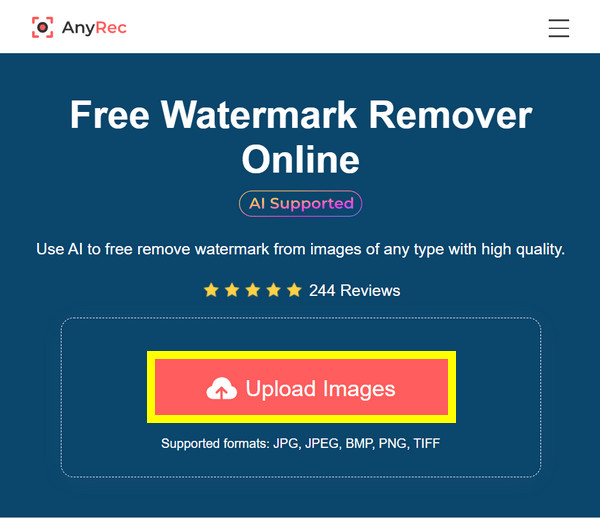
Step 2.From the tools above, you will see the "Polygonal", "Lasso", "Brush", and "Eraser". Choose the one you will use to select the watermark area; to undo it, click the "left-side pointing arrow" above or use the "Eraser" option.
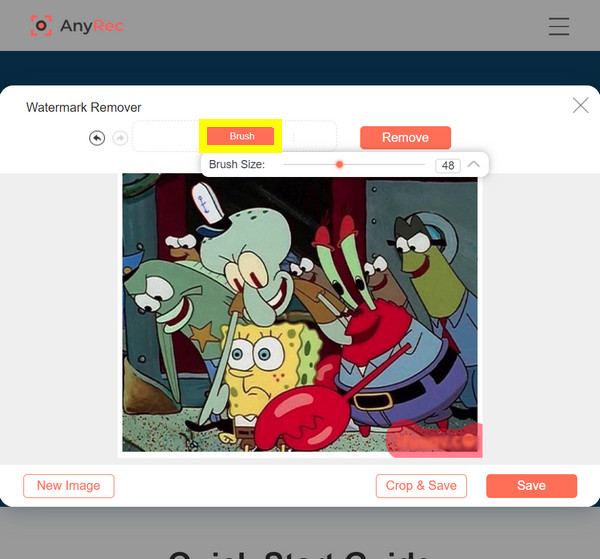
Step 3.Now that you’re satisfied with the selection you’ve made, it’s time to click the "Remove" button. Wait for the removing Instagram watermark process to complete. Before clicking the "Save" button, you have the option to "Crop" it for free.
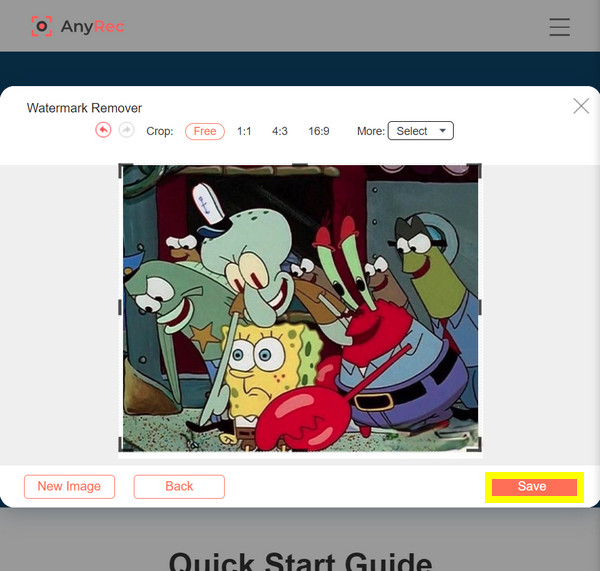
How to Remove Watermark from Instagram Reels Video
You can also learn 2 efficient ways to remove watermark from Instagram Post/Reel on Android/iPhone/Windows/Mac. You can choose the desired one according to your requirements.
InShot for Android/iPhone
A stunning watermark remover app for Android and iOS that can deal with both videos and photos. This app has a straightforward and user-friendly main screen, letting you quickly edit media on mobile devices. Another strength is its ability to give a high-quality output after removing all watermarks from your Instagram video. Whether it’s in an Instagram picture or video, this free app can help you remove watermarks on any platform, like TikTok and YouTube.

AnyRec Video Converter for Windows/Mac
If there is a list of perfect Instagram Reels Watermark Remover tools, the AnyRec Video Converter shouldn’t miss it! It gives you a vast of powerful editing features to remove Instagram watermarks in just a few clicks.You can quickly get rid of those annoying texts, logos, or other stamps on your Instagram videos and more. Furthermore, you can also use its crop tools or make a sticker watermark to remove the Instagram watermarks. All methods have simplified processes, guaranteeing you can use them without problem.

Designed watermark remover to eliminate Instagram logos quickly.
Easily crop out watermark areas from your Instagram video.
Add text or images as watermarks to cover the Instagram logo.
Customized settings to export the Instagram video with high quality.
Secure Download
Secure Download
Step 1.Go into the "Toolbox" and click the "Watermark Remover" button from there to remove Instagram watermark. Then, add your video by clicking the "Add" button.
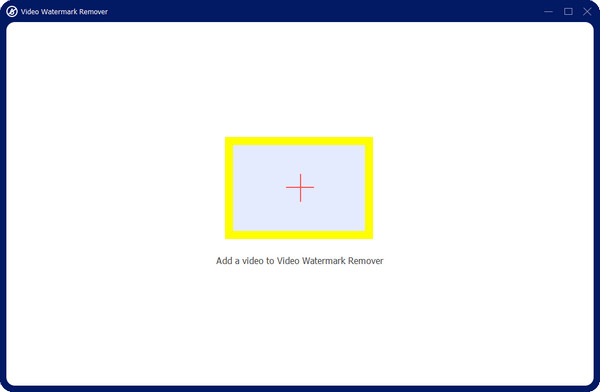
Step 2.Start by clicking the "Add watermark removing area" to open the removing frame. Drag it with your mouse to the watermark area; you can also adjust the frame size and position. Once done and satisfied with how it turns out, click the "Export" button to save it to your PC.
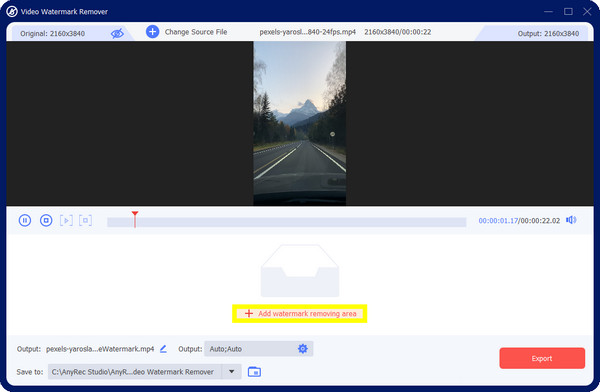
FAQs about Instagram Watermark Removal
-
Is it possible to remove Instagram watermark without any watermark remover?
There’s no official method to get you out of this watermark problem without using any tools. You’re lucky because many online tools and apps are available for PC and mobile; they can help you remove the watermarks on Instagram and from other pictures.
-
Can I crop out posted Instagram posts to remove stamps?
Sadly, no. You cannot do further edits once your picture is uploaded to Instagram. The only way to edit it is before uploading the picture or video to the platform.
-
Are watermarks on Instagram required?
Instagram placed watermarks on their videos to promote the creator's original content. Take note that it is vital to give credit if people decide to post other content on other social media platforms.
-
Can I remove watermarks directly on the Instagram app?
Fortunately, Instagram has a built-in editor where you can crop out the watermark area by touching your screen and pinching it to zoom in. This action will move your photo or video and adjust how you like. Ensure to have zoomed in, clearing out the watermark.
-
What are the best app to remove Instagram watermark on mobile?
Aside from the mentioned InShot, you can use Fotor, Adobe Photoshop, CapCut, and many others.
Conclusion
Congratulations on reaching this part! Now you’ve got your saved Instagram Reel watermark-free as this post shared ways to remove Instagram watermark easily. Don’t forget to use an online remover like AnyRec Watermark Remover Online that has all the tools you need to get rid of those annoying watermarks and have flawless content to be shared. An app for mobile devices is also mentioned, together with the Windows and Mac software AnyRec Video Converter, a program that offers powerful tools to remove texts, logos, and others. And that’s it. Have an incredible Instagram reel!
Secure Download
Secure Download
