7 Best Photo Watermark Remover Apps to Erase Unwanted Marks
Once you get a beautiful image, or when you export an image with an editing app, you may find an ugly watermark that makes the entire image no longer perfect. This isn't very pleasant. Although a watermark is meant to protect the ownership, as long as you won't use the image for business, it is OK for you to remove the watermark and save the images as your precious collection. In this article, we offer you 7 brilliant watermark remover apps that will definitely help you. Read through this article and find your best one.
Best Online Photo Watermark Remover Taking No Space- Comparison of the 7 Watermark Remover Apps
- 1. Photoshop (Android/iOS)
- 2. PhotoDirector (Android/iOS)
- 3. Pic Lab (Android/iOS)
- 4. Apowersoft (iOS/Mac)
- 5. PhotoRoom (Android/iOS)
- 6. Photo eraser (Android/iOS)
- 7. Snapseed (Android/iOS)
Best Online Photo Watermark Remover Taking No Space
Downloading a watermark remover app takes up space on your device to use an online watermark remover tool. AnyRec Free Watermark Remover Online can help you. This online tool is straightforward to use with a detailed guide. You can definitely quickly erase the watermark and export your satisfactory images. You need to open the website, import your image, and then follow the guide to locate the watermark, remove it, and save your brilliant image with no watermark.
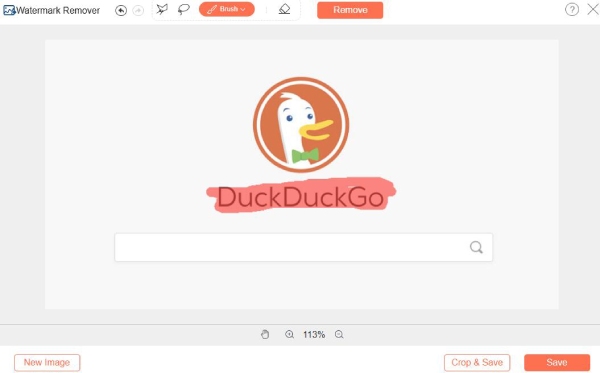
Comparison of the 7 Watermark Remover Apps
This is a brief chart containing information about the 7 watermark remover apps. Check this and find the one you want best.
| Product | Platform | All-in-one | Complexity | Ability |
| Photoshop | Android/iOS | √ | 8/10 | 8/10 |
| PhotoDirecto | Android/iOS | √ | 5/10 | 7/10 |
| Pic Lab | Android/iOS | √ | 4/10 | 6/10 |
| Apowersoft | iOS/Mac | √ | 5/10 | 6/10 |
| PhotoRoom | Android/iOS | √ | 4/10 | 7/10 |
| Photo eraser | Android/iOS | × | 2/10 | 7/10 |
| Snapseed | Android/iOS | √ | 4/10 | 6/10 |
1. Photoshop (Android/iOS)
No graphic editing app can be more popular than Photoshop. You can also use it on mobile devices now. It can remove watermarks or any object on the picture perfectly. For example, you can also use it to remove date stamps from images. But it requires extensive skills, or this watermark remover app will perplex you much.
- Pros
- Remove all kinds of watermarks or objects perfectly.
- Save the export images with high quality.
- Offer multiple features to remove watermarks.
- Cons
- It requires extensive editing skills.
- If you don't sign in, you can not use it.
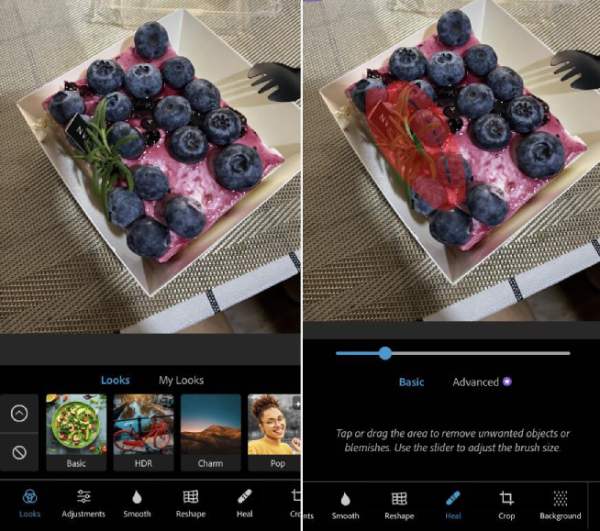
2. PhotoDirector (Android/iOS)
PhotoDirector is also a famous watermark remover app. This app can remove watermarks easily with a few steps. You only need to use your finger to choose an area covering the watermark to remove it. However, when it comes to photos with intricate colors, it may not work very well.
- Pros
- Remove watermarks much more efficiently with a few steps.
- Perfectly remove watermarks from simple pictures.
- Cons
- It can’t deal with photos with complex colors
- It has limited times for watermark removal.

3. Pic Lab (Android/iOS)
Pic Lab is an all-in-one photo editor that can also work as a watermark remover app. It has a very clear interface. You can use it easily. Moreover, it takes up little space on your device. Therefore, it can work efficiently without lagging. However, its features may not be powerful enough compared with other watermark remover apps.
- Pros
- Use the Crop feature to discard the watermark.
- The app needs more space to save storage for your device.
- All features are displayed clearly at the bottom for you to choose from.
- Cons
- It has built-in ads.
- Its features are not powerful enough.
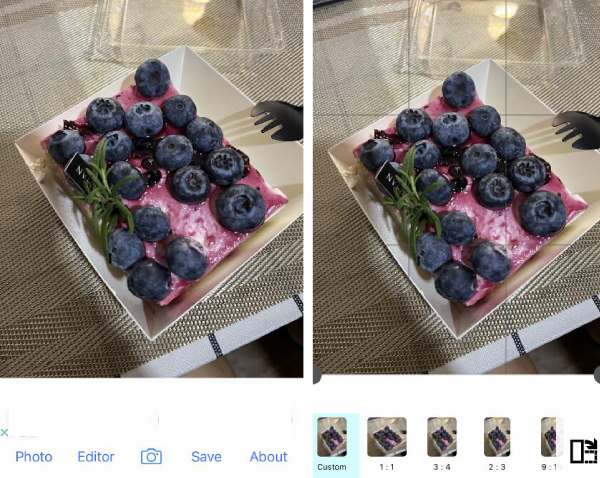
4. Apowersoft (iOS/Mac)
This watermark remover app works the same as PhotoDirector, but it takes little storage. It also offers a clear and straightforward interface and features, which is very easy to use. Its removal ability is also potent, and it can fix the picture to make it look better.
- Pros
- Quickly remove watermarks or other unwanted objects.
- It offers a powerful removing ability while taking little space.
- Cons
- It has limited functions. You can not do other editing on this app.
- It can not deal with photos with intricate colors.
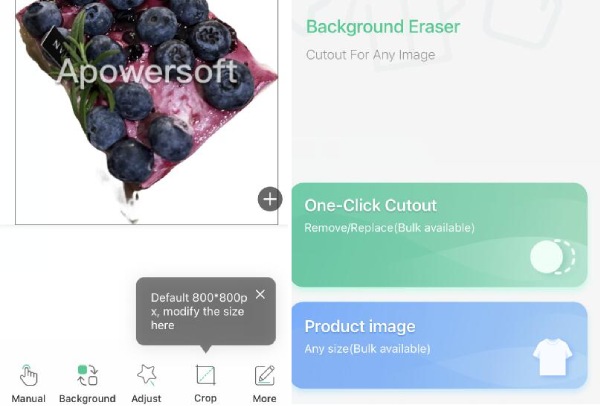
5. PhotoRoom (Android/iOS)
Not many watermark remover apps like PhotoRoom take little storage while it is very famous. You can use its "Remove Background" and "Retouch" features together to remove watermarks from photos. Also, you can add watermarks for your own images. It also offers other functions to make your images stunning and splendid.
- Pros
- Remove watermarks in 2 ways that make your images cleaner.
- It offers special features that will amaze you.
- Cons
- It can not deal with photos with intricate colors either.
- Its interface is kind of complex that may confuse your eyes.
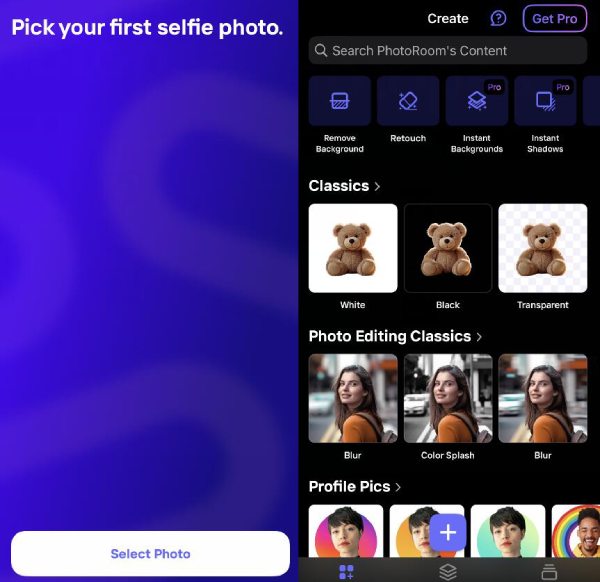
6. Photo eraser (Android)
This free watermark remover app can automatically locate the watermark in a photo and erase it with a simple tap. You can also enlarge the photo so that you can help this app to find the watermark more easily.
- Pros
- It can delete the watermark, no matter how complex the background is.
- Fix the photo after removing the watermark to make it look nice.
- Cons
- Its interface is intricate. The main functions icons are too small to be noticed.
- The removal process takes a longer time than other watermark remover apps.
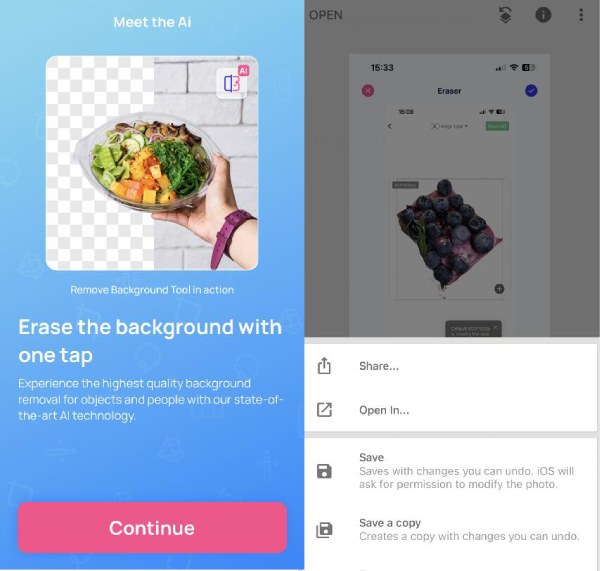
7. Snapseed (Android/iOS)
This app has very clear prompts for you to add photos and remove the watermarks. With the single "Healing" feature, you can remove any watermark on photos. It also offers many other functions that can modify your photos to make them gorgeous. So, you can use this app single to remove watermarks and save them as nice collections.
- Pros
- Clear guide and interface help you remove watermarks quickly.
- It offers a powerful removal ability while taking a short time.
- Cons
- It offers too many functions, and it is not easy to find the "Healing" button.
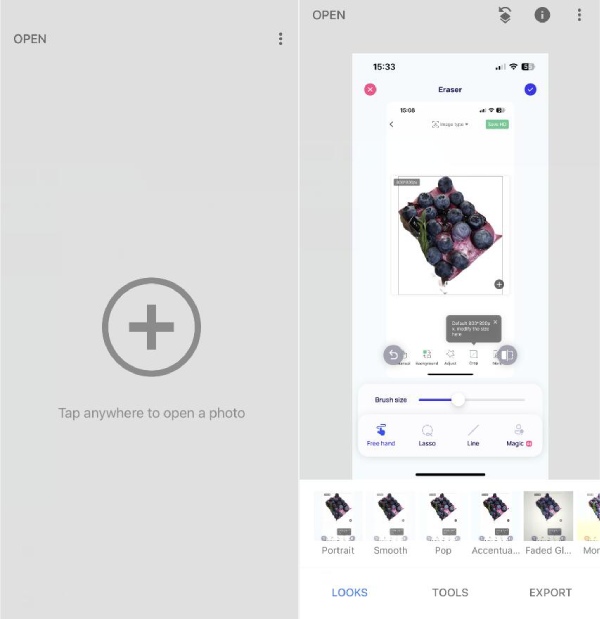
Bonus Tip: What If You Want to Remove a Watermark from Videos?
Videos also sometimes contain watermarks, which make the watching experience bad. How can you remove it? You can use AnyRec Video Converter. This software has a feature that can remove video watermarks quickly. You can also check other useful tools on this software.

Remove video watermarks in a custom area.
Set the duration to erase watermarks full-time.
Set multiple areas to remove more than one watermark.
Remove watermarks and export your video in high quality.
Secure Download
Secure Download
Step 1.Free download AnyRec Video Converter and launch it. Go to the "Toolbox" menu. Then click the "Video Watermark Remover" button.
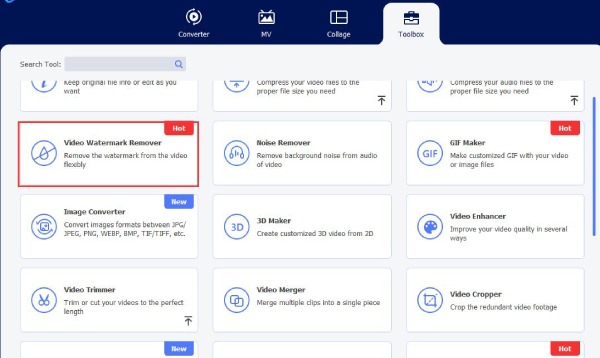
Step 2.Click the "Add" button to add a video.
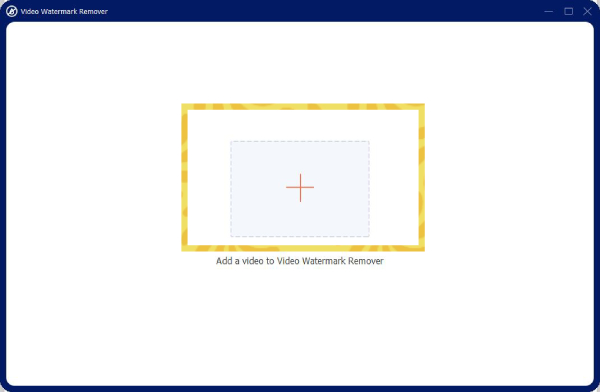
Step 3.Click the "Add watermark removing area" button to add the yellow area to the video. You can use the area to cover the watermark. You can also modify the size and location of it.
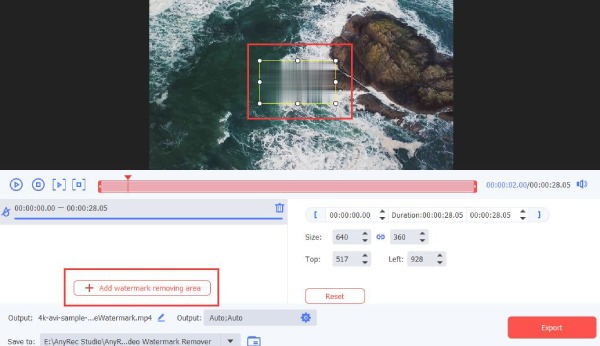
Step 4.At Last, click the "Export" button to remove watermarks from your video.
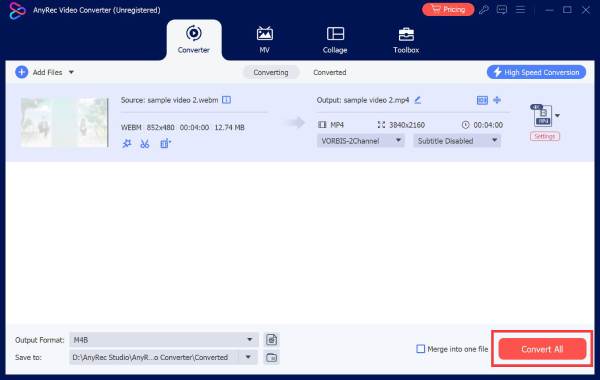
FAQs about Watermark Remover Apps
-
How can I add a watermark to a video?
Adding a watermark to a video is not difficult. You can use AnyRec Video Converter when you add a video to this program. You can click the "Edit" button to add a watermark to your video easily.
-
Are watermark remover apps illegal?
No. Those apps just contain some features that can remove watermarks, which can not prove that they are illegal.
-
Can watermark remover apps erase the background of a photo?
It depends. Not all watermark remover apps can do this. Some of them can merely automatically recognize watermarks, while some apps contain more powerful features.
-
Can I sell the photos after the watermark is removed?
No. It is illegal unless these photos are created by yourself. Selling others' photos is actually infringement, no matter whether the watermarks are removed or not.
-
Why can't watermark remover apps remove the watermarks clean?
Many easy-to-use remover apps are not powerful enough. When it comes to complex photos with intricate colors, they can’t erase watermarks clean. Maybe you can learn to use Photoshop to perfectly remove watermarks.
Conclusion
You have checked many apps to remove watermarks. Now, you can choose your favorite one to remove the watermarks of your photos and save them as your precious collection. Also, remember not to use the photos for business, which is illegal. We hope you can use watermark remover apps to enjoy your life!
Secure Download
Secure Download
