A Detailed Guide to Record DayZ Gameplay on PS4/Windows/Mac
DayZ is a focused survival game on PS4 and Xbox where the player must survive the world for water, medicine, food, and weapons. If you look into it, knowing how to record DayZ gameplay is surely best to capture and share your excellent survival skills with others. If you don’t have any idea at all, this post will share with you a 5 step by step guide for recording the DayZ gameplay on PS4, Windows, and Mac with respective tools. Read ahead!
Guide List
Default Way to Record DayZ Gameplay on PS4 [Limitations] How to Record DayZ Gameplay with High-Quality Use OBS Studio to Record DayZ Gameplay on PC/Mac How to Record DayZ Games with Medal.tv Record DayZ Gameplay via Game Bar on Windows 11/10 FAQsDefault Way to Record DayZ Gameplay on PS4 [Limitations]
The good thing about PS$ is that it holds a built-in recorder, meaning you can easily record DayZ gameplay by default with it. Once you begin playing, you’ll be presented with two options. The first is to start recording via the Share button, which will record the specific period you’ve set. The second is to record something that just occurred, which is the last 15 minutes of your gameplay. However, the DayZ game recording time on PS4 is limited to 60 minutes, and the sharing procedure is more complex than any other.
Step 1.Before playing DayZ, press the "Share" button (above the arrow controllers) on the controller twice to begin recording gameplay on PS4.
Step 2.The PS4 will record until it finishes the time you’ve set. The recording time can be set from 30 seconds to 60 minutes.
Step 3.After that, press the "Share" button twice again to stop the recording at any time if you don’t want to finish the length you’ve specified.

The recorded game will be saved in the "Capture Gallery" folder. If you wish to share your video clip on your social media platforms, connect PS4 to your social media accounts and click the "Share" button.
How to Record DayZ Gameplay with High-Quality
To avoid the time limit and complex sharing method offered by the default way of recording DayZ gameplay, use AnyRec Screen Recorder. This recording software can record in full screen, selected active window, or any part of your screen without affecting the quality. With its built-in Game Recorder, you can quickly record gameplay, like DayZ and more PS4, Xbox, and Switch games. It effectively uses hardware acceleration, allowing you to get a no-lag recording, even if you add your webcam and microphone voice to be captured. Then, you can edit it further inside the preview to check if there are useless parts to be cut off. In the following, you’ll be more amazed as you learn how to record DayZ gameplay using it.

Record all gameplay from online sites and game consoles like DayZ.
Modify video and audio settings to get your desired quality gameplay.
Hotkeys to start, pause, and more actions are set for easy access.
No time limit, watermarks, or ads coming out to your recordings.
Secure Download
Secure Download
Step 1.Confirm first you have a capture card for PC gaming ready on your computer. Launch AnyRec Screen Recorder and choose the "Game Recorder" button to record DayZ gameplay.
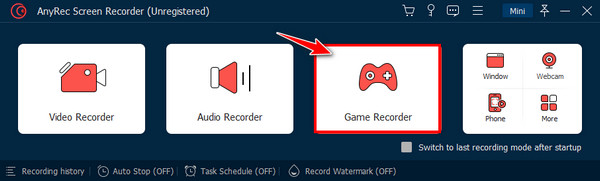
Step 2.After that, click the "Select the Game" button, and ensure to select the DayZ gameplay window among other active windows on the list. You can specify the quality, format, and more settings.
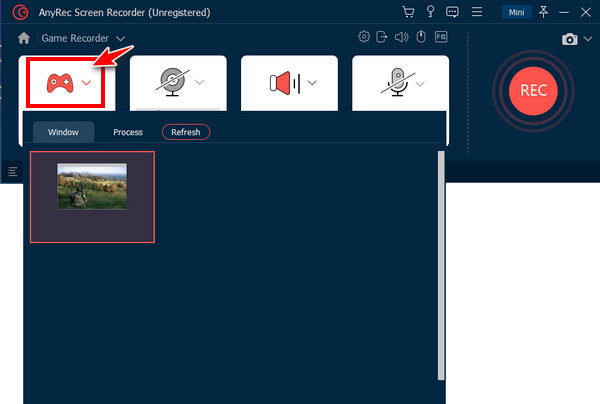
Step 3.Enable the "System Sound" toggle switch to record in-game sound effects, dialogue, and music. Also, you can turn on a "Webcam" and "Microphone" to capture yourself.
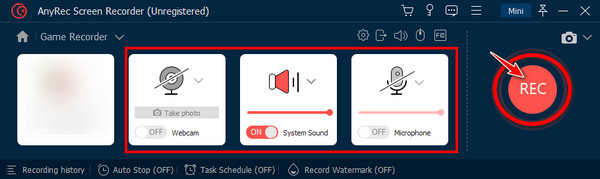
Step 4.Click the "REC" button to initiate the 3-second countdown. Later, click the "Stop" button to conclude the recording DayZ process. Finally, save it by clicking the "Done" button.
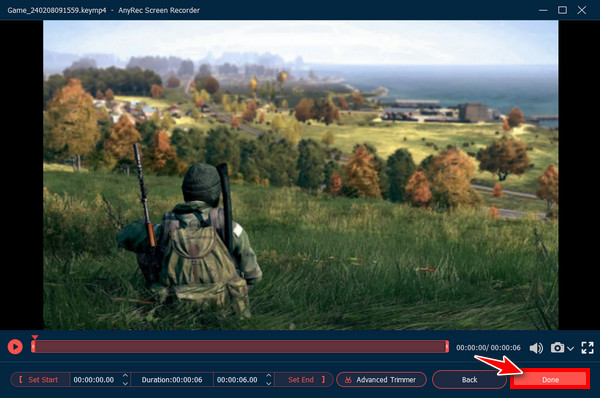
Use OBS Studio to Record DayZ Gameplay on PC/Mac
One more Windows and Mac software is here to help you record DayZ gameplay called OBS. You surely have heard of it since it is one of the most established free and open-source recording tools that exists today. Using it, you can record gameplay and other on-screen moments in just a click, with or without webcam and microphone audio. Check out the complete guide to recording DayZ gameplay with OBS.
Step 1.Get the OBS Studio installed on your computer, run it, and move to the "Scenes" section at the lower part of the main interface. Then, click the "Add" button to make a new scene.
Step 2.Next, head over to the "Sources" section and click the "Add" button there to choose the "Video Capture Device" option. You can also use OBS to capture the game audio.
Step 3.Afterward, hover your cursor in the "Control" section, then click the "Start Recording" button to initiate gameplay recording. If finished, click the "Stop Recording" button.
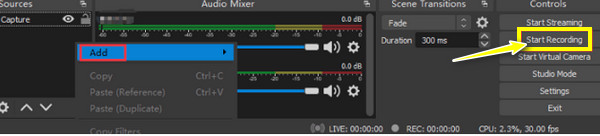
How to Record DayZ Games with Medal.tv
Medal.tv is among the screen recording tools that are free to download on PCs and other devices. It can witness and record in-game moments and will be stored in the same quality as the gameplay. To not worry about your storage space, simply upload the recorded DayZ gameplay for free on Medal.tv, check out the steps below to record DayZ gameplay using it.
Step 1.Be sure to have a game capture card before you begin. Now, install Medal.tv on your PC, and set the resolution, hotkey, and desired length for your recording.
Step 2.Start playing DayZ gameplay on your computer and launch the recording tool in the background.
Step 3.Next, use the hotkey you set to begin recording the game; for instance, press "Ctrl + Alt + R". Later, click the "Stop" button once the game is finished. Go for the "Edit and Share" button to make edits on it before sharing it with the world.
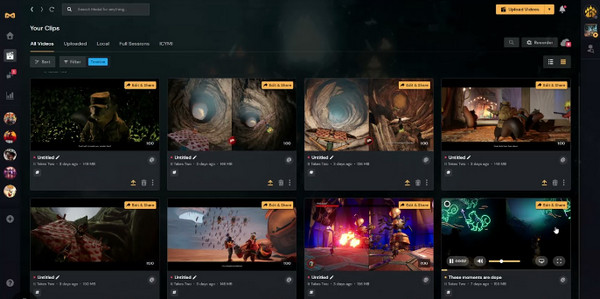
Record DayZ Gameplay via Game Bar on Windows 11/10
Suppose you want an easy way to capture DayZ gameplay intense moments, then consider the Xbox Game Bar on Windows 11/10! You have it already on your PC, so you won’t have to trouble yourself downloading it; however, you’re required to have a capture card to be able to record. This built-in recorder offers a solution for recording on-screen activities, such as gameplay, video tutorials, classes, etc.
Step 1.Access the Xbox Game Bar by pressing your keyboard's "Windows + G" keys. Prior to that, verify first if the "Game Mode" is enabled inside the "Windows Settings".
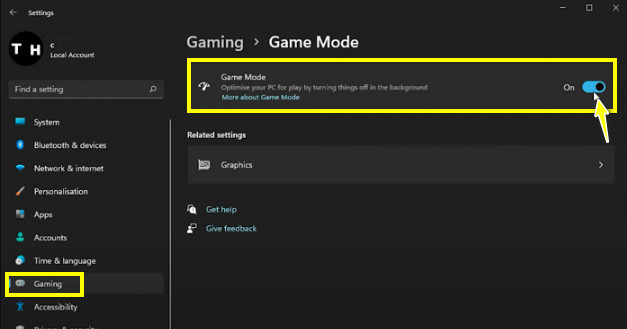
Step 2.Once ready, open the DayZ gameplay window and click the "Capture" button on the recorder. After that, click the "Record" button to initiate recording.
Step 3.When completing everything, click the "Stop" button in the floating bar. Otherwise, press the "Windows + Alt + R" keys to conclude the gameplay recording.
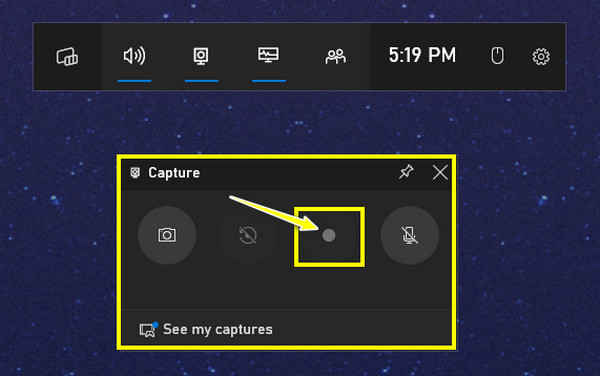
FAQs
-
How to record DayZ gameplay using keyboard hotkeys?
You can achieve it through hotkey with the help of the Xbox Game Bar, which is built-in for Windows 11/10 computers. Press the Windows + G keys to access the recording tool.
-
Can I trim my recorded DayZ gameplay PS4?
Yes. PS4 offers you recording and then trimming to sharing solutions. Once you’re done recording your gameplay, you can edit your clip and trim it to get it ready for sharing with the public.
-
How do I share my recorded DayZ gameplay on PC?
Plug your drive into the USB port of your PS4, and then open the "Capture Gallery". Next, choose the video you wish to save to your PC, then press the "Options" button. From the right side, click the "Copy to USB Storage Device", then you can plug in the USB on PC.
-
Can I play DayZ gameplay PS5?
Yes! The game operates on many platforms, including PC, PS4, PS5, Xbox One, and Xbox Series. However, it doesn't cover cross-platform plays, meaning players on various platforms cannot play together.
-
Where do all DayZ gameplay recordings go on my PC?
All game recordings created by computer can be found inside the Videos or Captures folder. To locate it, click the Windows Start menu, go to Settings > Gaming, select Captures, and click the Open folder option.
Conclusion
There you have it! You have all the best tools that you can use to record DayZ gameplay easily; it may be OBS, the default recorder on PS4, and others. But one important thing to note is to select the screen recorder that can fit your recording demands. The suggested tool is AnyRec Screen Recorder, which will surely stun you with its recording functionalities. It also fills up the limits of other tools, like having no time limits and watermarks and having many customization options. So, download it today!
Secure Download
Secure Download
